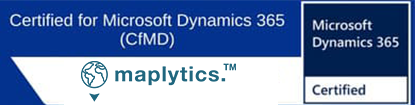Design, Align, & Refine Powerful Sales Territories
Seamlessly streamlined sales operations are the backbone of success, driving productivity through organized and efficient business processes.
#CustomersForLife
Sales Territory Management in Dynamics 365 CRM
Did Ken and Marie let an award-winning sales lead slip through their fingers?
“This is an unprofessional situation that cannot happen again,” said Josh, the Sales Manager, with a serious tone. “Healthy competition in onboarding new leads is fine, but losing a client due to an internal conflict over lead ownership is unacceptable,” he added, casting a stern glance at Ken and Marie, who were responsible for the mishap.
Confusion over lead ownership or assuming a colleague will handle an incoming lead are common pitfalls in sales teams. These issues often arise in organizations without well-balanced territory segregation. A key factor is the lack of geographic visualization of assigned regions. Could the solution lie in segmenting market regions into well-defined, balanced sales territories within Microsoft Dynamics 365 CRM, complete with designated ownership? Does Territory Management powered by Maplytics offer CRM users the visualization tools they need to streamline sales territory management? Let’s explore!
Territory Management for Businesses!
Defining Sales Territories in Microsoft Dynamics 365 CRM by geo-analytical tool, Maplytics empowers Sales Managers to visualize the records efficiently, assign sales reps properly, and optimize day-to-day operations.
What does Maplytics offer?
Maplytics allows Managers to build optimal sales territories in MS Dynamics 365 for Sales Reps by plotting data straight on the Bing/Azure maps in Dynamics 365.
The automated process empowers data-driven companies to accelerate their growth by analyzing the potential of their geographies directly on the map, enabling seamless and informed decision-making within Microsoft Dynamics 365 CRM.
How does this help the users?
Creating Sales territories gives the user the power to view shapes/regions by uploading shape/excel files with organized records that can be plotted on Bing/ Azure maps in Dynamics 365 to create territories. They can also view geographical areas by region, drawing toolbar, or by pre-created territories themselves.
Are the territories fixed?
Maplytics allows one to realign certain geographical areas to other territories or create new territories within Dynamics 365 CRM with a set of defined Geographies directly on the map. This selection can be done with a set of alignment tools that perform actions like select, deselect, select multiple territories, or delete them.

What’s more?
With our efforts at pushing smarter technology, one can even Auto Create and edit territories with Dynamics 365 CRM by simply setting the number of desired territories; the plotted data will be distributed into a balanced number of territories you had set. Further, users can even set names, colors, and users as managers for those territories. Also, there are no limits to reworking and optimizing your territories, you can save Draft territories and rework them until you are satisfied.
A manager can easily visualize his own and his team’s territories, with the ability to save templates for future use. Rocco, a regional manager, oversees three sales territories—using #MyTerritory# and #MyTeamTerritory#, he can instantly view all assigned areas without toggling between reports.
Cheers to some more added features
Further, one can plot and edit existing territories to get proper Territory distribution. Users can later also visualize within Dynamics 365 CRM, these sales territories and client records belonging to them on the map and more details on the summary card. Thus, MS Dynamics 365 Territory Mapping improves the Sales Team’s efficiency by building optimal territories using Maplytics.
What are some visible results of using Territory Management?
Many organizations, both large and small, across industries like cosmetics, construction, and manufacturing, have successfully expanded globally. Their international markets are strategically divided into balanced territories based on chosen factors. Sales representatives operate without conflicts over leads, taking full responsibility for their assigned territories’ performance. Meanwhile, managers can remotely monitor and evaluate progress with ease and efficiency.
FAQ's

Can I create sales territories on map within Dynamics 365 CRM?
With Maplytics, a territory mapping app you can easily create, manage and align sales territories within Dynamics 365 CRM. You can also assign these sales territories to sales reps.
How can I create my territories in Dynamics 365 CRM?
Maplytics allows you to plot your shape file or excel file directly on map for Dynamics 365 CRM data. You can also create new territories or align existing ones easily.
I have uneven territory distribution in Dynamics 365, can I align/balance my territories?
Yes, Maplytics allows you to easily align required territories and balance the workload amongst sales reps.
How can I perform Binary operations on Dynamics 365 territories?
With Maplytics you can perform Binary operations on the shapes, regions or territories plotted on map. You can further select the resultant shape and create a territory out of it.