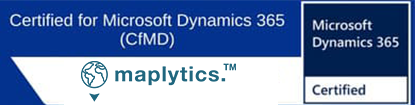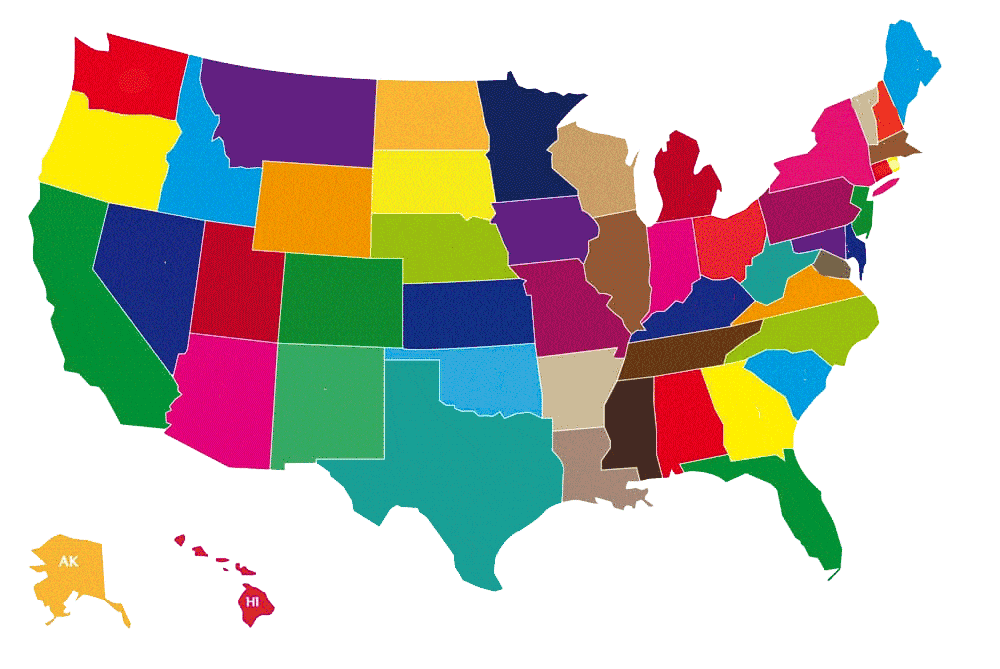
Multiple Territories
Assign multiple territories to a record and help the manager view all the territories associated with it
#CustomersForLife
Multiple Territories in Dynamics 365 CRM
After one is done with the implementation of Territory Management within Dynamics 365 CRM, one can perform a detailed assessment of the territories created. In case multiple territories are assigned to a single client record one can choose to enable the feature of multiple territories for this record. One can visualize if there is an entity record that lies in multiple territories on the map. This encourages an intersection of business needs and analysis of the record from a different territory perspective.
Assigning multiple territories to a single record gives an impactful analysis of the data plotted on the map in a diverse manner. One can extract geo-analytical insights from the locational aspect of the data even when it is assigned to multiple territories. Hence, one can easily get insights into the CRM data by creating Microsoft Dynamics CRM Sales Territories.
With the help of Multiple Territories, one can assign more than a single territory to a record. This helps the organization in plotting the territory and thereby the area heads or managers can view their territories and the total number of records belonging to any specific territory. This is in alignment with the business needs and empowers the manager to take incredibly powerful decisions. Multiple territories can be assigned to an Entity record manually or by automation using Batch Processing Tool. After assigning the territories, the user can choose the Search option of ‘By territory’ to plot the territories along with the respective records. Therefore, by using the power of automation one need not assign territories to a record one at a time.
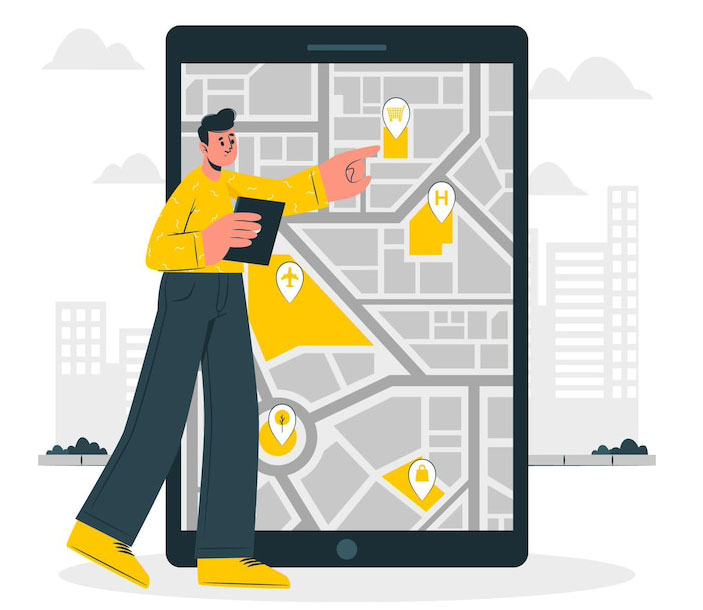
FAQ's

Is there any mapping app for Dynamics 365 CRM that supports multiple territories?
With Maplytics, you can enable the feature of Multiple Territories for a Dynamics 365 CRM record. This feature will help you to visualize records which lie in single or multiple territories even if they overlap.
Can I view the list of territories assigned to a record in Dynamics 365 CRM?
Yes, you can view the list of territories assigned to a record in Dynamics 365 CRM. You can add a subgrid in the record form for territories and view all the territories associated with that record.
Can I assign territories to records with a workflow in Dynamics 365?
With Maplytics, you can either run Batch Processing tool or the workflow Inogic.Maplytics.AssignTerritoryWorkflow on the records to assign territories to Dynamics 365 CRM records based on latitude and longitude.
How can I plot the records in a certain territory in CRM?
With Maplytics, after assigning the territories to a Dynamics 365 CRM record you can choose the search option of ‘By territory’ to plot the territories along with the respective records plotted on the Detail map. It works for overlapping territories as well.
Can I create overlapping territories at same place in Dynamics 365 CRM?
Yes, you can create overlapping territories at the same location in Dynamics 365 CRM. With Maplytics you can create, assign and visualize overlapping Dynamics 365 CRM territories at same location.