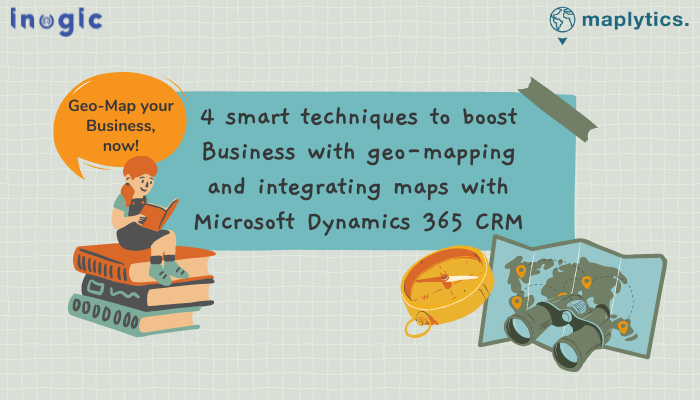In today’s society, globalization is so firmly entrenched that we don’t think twice about where our bananas or socks originate from. A vast network of vessels, routes, ports, and workers is in place to ensure that the product manufactured in Germany reaches the retail outlet in Texas. But even before the modern modes of transport were established, deliveries used to happen even during medieval times.
It was the Greek civilization that helped enormously to develop the understanding of cartography as an important science for society in general. Herodotus, Anaximander, and Eratosthenes all had a significant impact on western earth sciences, especially geography. It was these cartographers that today serve as the basis for 21st centuries modern mapping needs.
Today route mapping has widespread use for Deliveries and Distribution, Service and Maintenance, Sales representatives, Real Estate agents, Road Trips, and many more. More than 54% of people aged between 18 to 29 use their smartphones for navigation and activity planning. Today navigation and route planning are one of the most sought-after features for many organizations.
Maplytics™ as a geo-analytical mapping app assist with Maps integration within Microsoft Dynamics 365 CRM and provides navigation and route planning on Desktop, Mobiles, and Tablets. Today let us understand the benefits of adding route planning to some of the most important features of an ideal route planning software. With that being said, let’s dive right in!
Record Visualization
One of the main advantages of Digitization is viewing records on the go. The interactive feature allows thousands of CRM records to fit into simple representations while providing the overall dynamics as an experience to the user. Consider Alex, an organic food product manager who needs to plan and streamline his efforts regarding his current audience. He can simply plot the records in Maplytics by using its advanced search features like Search by Radius, By Territory, By Region, By Drawing, etc. Based on the plotted records he can visualize the records on the map to understand their locations geographically and decide on how to assign the clients to the team.
Optimized Paths
Taking it a step further, after the records are visualized, the two key needs that he must accomplish are delivering the shipments and meeting the clients for growth and retention. In this case, Alex can simply click the records based on his search parameters and add them to the Along the route feature of Maplytics. With this, an optimized route based on the location intelligence in Dynamics CRM would be planned and the driver or salesman would just follow the route set by the manager. Moreover, the route will be updated based on the GPS location. If the Driver or Sales Representative is on the move, he can click refresh to acquire the updated route from his current location. The map will show the optimized route, thereby saving time and money for Organization.
Real-time Tracking
Knowing where your team is at any given time allows you to see what’s going on with everyone. With real-time tracking, it is simple to keep track of how far your delivery team is from the location and whether or not salespeople are visiting those prospects. Alex may use Maplytics’ Real Time tracking to track the whereabouts of field representatives in real-time. The second feature which Alex can use is Check-In/Check-Out feature. The field reps can simply attach the captured photos or documents given by clients from mobile while checking in/out to show the status of their progress. Alex can simply utilize this Data to determine where issues arise and what needs to be changed.
Balance Record Distribution Among Territories
Working with large field sales and delivery teams covering a wide geographical area requires Alex to spend a significant amount of time organizing, managing, and spreading the task among his team. This is where Territory Management in Maplytics can come to his rescue. With Maplytics he can simply create balanced territories based on the record. Also, at times if he needs any suggestions and approvals from seniors for territory creation into the CRM, he can use the ‘Draft territories’ feature. The territories would be provided in a temporary form here and might be modified based on recommendations and feedback. Using territory management in Maplytics, Alex can simply prioritize and manage customers, prospects, and deliveries by distributing the workload efficiently, and building better customer relationships.
In the world of the VUCA environment, many managers like Alex across the globe are currently witnessing the spiraling fuel costs, driver wages, and vehicle maintenance costs and we still wonder whether route planning is important. As one of the top players, Maplytics has for more than 12+ years been assisting organizations with cutting their labor costs, increasing efficiency, and improving customer and employee satisfaction to improve their bottom line.
Maplytics is equipped with many outstanding features and a proper trial will help you to see the potential within! You can write to us at crm@inogic.com for your mapping queries, a free trial of 15 days, or a personalized demo within Microsoft Dynamics 365 CRM / Dataverse.
To learn more about Maplytics, its applications across industries, and another multitude of features, do visit our Website or the Microsoft AppSource. For further details, you can hop on to our Blogs, Client Testimonials, and Video Library.
Until then,
Keep Mapping!