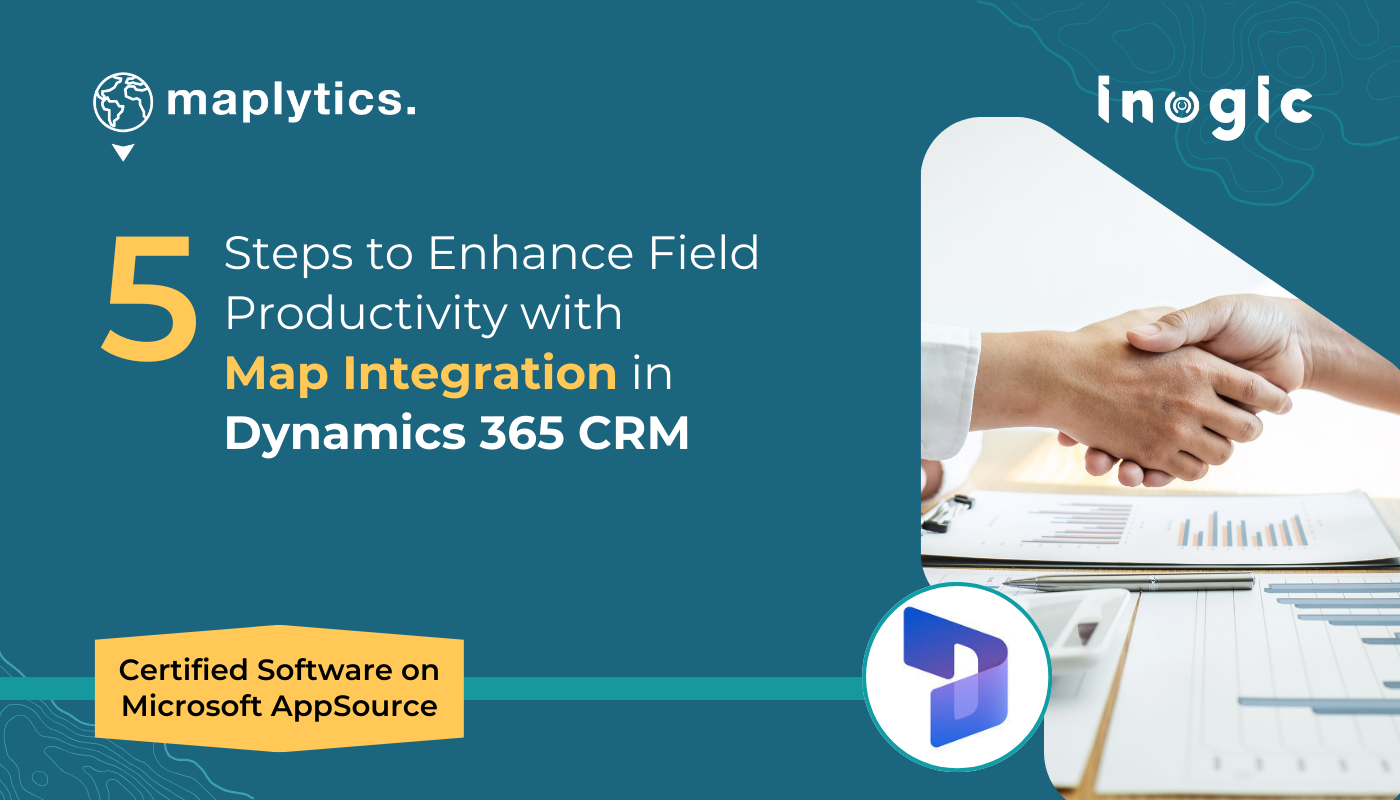In today’s fast-paced business world, maximizing field productivity is a top priority. Field teams, whether they are in sales, service, or delivery, need tools that not only help them complete their tasks efficiently but also enhance their overall performance. One of the most powerful geo-mapping tools for boosting productivity is Maplytics, a geo-analytical solution for Microsoft Dynamics 365 / Dataverse / PowerApps. With features designed for visualization, analysis, optimization, and mobility, Maplytics can significantly streamline field operations.
Here are five key steps to boost field productivity with Maplytics, including the analysis of areas with repetitive tasks, the effect on worker productivity, and the integration of mobile solutions.
Step 1: Analyze Areas with Repetitive Field Tasks
The first step to improving field productivity is identifying regions or clients that require repeated field visits. This type of analysis is essential for understanding where time and resources are being spent inefficiently.
Maplytics allows users to visualize customer data, client interactions, and visit histories on a map saved with Real Time Tracking. By analyzing patterns within these data sets, businesses can spot areas where repetitive field tasks are slowing down operations. For example, a company might discover that multiple team members are visiting the same region frequently for follow-ups or routine service calls that could be consolidated into fewer visits. The required recursive appointments can be pre-scheduled with Auto Scheduling avoiding ad hoc surprises.
Field Example: A sales team notices that they are repeatedly visiting certain high-value clients in a small geographic area for minor tasks that could be handled in a single visit. By analyzing these repetitive tasks using Maplytics, they can plan future visits more strategically, combining appointments and optimizing time.
Effect on Productivity: This step not only helps in reducing redundant travel but also ensures that field teams are focusing their energy on higher-value tasks. As a result, time spent traveling between sites is minimized, and the overall efficiency of field agents is significantly improved.
Step 2: Evaluate the Effect of Field Efficiency on Worker Productivity
Once you have a clear picture of the areas that require attention, the next step is evaluating how these inefficiencies impact your team’s productivity. Workers spending more time than necessary on repetitive tasks or traveling across long distances between jobs can lead to burnout, reduced focus, and missed opportunities.
Maplytics helps businesses assess how field agents’ time is being used by offering insights into route planning, time spent on-site, and travel patterns. It highlights inefficiencies that can be addressed by smarter planning and territory management.
Field Example: A service technician consistently spends too much time traveling between appointments, lowering their productivity and leading to fewer completed service calls each day. With Maplytics, managers can analyze the root cause—poor route planning—and optimize the technician’s schedule for more efficient travel.
Effect on Productivity: Identifying these bottlenecks allows businesses to redesign schedules, territories, and travel routes, ensuring field workers spend more time completing tasks and less time commuting. This not only boosts individual productivity but also improves team-wide performance.
Step 3: Innovate with Mobile Solutions
The inclusion of mobile solutions is a game-changer for field teams. Maplytics provides mobile integration through Microsoft Dynamics 365, allowing field workers to access optimized routes, customer data, and service details directly from their smartphones or tablets using Dynamics 365 Mobile apps.
Mobile access makes it easy for field agents to receive real-time updates on their schedules, customer appointments, or changes in route due to traffic or other delays. This level of convenience keeps them informed and responsive, no matter where they are. Using Proximity Search, they can even trace clients nearby and visit them.
Field Example: A sales rep can access real-time navigation, client data, and task updates while traveling to appointments. Instead of relying on printed notes or outdated information, they receive the latest insights directly to their mobile device, helping them prepare better for client interactions.
Effect on Productivity: Mobile integration enables faster, more informed decision-making on the go. Field workers no longer need to return to the office to update records or check their next assignment. With all the information available at their fingertips, they can complete more tasks in less time, ultimately boosting productivity.
Step 4: Focus on Inclusion and Adoption
Technology adoption is critical for driving productivity improvements, but it requires a focus on inclusion. When introducing Maplytics to your field teams, it’s important to ensure that all members feel comfortable using the tool and understand how it benefits their day-to-day operations.
One key to successful adoption is training. Provide clear, practical demonstrations of how Maplytics can simplify their tasks—whether it’s through route optimization, easy access to customer information, or analyzing sales territories. Make sure your teams know that the technology is there to help, not complicate, their workflow.
Field Example: A new delivery team is introduced to Maplytics, but only half the members regularly use the tool. By conducting hands-on training and showcasing the benefits of optimized routing and easier access to client information, management ensures full adoption across the team.
Effect on Productivity: Ensuring that the entire field team adopts Maplytics uniformly leads to smoother operations and increased productivity. As more workers take advantage of the tool’s features, the entire team experiences the benefits of improved coordination and efficiency.
Step 5: Review, Gather Feedback, and Continuously Improve
The final step to boosting field productivity with Maplytics is consistently reviewing its impact and gathering feedback from your field teams. Continuous improvement is crucial to ensure that the tool is delivering maximum value.
Using Maplytics’ reporting and analytics features, managers can track the effectiveness of optimized routes, evaluate customer interactions, and identify areas where further improvements can be made. Collecting feedback from field agents on how the tool is working for them also helps fine-tune the system.
Field Example: After six months of using Maplytics, a service company conducts a review with its field teams, gathering feedback on the tool’s ease of use and impact on productivity. They discovered that while route optimization has improved, certain scheduling features need adjustment to better fit the team’s workflow.
Effect on Productivity: By regularly reviewing Maplytics’ performance and making adjustments based on feedback, companies can ensure continuous productivity gains. Field teams feel more engaged and supported, knowing their input is valued, which further motivates them to make the most of the tool.
What’s More?
Boosting field productivity is essential for maintaining a competitive edge, and Maplytics provides an effective solution. By following these five steps, you can transform your field operations.
Maplytics is like water that can be molded into any role. It makes map integration within Dynamics 365 look seamless. Radius Search, Route Mapping, and more have become super easy to use. To get more acquainted and experience it first-hand, one can write to crm@inogic.com To investigate the product further, with a personalized demo within Microsoft Dynamics 365 CRM / Dataverse get in touch with the team. For applied knowledge, do visit our Website or Microsoft AppSource. One can hop on to the detailed Blogs, Client Testimonials, Success Stories, Industry Applications, and Video Library for a quick query resolution. You can check out our technical tutorial video series #KnowYourMaplytics here and for fun Tips & Tricks about Maplytics have a look at our series #ProAtMaplytics here. Technical docs for the working of Maplytics are also available for reference.
You can also leave us a review or write about your experience on AppSource or G2 Website.