In today’s fast-paced world, businesses are continually striving for efficiency, particularly when it comes to sales and delivery operations. Optimizing travel routes is a critical part of maximizing productivity, cutting costs, and improving customer satisfaction. A great route optimization strategy can significantly reduce time spent on the road, minimize expenses, and ensure that employees use their time more efficiently.
Maplytics, a geo-mapping app within Microsoft Dynamics 365, Power Apps, and Dataverse offers a variety of features to simplify route planning for sales reps, service teams, and delivery personnel. From avoiding traffic and tolls to providing the fastest routes and navigation directions, Maplytics ensures that route optimization is more streamlined than ever. Here are five practical tips for achieving amazing route optimization using the powerful features of Maplytics.
1. Leverage Traffic-Free and Toll-Free Routes
Time spent stuck in traffic or paying unnecessary tolls can increase operational costs and slow down deliveries or service appointments. Using the “traffic-free” and “toll-free” routing aspect in Maplytics allows businesses to plan smarter routes for their teams, saving both time and fuel money.
Traffic-Free Routes
Traffic is an inevitable part of urban transportation, but with Maplytics, you can reduce the impact it has on your business operations. The tool considers real-time traffic conditions and suggests routes that avoid congested areas. By leveraging traffic-free routes, your sales reps or delivery personnel can reach their destinations faster and more efficiently, boosting overall productivity.
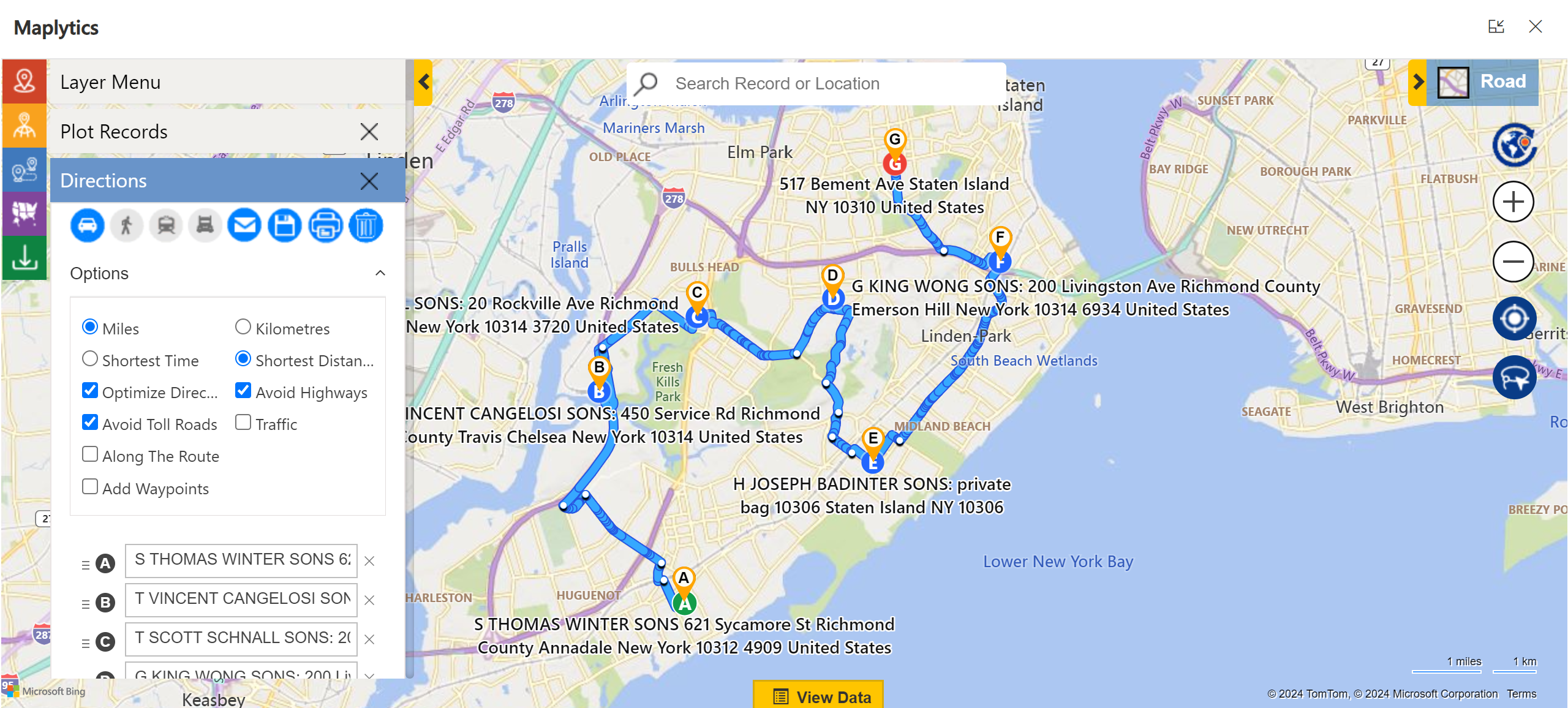
Toll-Free Routes
Tolls can add up, especially for businesses that operate in regions with frequent toll roads. By selecting the “toll-free” option in Maplytics, you can identify routes that bypass tolls, reducing the cost of each journey. While some toll-free routes may be slightly longer, they often end up saving money in the long run without sacrificing too much time.
For example, if a sales rep needs to visit multiple clients across different cities, opting for toll-free routes can reduce travel expenses while maintaining efficiency.
2. Use Navigation Directions for Seamless Travel
Once an optimized route is generated, the next step is ensuring that your team can follow it without any confusion. Maplytics provides turn-by-turn navigation directions that can be used through mobile devices, making it easy for your team to reach their destinations effortlessly.
Real-Time Navigation
Incorporating navigation directly within the route planning tool eliminates the need for external GPS apps. Whether your team is driving cars, trucks, or motorcycles, they can use Maplytics to get real-time directions that account for traffic, road closures, and other potential obstacles. This not only saves time but also reduces the risk of missing appointments or deliveries due to getting lost.
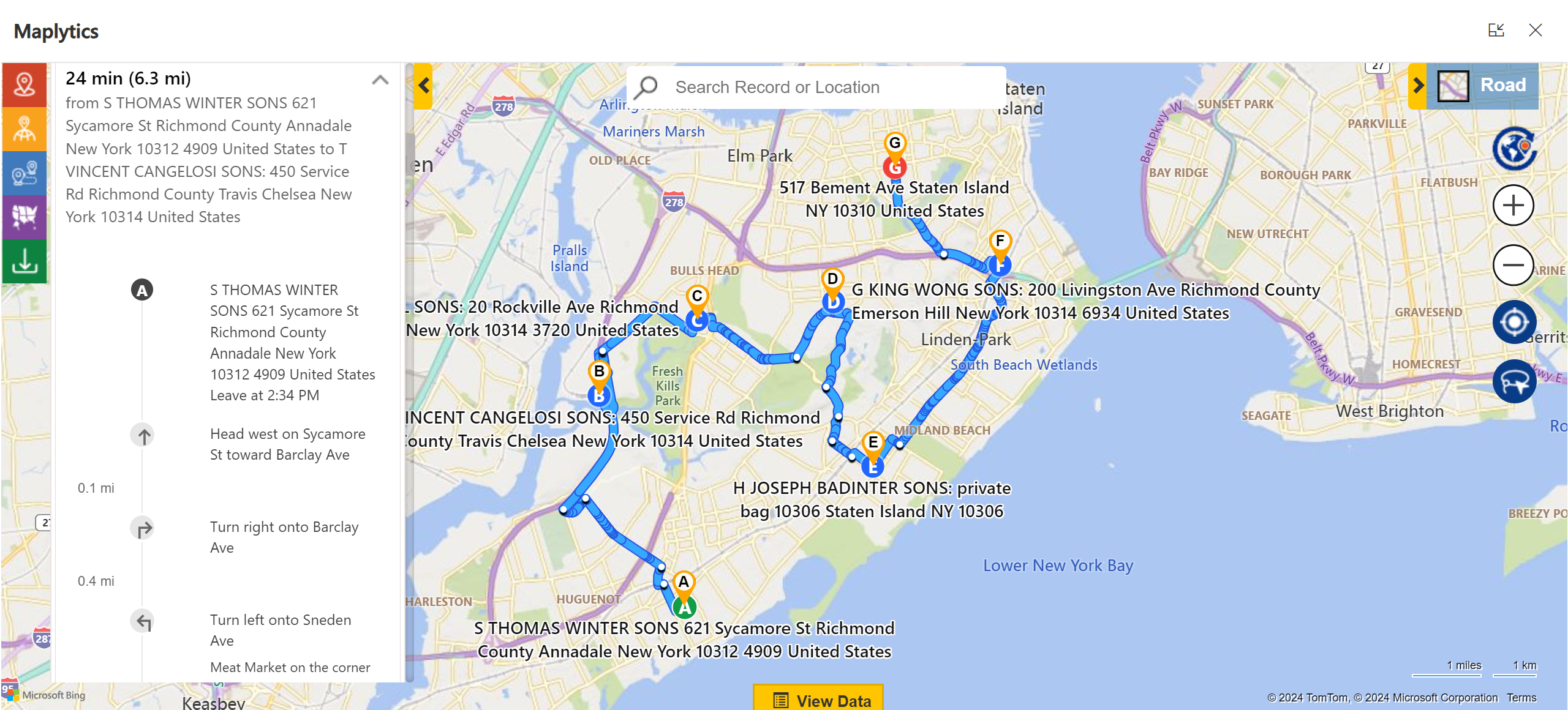
Mobile Integration
Maplytics integrates with mobile devices through the Dynamics 365 Mobile Application, meaning that field reps can access optimized routes and navigation details on their smartphones or tablets. This keeps them on track without the need for additional software or hardware, streamlining the process of reaching customers or destinations. The plotted routes can be viewed easily on Google Maps, Apple Maps, or Waze App as required!
3. Choose the Shortest Road or Quickest Travel Time
When planning routes, businesses often face a dilemma: Should they focus on the shortest road or the quickest travel time? Luckily, with Maplytics, you don’t have to choose—both options are readily available, and selecting the best one depends on your specific needs.
Shortest Road
Choosing the shortest road may not always save time, but it often reduces distance and fuel costs, especially in regions where traffic isn’t a major issue. This option is perfect for businesses looking to cut down on mileage expenses, making it ideal for delivery fleets and service technicians.
Quickest Travel Time
For those whose priority is getting from point A to point B as quickly as possible, Maplytics allows you to choose routes with the fastest travel time. By considering factors such as speed limits, road types, and traffic, the tool identifies the best route to minimize time on the road. This is particularly beneficial for industries where punctuality is key, such as healthcare, service appointments, and sales teams with back-to-back meetings.
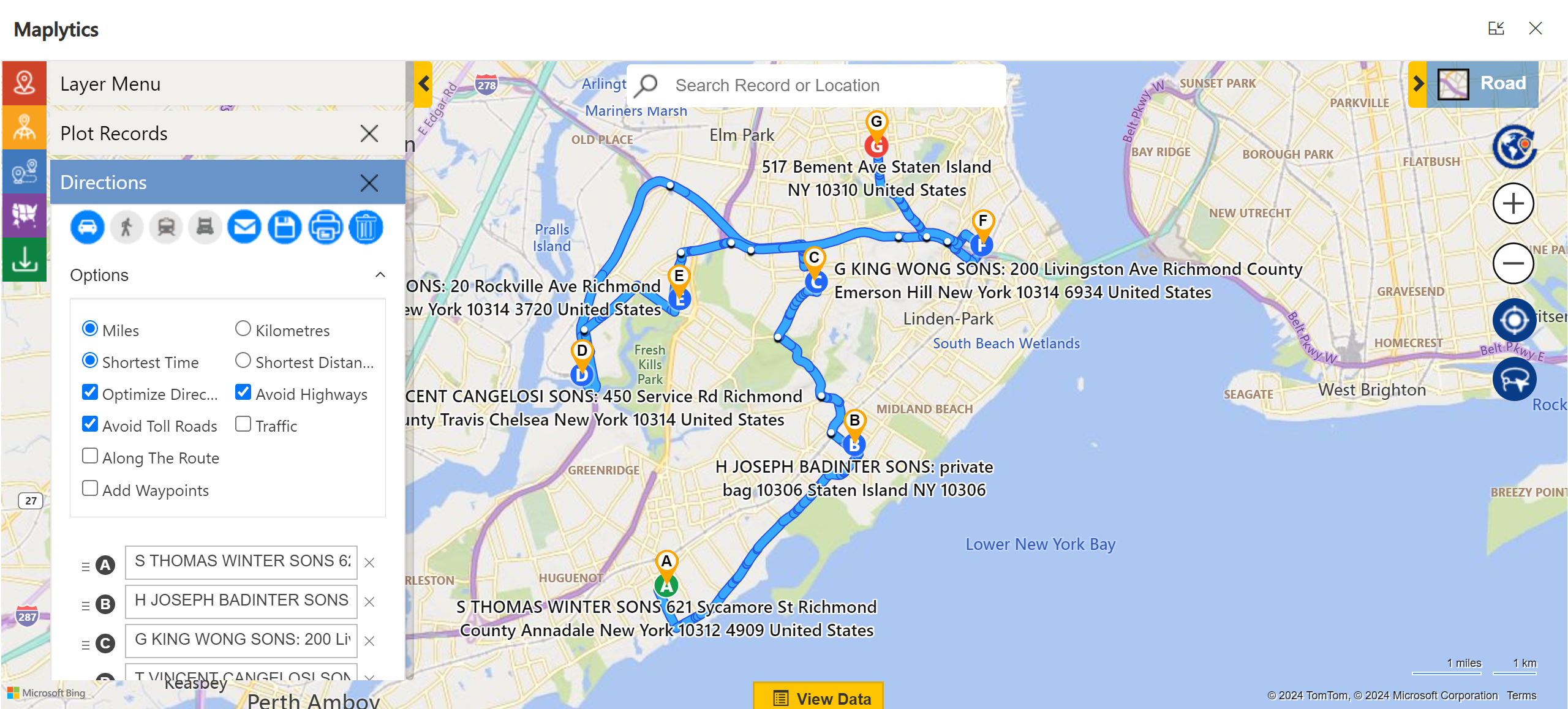
Balance Travel Time and Distance
In many cases, the best option might be to strike a balance between the shortest road and the quickest travel time. Maplytics allows users to compare both options and choose the one that makes the most sense based on the situation at hand, providing ultimate flexibility in route optimization.
4. Print & Email Routes for Easy Access
While digital tools are powerful, there are still instances when having a hard copy of your route can be useful. What if the digital tool has discharged?! Maplytics offers the ability to print and email optimized routes, ensuring that your team has access to their travel plans, whether online or offline. Users without access to Dynamics 365 Modules can also access the routes easily.
Printed Routes
Some sales reps or delivery drivers may prefer a printed route map, especially in regions with unreliable internet connectivity. By printing the route, they can easily follow the steps without the need for constant mobile device usage. Printed routes also serve as a backup in case of technical difficulties or battery issues.
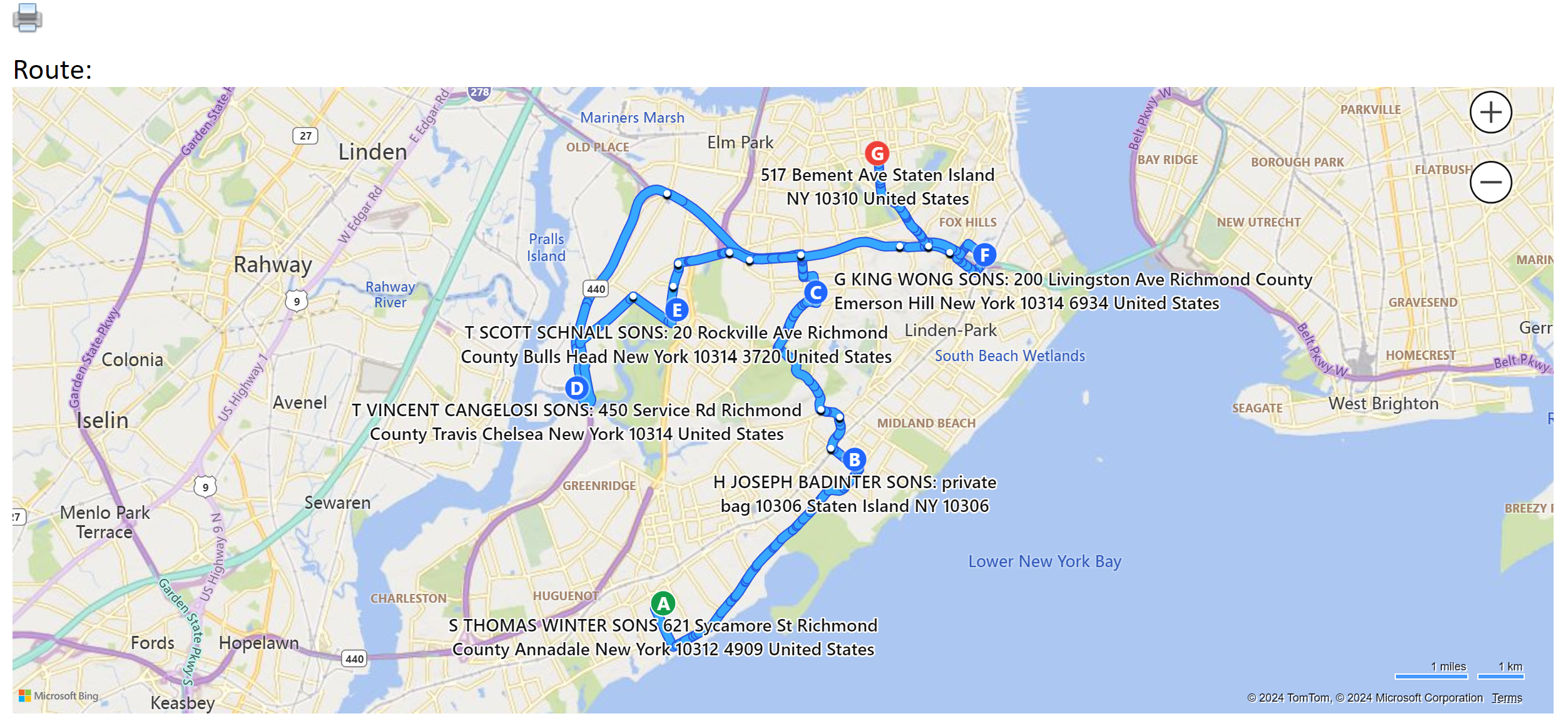
Emailing Routes
For teams that prefer to stay fully digital, Maplytics allows you to email routes directly to the field reps or drivers. This feature ensures that the optimized route is immediately accessible via email, allowing the recipient to view the directions on their preferred device and get moving as quickly as possible.
By offering both print and email options, Maplytics makes it easy for teams to access route information in the way that works best for them, providing flexibility and enhancing efficiency.
5. Optimize Routes for Trucks
Many businesses rely not only on cars or motorcycles for deliveries but also on larger vehicles like trucks. Optimizing routes for trucks involves special considerations such as weight restrictions, road types, and legal constraints. Maplytics includes options specifically designed for trucks, ensuring that these larger vehicles can follow routes that are both safe and efficient.
Truck-Specific Routes
Maplytics considers factors like low bridges, narrow roads, and weight limits to ensure that trucks can safely navigate their routes. This feature is especially useful for companies in logistics, distribution, and transportation, where large vehicles play a key role in day-to-day operations.
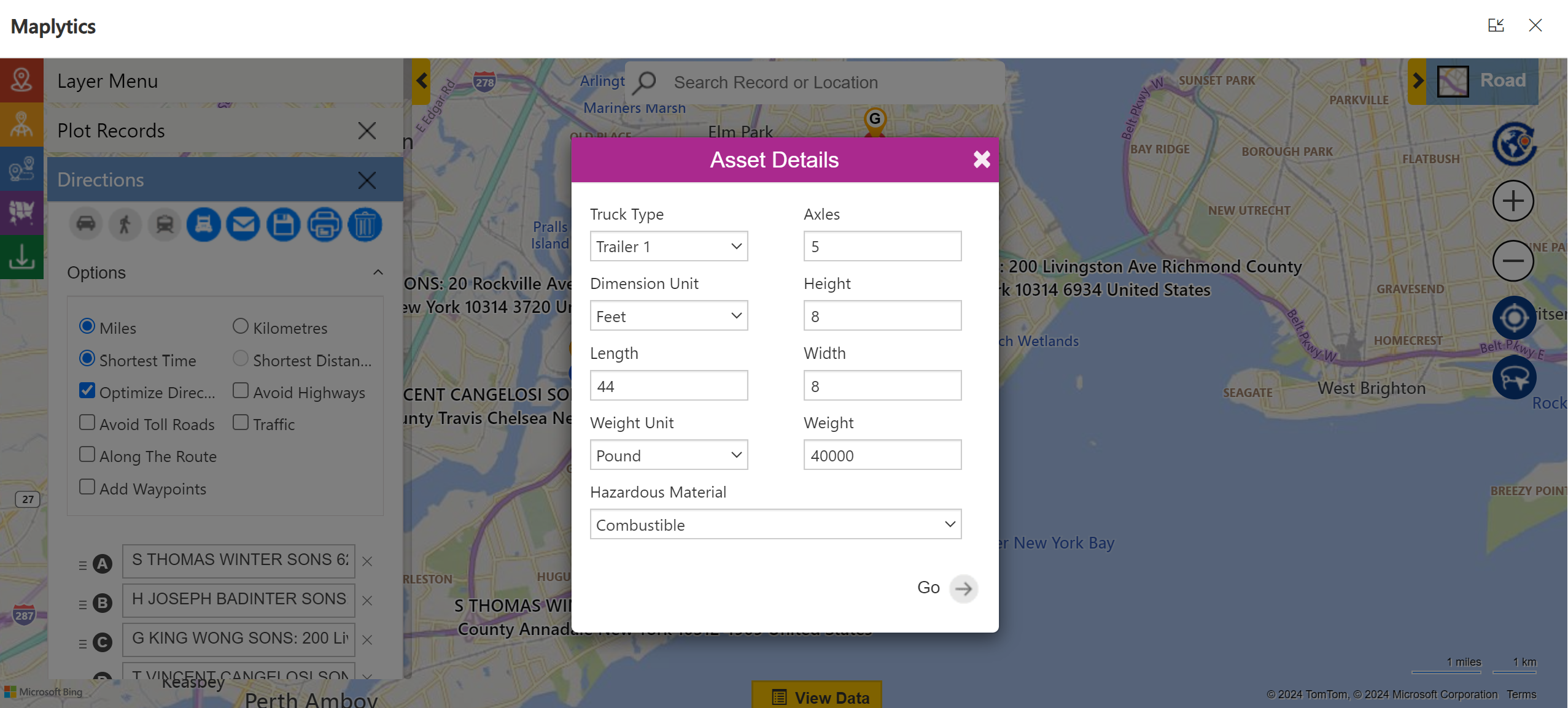
Safety and Efficiency
By generating truck-specific routes, businesses can avoid costly fines or delays associated with improper routing. In addition, optimized routes ensure that deliveries are made on time, improving customer satisfaction while maintaining safety for drivers.
Route optimization is a critical element of operational efficiency, whether your team is in sales, service, or delivery. By using Maplytics’ you can enhance productivity, reduce costs, and ensure timely service.
What’s More?
Maplytics is like water that can be moulded into any role. It makes map integration within Dynamics 365 look seamless. Radius Search, Route Mapping, and more have become super easy to use. To get more acquainted and experience it first-hand, one can write to crm@inogic.com To investigate the product further, with a personalized demo within Microsoft Dynamics 365 CRM / Dataverse get in touch with the team. For applied knowledge, do visit our Website or Microsoft AppSource. One can hop on to the detailed Blogs, Client Testimonials, Success Stories, Industry Applications, and Video Library for a quick query resolution. You can check out our technical tutorial video series #KnowYourMaplytics here and for fun Tips & Tricks about Maplytics have a look at our series #ProAtMaplytics here. Technical docs for the working of Maplytics are also available for reference.
You can also leave us a review or write about your experience on AppSource or G2 Website.




