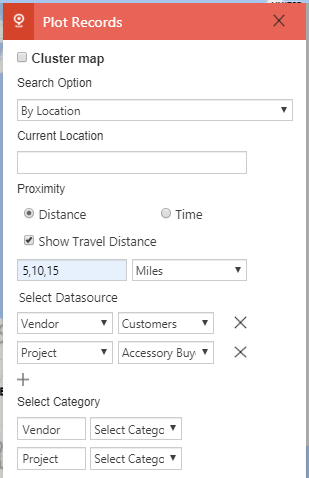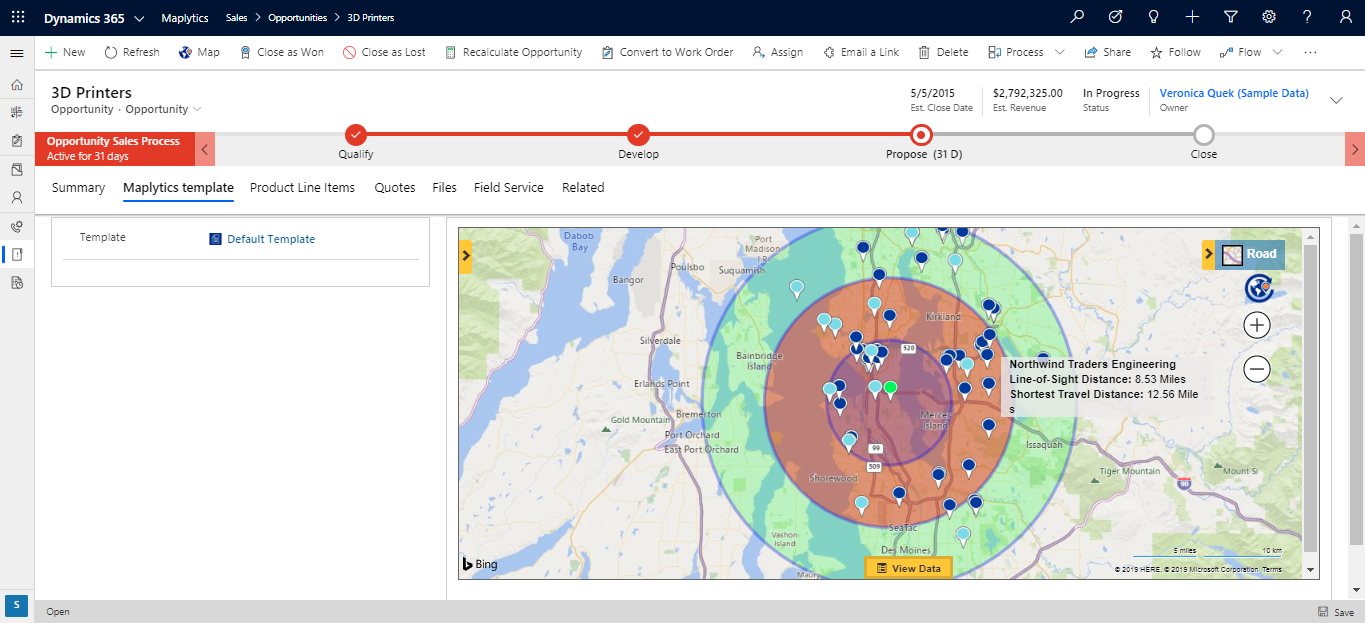With every release Maplytics helps users to automate day-to-day processes. Earlier, in our July release, Maplytics came up with another amazing feature where users can search for nearby records around each individual entity records using template.
Let’s understand this with an example. John is working in an industry where they assign different types of equipments for the clients as per their service requirement. When a new request for service is received, John has to search for all nearby ongoing projects to check which projects are using the same equipment as required by the client. If the required equipment is not available with any ongoing project then he has to search for vendors within the proximity who have same equipment and negotiate with vendor for a good deal. As the equipment is both heavy and expensive to transport, he should find the equipment from a project or a vendor in the location nearest to the client’s location.
Whenever a new request is received for a particular equipment, the requirement of the equipment is usually after 10-15 days from the date of receipt of the request. Here, the problems John faces are firstly, he doesn’t know the exact location of equipment and secondly, it is also difficult to find the distance of an ongoing project from the requested location within Dynamics 365 CRM.
This is where Maplytics can help to give a better analysis of the availability of equipment using geo locational visualization on map. With Maplytics, John could have got all the required information about Vendors and on-going projects within the proximity of the request received. John would not only have got the location of vendors and projects but also the actual travel distance from location where the equipment is available to the requested location, contact details, start and end time of the project etc. He can also further configure more information to visualize on map to analyse the locations and assign an equipment. Let’s see how Maplytics would have helped John to get easy and quick results.
First of all, John needs to configure Maplytics template on entity form. To configure Maplytics template one can follow steps mentioned in the link given below:
https://www.maplytics.com/features/access-saved-map-templates-entity-form-dynamics-365/
Once configuration part is done, John needs to create one template with Proximity search to visualize records. To know more, refer the link given below:
https://www.maplytics.com/features/save-search-criteria-template-maplytics/
Note: While saving the template remove the Current location and then save it as template as shown below.
Once John creates a template for Proximity search without current location and completes the configuration of template on record, he needs to select the created template in template field as shown below, save it and then refresh. Now, it will plot records as per search criteria defined in Maplytics template considering the respective record’s location as current location. So every time John opens a record, he will get all the nearby Vendors, On-going projects on map around the respective record’s location with the help of Maplytics template on form. Thus, with Maplytics John is able to get results quickly and easily as illustrated in the following screenshot:
This way user can search for all the relevant records in context to an individual record. User can simply switch to any other record to dynamically change the current location within the template and hence get the relevant search records for each individual record. Follow this blog and configure the template to visualize records around every individual records. Follow this blog and configure template to get results for each record.
Visit here to get updated on our latest features and guide to perform the same. We would love to have feedback and features requests.
Happy Mapping!!!