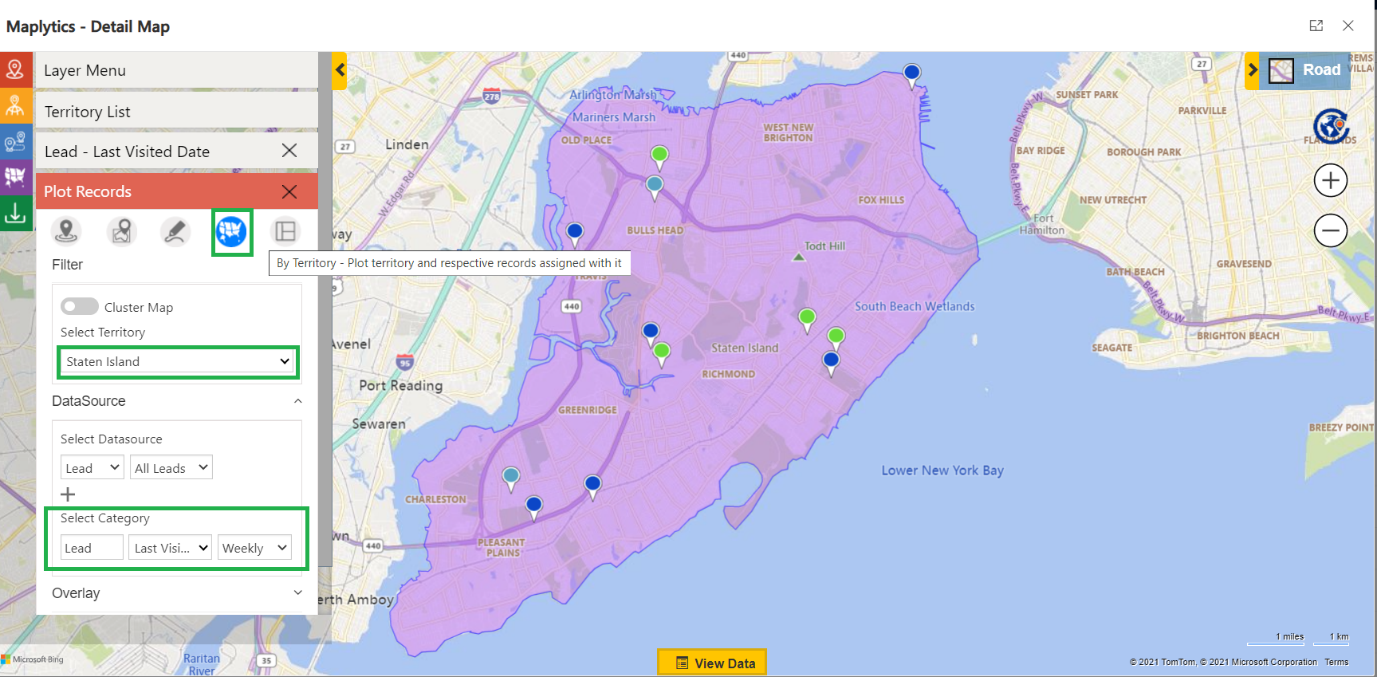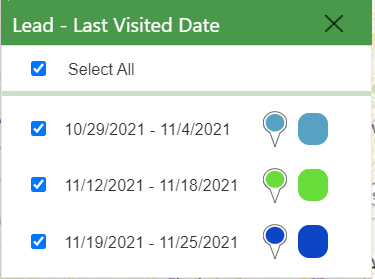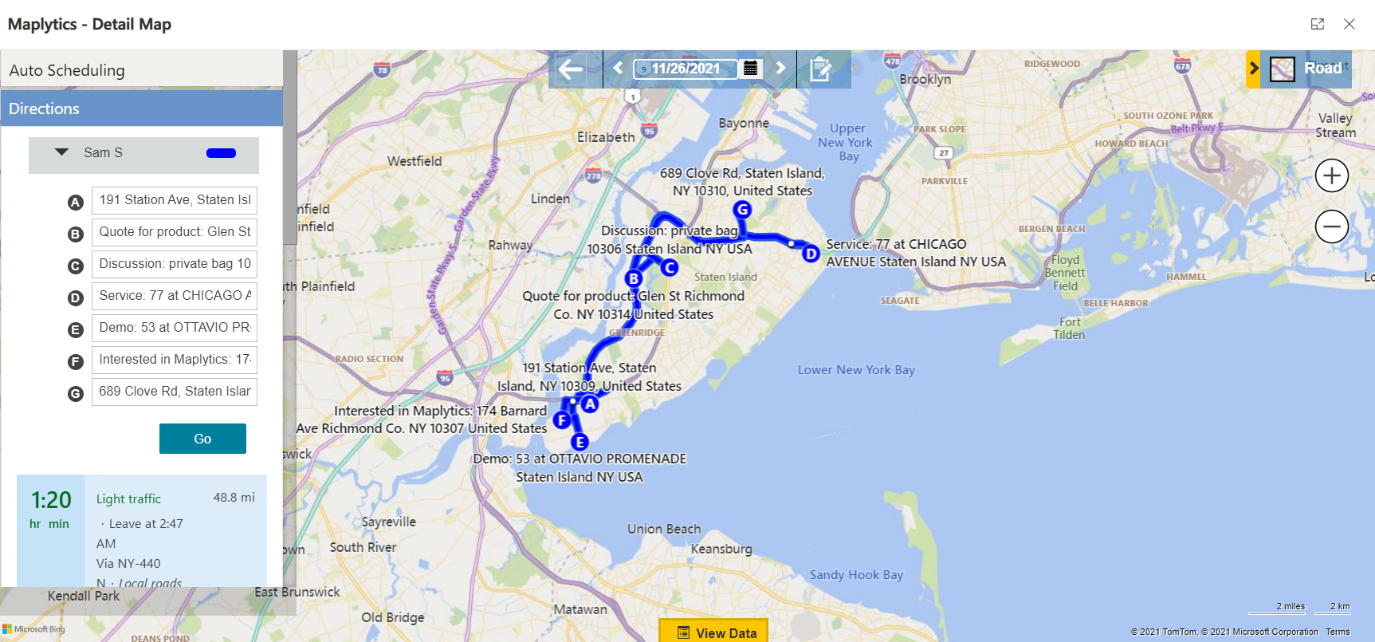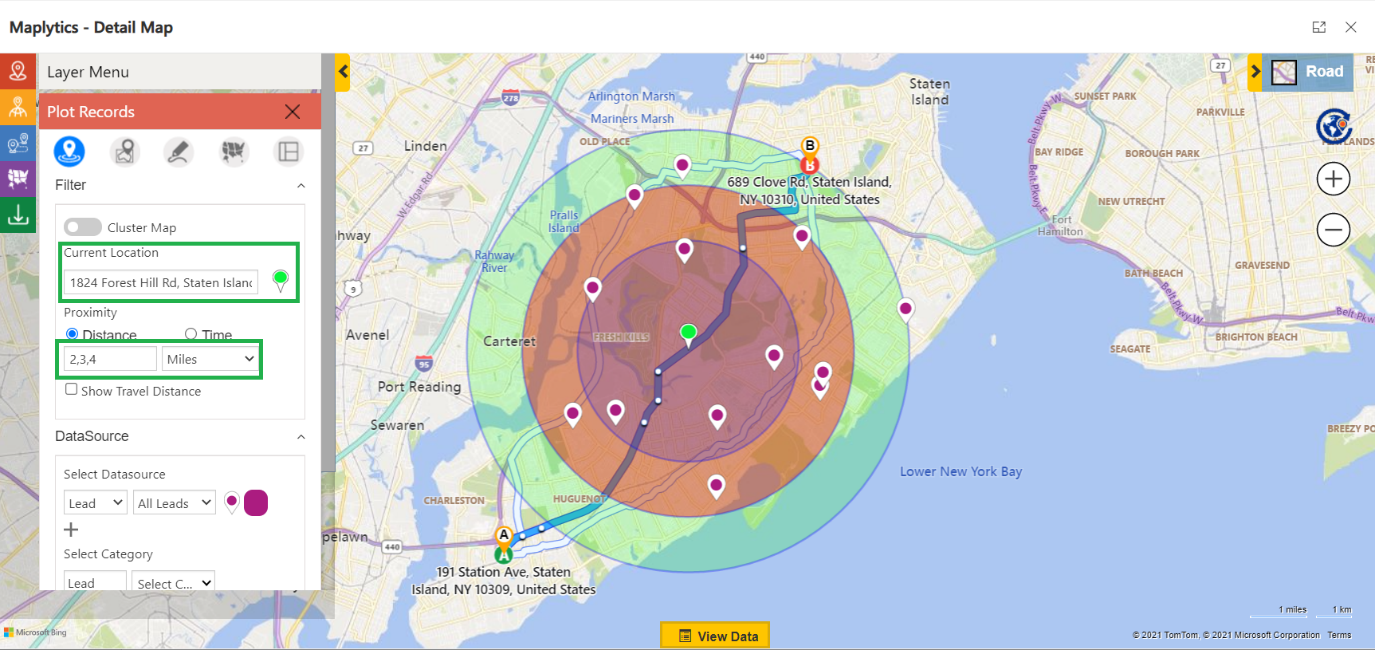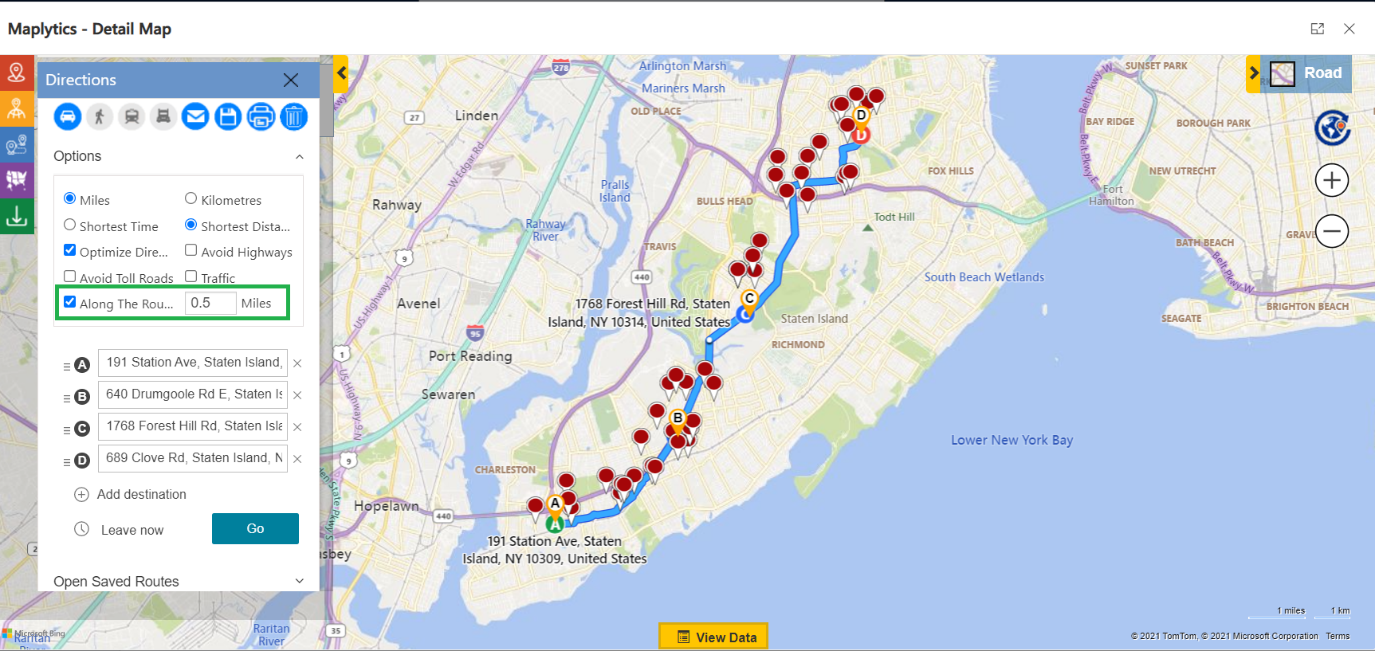In this blog, we will go through an actual use case which is frequently asked by many of our customers. Let’s say ABC is an Insurance Company and they want to explain insurance plans to their customers by visiting their place. They want to plan route for their Sales team in an optimized way so as to save the time traveled and fuel costs of the Sales Reps.
First, we will see how auto-scheduling works where Sales Manager can plan multiple days meetings for multiple reps at the same time. This provides an optimized scheduling for the team which in turn helps organizations in saving extra expenses on fuel and save around 10-15% time on each day.
Let’s take an example, Rob is a sales rep who has been given responsibility of a county in Staten Island. And he wants to plan the visit with Leads for next week. For this purpose, he will plot all Leads including new ones or the Leads which he wants to follow next week with categories using ‘Last Visited Date’ so that he can filter the Leads within his territory using the ‘By Territory’ option as shown in the image below.
Further, Sales Rep can Check/Uncheck the category and filter data as per their choice.
Once the Sales Rep filters the data, he can use Auto-scheduling to create schedules on the map in Dynamics 365. Once their schedule plan is done, the Rep will be able to create a route for each day plan and also create an appointment for each day.
Now here Maplytics helps in not only planning upcoming days plan, but also helps Reps when on field. If Sales Rep has some spare time due to cancellation or postponement of a meeting with a Lead, he can use Maplytics to schedule a meeting with a nearby Lead. Using Maplytics, Sales Rep can quickly have multiple options to schedule his new meeting.
We will see two such scenarios in which they can quickly find nearby Leads: one is ‘Proximity Search’ and second is ‘Along the Route feature’.
Scenario 1: Sometimes customers cancel their meeting at the last moment or they are not at their place but the salesperson has already reached the customer’s place as per plan and each meeting takes 45 to 60 minutes on an average. So if any customer cancels their meeting, it will affect the productivity of the company and the salesperson again needs to check the nearby Leads to visit. Here you can use one of our features called Proximity Search for that purpose. Salespersons need to set their Current Location and provide the concentric radius to find the Leads lying within that radii.
For Example, Salesperson wants to find Leads in Staten Island Lead and has already planned the route. Now he wants to check the Leads within certain miles of radii from his Current Location, he sets the Current Location as 1642 Forest Hill Rd, Staten Island, NY 10306, United States and 2, 3, 4 miles as Proximity Concentric Radii. In result, map plots the Leads within the mentioned radius.
The salesperson can also use a Time-based Proximity search to find the nearby Leads. This feature will help the Reps to save travel time with maps in Dynamics 365 CRM.
Scenario 2: After finishing the first meeting, when the salesperson asks the 2nd customer for their availability and at that moment if the customer cancels the meeting, then it’s difficult to find the Lead which is nearby to their planned route. So to achieve this feat, they can use our Along the Route feature.
For Example, the Salesperson has planned the route and wants to see the Leads which lie nearby to the planned route then he/she can mention the miles i.e. 0.5 miles in the Along The Route field, detail map will show the Lead records in mentioned distance from the route.
Give this a try today! Download Maplytics for a free 15 days trial from our website or Microsoft AppSource. Start a free trial today and test Maplytics for your mapping requirements. Contact crm@inogic.com for more information on how Maps integration within Dynamics 365 CRM / Dataverse is assisting Field Sales and Field Service Reps with smart productivity tools on their mobile too!