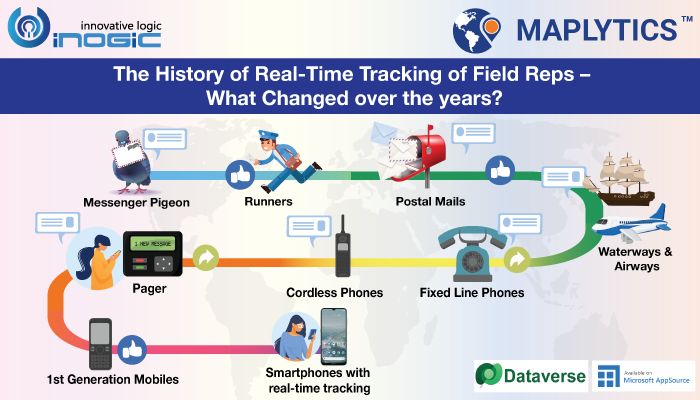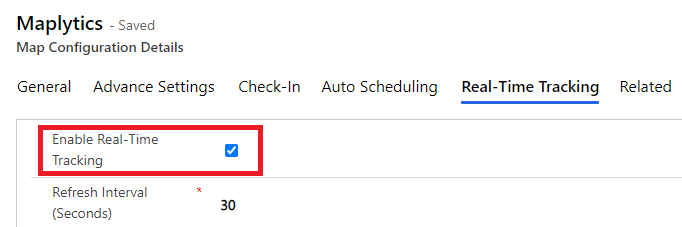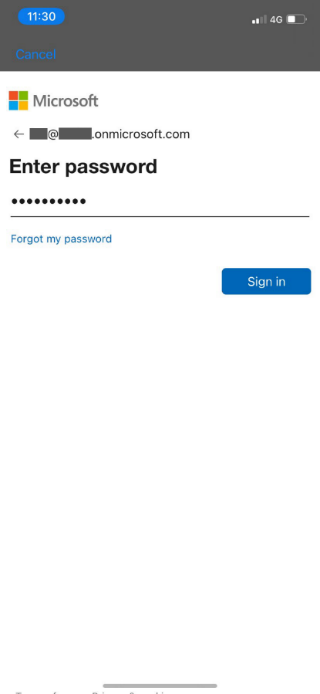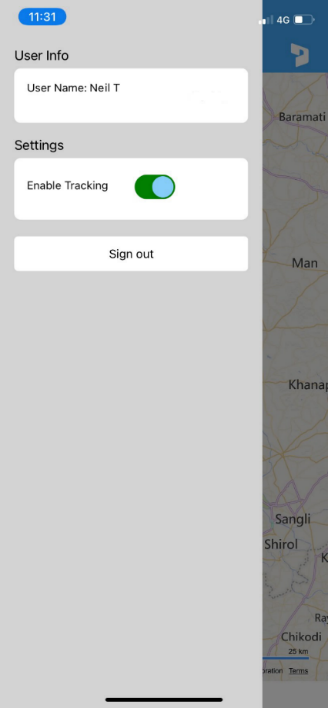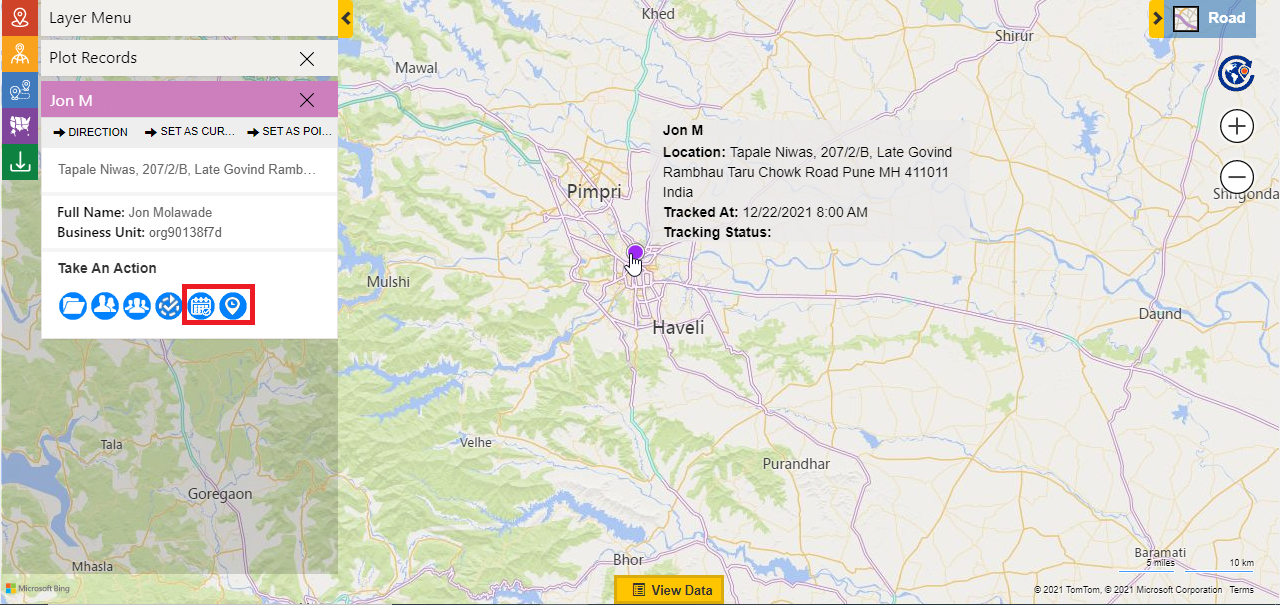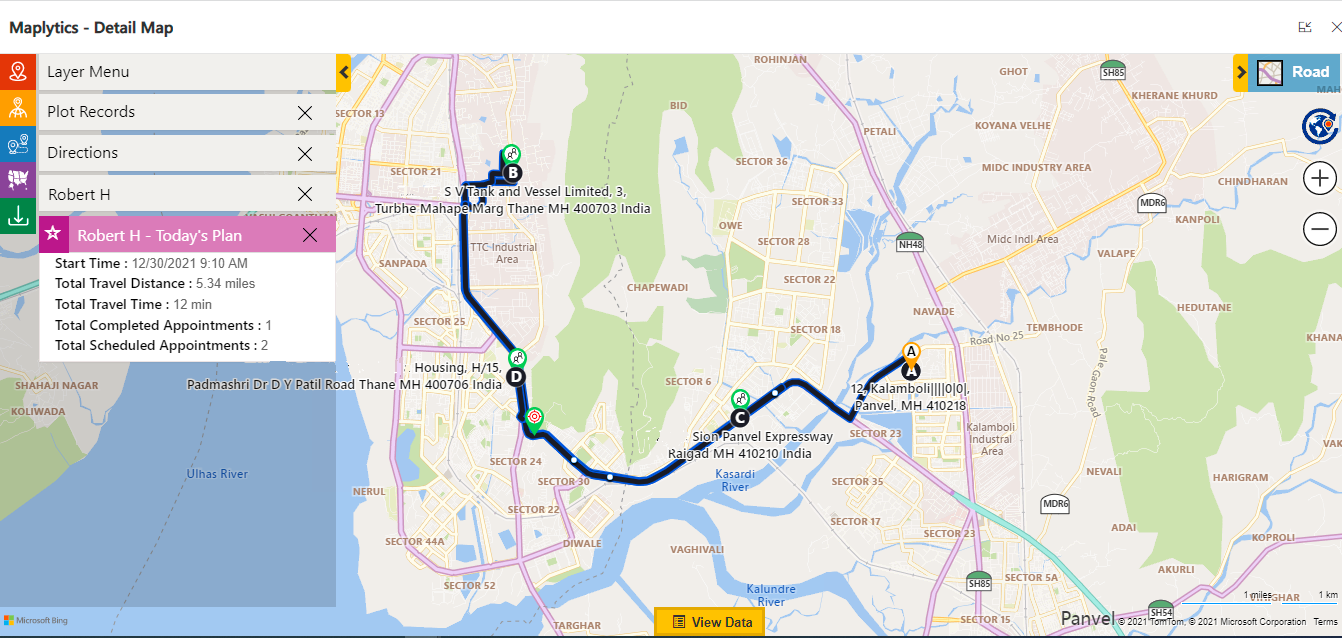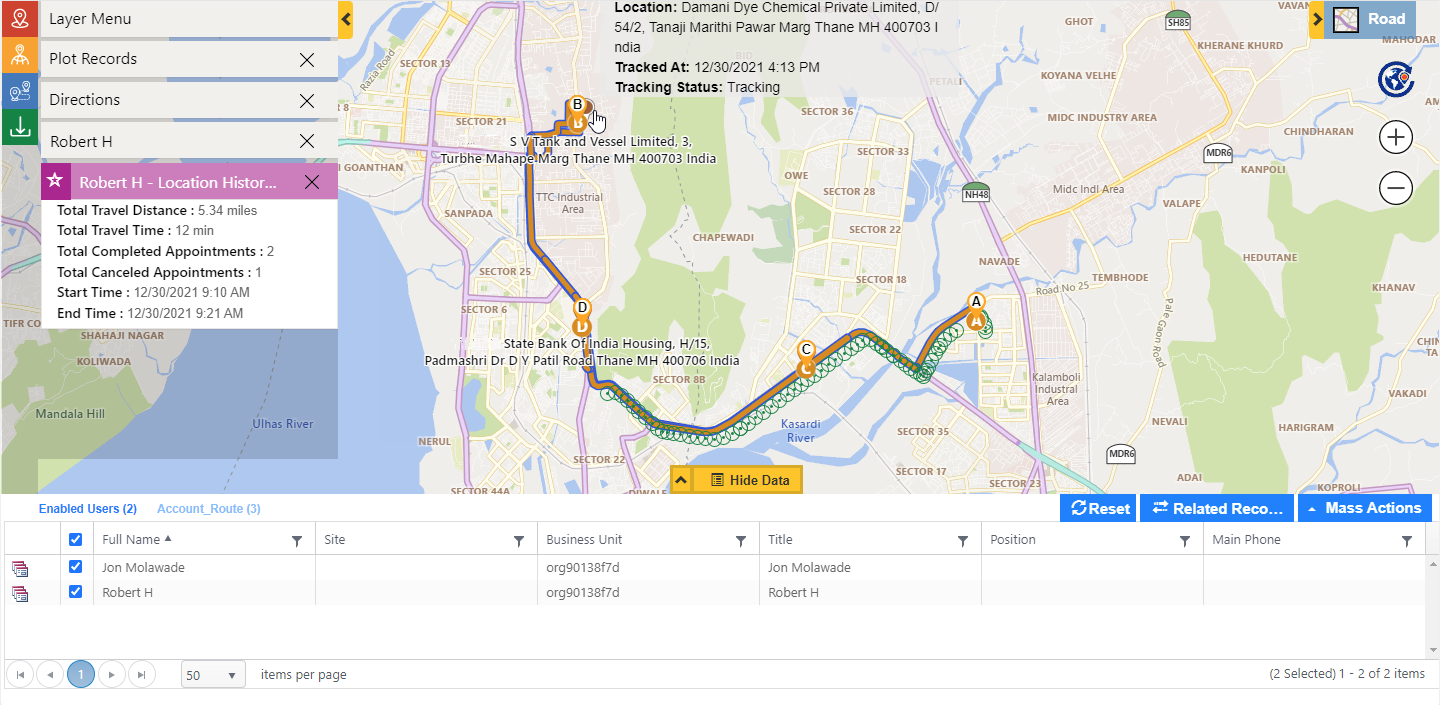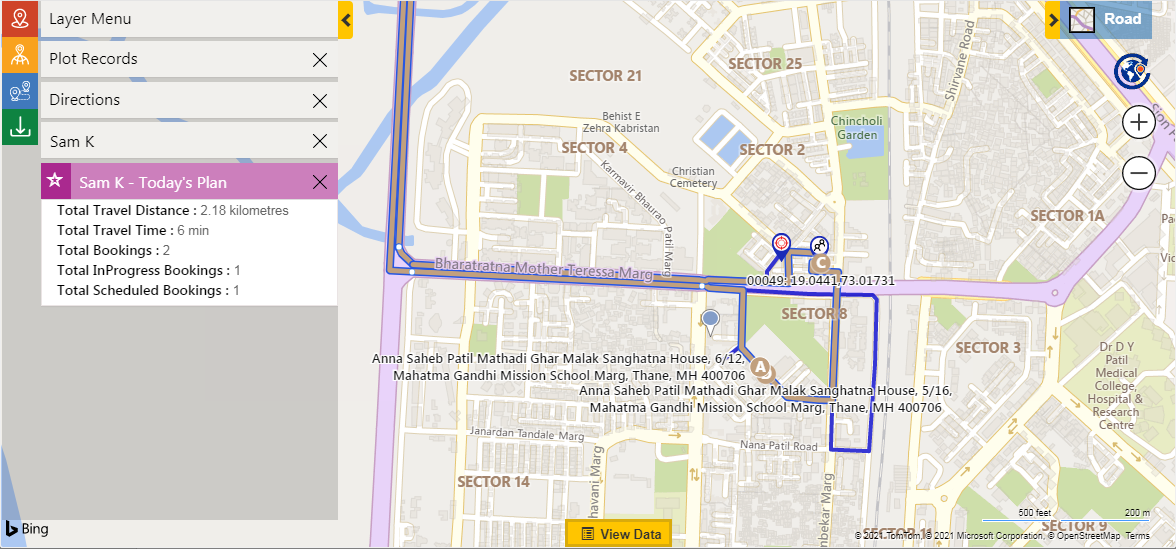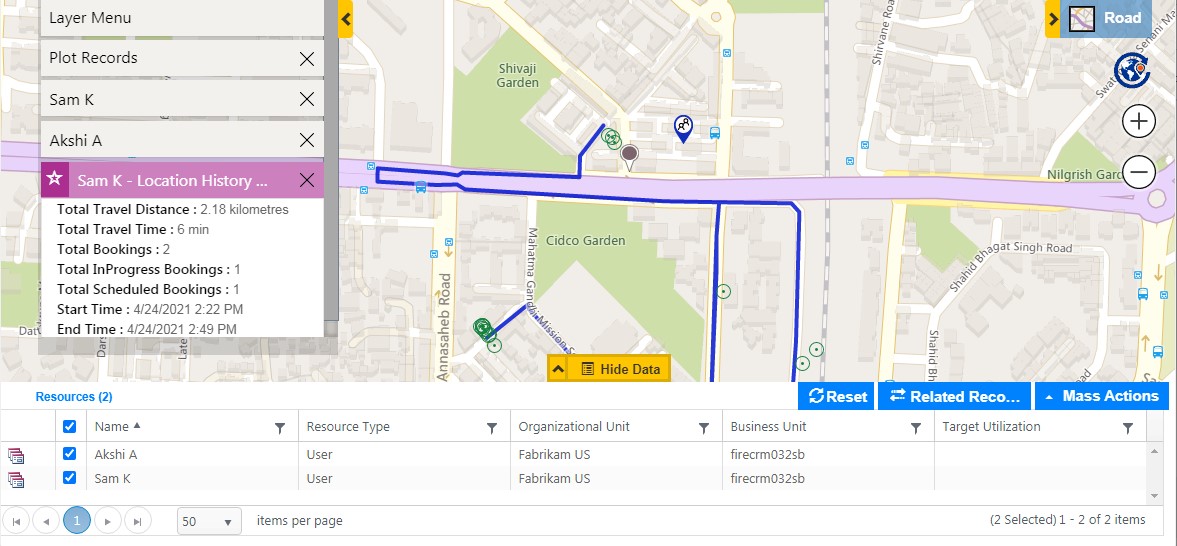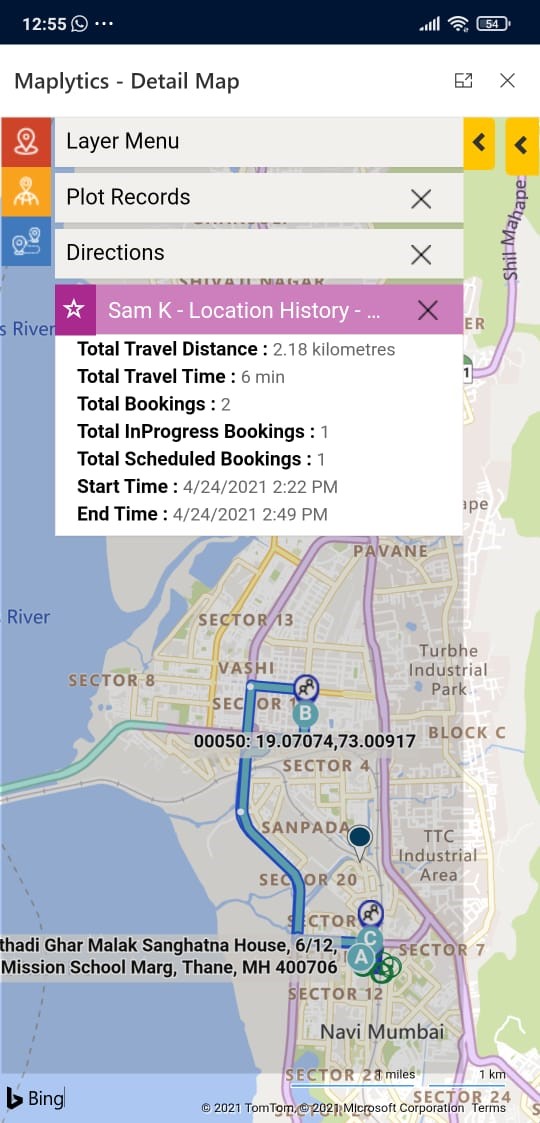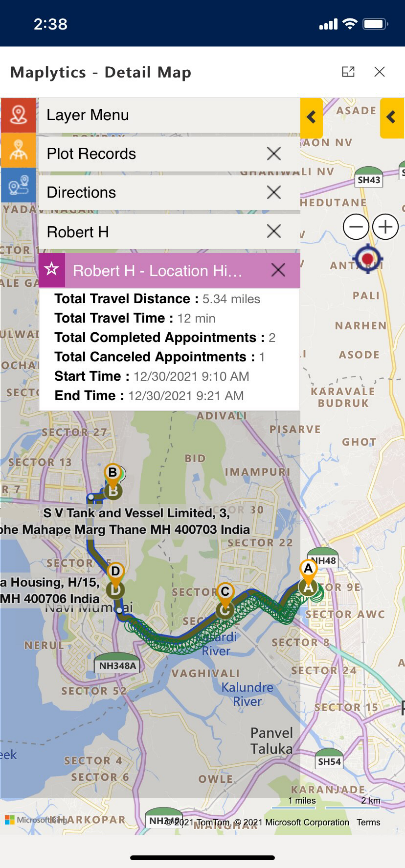“The client sheepishly mentioned over the call that the meeting was scheduled for 3 pm and the rep had not reached even when it was 3:30 pm. The manager was irritated hearing this. It was only when Jo, our allotted rep reached the office the next day that we realized that he was stranded near the meeting location with a punctured tyre and was getting no help to continue his travel anywhere”, said the team member while explaining an incident from the days when real-time tracking was only a concept. With technological advancements now, locational data combined with integrated maps has enabled live tracking with all-inclusive packages.
Journey of Field Rep Tracking
Pre- Electronic Era:
The era of field reps is as old as human civilization. In the pre-electronic times, ravens and pigeons were used for communication services. The birds often lost their track mid-way or got abducted or killed.
Later there were assigned humans that ran from one kingdom to another to deliver goods, information, or communication messages. Pheidippides is one such immortal runner who delivered the news of the Greek victory over Persia in the Battle of Marathon. This kind of field service was later curtailed as it was extremely inhuman. We still have runners carrying documents across places however, their travels are more convenient now and short.
With the setting up of state boundaries and postal codes, letter writing became a form of communication. The goods were shared via the postal services. Global communication pushed the goods and service notes to be exchanged across borders using the waterways. This got upgraded to airways. The handheld paper maps, compasses, and globes played a pivotal role in providing navigation routes then.
Post- Electronic Era:
The personal form of service offerings started with electronic channels of communication. Messages were exchanged, and queries were resolved using the landline telephones. The field reps connected with the clients directly before leaving for a meeting and informed their managers upon reaching the clients using these fixed-line phones. The modes of travel too started becoming faster and cheaper then.
The fixed landlines got upgraded to cordless devices for the privacy of message exchange. However, the mode of communication was restricted as messages in between the travel could not be exchanged. The reps could not be redirected to another client in between two visits for quick meets.
This issue was somewhat resolved by the inclusion of pagers. The managers or the clients could leave an electronic message on the paging devices and the reps could read the same, get in touch with the message sender and act accordingly. Though the stream of communication was improving, the way of finding the route to the place still depended on the hand-held maps, written addresses, or directions by the passers-by. This often led the reps to get lost in traffic, wrong turns, and toll blocks, thus, not being punctual for the meetings.
Along with this, another point of concern was the communication gap. It wasn’t always that the whereabouts of the reps as described by them over such calls were rightly understood and visualized by the managers. Thus, finding the nearest rep to be redirected for an ad-hoc meeting was difficult. The first generation of cell phones could help in communication in-between travels. But the concern about visualizing the exact location persisted.
The introduction of smartphones with navigation maps came in as a boon for businesses and the service industry in general. The precise location of the field reps could be traced and they could be contacted easily. Thus, live tracking changed the face of the field service and sales industry.
Microsoft Dynamics 365 CRM and Real-Time Tracking
Maplytics the preferred, multi-language, 5-star rated geo-analytical mapping app on the Microsoft AppSource for Microsoft Dynamics 365 CRM seamlessly integrates Maps with Dynamics 365 CRM and empowers users across verticals with smart Location Intelligence features.
The Jan 2022 feature on Maplytics extended Real Time tracking for the field sales reps. Using the Route planning feature, a set route is created for the traveling field reps. These reps at times need to take a detour on account of changes in the meeting plans, the addition of ad-hoc meetings, the cancelation of meetings, and more. Hence, the routes followed get changed. With the live tracking on, these changed routes too get saved and could be monitored in real-time, or followed in the future.
The managers of the reps on the field can trace the whereabouts of the reps anytime. They can view their routes for the past trips and even differentiate between the routes planned and the routes traded. The saved routes if more optimized could be referred to another rep in the future for convenient travel.
With the real-time location of the rep plotted, the manager is empowered with details of the travel. The clients could be informed in case of expected delays faced by the traveling rep, any roadblocks on the routes, or other emergencies. This would help the Clients majorly as the meeting would start at the right time, fuel and time wastage would be avoided in finding the right directions to the destination, and keep all the involved stakeholders informed. The reps too would come across as more professional having a lasting impression on the clients. In case of cancelations, their time is redirected to new meetings along the route and they can complete their daily appointments while enjoying a healthy work-life balance.
Working of Real-Time Tracking with Dynamics 365 CRM / Power Apps (Dataverse)
Real-Time tracking works in Dynamics CRM app, Dynamics CRM sales app, and Field Service app. The feature needs to be enabled within the Settings Tab.
The reps then need to download and install the Maplytics App on their cell phones, log in with their CRM credentials and enable tracking.
The Users can be visible in the following manner over the map.
Sales and other Modules
‘Today’s Plan’ button will allow managers to view route assigned to and being followed by the respective rep today
The following information is visible on the Summary Card about the Appointment Timestamp.
‘Location History’ button will allow the managers to view the routes that have been traveled by the reps/resources in the past. Following is the information on the Summary Card:
Field Service
The Booking Timestamp for the Field Service Reps on the Summary Card appears as follows:
The Location History appears as follows:
Users can use Real-Time Tracking within the Field Service App/Dynamics CRM app/Dynamics CRM Sales App as well.
Conclusion
Apart from real-time tracking, Maplytics has been able to develop notable features using Maps like radius search, optimized routing with turn-by-turn navigation, along the route search, Appointment Planning, defining Sales territories with Territory Management, amongst others. To learn more about Maplytics, visit our Website. For further details, you can hop on to our Blogs, Client Testimonials, and Video Library, or feel free to email us at crm@inogic.com to discuss your Location Intelligence requirements with Dynamics 365 CRM.