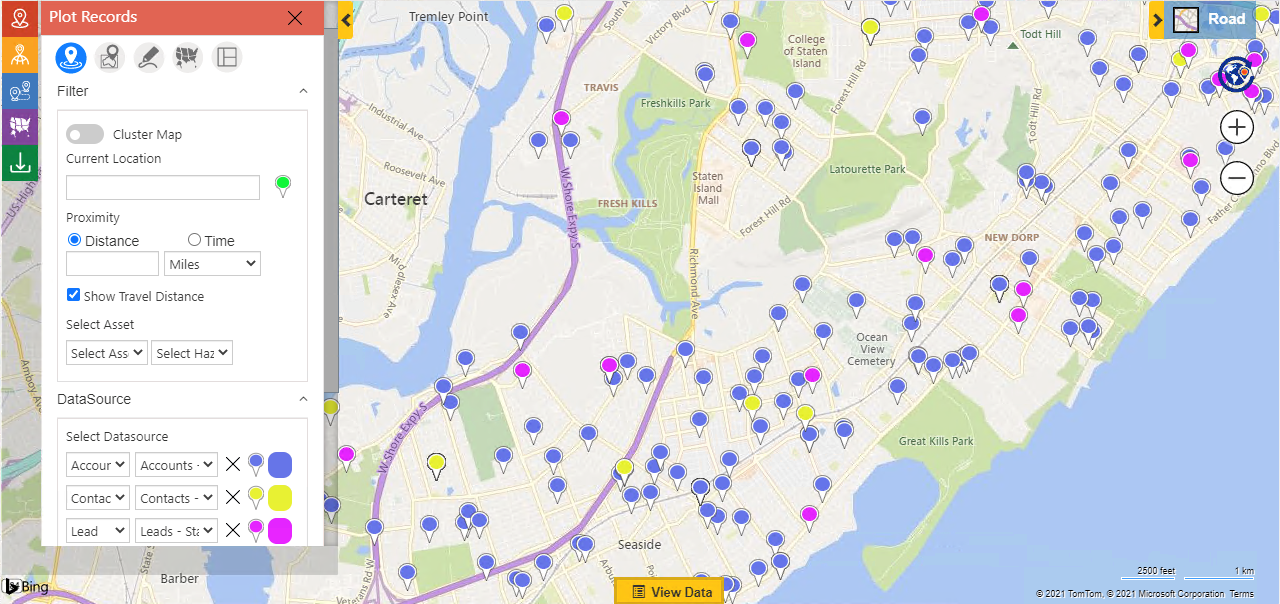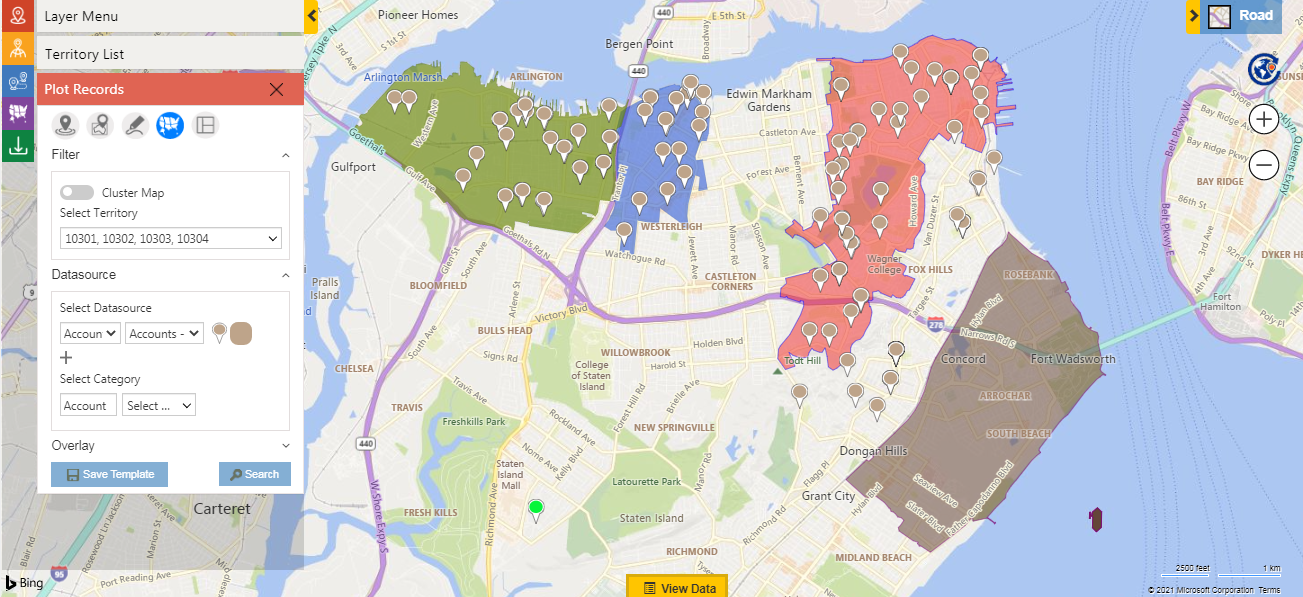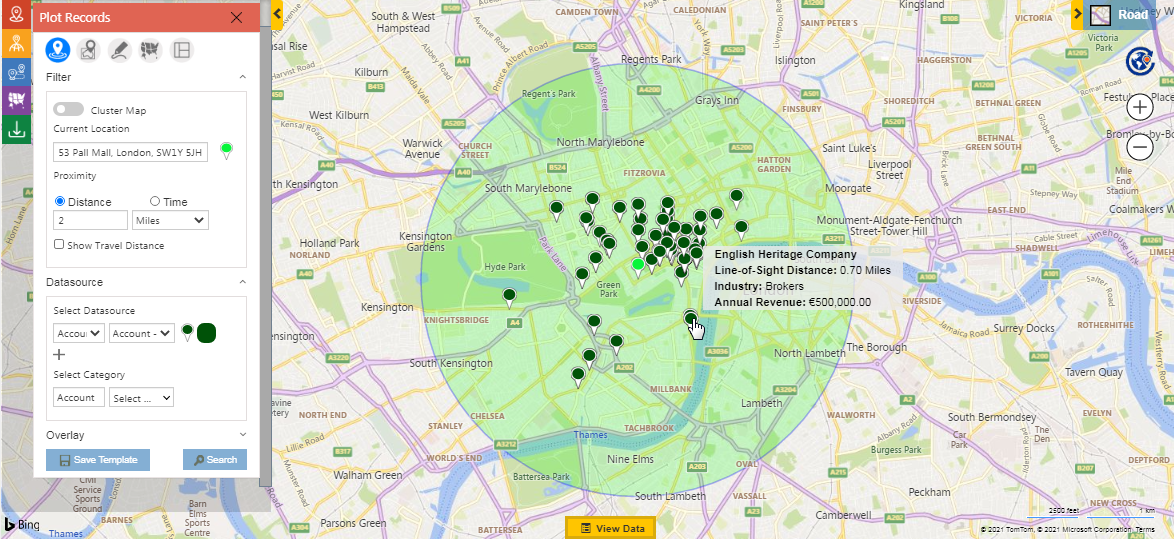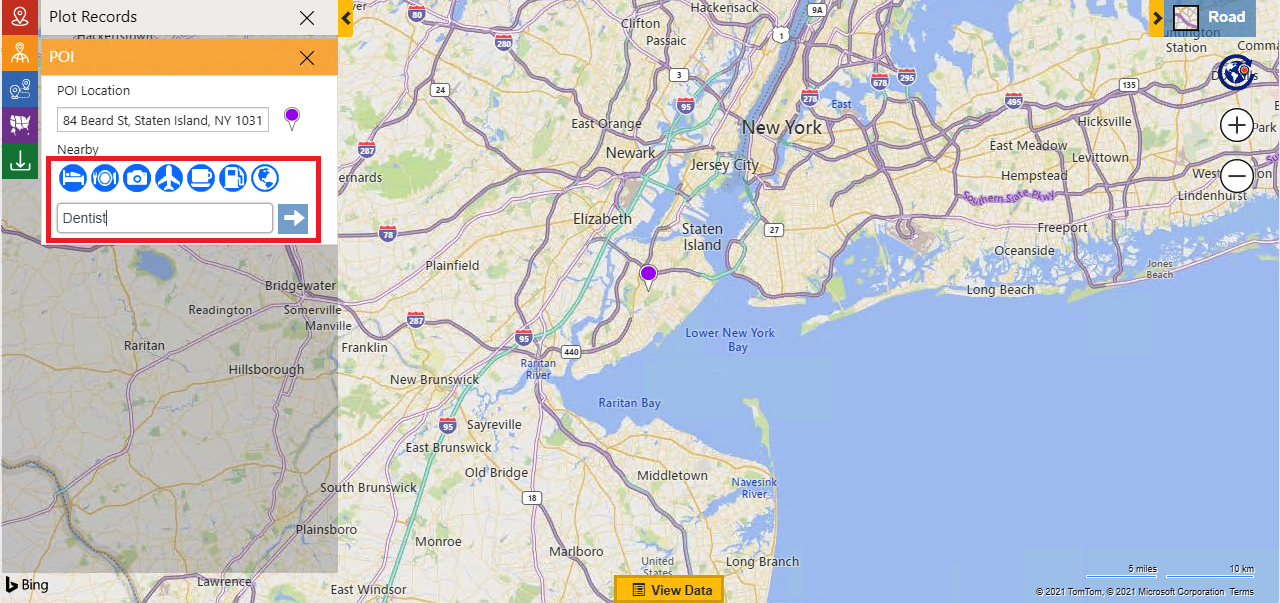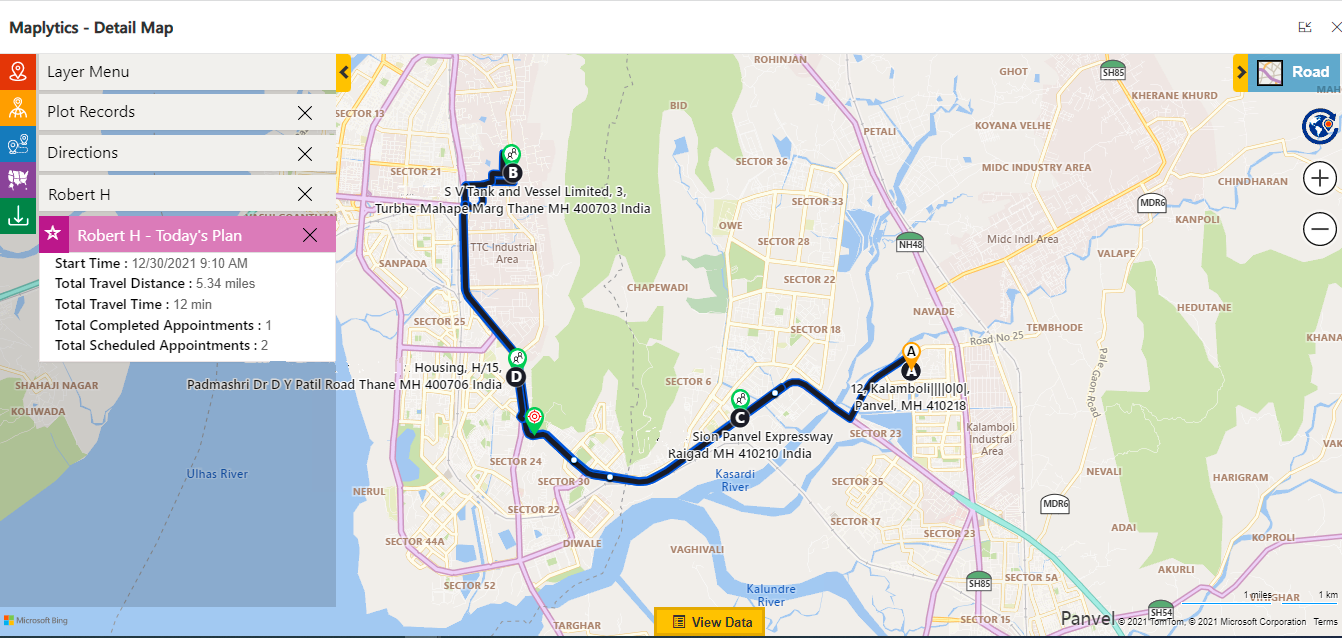It is the decade of the Millennials. They currently are, the boss and the Power lies with them. Since the advent of the decade, we have been listening to such statements from the capitalists, the government Budget makers, the policymakers, marketers, ideators, etc. All of this simply means that a major chunk of the earning and working population of the world, currently, is covered by the millennials. As power lies in the hands that work and spend, the course of global business is also directed by them and their buying patterns to a great extent. This explains the reduction in the sale of cars and the increase in the renting of taxis. Also, the dip in the buying of furniture as against the rise of the concept of rented furniture is believed to have developed from this philosophy!
Another common belief about millennials is that they are always on the go. They love traveling, and exploring places, and are keen on experimenting and experiencing while moving around. Business on wheels is said to be a discovery of this generation. We at Maplytics are often presented with questions from our Partners and Clients which cater to these beliefs. Sales and Services reps nowadays demand assistance from the all-inclusive apps and packages that can aid them to stay afloat and, on the move, while contributing thoroughly to their workplaces. Sounds overwhelming, right? Well, not anymore! If you have such reps working for you or in case you are such a rep, we have a few quick hacks for you on generating Leads while being at the Wheel!
Let’s explore! Buen Viaje!
Visualizing the recorded Leads on the Map
Every business has a plethora of data that is analyzed and stored for future use. CRM helps in storing the records along with all the relevant details. Organizations also have an arrangement for storing the records of potential new clients, leads, etc. With the power of location intelligence, even the geographical coordinates of these records can be stored. Maplytics aids in viewing these records on the map. Thus, if the Sales rep is vacationing and visiting the Grand Canyons, he could plot these CRM records on the map and arrange for a meeting to catch up with the clients. With the millennial’s way of doing business, one cannot be sure if a deal gets cracked while they are trekking with the client’s rep through the canyons!
Besides the collated records, the Census data can also be mapped on the map with Maplytics. Hence, if it is an Energy Drink manufacturer’s sales rep, he could find potential fitness buffs within the company’s target age group around the Canyons and approach them, or local shops, and cafes for fresh new business!
Explore the allotted territories
With Maplytics, the areas of sales can be divided in a balanced manner among the Sales Reps and they can be in charge of lead generation, client onboarding, sales, revenue, et al. So, if a rep selling medical equipment for Botox and face upliftment moves to an area around the fashion and film capitals or travels to a hi-end, high spending area emphasizing on derma spends, he could be allotted as a member or head of the sales territory covering that region.
He could thus, comfortably explore the area, visit clients or record leads, and meet up with people interested in the products. In case of recommendations from existing clients, he could also explore the regions around his territory and look out for leads. If recommendations help furthermore, the leads generated from nearby territories could also be recorded and passed on to the colleagues looking after those specific territories. This would not just help figure out new business, but also avoid internal cannibalism of leads among the sales reps.
Don’t miss the clients around you or on your way
The two most popular features of Maplytics that aid the service reps could be successfully used by the sales reps in exploring the leads. They are Radius/ Proximity Search and Along the Route Search. Consider a Sales rep, who has traveled to a client in the neighboring city with an appointment to discuss the contract upgradation. What if the meeting gets over early and the rep has time at hand before he can catch his flight? Well, the rep can use this time at hand and plot the clients around him at a specific radius.
Let’s say he has 4 hours to spare and decides traveling up to 2 km will be okay for him to make it for his flight in time. Using Proximity search, he can put in a radius of 2 km and explore untapped lead around him. How cool, right? The rep can legit check the leads that are available and fix up an ad hoc meeting with him. The rep can also search for leads that are within a specific travel time.
Now, while traveling to this new lead, if the rep sees that more leads seem to be available along his travel route, he could think of accommodating any of them on this way back or simply upgrade the CRM with their details for his or his colleague’s next visit. That sounds like a fruitful business trip!
Find a Lead near your place of interest
A sales rep of one of our clients from the pharmaceutical industry was recently on a business trip. Post his meetings, he was having his lunch at a nearby restaurant and felt a bit experimental. He opened Maplytics in the Dynamics 365 Mobile App and checked the Point Of Interest Location feature. He put his current location as the location of interest and searched for ATMs around. Voila! The rep got many options nearby.
The rep then went on to search for some pharma retailers/ chemists around and found many. He spoke to a few and decided to add them to the CRM to be checked further on. Indeed, surprises could be found in the most non-obvious places! Imagine how possible leads could be generated using this technique for businesses dealing with products such as white goods, textiles, travel accessories, cosmetics, packaged foods, etc.
Track in real-time and redirect the free reps
Sales reps are always on the move than being present in the office. Thus, if a lead is generated or a request is received without notice, addressing that request becomes a prime responsibility. The Real-Time Tracking feature of Maplytics comes in handy in this situation! The travel routes of the Sales Reps are monitored and hence, finding the exact whereabouts of the reps becomes easier. Once the whereabouts are traced, the reps closest to the request could be requested to attend it.
The travel routes for them to that new lead could also be plotted and provided with end-to-end navigation details. Doesn’t it sound convenient for both the reps and the new lead?
There is a lot to explore about the outstanding unique features of Maplytics and a good trial will help in realizing it! You can write to us at crm@inogic.com for your mapping queries, a free trial of 15 days, or a personalized demo within Microsoft Dynamics 365 CRM / Dataverse.
To learn more about Maplytics, its applications across industries, and another multitude of features, do visit our Website or the Microsoft AppSource. For further details, you can hop on to our Blogs, Client Testimonials, and Video Library.
Inogic’s Lead Assignment and Distribution Automation app systematically allocate or distributes Leads recorded in Dynamics 365 CRM. It app ensures fair distribution of workload within each team by honoring their capacity. The same could also be explored further by writing to us at crm@inogic.com
Until then,
Happy Mapping