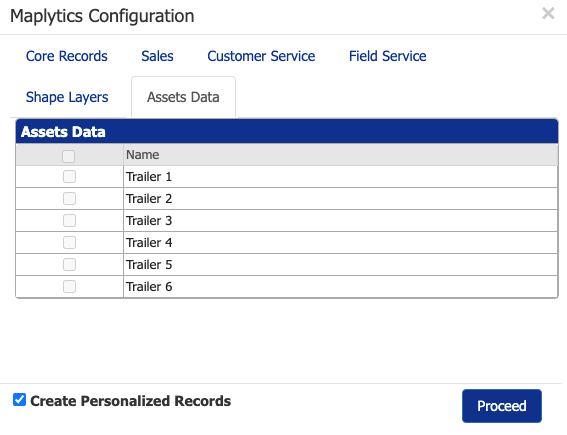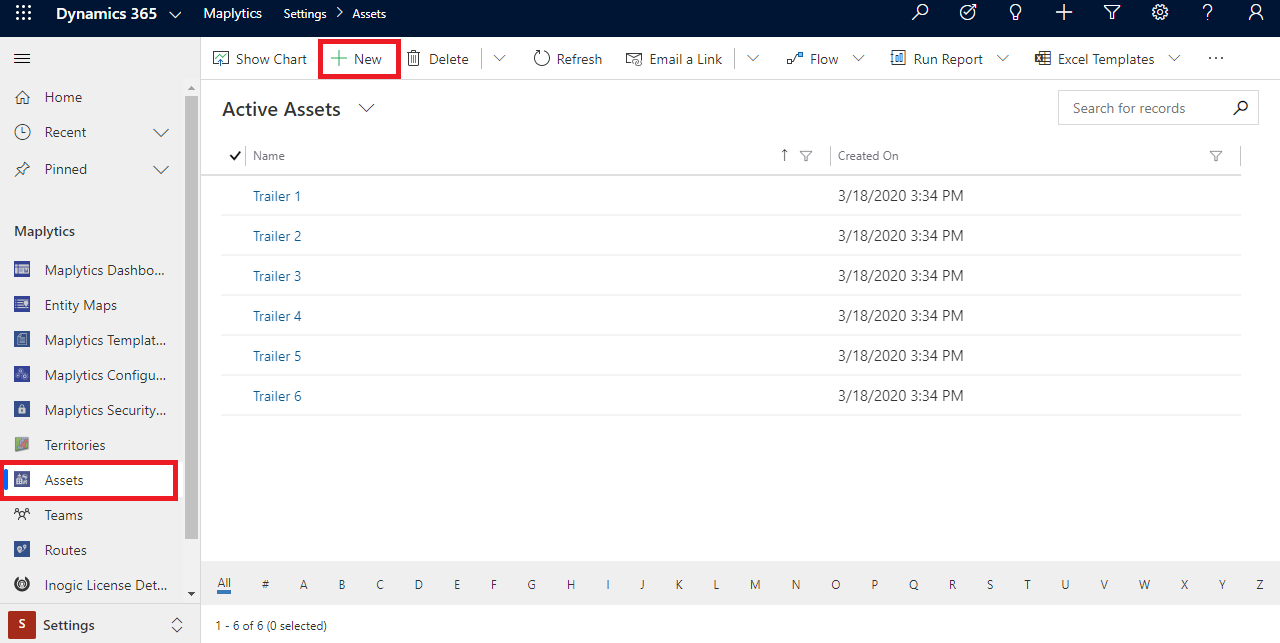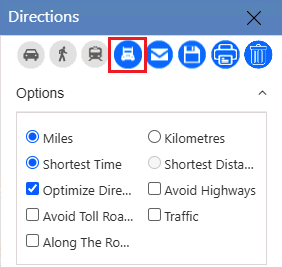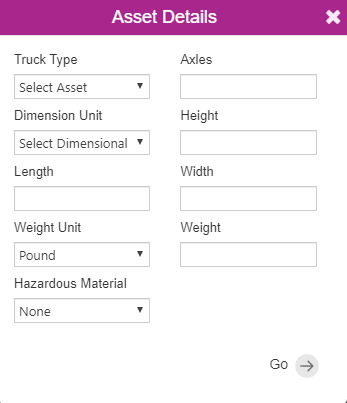Sales and delivery teams often face a common challenge—finding the most efficient route to their next stop. Traffic congestion, unexpected roadblocks, and poor navigation choices can lead to delays, missed appointments, and frustrated customers. Worse, miscommunication among team members can result in duplicate efforts or wasted time on inefficient routes.
This is where Maplytics – the popular geo-mapping app – integrates Microsoft Dynamics 365 CRM with Bing/Azure Map that provides support for Dynamics 365 Route Optimization can make all the difference. With its Routing Management in Dynamics 365, sales reps and delivery drivers get the most efficient routes, minimizing travel time and avoiding unnecessary detours. The Share Route in Dynamics 365 feature further enhances team collaboration by ensuring everyone stays informed about planned routes, reducing confusion and improving productivity.
You say how? Come, let’s have a quick look.
Truck Routing
To start using the Truck route, the Maplytics Team needs to be contacted at crm@inogic.com. Once done the user will be provided with a Maplytics license with Truck routing enabled into it.
Steps to Update the License:
- Go to Maplytics App
- Click on Settings
- Navigate to License Registration
- Click on Activate
Once the license has been updated configuration needs to be done within the configuration tab. The Asset data will be configured to the users’ Dynamics CRM.
Assets data configuration will create some sample records for Trucks which users can select while using the feature of Truck routing.
Users can click on the ‘New’ button to create new records of Assets. They can also edit and save changes to the configured Assets.
After the sample records for trucks have been configured, users can enable truck routing with the following steps-
- Go to Maplytics App > Settings
- Navigate to Maplytics Configuration Details
- Default Configuration Detail record (with no user)
- Navigate to Advanced Settings
- Enable Truck Route
In Dynamics 365 Route Optimization, users can easily plan truck routes by selecting the truck icon on the Direction card. Once selected, a window will appear where users can enter Asset details.
They can either choose from sample truck types or enter custom details before clicking ‘Go’ to plot the route.
However, please note that when a truck is selected as the mode of transport, Routing Management in Dynamics 365 will not optimize the route based on the shortest distance.
With Share Route in Dynamics 365, users can efficiently plan and manage their truck routes while considering transport-specific constraints.
The Asset Details seen will be as follows:
- Asset type: The asset for which the route has to be plotted. It can be selected from the following list of configured sample records. Users can also select ‘custom’ to enter their details.
- Trailer 1
- Trailer 2
- Trailer 3
- Trailer 4
- Trailer 5
- Trailer 6
- Custom
2. Axles: The number of axles.
3. Dimension Unit: The unit of measurement of width, height, and length. Can be one of the following values:
- Meter
- Feet
4. Height: The height of the vehicle in the specified dimension units.
5. Length: The length of the vehicle in the specified dimension units.
6. Width: The width of the vehicle in the specified dimension units.
7. Weight Unit: The unit of measurement of weight. Can be one of the following values.
8. Weight: The weight of the vehicle in the specified weight units.
9. Hazardous Materials: List of one or more hazardous materials for which the vehicle is transporting. Possible values are:
Combustible, Corrosive, Explosive, Flammable, Flammable Solid, Gas, Goods Harmful to Water, Organic, Other, Poison, Poisonous Inhalation, Radioactive, None.
Benefits of Truck Routing-
- Truck Routing can be used by Sales Managers, Sales Executives for planning the routes for delivery, inventory, etc. trucks. The delivery reps could save time using these routes. Sales heads could have an overall look at the planning, and optimization.
- Trucks delivering perishable goods or raw materials for medical use could ensure timely deliveries with plotted routes
- Truckers could be saved from backtracking, traffic, accident-prone roads, areas with bad climatic conditions, etc.
- There would be an overall increase in productivity.
What’s More?
Maplytics is like water that can be molded into any role. It makes Bing Maps and Azure Maps integration within Dynamics 365 look seamless. Radius Search, Route Mapping, and more have become super easy to use. To get more acquainted and experience it first-hand, one can write to crm@inogic.com.
To investigate the product further, with a personalized demo within Microsoft Dynamics 365 CRM / Dataverse get in touch with the team.
For applied knowledge, do visit our Website or Microsoft AppSource. One can hop on to the detailed Blogs, Client Testimonials, Success Stories, Industry Applications, and Video Library for a quick query resolution.
You can check out our technical tutorial video series #KnowYourMaplytics here and for fun Tips & Tricks about Maplytics have a look at our series #ProAtMaplytics here. Technical docs for the working of Maplytics are also available for reference.
You can also leave us a review or write about your experience on AppSource or G2 Website
Until then,
Keep Routing!