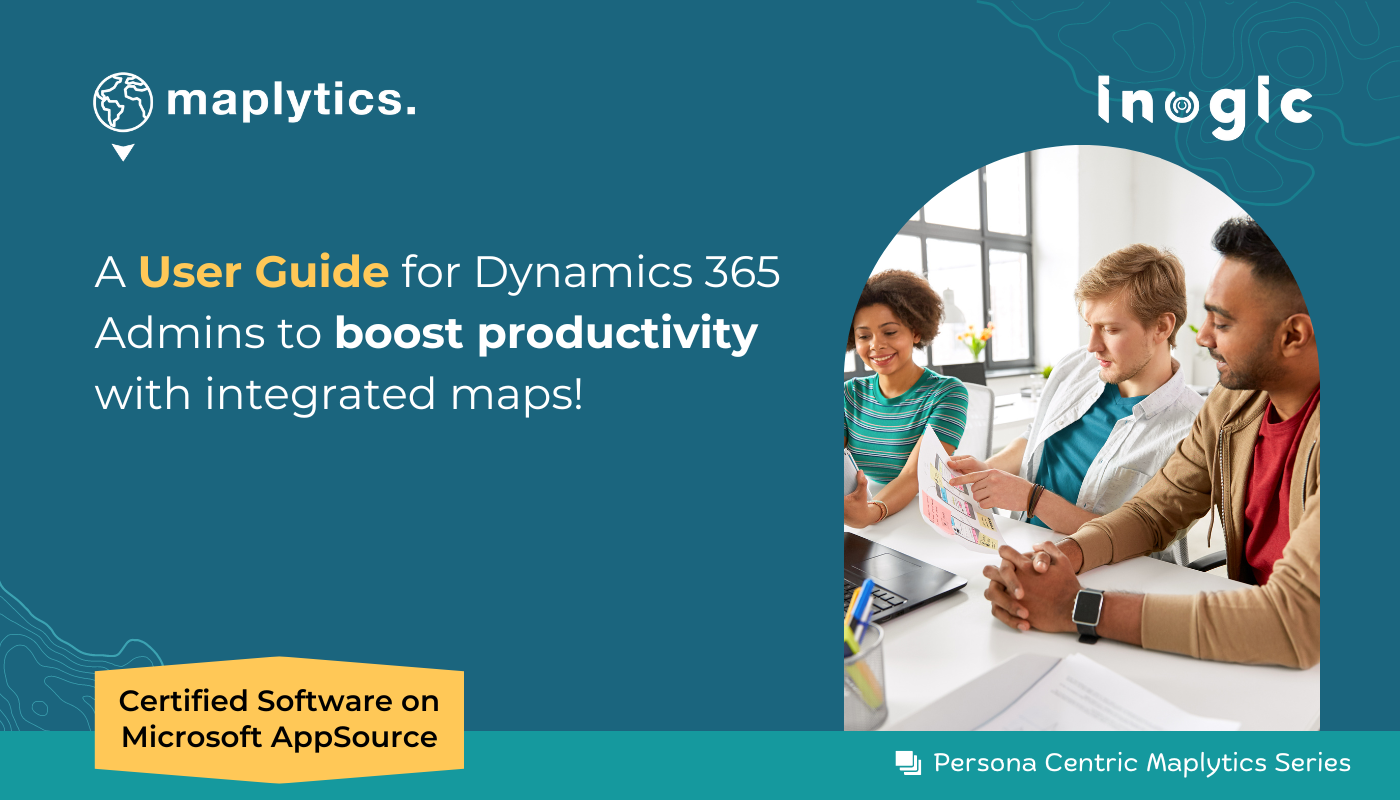As a Dynamics 365 CRM Administrator, you understand the importance of streamlining workflows, maintaining security compliance, and empowering users. But what if you could unlock a hidden layer of location within data that could boost productivity across departments? That’s where Maplytics, a leading geospatial solution for Dynamics 365, comes in. By integrating maps with your CRM data, Maplytics empowers you to transform static information into locational insights, ultimately boosting your efficiency and the effectiveness of your entire CRM system.
The Power of Location Intelligence
Traditionally, CRM systems excel at managing customer interactions and data points. However, they often lack the crucial element of visualizing this data geographically. Enter location intelligence – the ability to leverage spatial data to gain deeper insights. Maplytics, the first Geolocation solution to earn the Prestigious ‘Certified Software’ Designation on Microsoft AppSource bridges this gap by seamlessly integrating with Dynamics 365 / Dataverse, allowing a user to
- Visualize Customer Landscape: Plot your entire client base on a map, gaining a clear understanding of regional concentrations and customer distribution/ density with custom pushpins. This empowers informed decision-making about resource allocation, marketing strategies, and service coverage.
- Optimize Field Rep Schedules: Gone are the days of manually plotting routes and juggling spreadsheets. Maplytics generates optimized routes based on travel time or distance, ensuring field reps can cover all the scheduled clients in a day and within time. This translates to increased productivity, reduced travel time, and expense, and improved customer service.
- Streamline Territory Management: Maplytics empowers you to define territories based on postal codes, cities, or even custom-drawn shapes. This allows for balanced territory distribution amongst sales reps, ensuring all areas are covered effectively.
- Gain Real-Time Visibility: Track the location of field personnel in real-time, allowing for better resource allocation for ad hoc requests, faster assistance in case of emergency, and improved response times. This can be particularly valuable for service technicians or sales reps visiting clients on-site.
- Identify Trends and Patterns: Heat Map Analysis provides a visual representation of data density on a map. This allows you to identify areas with high customer concentration, sales opportunities, high annual sales, or service requests. These insights help in strategic decision-making for both sales and marketing teams.
Benefits for Dynamics 365 CRM Admins
As a Dynamics 365 CRM admin, Maplytics offers a plethora of benefits that directly impact their productivity and the overall efficiency of the CRM system:
- Simplified User Management: Leverage Maplytics’ intuitive interface and role-based security to easily manage user access and permissions to geo-mapping features within Dynamics 365 CRM. A Sales Rep can consult with his Sales Manager regarding his Automated Schedule but the schedule can be set up and edited only by the Sales Manager/ Appointment Scheduler.
- Enhanced Data Security: Maplytics adheres to strict data security protocols, ensuring your precious customer data remains protected within the secure Dynamics 365 CRM environment. You can configure data visibility settings to ensure compliance with regulations. Not all members working on a project have access to edit the project records. Access is restricted by the admin.
- Reduced System Administration Burden: Maplytics simplifies tasks like optimizing territories, managing field reps, and analyzing spatial data. This frees up valuable time for the admin to focus on other critical administrative tasks and data backups.
- Improved User Adoption: The visual appeal, vivid user interface, and intuitive nature of maps foster user engagement with CRM data. This translates to better data accuracy, improved information sharing and reporting, and a more informed workforce.
- Data-Driven Decision Making: Maplytics empowers you to transform raw data into actionable insights. By visualizing key metrics on a map, you can identify trends, measure performance across regions, map census data with CRM information, and make informed decisions that contribute to overall business success.
Overall, Maplytics acts as an Administration Guide for Dynamics 365 maps integration.
Possibilities of Increased Productivity
Here are some specific scenarios where Maplytics can significantly boost the productivity of Dynamics 365 CRM admins:
- Optimizing Field Service Operations: A field service company struggles with inefficient route planning, leading to dissatisfied customers due to extended wait times. By leveraging Maplytics’ route optimization feature, the admin can create optimized schedules for technicians, minimizing travel time and maximizing customer visits.
- Streamlining Sales Team Performance: A sales team struggles to meet quotas due to poorly defined territories. The admin can utilize Maplytics to establish balanced territories based on customer concentration, ensuring equal workload distribution and fostering healthy competition amongst sales reps.
- Scenario 3: Identifying Untapped Market Opportunities: A marketing team is looking for new customer acquisition strategies. The admin can use Maplytics’ heatmaps to pinpoint areas with high customer density but low brand penetration. This allows targeted marketing campaigns focused on specific geographic locations, maximizing campaign effectiveness.
These are just a few examples. Maplytics’ versatility empowers Dynamics 365 CRM admins across various industries to revolutionize their workflows and unlock hidden potential within their data.
What’s More?
Maplytics is like water that can be moulded into any role. It is a popular geo-analytical application that brings about seamless map integration within Dynamics 365. It simplifies Territory mapping, Radius Search, Route mapping, Heat Map Analysis, and a lot more!
To get more acquainted and experience this CRM Mapping software first-hand, one can write to crm@inogic.com To investigate the product further, with a personalized demo within Microsoft Dynamics 365 CRM / Dataverse get in touch with the team.
For applied knowledge, do visit our Website or Microsoft AppSource. One can hop on to the detailed Blogs, Client Testimonials, Success Stories, Industry Applications, and Video Library for a quick query resolution. You can also leave us a review or write about your experience on AppSource or G2 Website.
Until then,
Happy Streamlining!