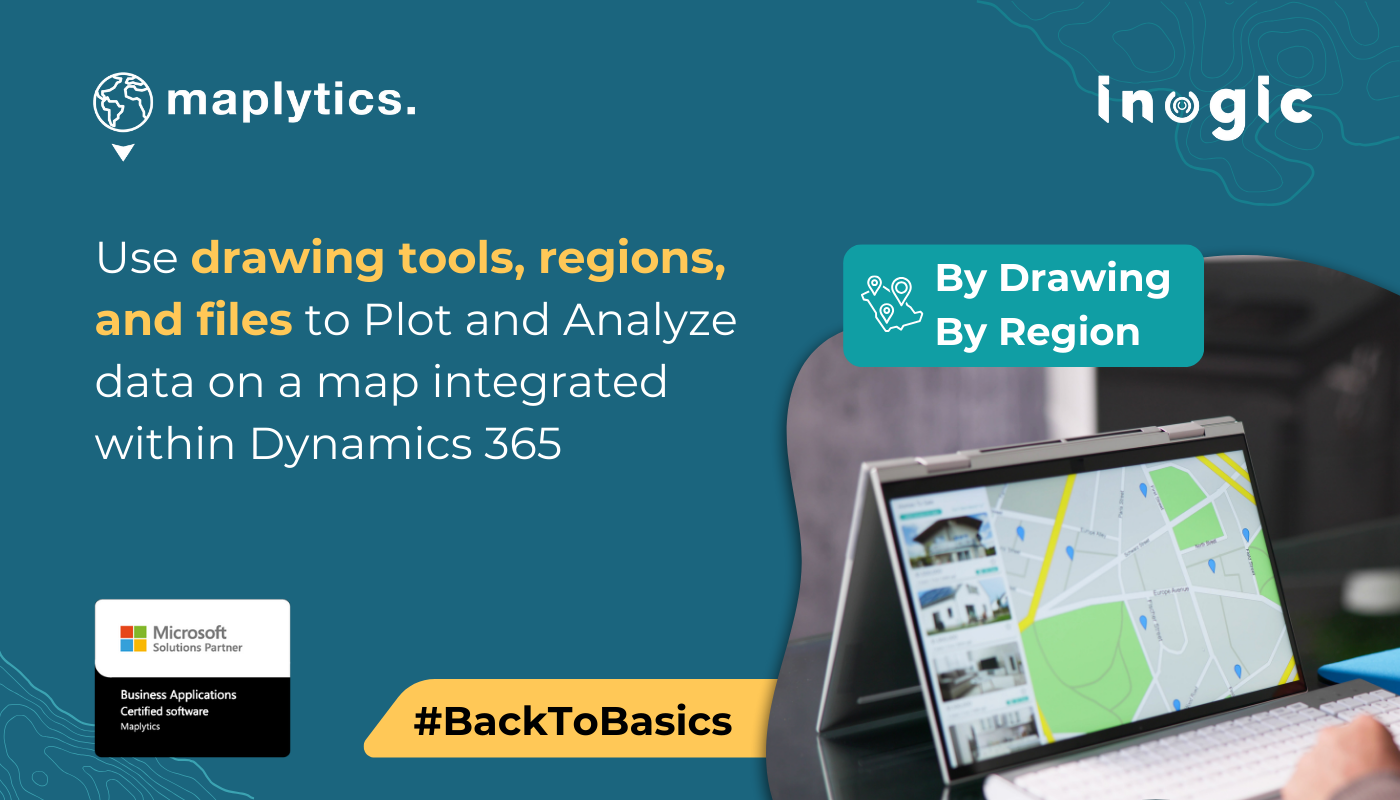Exploring the ‘By Location’ option for plotting and visualizing Dynamics CRM Records on a map was a fun ride both in our previous blog and Tutorial 2 from our #KnowYourMaplytics Series.
As promised, we are back with the next options for plotting data, ‘By Region’ and ‘By Drawing’
By Region
This option allows the plotting of entity records in required regions
The regions can be selected from among City, State, County, Country, Postal Code, Postal Code Sector, Postal Code (Outward Code), and Postal Area Code
For the City dropdown user needs to enter City, State, and Country names, pick a datasource view, and plot.
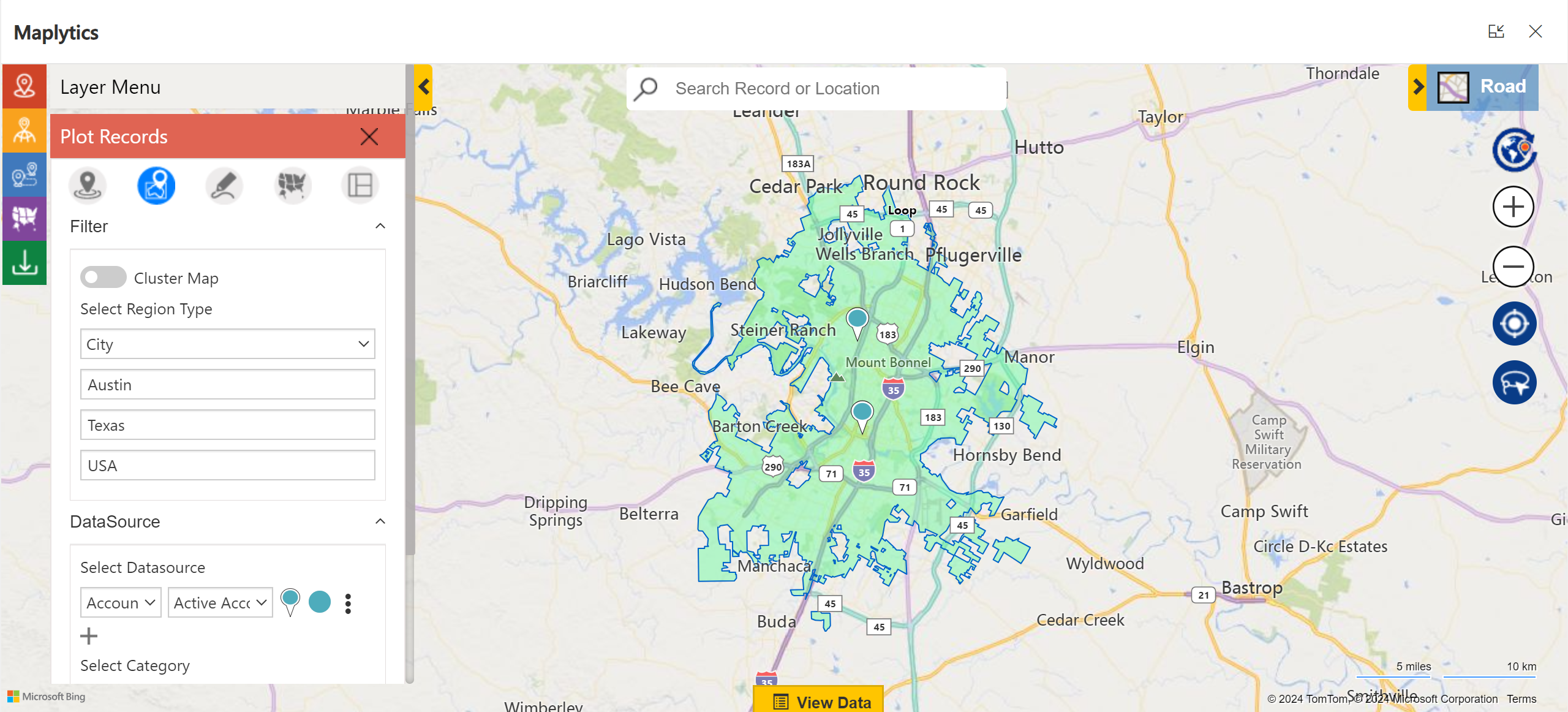
For the State dropdown user needs to add the State and the Country
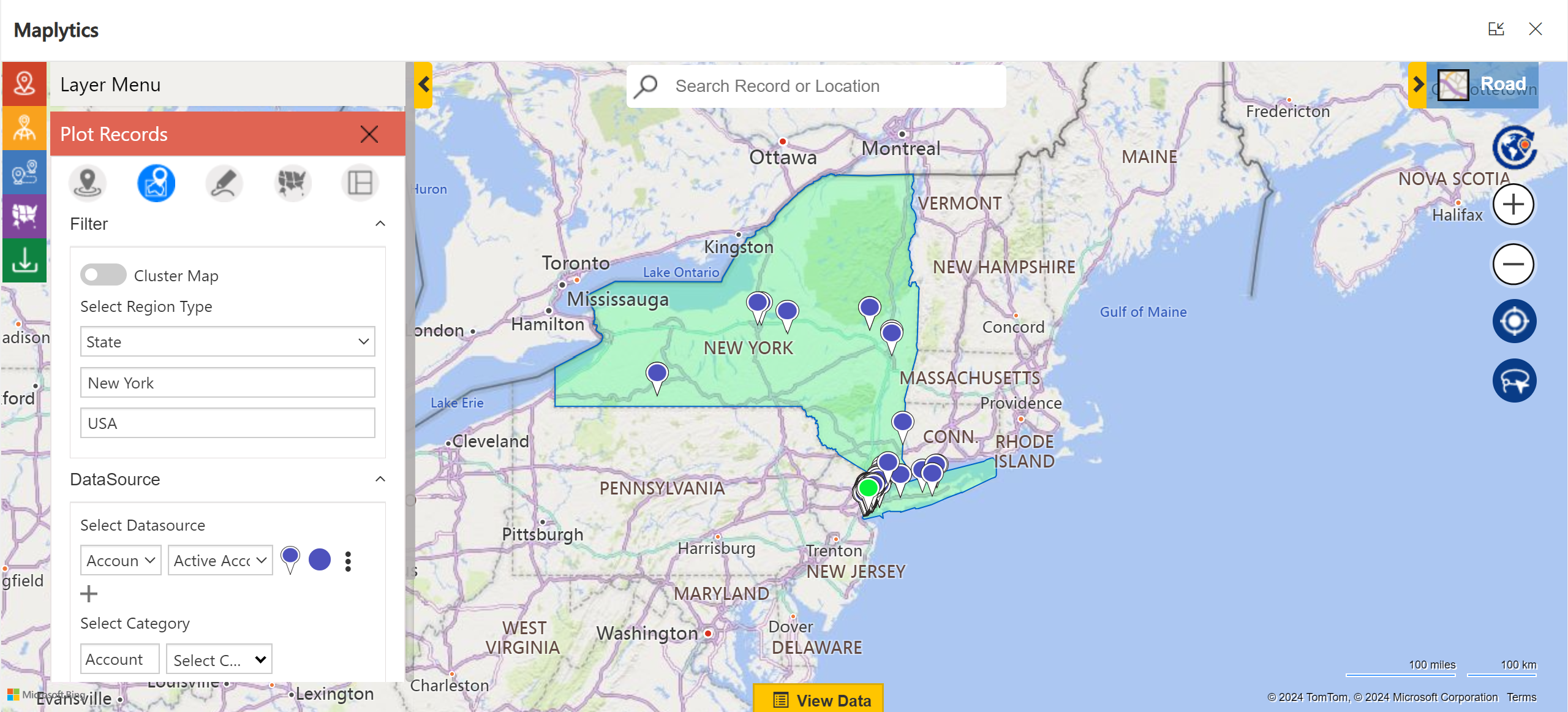
For County user needs to provide County, State, and Country
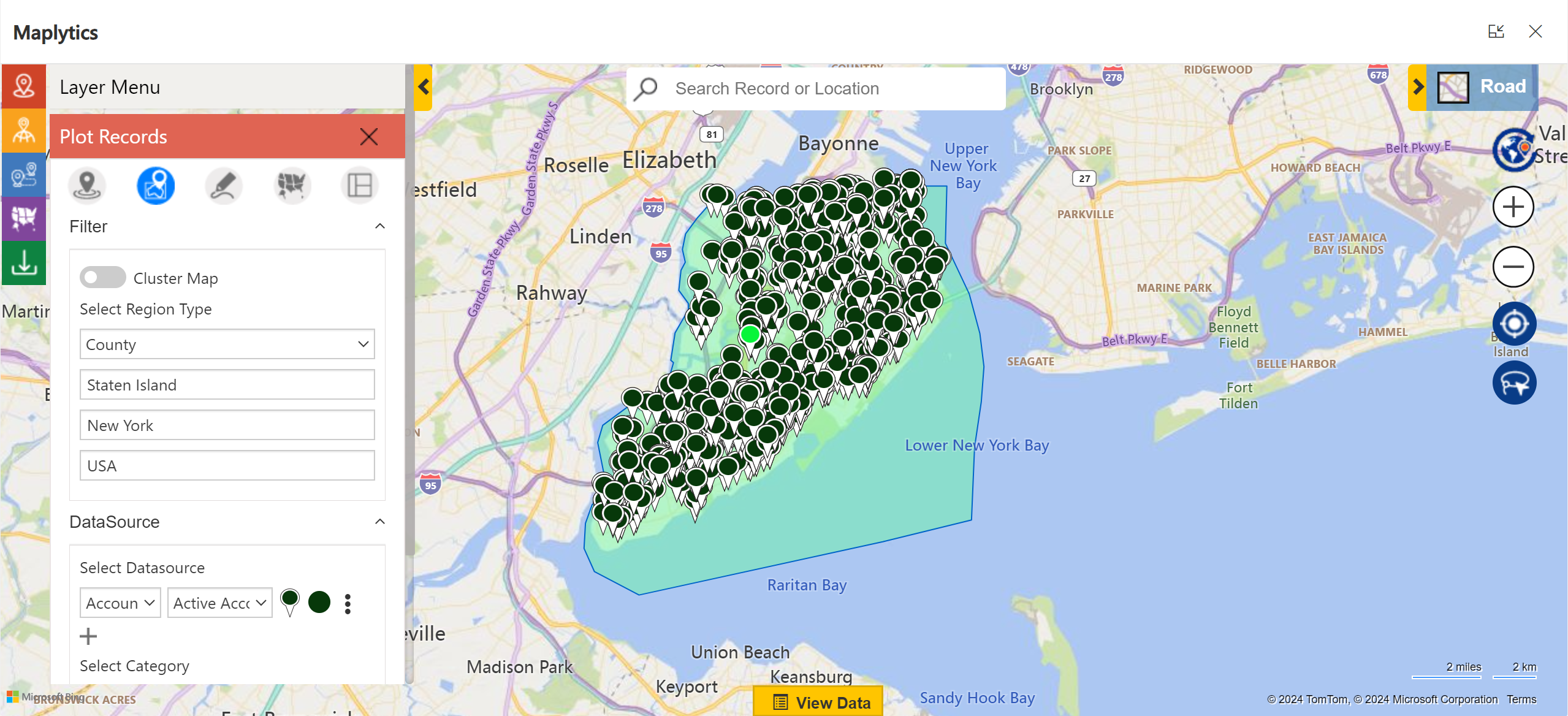
For the Postal Code option, provide the postal codes, state, city, and country
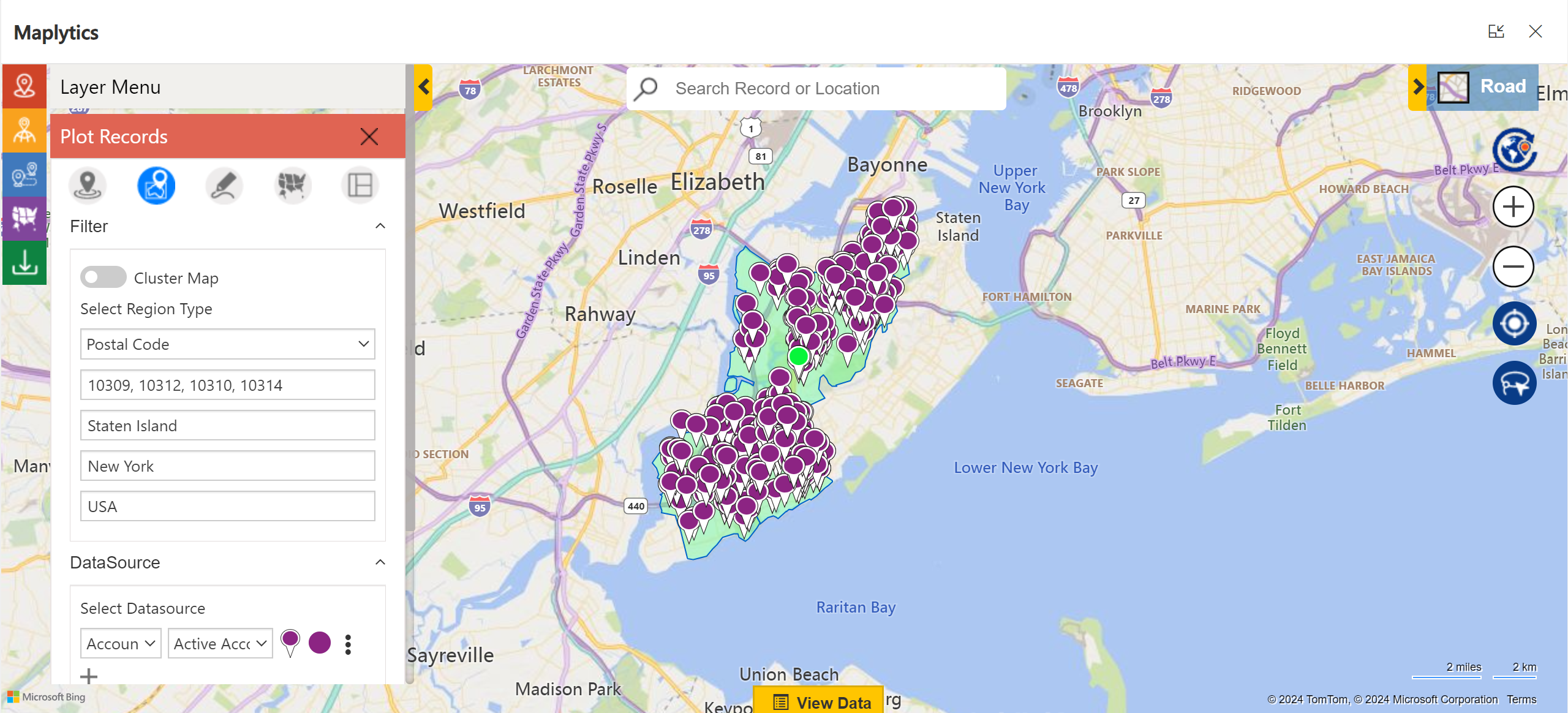
By Drawing
The By Drawing option enables users to draw over the map using the available drawing tools. Users can draw a free-hand shape, a polygon, a circle, or a square and plot records within those shapes.
Using the Free-hand option, the records can be plotted like this
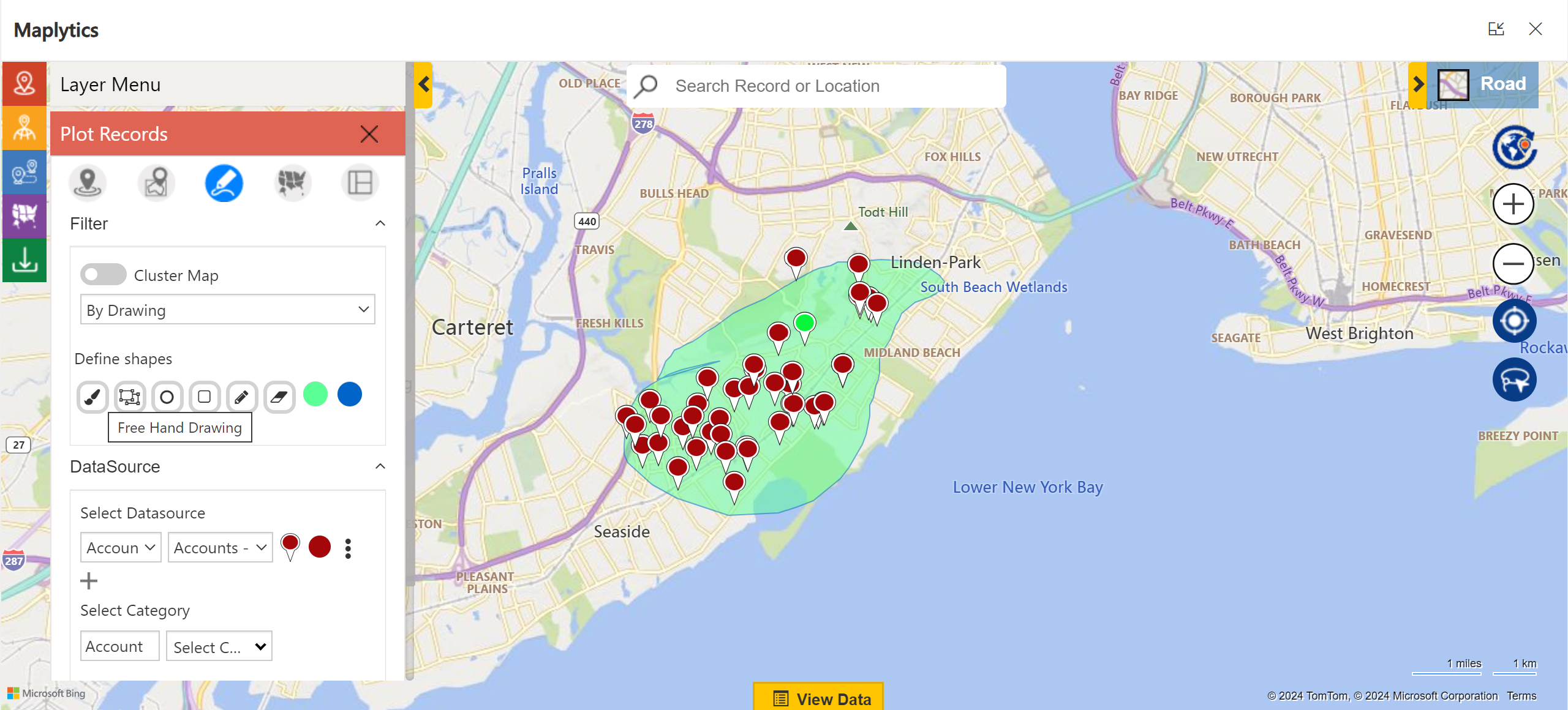
A polygon can be plotted like this
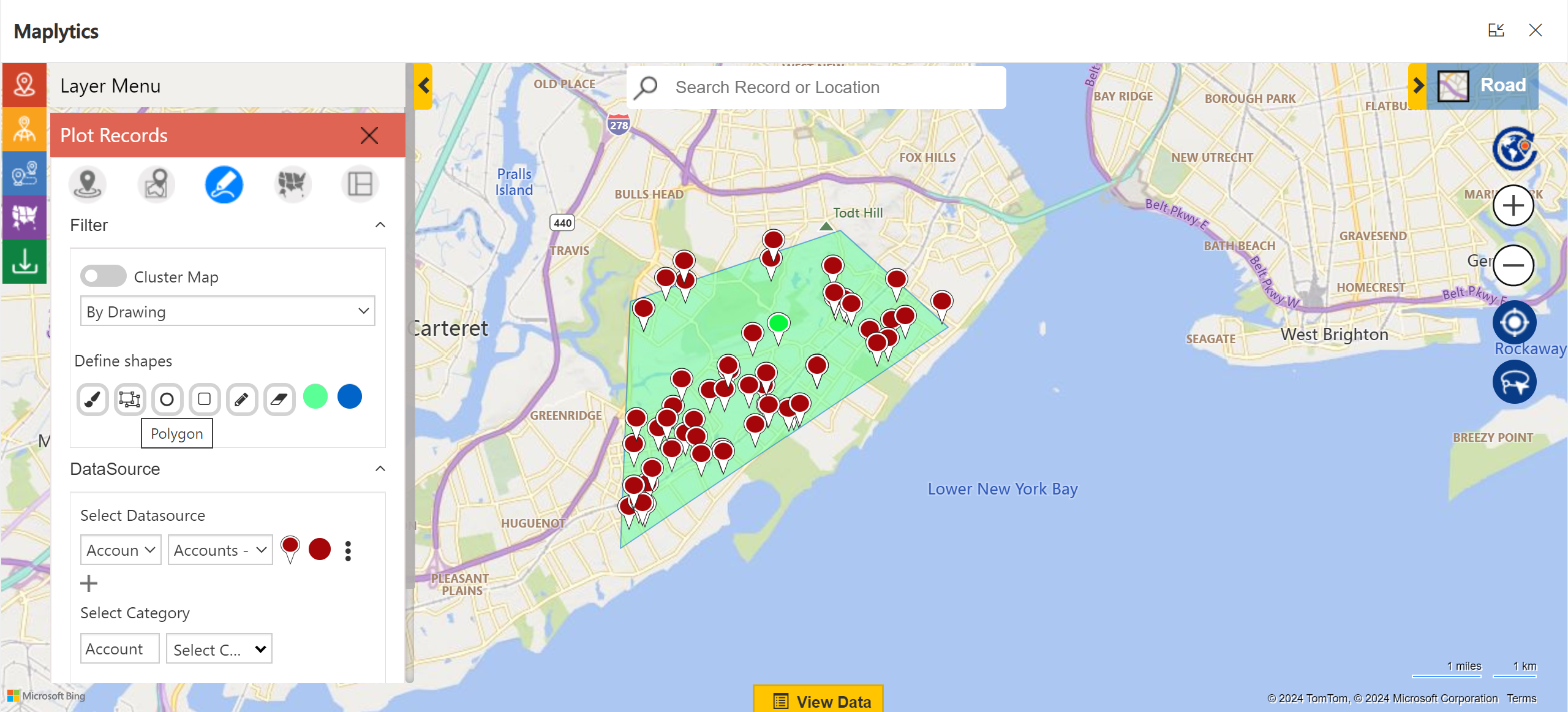
Circle and Square can be plotted as follows
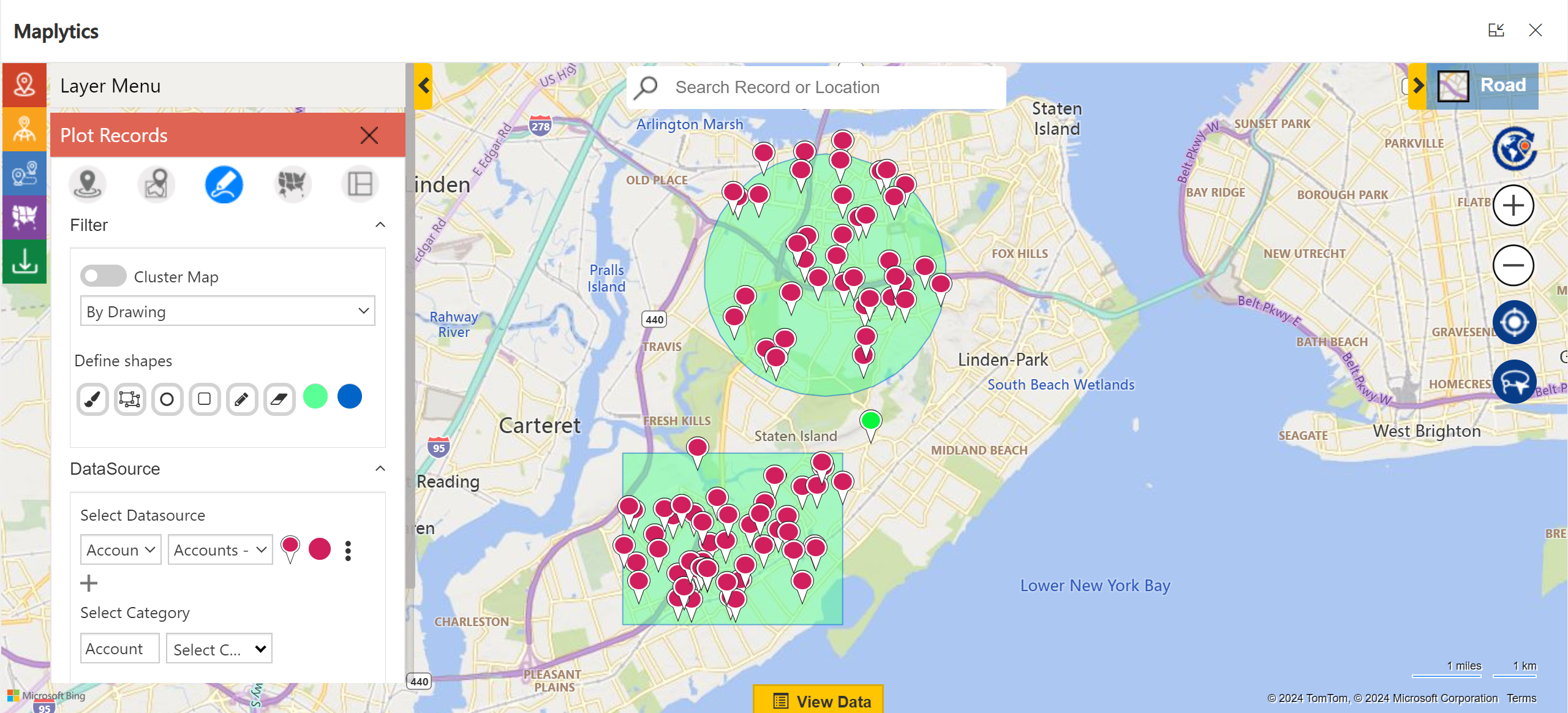
The plotted shapes can be edited as well as erased as required.
By File
By file is also an option within the By Drawing option. This helps the user to plot data by uploading .zip, .shp, .kml, or. geojson file and filter records on the plotted shapes as per the uploaded file. Thus, the user can visualize records as per his requirement within a specific shape.
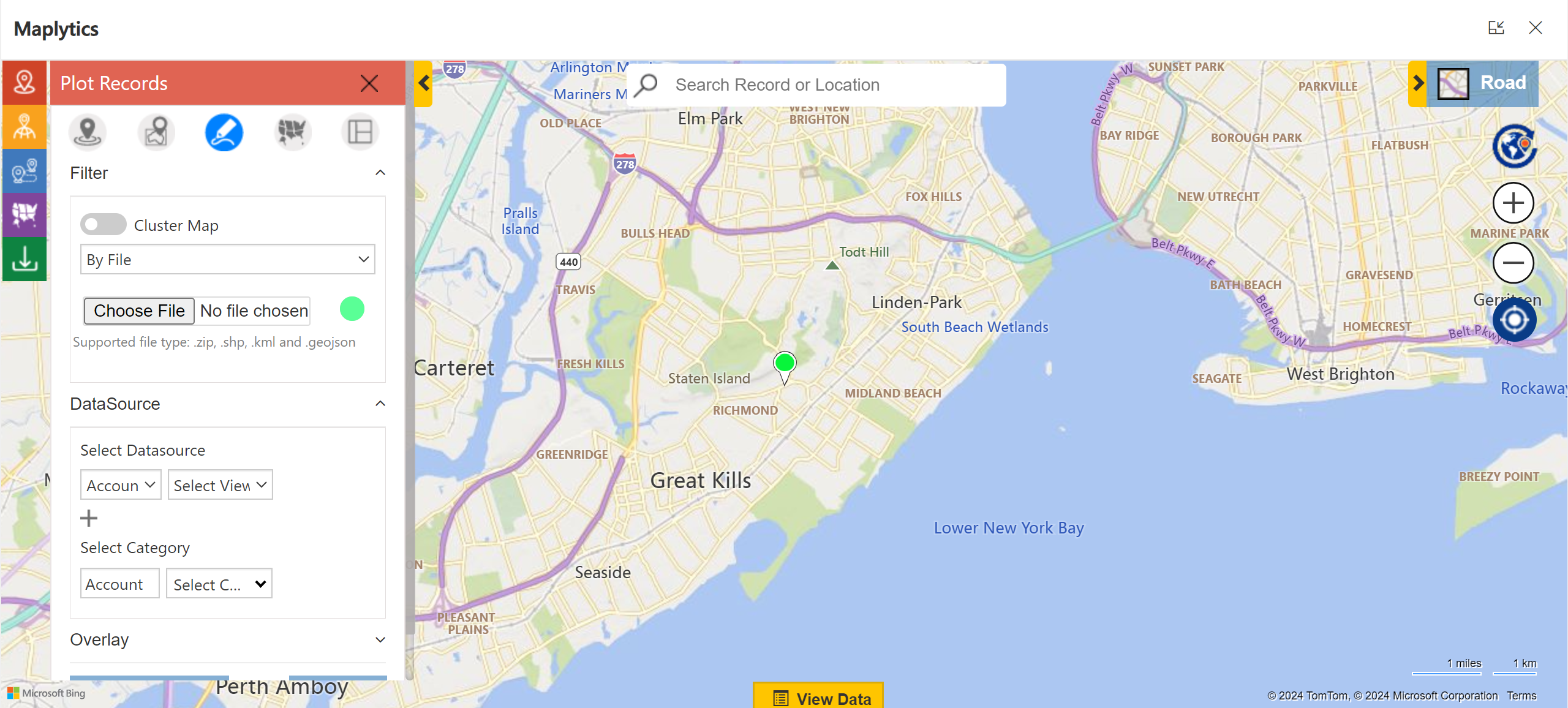
This concludes By Region and By Drawing options for plotting records on a map. In the next one, we shall explore plotting By Territory and By Template.
What’s More?
Maplytics is like water that can be moulded into any role. It makes map integration within Dynamics 365 look seamless. Radius Search, Route Mapping, and more have become super easy to use. To get more acquainted and experience it first-hand, one can write to crm@inogic.com To investigate the product further, with a personalized demo within Microsoft Dynamics 365 CRM / Dataverse get in touch with the team.
For applied knowledge, do visit our Website or Microsoft AppSource. One can hop on to the detailed Blogs, Client Testimonials, Success Stories, Industry Applications, and Video Library for a quick query resolution. You can also leave us a review or write about your experience on AppSource or G2 Website.