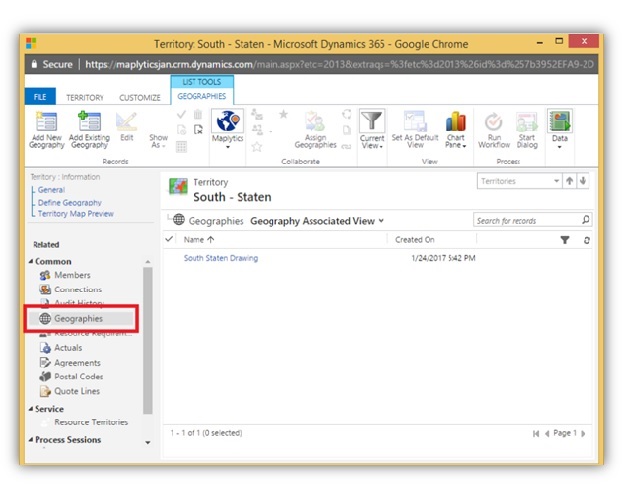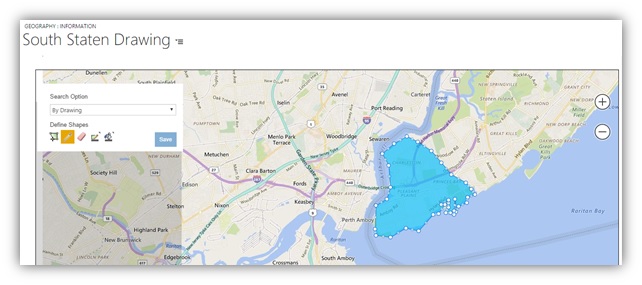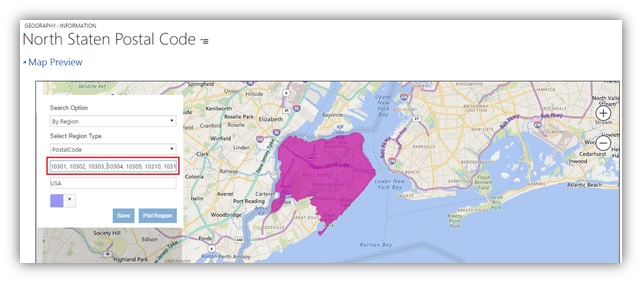Sales territory alignment is an important part of the sales strategy in any organization. It helps the Sales Manager to significantly improve sales, optimally divide the workload among Sales Reps, typically assign leads, reduce drive time, improve customer service, etc. To gain the maximum benefit out of their Sales territories, organizations keep re-evaluating and re-aligning sales territories on a regular basis.
Dynamics 365 CRM Sales Territory Management feature in Maplytics helped users to add geographical boundaries (be it shape or a region) for Dynamics 365 CRM Sales Territory on a Bing map. With the latest release, we have taken this functionality further by adding Editable Geographies feature including adding a geographical name to the territory. Now, users can edit the existing defined geographies on the map and manage territories in Dynamics 365, select, add, assign a user, etc. making the process of territory realignment effortless!
Let us see how you can edit existing defined geographies with Maplytics:
- Navigate to Setting > Business Management > Sales Territory > Open any existing Territory as shown in the screenshot below;
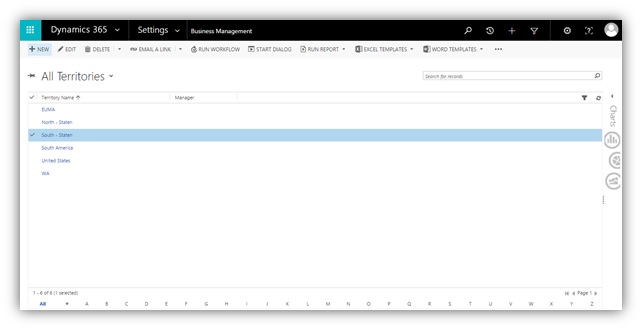
2. Now, select the required geography;
3. If you have defined geography on the basis of drawing, click on icon to edit the required shape as shown in the screenshot below;
You can drag any of the vertices to re-align the territory. In addition, you can use colour fill and line colour options to change shape colour and boundary colour respectively.
4. If you have defined geography on the basis of region option, please add/remove the regions to edit the geography as shown in the screenshot below;
Conclusion:
Now with the addition of ‘Editable Geographies’ feature in Maplytics, it will be very easy for organizations to perform territory realignment exercise on a map within Dynamics 365 CRM. This will help to ensure optimum distribution of the Dynamics 365 CRM sales territories among Sales Reps and significantly increase overall sales performance.
Additionally, to create a new territory for sales management of your CRM data, you can download Maplytics for a free trial of 15 days from our website or Microsoft AppSource. You can also contact crm@inogic.com for a free demo.