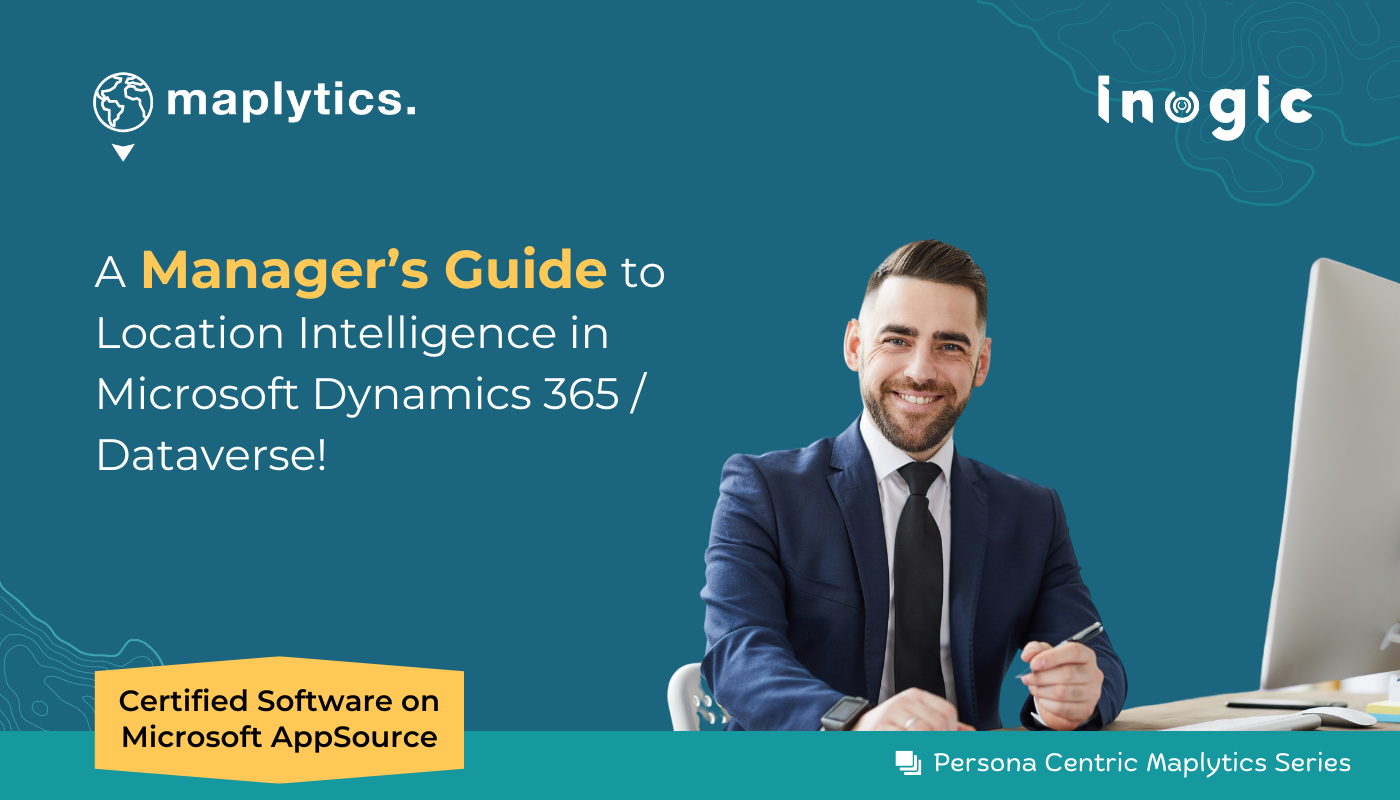The life of a manager is a constant balancing act. You juggle team performance, handle client needs, and strategize for the future, all while ensuring efficiency and maximizing results. But what if there was a tool that could streamline your workflow, provide valuable insights, and empower you to make data-driven decisions? Enter Maplytics, the powerful Dynamics 365 and maps integration application and Certified Software on Microsoft AppSource that transforms how managers operate across various industries.
Seeing the Bigger Picture: Visualizing Your Territory
For many managers, their success hinges on understanding their territory. Whether you oversee a team of sales representatives, field service technicians, or delivery personnel, visualizing your area of responsibility is key. Maplytics brings your CRM records to life, allowing you to
- Map Your Team: Plot the locations of your team members on a map with distinct pushpins, gaining instant insight into their geographical distribution. This is crucial for tasks like scheduling appointments, assigning resources, accommodating ad hoc requests, and monitoring workload distribution.
- Identify Customer Segments: Visualize your customer base geographically. This allows you to identify high-concentration areas, understand customer demographics, and tailor marketing strategies based on the observations and insights derived.
- Analyze Territory Performance: Track key performance indicators like sales volume, service completion rates, or customer satisfaction across different geographical regions. This empowers you to identify underperforming areas and allocate resources strategically, allot a more skilled resource, or realign territory.
A Day in the Life of a Manager Using Maplytics
Imagine Sarah, a regional sales manager overseeing a team of representatives across a vast city. Traditionally, tracking her team’s activities and gauging their performance would involve tedious data analysis and reports. However, with Maplytics, Sarah has a new approach:
- Morning Meeting: During her team meeting, Sarah uses Maplytics to visualize the team’s daily schedule. She can see upcoming appointments, identify potential scheduling conflicts, reschedule impromptu requests, and also plot optimized routes for traveling to ensure maximum efficiency for her team.
- Monitoring Performance: Throughout the day, Sarah can track her team’s progress in real time. She can see if they arrive for appointments on time, need any assistance, and monitor their activity within their assigned territories. This allows for course correction, emergency redirection, and targeted coaching if needed.
- Identifying Opportunities: By analyzing customer concentration areas, Sarah can identify potential markets that her team hasn’t explored yet. Using Heat Map Analysis, she can highlight these areas and assign targeted outreach efforts to capitalize on new business opportunities.
Data-Driven Decision Making
Maplytics goes beyond simple visualization, providing managers with the tools to make informed decisions:
- Proximity Analysis: Analyze the proximity of your team members to customer locations using Radius Search. This allows for strategic assignment of representatives based on factors like distance, travel time, and expertise.
- Territory Management: Based on factors like customer density, sales volume, and travel time, Maplytics can suggest territory alignments for a more balanced workload distribution.
- Route Optimization: When assigning appointments or deliveries, utilize Maplytics’ route optimization feature to minimize travel time and maximize team productivity. This translates to increased efficiency and improved customer service.
Overall, by leveraging Maplytics, managers can reap a multitude of benefits:
- Increased Efficiency: Streamlined workflows, optimized routes, and improved resource allocation lead to significant increases in overall efficiency.
- Enhanced Team Performance: Improved visibility and data-driven coaching empower your team to perform at their best.
- Improved Customer Satisfaction: Reduced wait times, faster response times, and targeted outreach lead to a more satisfied customer base.
- Data-driven decision-making: Move beyond guesswork and base your decisions on real-time data and insights.
- Strategic Territory Management: Gain insights into customer demographics, identify growth opportunities, and optimize your territorial strategy.
Maplytics – A Versatile Tool Across Industries
While the examples above focus on sales and field service, Maplytics empowers managers across various industries:
- Delivery Logistics: Optimize delivery routes, track driver performance, and identify areas for improvement in delivery timelines.
- Real Estate: Identify promising locations for new properties based on factors like demographics and competitor presence.
- Facility Management: Optimize technician schedules for maintenance calls, ensure efficient resource deployment, and track completion rates.
- Public Health: Identify high-risk areas for disease outbreaks, visualize resource distribution across a community, and plan targeted outreach programs.
Maplytics represents a paradigm shift in the way managers operate. By harnessing the power of location intelligence, you can gain valuable insights, visualize your data, and make informed decisions that propel your team and your business toward success.
What’s More?
Maplytics is like water that can be moulded into any role. It makes map integration within Dynamics 365 look seamless. Radius Search, Route Mapping, and more have become super easy to use. To get more acquainted and experience it first-hand, one can write to crm@inogic.com To investigate the product further, with a personalized demo within Microsoft Dynamics 365 CRM / Dataverse get in touch with the team.
For applied knowledge, do visit our Website or Microsoft AppSource. One can hop on to the detailed Blogs, Client Testimonials, Success Stories, Industry Applications, and Video Library for a quick query resolution. You can also leave us a review or write about your experience on AppSource or G2 Website.