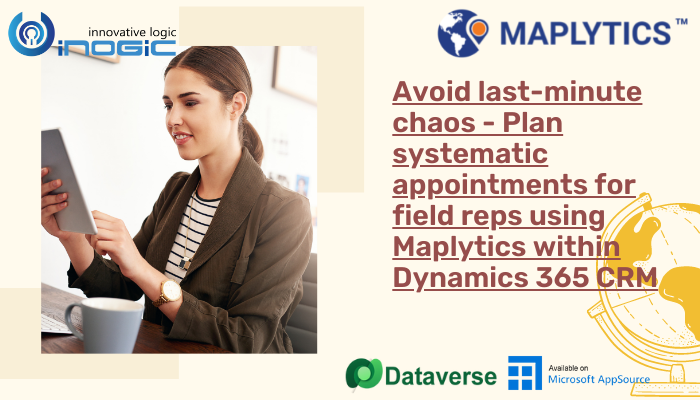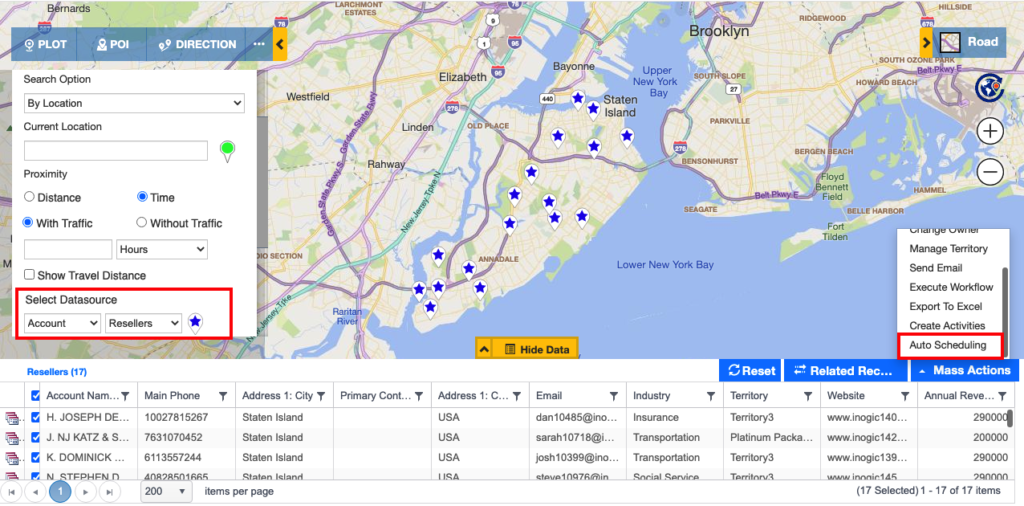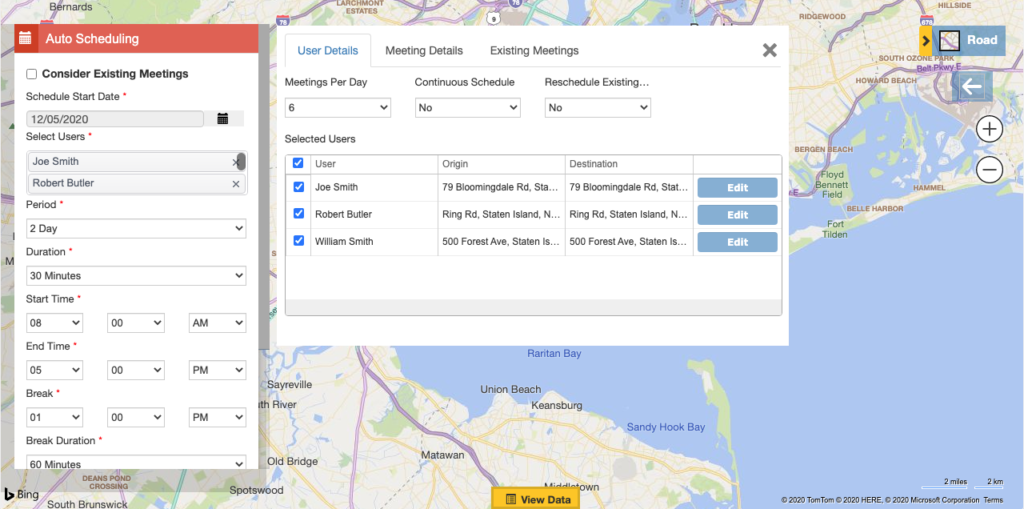“I stood at the door, ringing the bell for 15 minutes, and heard the sirens blow off behind me. The neighbor legit thought that I was there to rob the house and had called upon the cops. Only if the client had informed that they won’t be available at that hour!” Quite a few complaints on a similar premise were a part of the life of many field reps, engineers, or other service providers in the past.
Fixing up appointments or meetings with clients has always been a crux. Face-to-face meetings have been essential for resolving technical issues, installing new services, addressing domestic complaints, reviewing marketing strategies, or selling products. Either a technician or a rep has to pay a home visit or plan and meet at a convenient spot. Organizing such meetings or fixing convenient timings and spots for both parties often results in a lot of headaches.
The client should be available, the rep should be in that area at that time and free off other appointments. The meetings could have been fixed well in advance but the changed circumstances at that moment might jumble up everything. This results in a waste of time at both the client and the rep’s end besides leaving a task incomplete. With unorganized meeting spaces, it is often observed that the task at hand is misinterpreted or not discussed at all. As a result, many a time, a rep unskilled or less skilled in the job is posted for the task. Often the tools required aren’t available with this rep or a random, unprepared rep available in an area is summoned off at the last moment. This at times compromises with the leftover meetings of the reps.
Imagine Mark, a pharma rep expert in Osteoporosis related medicines is asked to attend a meeting with a doctor specializing in ophthalmology. The rep may not have the required training in the stream. Besides, even if he is well-read, he may not have the required medicine samples. All of it may simply result in a failed, time-consuming meeting at both ends without positive results.
To avoid all of this trouble, Maplytics provides an amazing, highly professional, and organized Appointment Planning system! Maplytics is a preferred, 5 star rated geo-analytical mapping app on the Microsoft AppSource for Microsoft Dynamics 365 CRM / Dataverse (PowerApps). It empowers users across verticals with Geographical Data Visualization, Optimized Routing, Automated Scheduling, Radius Search, Territory Plotting, and so on by enhancing their sales, sales territory mapping, and other business processes.
Appointment Planning using the Auto Scheduling feature of Maplytics aids all the stakeholders, i.e., the reps, the managers, and the clients alike. A manager can fix up days or week’s meetings for the reps with a confirmation from the clients. Using the mass action of ‘Auto Scheduling, the manager can fix up to 20 meetings in a day for up to 25 reps. The start and the end time of the meetings too can be fixed by the manager itself. This procedure can be done every day for up to weeks.
After scheduling the appointments, the manager can plot optimized routes for the reps to travel from one meeting spot to another. Turn-by-turn navigation to the spots can also be provided. In addition to scheduling the rep, the manager can also send a confirmation email to the client with the meeting details along with the schedule and the route to be followed by the rep attached.
While entering the meeting, the rep can check into the meeting using the Maplytics app on the cell phone. The rep has to be within the prescribed distance from the meeting spot to be able to do this. Once the meeting is done, he can check out the same on his cell phone. The points discussed in the meeting, urgent client attachments, documents, or other such details can be attached to the app and shared with the office team by the rep while still being on the go! If enabled by the manager, the rep can complete the check-in and out formalities, in Maplytics a few days post the actual meeting.
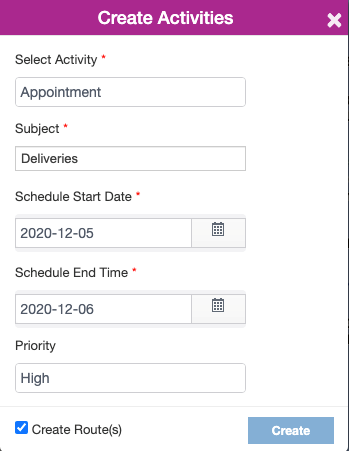
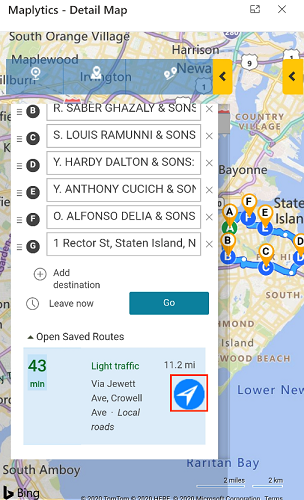
At times certain pre-planned meetings too do get canceled at the very last moment due to emergencies. In case of such a situation, the rep can easily search for a nearby client along his existing route or within his proximity. He can select a convenient client, add him to his existing route and upgrade the route. These changes reflect in the planner as well and the manager can view the same. The routes assigned and followed by the rep get saved and can be viewed for future reference.
Thus, with Maplytics one can categorize, schedule work orders based on resources assigned to them, and quickly create and share optimized routes. With an organized feature at one’s disposal, the unnecessary confusion created at the time of planning meetings or booking appointment slots can be completely averted and the relationship between the Client, the field reps, and the managers can be enriched and enhanced!
To know more about the helpful features and applications of Maplytics, do have a look at our Blogs and Video Library. Also, write us your mapping needs at crm@inogic.com and get a free demo and a Q/A session scheduled especially based on your requirements.