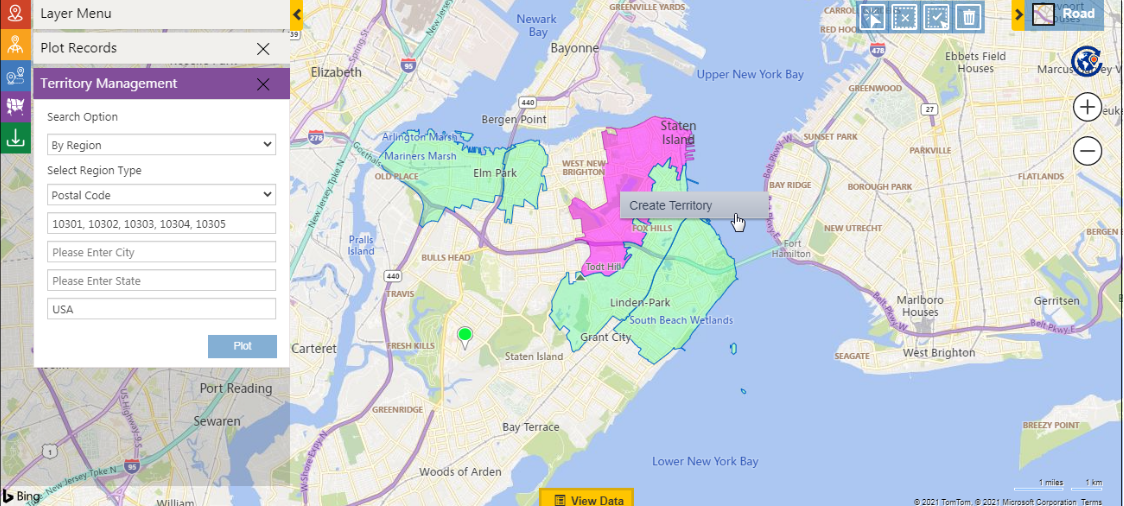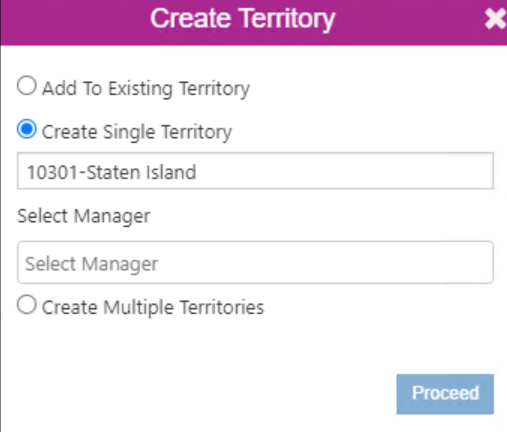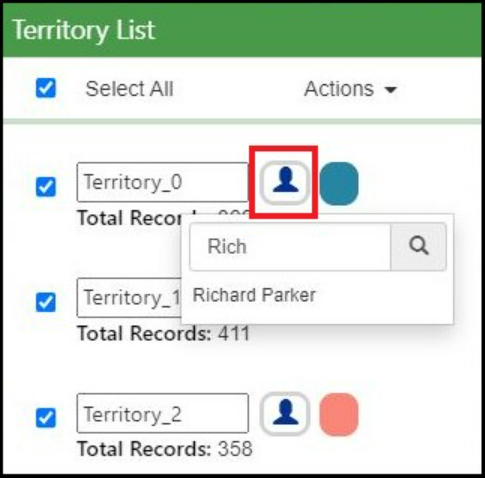‘It is the last week of November. We did not reach our sales targets this month as well. Is it a jinx? I cannot let my small business shut shop this easily’, Shelly thought to herself while scrolling on her phone. Her 6-year-old business of handmade jewelry had been doing well so far but 2023 had not been that kind. She had opened up multiple shops in different regions of the city but her sales were uneven. The results felt as if certain areas were neglected by the sales reps in charge.
Suddenly she remembered, she had to read a blog shared by her friend Lisa. Lisa was a sales rep in a beverage company and her work life had changed with the advent of Maplytics within her Dynamics 365 CRM. Although Shelly used CRM, she felt she never utilized it completely or explored it well. Apparently, Maplytics was a geo-analytical addon and a perfect sidekick that helped enhance the application of CRM in businesses. Desperate times, desperate measures! Shelly drifted to her chat with Lisa and started scrolling for the blog which at that moment looked like an elixir.
The blog was a step-by-step guide to creating sales territories that derive excellent sales results. The four major stages that formed the backbone of sales according to it, were
- Defining the target market
- Segmenting that market into balanced territories
- Assigning territories to sales reps
- Tracking and monitoring territory performance
Let us see what it said….
Defining the Target Market
Any business, big or small, across industries, is meant for a specific customer base. That customer who is most likely to buy from your business forms your target group. The area where this target group resides, lingers around, or spends becomes the target market. Defining a place where your product/ service could be sold well among the targeted people is prime. A Census data review can be resorted to, to have an overall observation.
Maplytics allows Census Data to be mapped with the CRM Records plotted on the map. Thus, the demographics can highlight the presence of Target groups and potential Target Markets. The records can also be categorized based on annual income, age, spending habits, etc. Well-thought decisions can be taken in terms of marketing, strategizing, ideation, funding, etc. with these classifications in hand.
With Maplytics, live feature layers of ArcGIS can be overlayed on the map to view the behavioral patterns and demographical concentrations in various areas. This could also help with decision making.
Segmenting that market into balanced territories
Once a target market is defined, it needs to be analyzed for its diversity and expanse. Sometimes the area is too big and at times the density of records in an area is a lot. To ensure effective sales, dividing the markets into balanced territories is advisable. These territories can be created based on postal codes, cities, countries, states, shape and excel files, or even by drawing physical shapes on a map when done with Maplytics.
Ensuring balance in the sales territories distributes workload and work pressure evenly. The resources and inventory can be planned and distributed accordingly. Maplytics enables auto territory creation as well. The user could provide a territory with records and the feature creates as many number of balanced territories out of it as specified.
Territory Management in Maplytics also allows the boundaries of alignments of the existing territories to be realigned, extended, or shrunk in order to accommodate new records or establish a balance in the territories.
Assigning territories to sales reps
Accountability is one of the go-getters in life. 78% of the people are more active when they are answerable for something. Hence, assigning the sales territories created to a responsible salesperson is a winner’s move. The assigned owner of the territory has to look after the sales, leads, profits, new trends, buyer sentiments, and more.
Maplytics allows manager assignment at the time of territory creation.
Tracking and monitoring territory performance
Every business grows when it analyses its actions. The weekly monthly leads from the territory, the response of the target groups to the marketing campaigns run within the territory, the sales graph, demand curve, customer grievances, etc. need to be monitored consistently and worked upon.
Heat Maps within Maplytics are often used to analyze, track, and monitor the success of a sales territory.
Shelly was engrossed in the blog. She felt the need to retrospect. Although the turnover of her business was high, she had never been this particular with her sales territories. Shelly made a mental note to consult Lisa for more and connect with Team Maplytics before the holidays. Her New Year’s resolution was going to be ‘stabilizing her business and expanding it in a disciplined manner.
Like Shelly, if you too are worried about your business territories and target markets, contact us!
What’s More?
The unique features of Maplytics could be experienced when explored more with a trial. One can write to the Team at crm@inogic.com for mapping requirements, a free trial of 15 days, or a personalized demo within Microsoft Dynamics 365 CRM / Dataverse.
To learn more about Maplytics, its applications across industries, and another multitude of features, do visit the Website or the Microsoft AppSource. For further details, one can hop on to the Blogs, Client Testimonials, Success Stories, Industry Applications, and Video Library for a quick query resolution.
Until then,
Stay territorial!