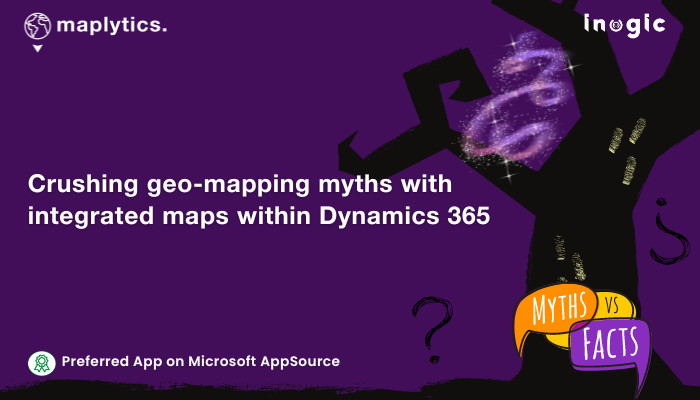The Bermuda Triangle is a region in the Atlantic Ocean where many ships and airplanes have disappeared under mysterious circumstances. Bigfoot is a legendary creature that is said to live in the forests of North America. Spontaneous human combustion is the alleged phenomenon of a person’s body catching fire without an external source of ignition. The Ouija board is a board game that is said to be used to communicate with spirits.
Have you heard of any of these myths? They have been popular around the world for many years but have no scientific proof. But you know which myths can now be busted? Those are some popular myths about geo-mapping with Maplytics within Microsoft Dynamics 365 CRM. Excited to learn more? Curious souls, assemble!
Geo-mapping is like GPS or Mobile Maps
Myth
Geo-mapping is finding directions on a map. It helps by working as a GPS locator. The user can plot his location, add the location of his choice, and find navigation directions to that place.
Fact
Geo-mapping, also known as geospatial mapping, is the process of creating and using maps to represent geographic data. It can be used to visualize data, analyze patterns, and make decisions. With the added condiment of Maplytics, Geo-mapping with Dynamics 365 CRM has become a full-fledged package. Using the team, users can plot places, and clients, visualize routes, view the density of annual sales, plot live locations of frontline workers, and a lot more!
Geo-mapping helps view segregated data
Myth
Geo-mapping enables the segregation of CRM data into categories. For instance, data can be divided country-wise or state-wise and viewed.
Fact
Geo-mapping helps CRM records of the clients to be divided into countries, states, regions, territories, etc. as required by the user. With the addition of Maplytics, records can be viewed in personalized templates, the records present in overlapping regions can be plotted, operations can be performed on records in a region drawn using the drawing tools, territories holding the records can be re-aligned to maintain record balance, et al!
It is only for large enterprises
Myth
Geo-mapping is required by large businesses that are spread across the globe or have a huge turnover
Fact
Geo-mapping is the need of the hour. This has been accepted by 98% of industries of varying sizes that geo-mapping is essential for better decision-making. 80% of the CRM data has a location factor to it. Geo-mapping helps in exploring this factor. When coupled with Maplytics, it becomes essential for determining a good area to set up a start-up business, understanding the demographics of the people around that area, mapping it to the target audience, arranging marketing activities, facilitating frontline workers, and a lot more. Thus, anybody from a new business owner to a business chain owner, individual reps, etc. needs geo-mapping for advance benefits.
It requires a lot of setup and technical expertise
Myth
A lot of effort goes into assembling the system for geo-mapping. It can only be installed and used by technical experts and coders.
Fact
Geo-mapping is a process that can be carried out by several applications. Most of these apps are attached to the CRM and help enhance its usability. Maplytics, the 5-star rated app of Microsoft AppSource is integrated with Dynamics 365 CRM. It only needs to be added as a solution and enabled. The User Interface is easy to understand and use. The download and installation process takes only a few minutes and has an accompanying installation guide and a user manual for more help. The Maplytics service team is always available for assistance and queries.
These are just a few titbits. There are more, advanced mysteries about geo-mapping. Let us have a look at them in the future.
What’s More?
The unique features of Maplytics could be experienced when explored more with a trial. One can write to the Team at crm@inogic.com for mapping requirements, a free trial of 15 days, or a personalized demo within Microsoft Dynamics 365 CRM / Dataverse.
To learn more about Maplytics, its applications across industries, and another multitude of features, do visit the Website or the Microsoft AppSource. For further details, one can hop on to the Blogs, Client Testimonials, Success Stories, Industry Applications, and Video Library for a quick query resolution.
Until then,
Happy Geo-Mapping!