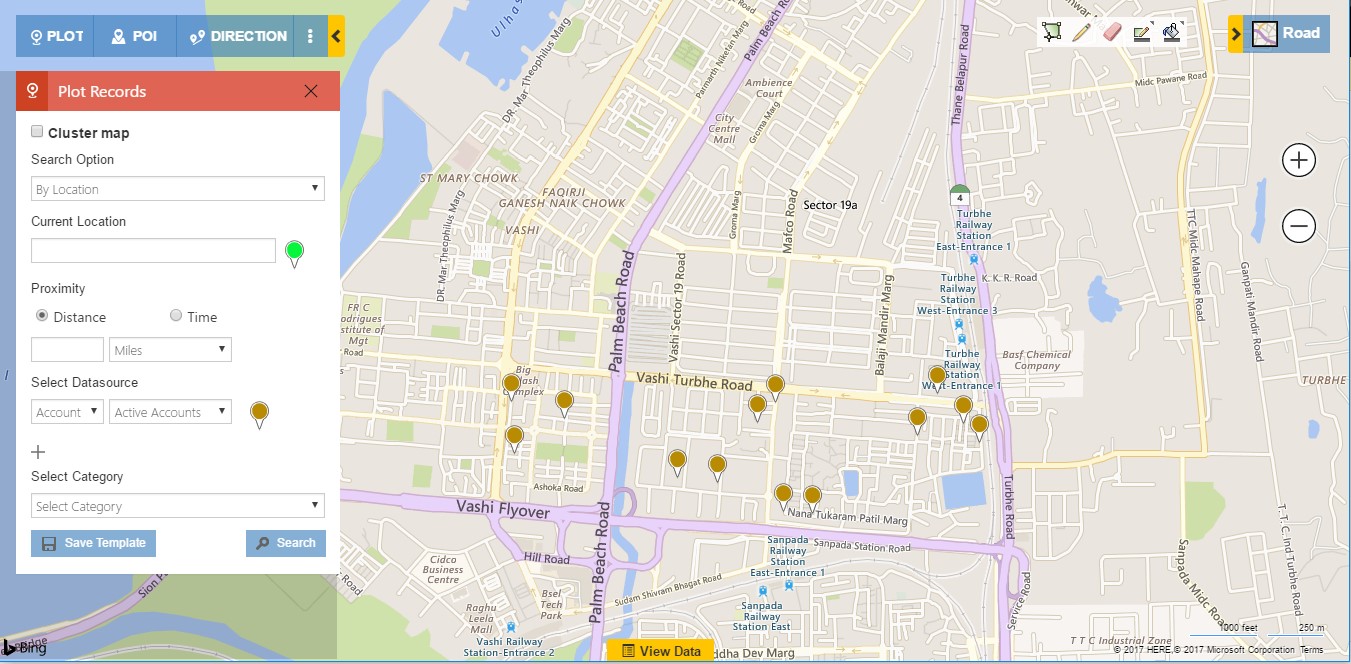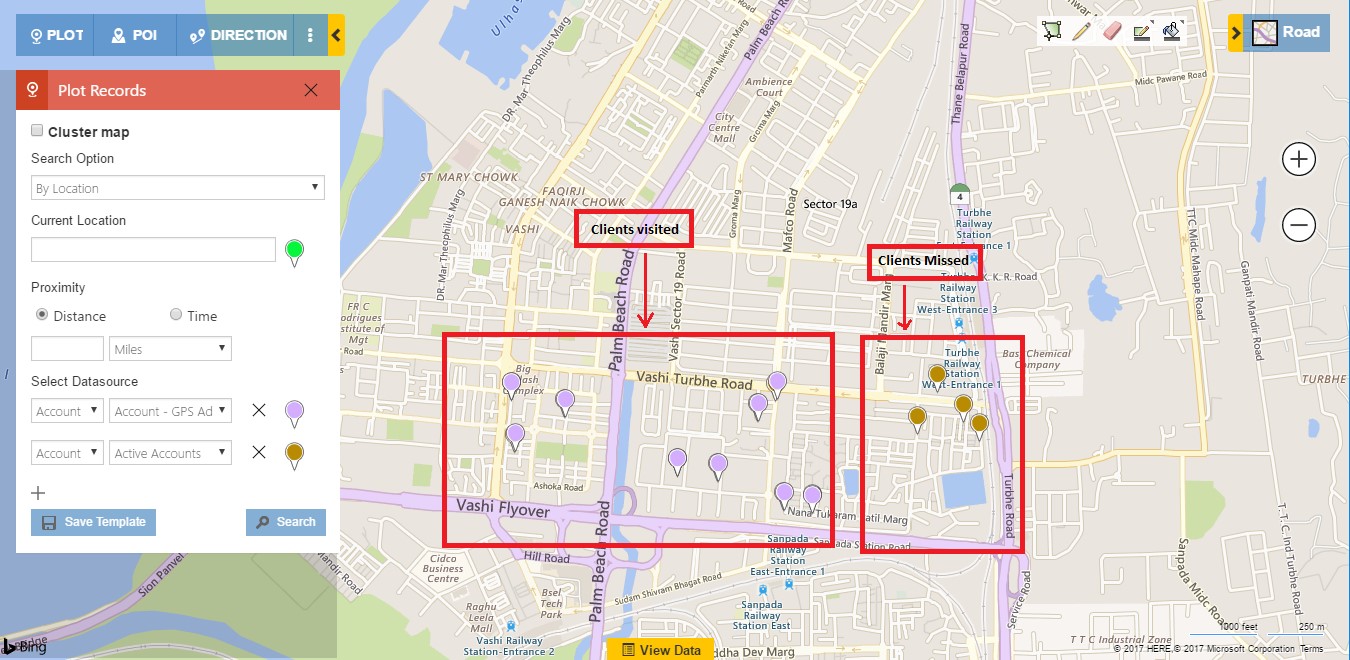Maplytics™ is the go-to solution for Sales Professionals to visualize their enterprise data stored in CRM to get the most relevant insights and plan for the future. However, at times the Sales Manager would need the data of the team to effectively plan out a strategy that is backed by accurate location data of the Sales Reps.
Suppose the Sales Manager is planning the next schedule and he wants to know the details of the visits made by the team to identify clients that were missed and schedule a visit with them in the next visit schedule.
The location data collected from GPS of the Sales Reps phone or tablet can be beneficial in such situations. This data can also be used by the Sales Manager / Sales Reps to evaluate visits and use it in case one of their appointment is canceled and pay a visit to a client they missed earlier.
Well now with Maplytics the Sales Team can get the GPS coordinate of the location visited within Dynamics 365 just by updating a field whenever the location is visited.
Team Maplytics can help to configure a field (OOB or Custom field) on the record. In this example let’s call that field Visit Status. Now whenever a Sales Rep has visited a customer, they can just update the Visit Status on the Microsoft Dynamics 365 Mobile & Tablet app.
On the change of Visit Status, Maplytics will extract the GPS coordinate from the phone or tablet; this can be utilized to find out the missed appointments or make schedules for next visits.
Suppose the Sales Reps has multiple visits planned for the week and visualizes all the locations on a map within MS Dynamics CRM as shown below;
Now, when the Sales Rep is on the field and changes the Visit Status of a particular record, Maplytics will capture the location using the phone or tablet GPS.
In the weekly review meetings, both the Sales Manager and the Sales Reps can plot the clients’ location and the visited location for the week on the map, and can quickly identify the customers that were not visited. These clients can then be included in next visit schedule of the sales reps.
Note: This is not live GPS tracking of the vehicle or the sales reps.
As seen in the above screenshot, all the visits made by the Sales Rep are plotted at the visited clients’ location. Also, it is easy to identify the clients that were missed as there won’t be a visit pushpin at those locations.
The location data for visits collected from the team can also be utilized by the Sales Manager when a client has requested an appointment urgently. The Sales Manager can quickly identify, locate and contact the nearest Sales Rep based on the data of the visits and assign the appointment to that particular Sales Rep.
To learn more about this feature, connect with us on crm@inogic.com
Happy Mapping!