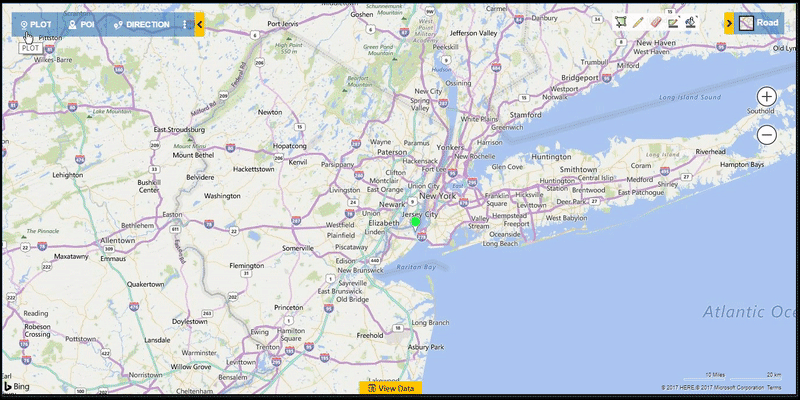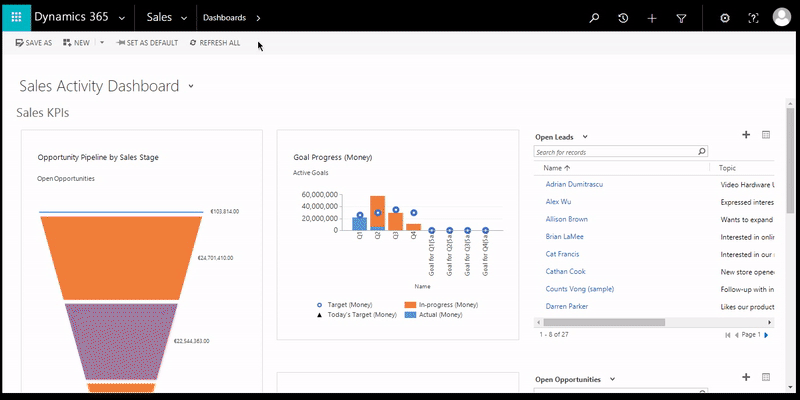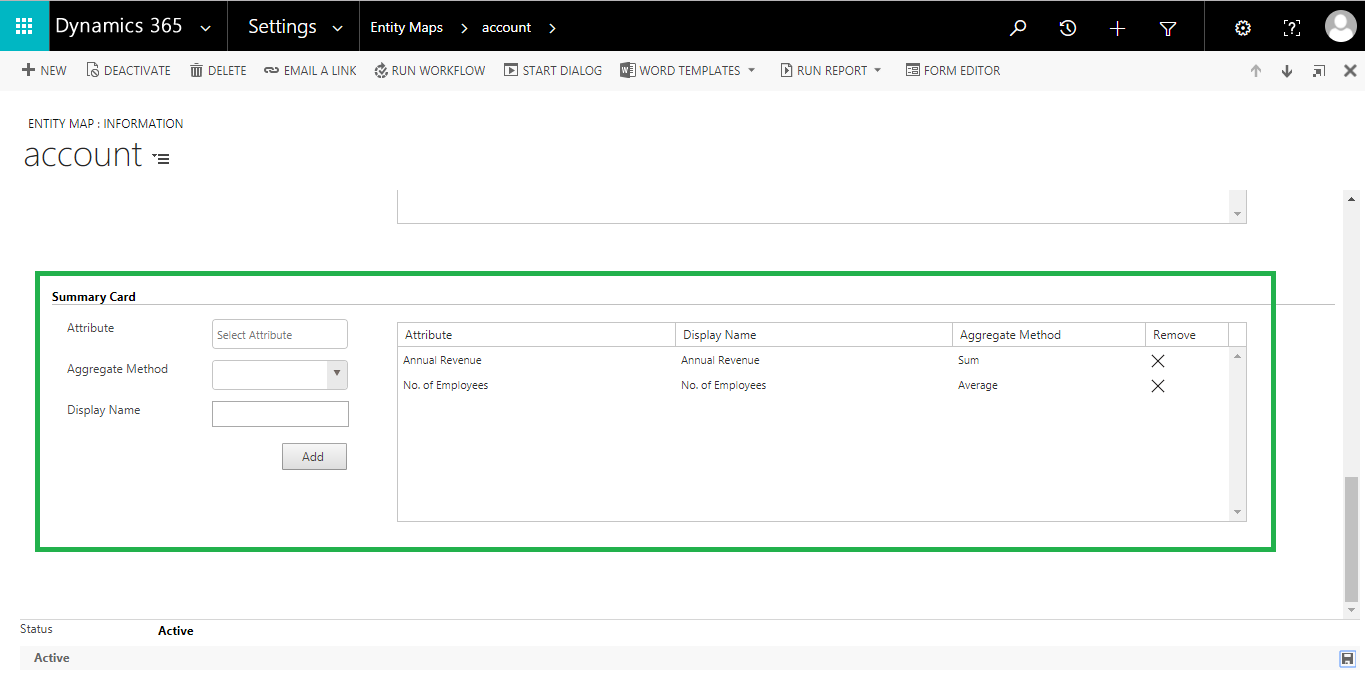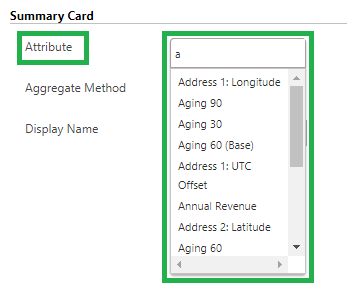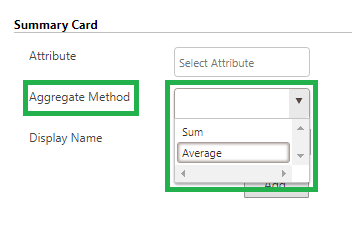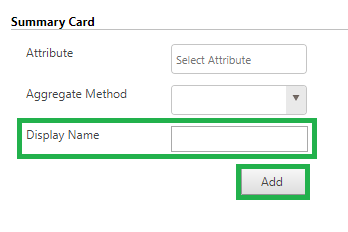Maplytics August 2017 Release incorporates Summary Card feature allowing users to get summarized information for any enclosed area on the map like potential revenue. By getting the summarized/aggregated information of any enclosed region on the map, users can quickly analyze and devise their strategy for that particular region!
Steps to Configure Summary Card:
Navigate to Settings > Entity Maps > Select the required Entity for which you want to set up the Summary Card > Advanced Settings > Summary Card.
Note: The user requires the Maplytics Admin security role to configure the Summary Card for an entity.
The user can define the field attribute to summarize in this section. The user can add a maximum of 5 attributes for the summary.
1. Attribute: The list contains all the numeric field attribute (i.e. Floating, Decimal, Currency and Whole Number data type) for the required entity.
2. Aggregate Method: Here the user has two options available – Sum or Average. If the user needs both options for a particular field, add two records for the same.
3. Display Name: Mention the name you would like to see for this attribute. The summary method will be added by default after the Display name. For Example, Annual Revenue (Sum). This has a character limit of 35.
Maplytics™ is a leading geo-analytical mapping app that provides powerful data visualization capabilities within Microsoft Dynamics 365. Maplytics is one of the first multi-language mapping apps to be Certified for Microsoft Dynamics 365 (CfMD) and is powered by Bing Maps. Maplytics offers powerful features like Appointment Planning, Radius Search, Territory Management, Route Planning, Heat Maps and more to take your MS Dynamics CRM visualization to an entirely new level! Maplytics currently supports English, French, German, Portuguese, Spanish and Turkish.
Get your FREE TRIAL today!
Happy Mapping!