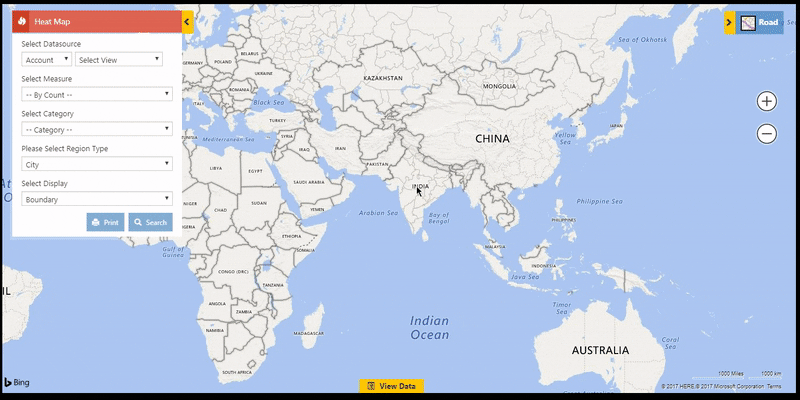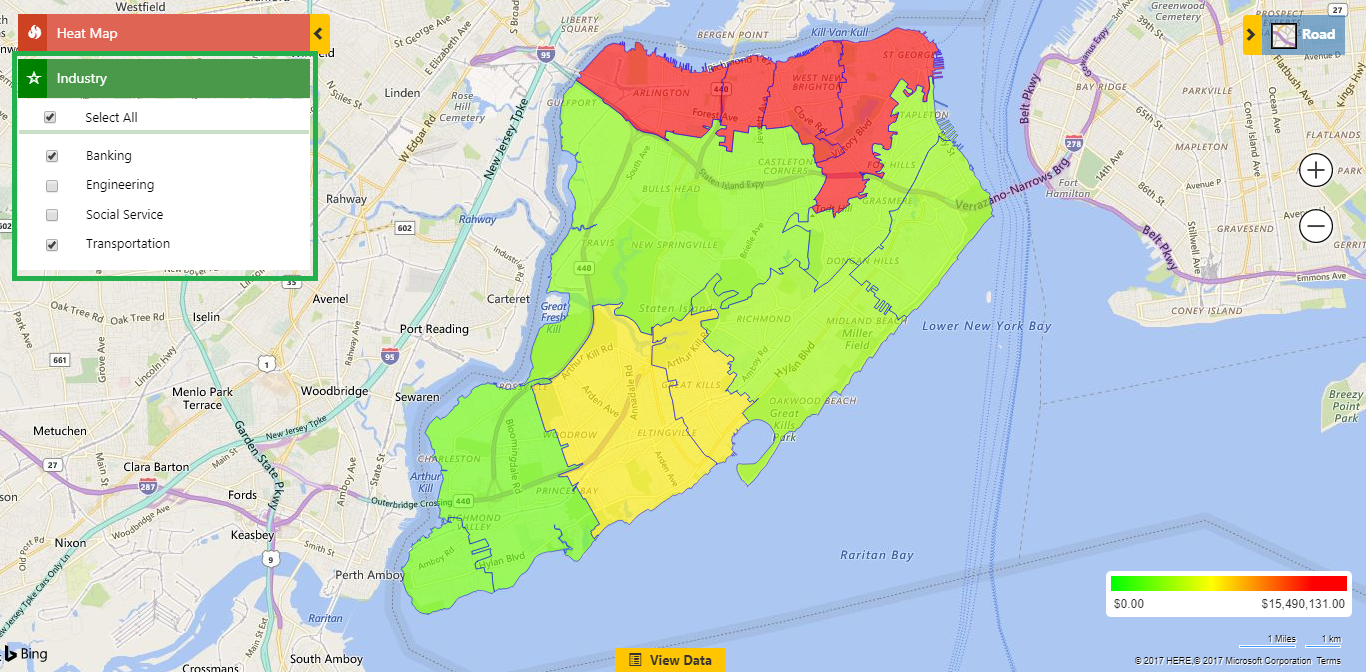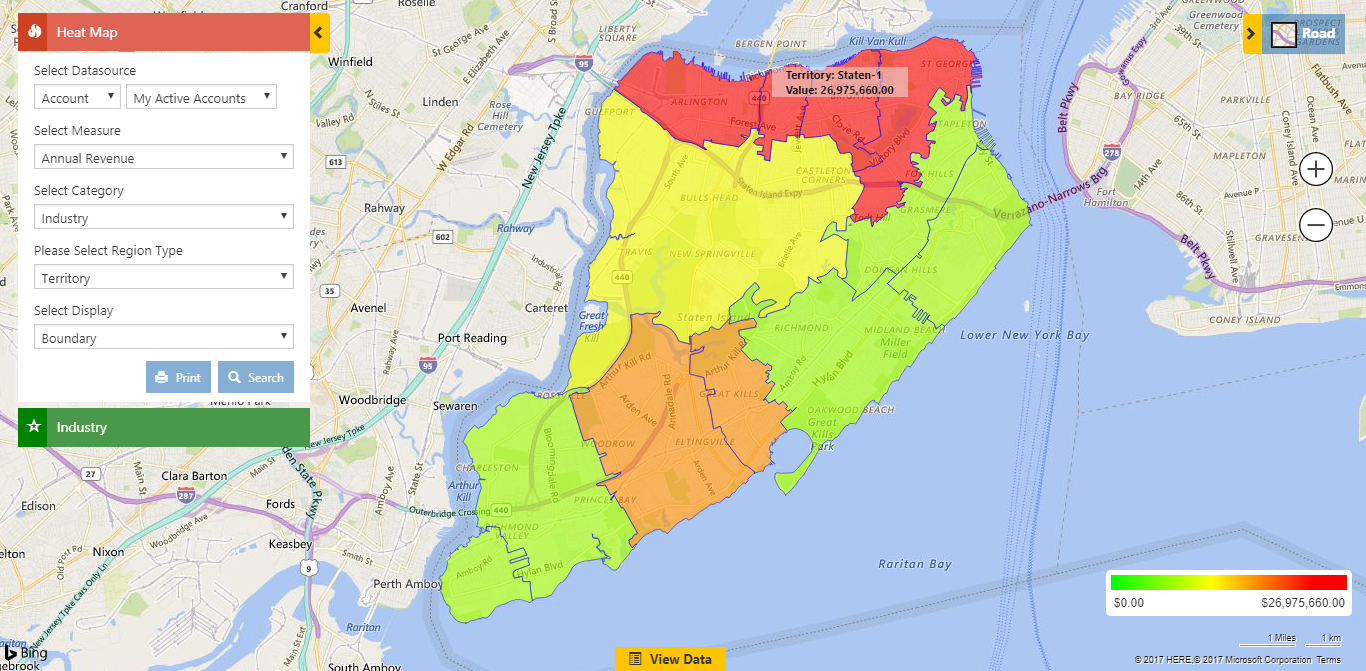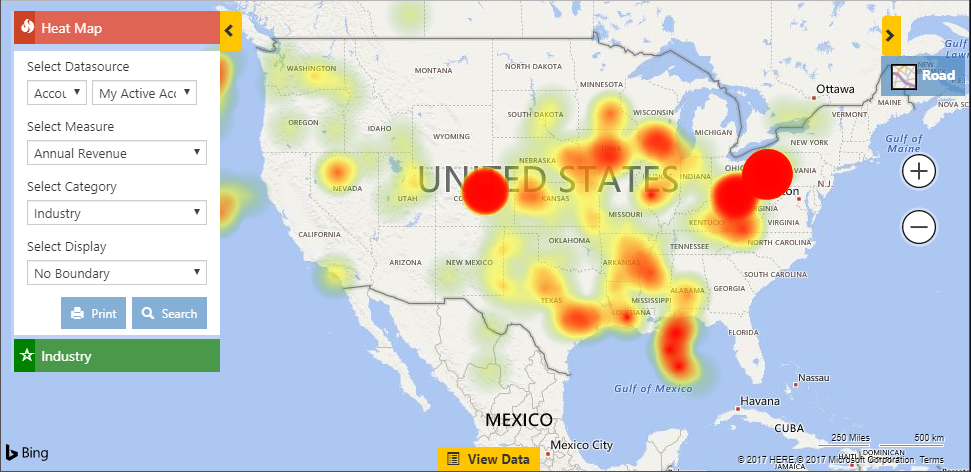Organizations use Heat Maps to get actionable insights through a visual representation of Dynamics CRM data on a map for impactful business decisions. So, with the Maplytics August 2017 release, we have improved Heat Map and added a new No Boundary visualization to allow users to create a Heat Map based on the density of the measure and analyze their data covering the whole geographical spread. We have also added the Category Filter to help users to quickly filter the data while creating a Heat Map in Dynamics CRM. Moreover, with the new Territory region type, users can analyze the territories defined in Dynamics CRM using Heat Maps.
Users can personalize<link for personalization blog> the Heat Map Type (Select Display) and Summary Grouping (Select Region Type) as a default when they load the map.
Category Filter:
The new ‘Select Category’ option helps the user to filter data.
The user can modify the search result using selection in the Category option.
Territory Region Type:
The ‘Select Region Type’ option that helps the user to define the geography level for aggregation now has the new ‘Territory’ region type.
No Boundary Visualization:
With the new release, we have added a new ‘No Boundary’ visualization that does not consider the region and simply creates a Heat Map by the density of the measure selected without geographical boundaries.
This can be auto-selected using Maplytics Configuration Setting where the user can customize Maplytics according to their requirement.
Maplytics™ is a leading geo-analytical mapping app that integrates Bing Maps with Microsoft Dynamics 365 Customer Engagement to provide powerful data visualization capabilities within Dynamics CRM. Maplytics is one of the first mapping solutions to be Certified for Microsoft Dynamics 365 (CfMD). In addition to Heat Map, Maplytics offers powerful features like Appointment Planning, Radius Search, Territory Management, Route Planning, and more enabling organizations to plot, plan and analyze Dynamics CRM data on a map! Maplytics is a multi-language compatible app that currently supports English, French, German, Portuguese, Spanish and Turkish.
Get your FREE TRIAL today!
Happy Mapping!