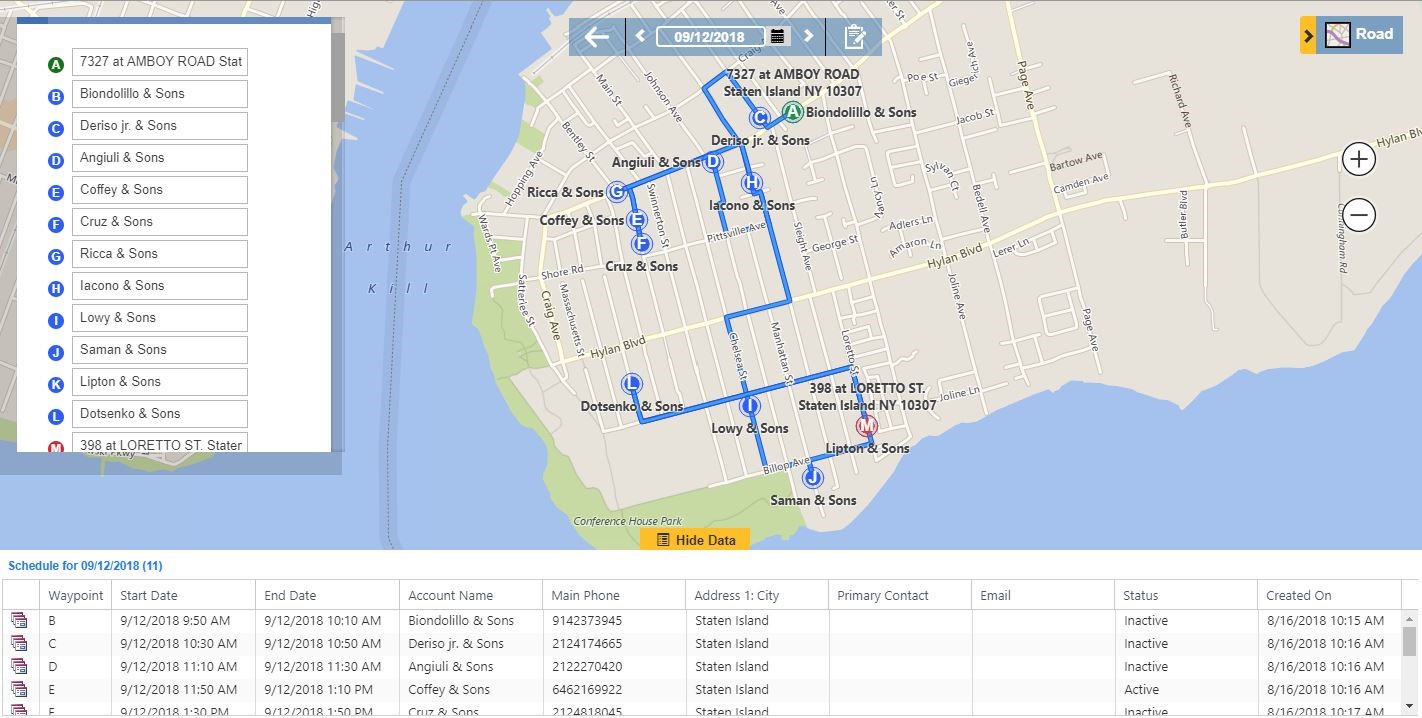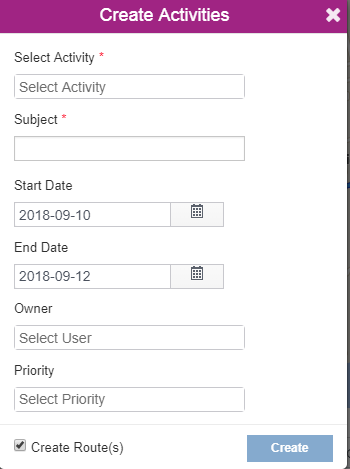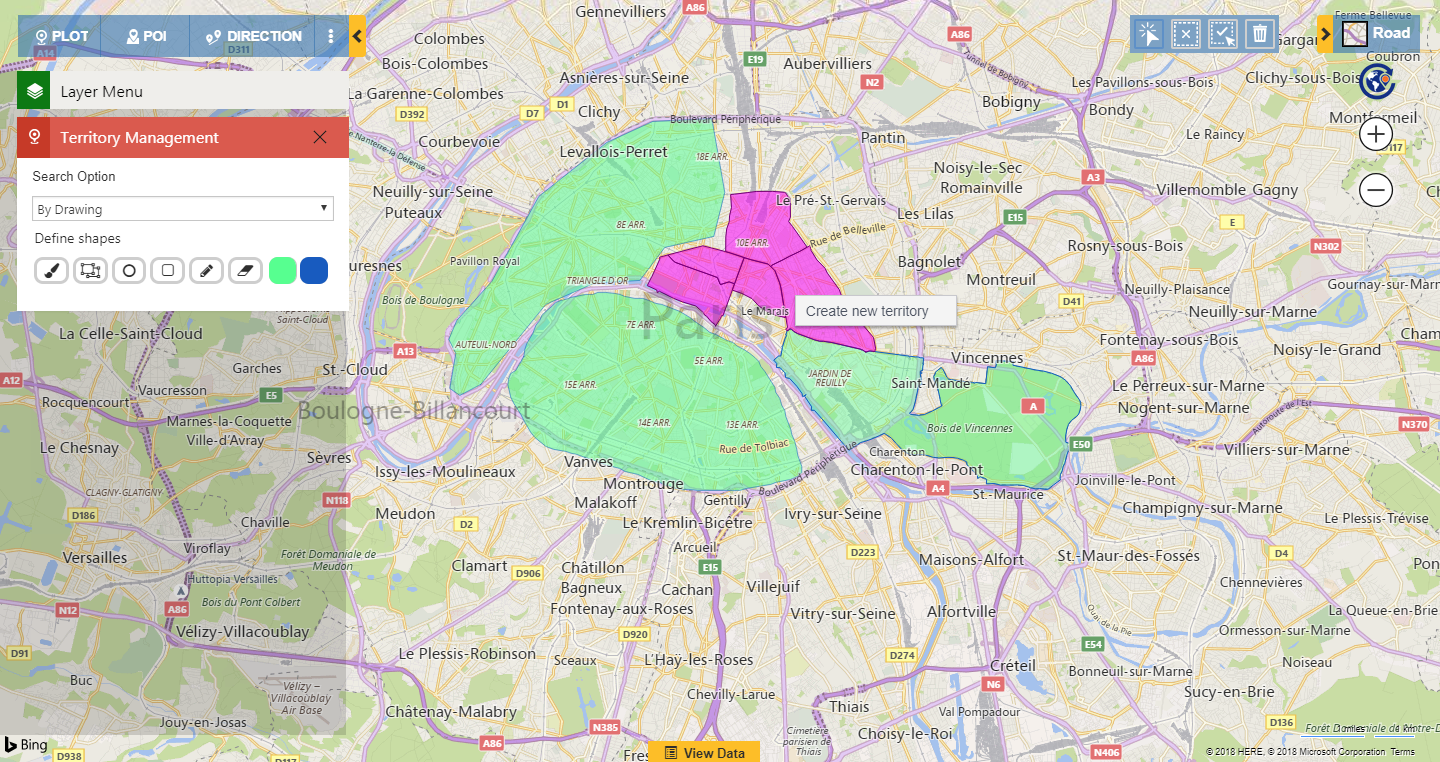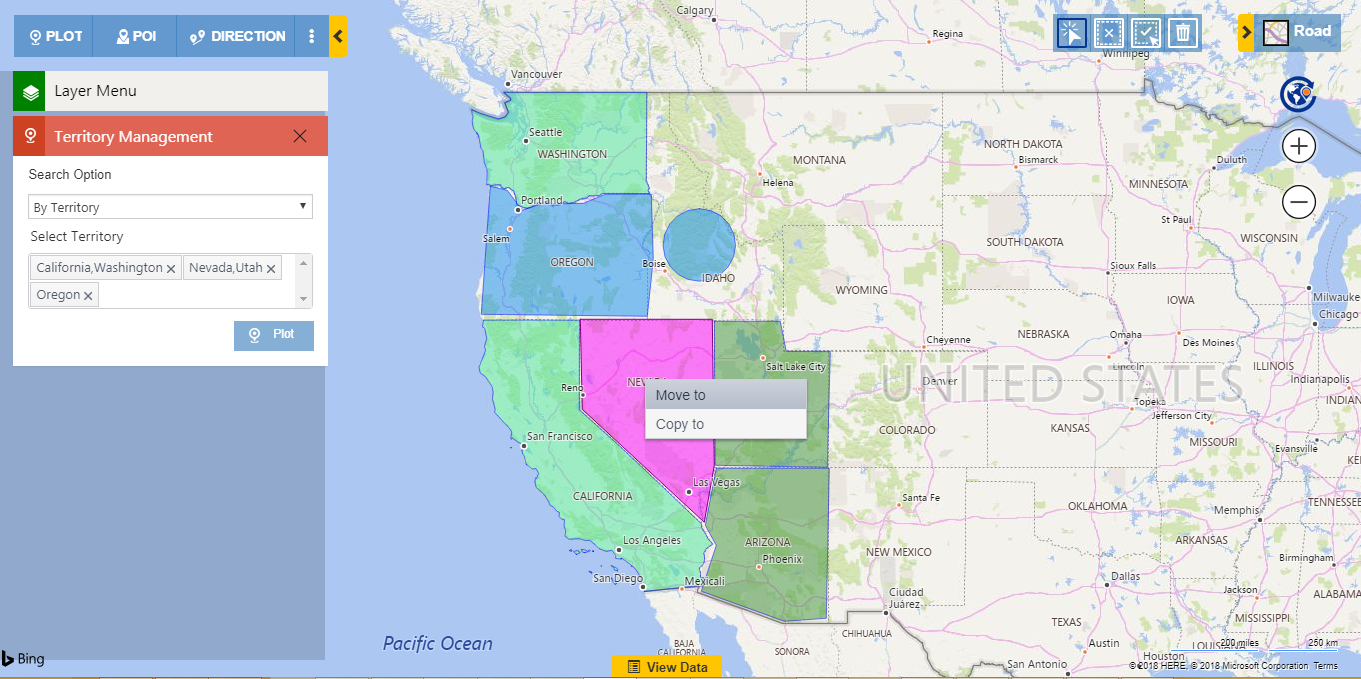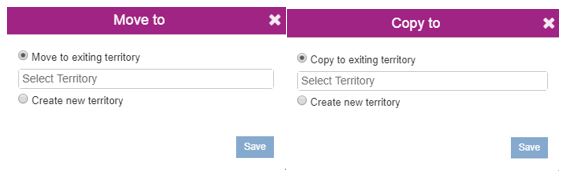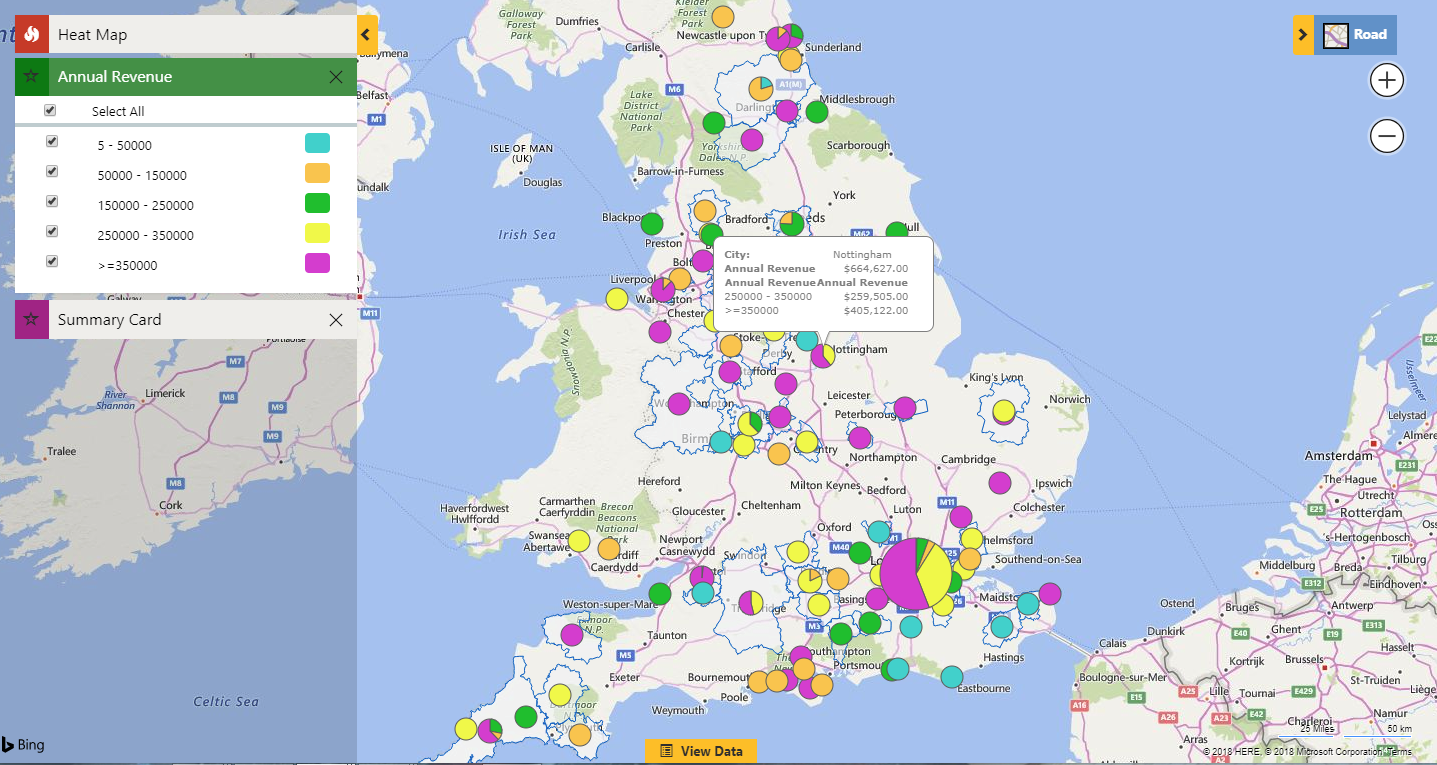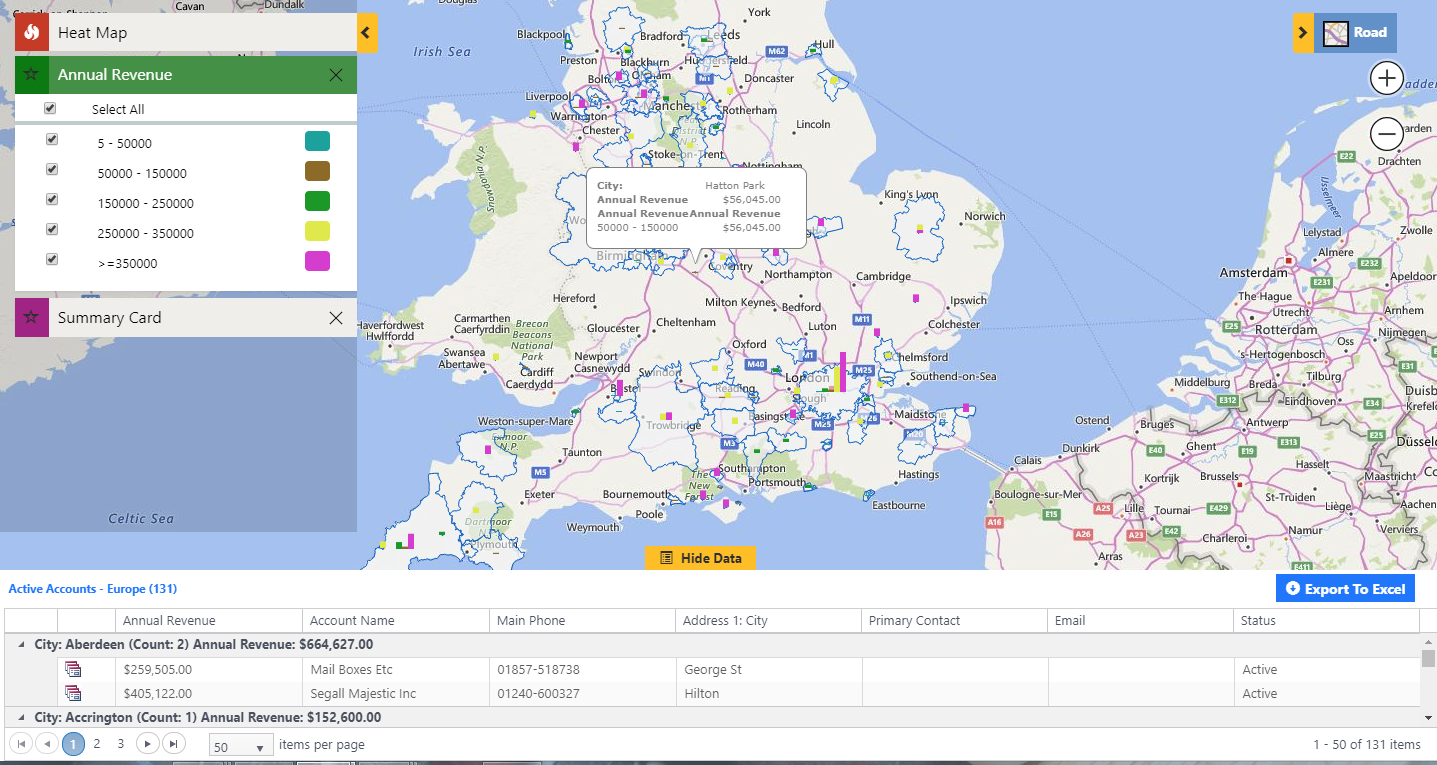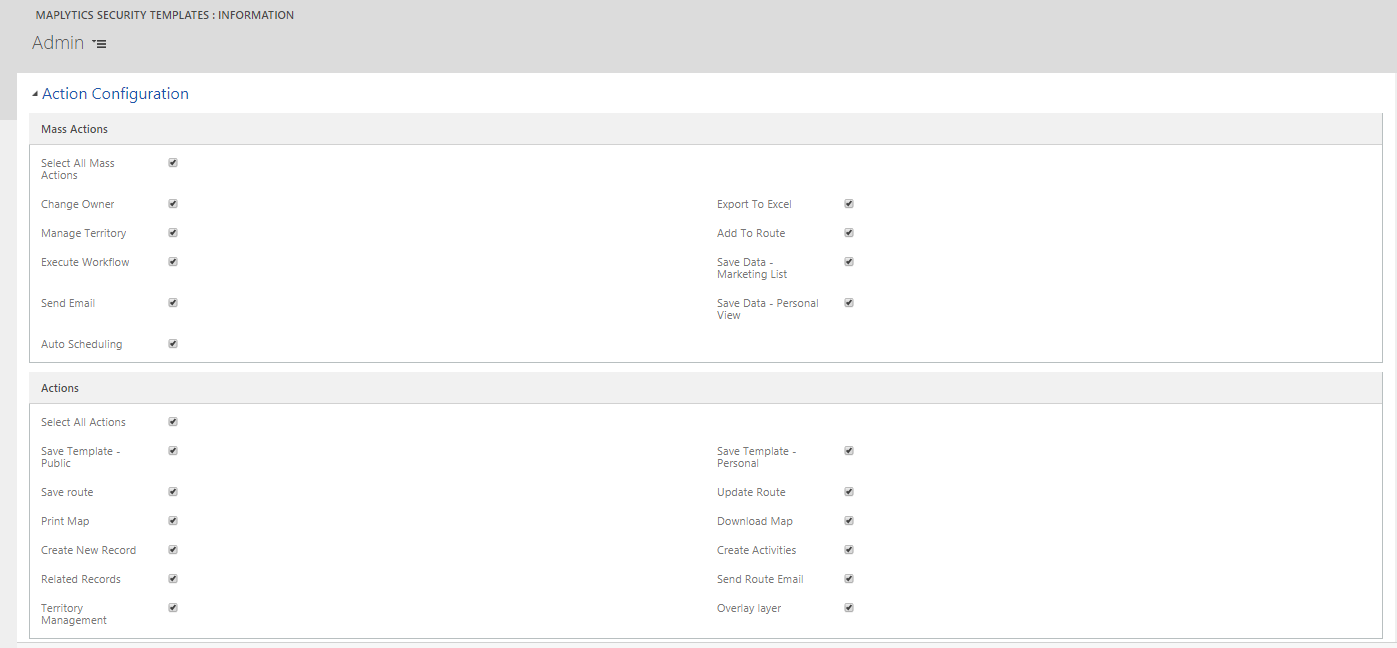In Maplytics March 2018 release, we had focussed on increasing the capabilities of Maplytics for Field Reps. Some of the major features of March 2018 release were Along the route and Concentric Proximity Search which allows the field persons to give better outputs on the field. We continued to make life easier of Field Reps as they are the ones that implement the strategies created.
To help the simplifying strategy formulation process in any organization, in our next October release we have focussed on empowering the Senior Level Executives/Managers. We have added some very important features that will enhance the level of analytical and planning power of Managers who are regularly using Maplytics – Maps integration in their Dynamics CRM. Managers will now be able to perform an even more powerful analysis on business data, control the access level of the users and plan an optimized work schedule for their field professionals.
Let’s have a quick glance over the major functionalities of our upcoming release:
1. Auto scheduling:
Having a plan always ensures better results and productivity. This is why it is always advised that the professionals on the field should always have a plan before going on the field. As the sales managers have the responsibility of handling the sales team, with this release, Managers will be able to plan an optimized schedule for their field professionals. For this, we have added a new feature called ‘Auto scheduling’. They can enter the locations, the required start & end timings and the working days and Maplytics will provide optimized routes for each working day along with the date as shown below.
User can also save this schedule as an appointment, bookable resource booking, and service activity by using the option of create activity as shown below. User can also tick the check box to create routes which will create the routes in the Activity entity.
2. Territory management:
One of the very important aspects of managing sales is assigning territories to all the salespersons with a balanced distribution of prospects. This is why we have made it much easier to create territories. Users can now create territories right through the detail map and align them to achieve a proper distribution of sales territories. They can upload a shape file or an excel file to create territories. Users can also search by region on the basis of City, State, Country, etc. or by drawing a shape on the map using the fully custom drawing tool.
A good Territory management needs a very logical territory alignment as a prerequisite. Now users can also plot their existing territories and perform alignment. We have provided options of move or copy which allows the Managers to select a geography of the existing territories and move or copy the same into other territories.
This makes it really easy to align the territories on the basis of factors like number of records existing in the territories, the load on sales people etc.
3. Enhanced Heat map with Pie Chart & Column Chart:
Users love the Heat Maps feature in their Dynamics 365 CRM. We have now provided them freedom of choosing different colors for the heat map color scheme rather than using just the standard colors red, yellow and green. Not just this, in this upcoming release, we have taken the heat map to an advanced level where users can even view their data in form of the Pie charts and Column charts which will allow them to perform advanced analysis on their Dynamics CRM business data.
4. Security template:
The upcoming new release will allow a robust control to the managers in terms of managing the usage of Maplytics. In this release, we have provided managers with the privilege of providing selective access of the actions to their Maplytics users. With the help of Maplytics security template the managers will now be able to select the required actions and create a template out of it. Later they can add the Maplytics users to whom the template has to be assigned. This way Managers can easily provide selective access of actions to their Maplytics users as per the requirement.
There’s much more, please visit our Part 2 blog for more exciting features.
Start a free trial of Maplytics today. Click here to download Maplytics solution as per your Dynamics CRM version and let us know your feedback how it has helped you plan your business in a better way. Don’t miss these Top 8 Reasons Why You Should Have Maplytics as a Part of Your CRM Strategy.