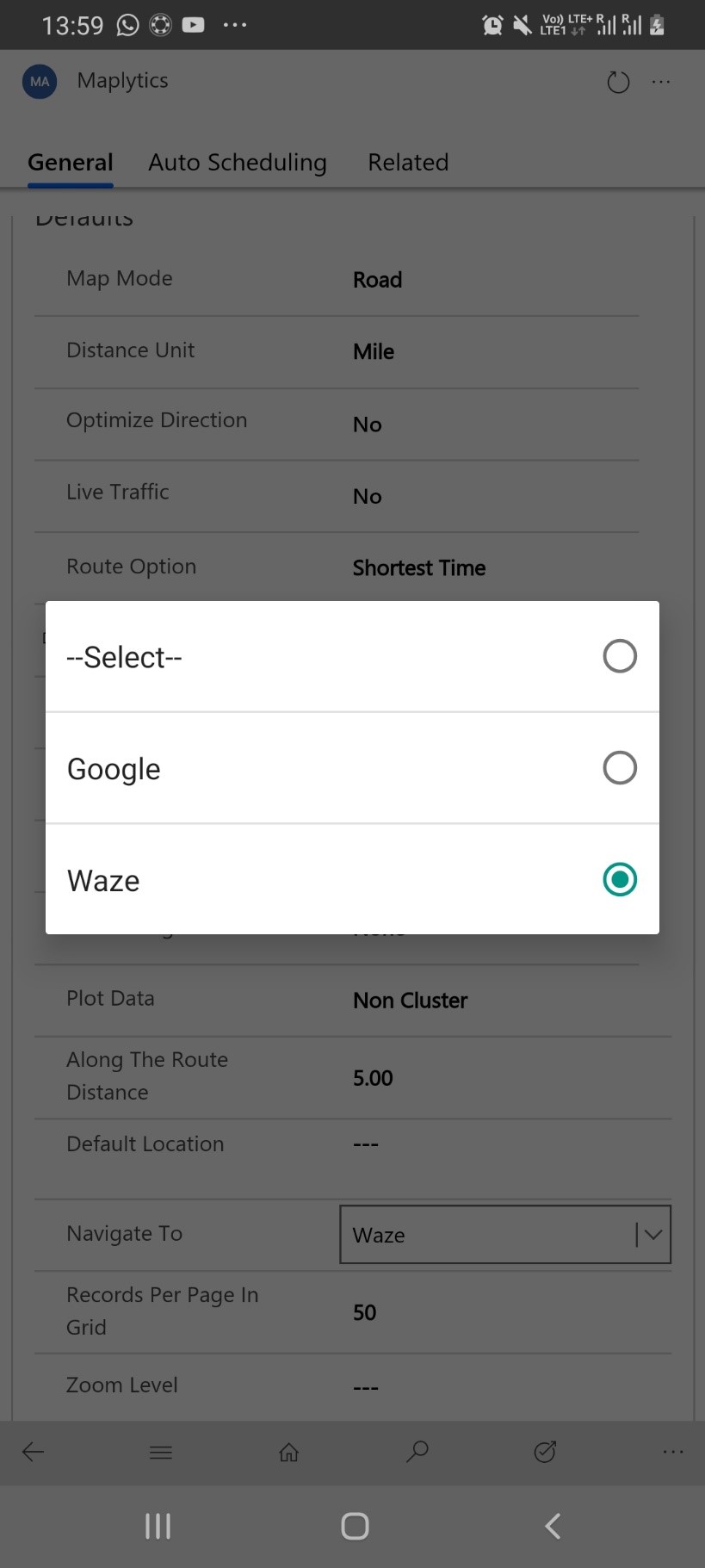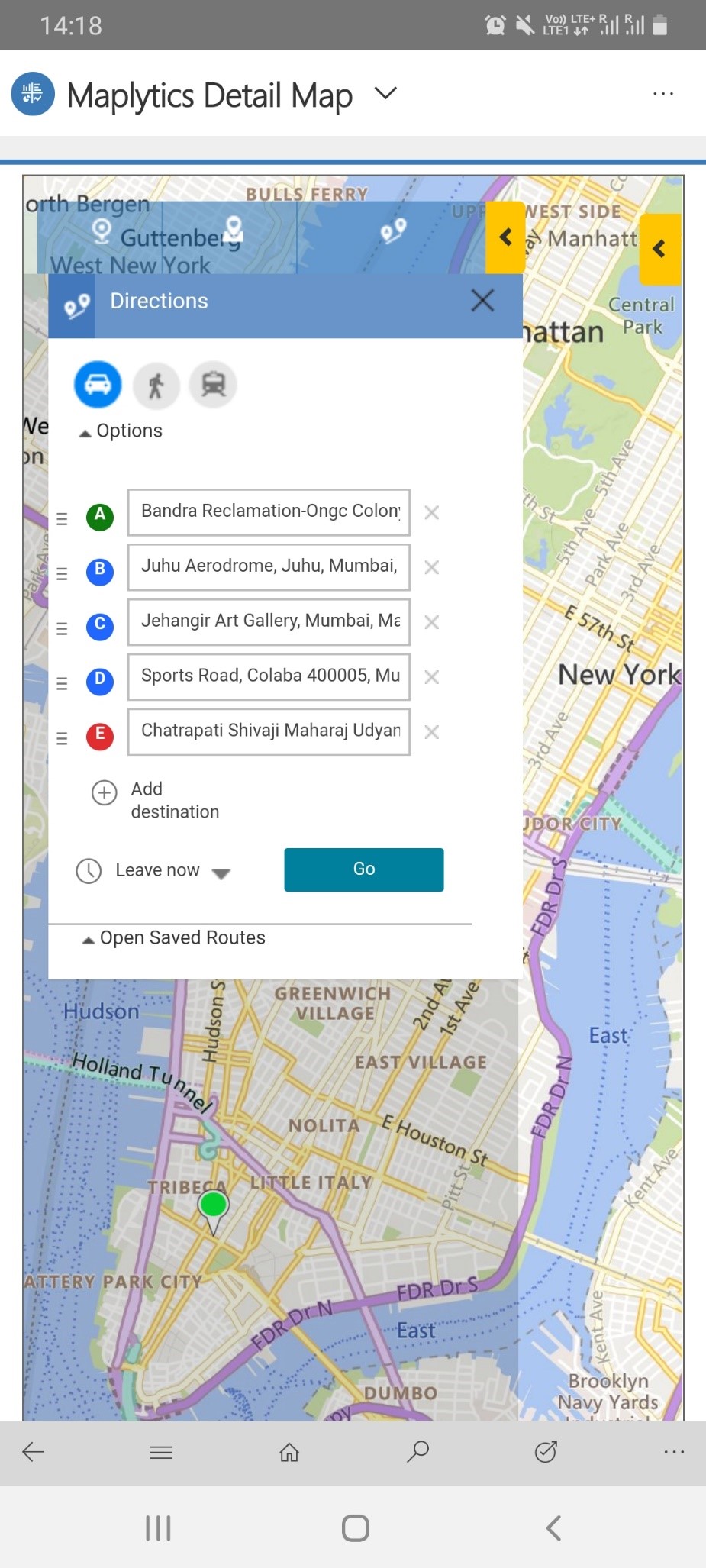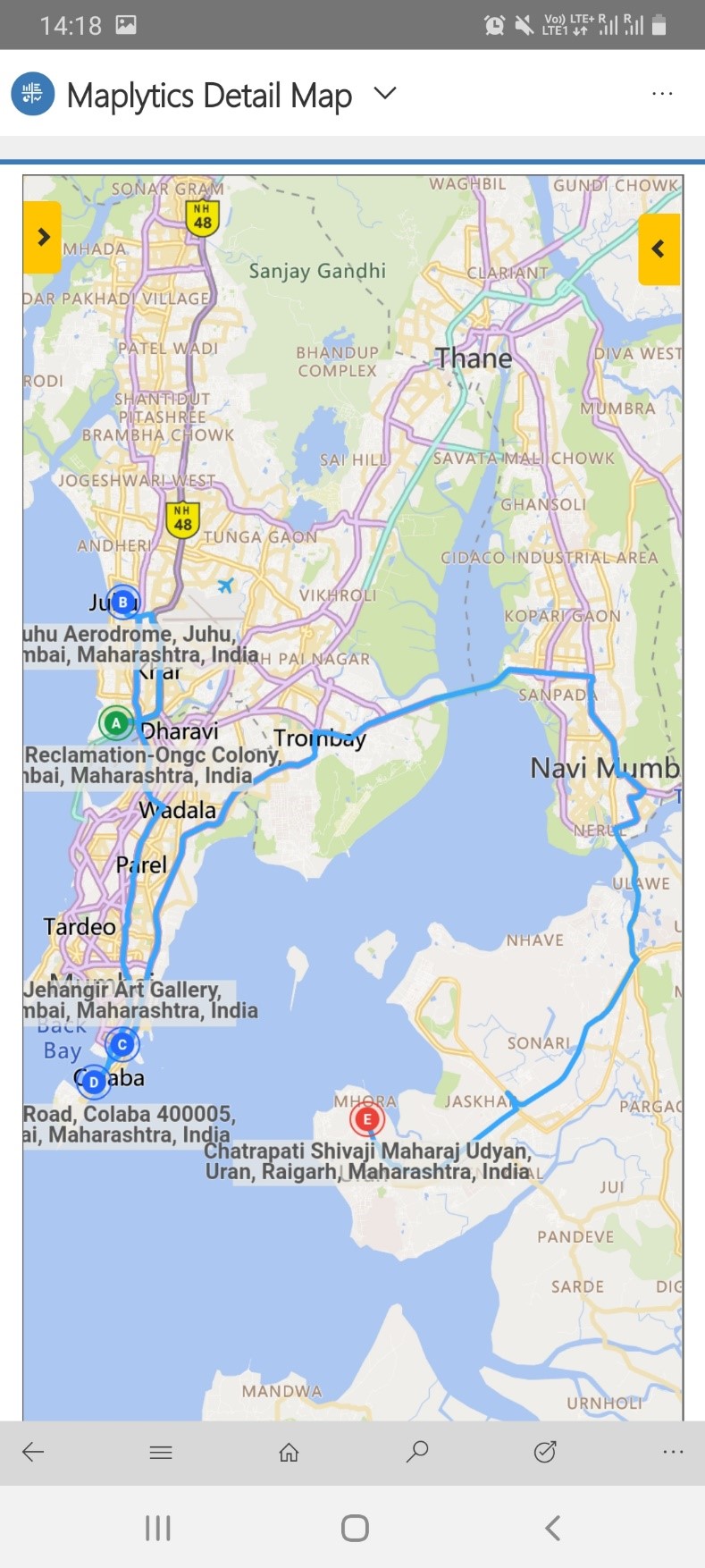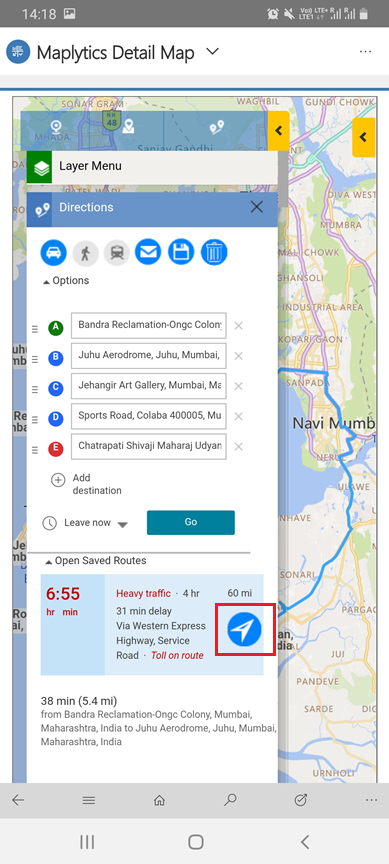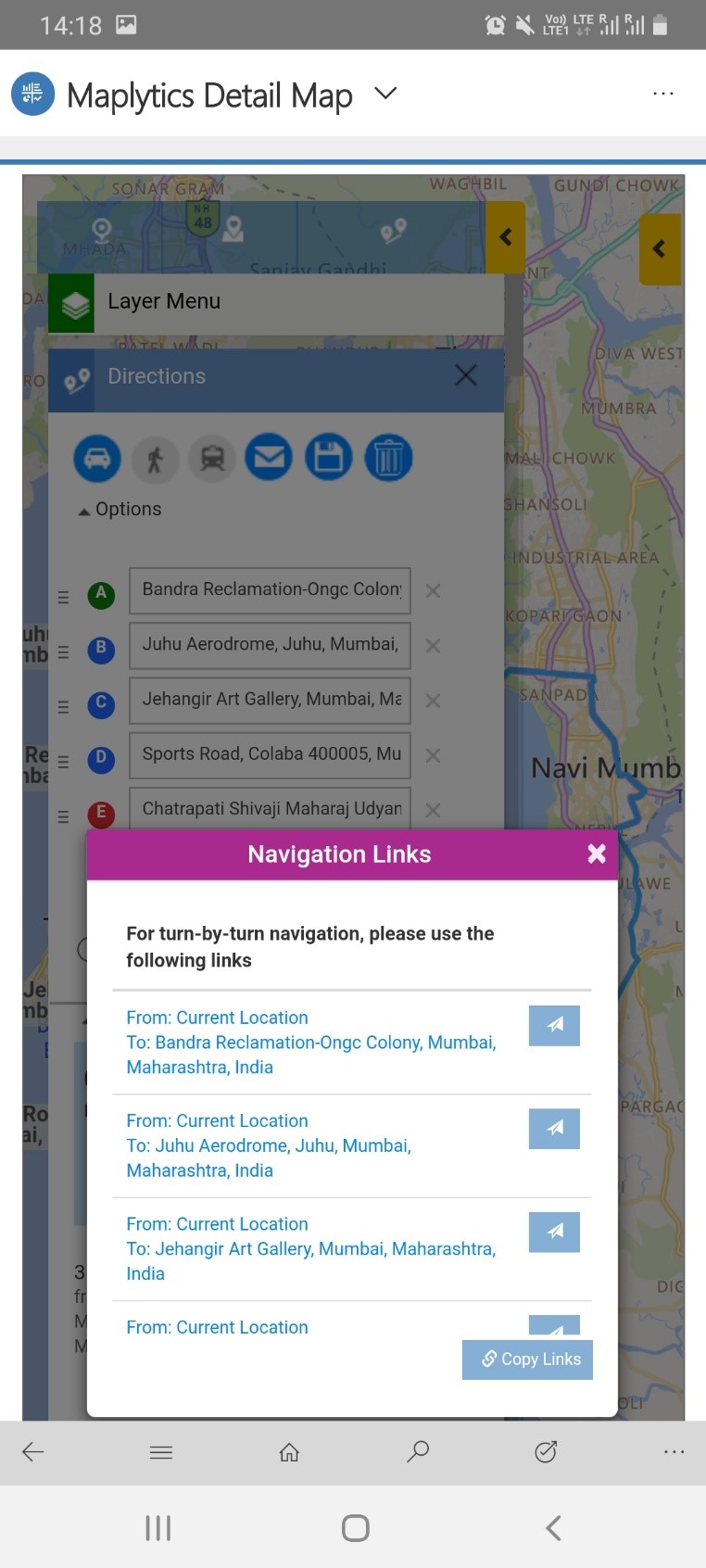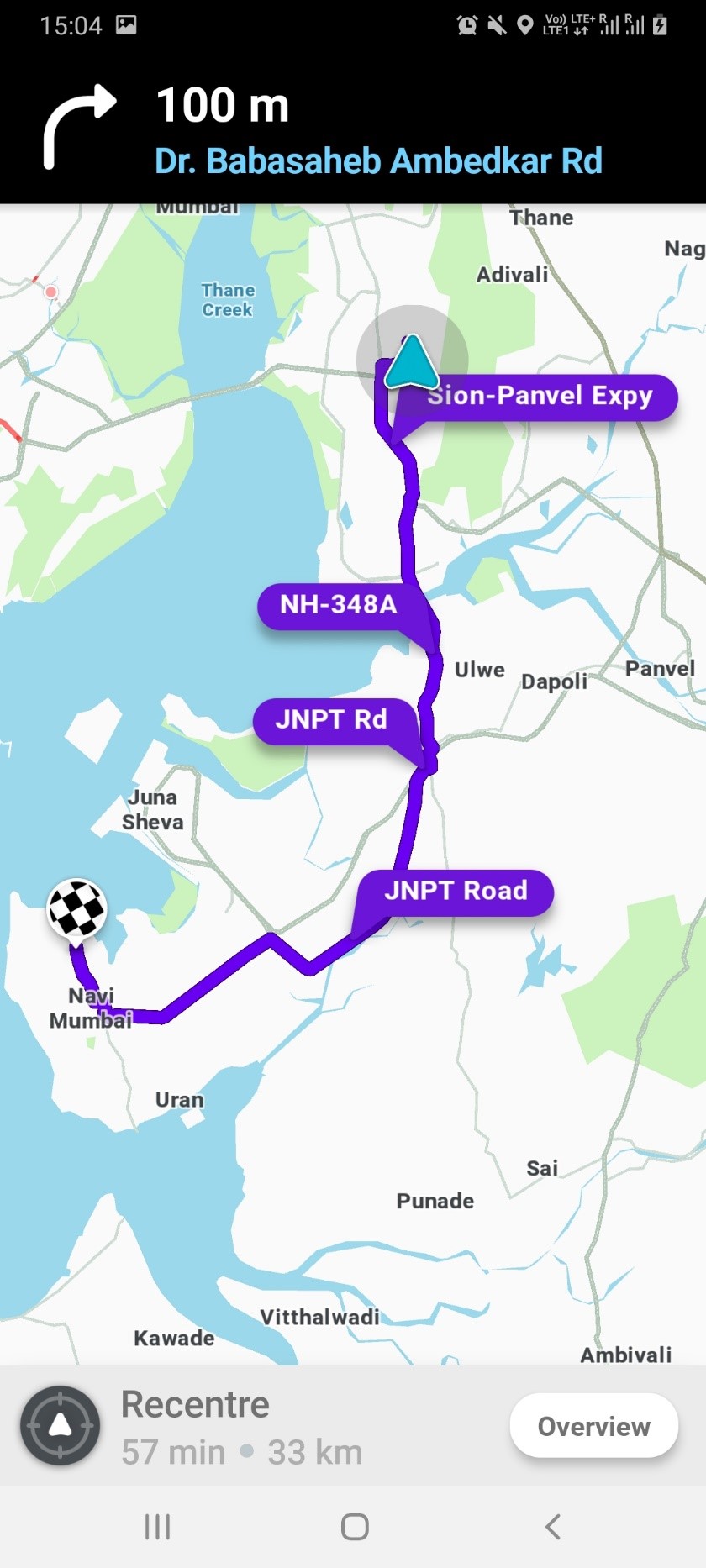For a Sales or Service rep, following routes on map in their mobiles and tablets devices is like a must to ensure on-time meetings on field. Maplytics is a geo-analytical app which plots Dynamics 365 data to visualize their location on a map. It helps you analyze which region most of your leads are coming from and where you need to launch marketing campaigns to expand your sales. One way to expand sales is to meet the prospects, and demonstrate how your product works. For this you need to schedule appointment and meet as many leads as possible. These appointments can be met by creating an automated and optimized route on map with auto-scheduling feature of Maplytics within Dynamics 365 CRM. These routes can be followed on map using turn by turn navigation.
Until now with Maplytics users were redirected only to Google Maps for turn by turn navigation. With our upcoming release Maplytics has taken its routing capability several notches ahead by introducing navigation to Waze app and also enhancing our existing turn-by-turn navigation using Google Maps.
Waze app is an advanced app for smart routing. Its intuitive routing capabilities enable following routes quickly and reaching destinations in minimum time. Here are few ways in which Waze App has made routing extremely easy for you:
- Get alerts about traffic status, checkpoints, blocks and others on your way.
- Smart routing to give you live location or smart switching to routes with shortest travel time.
- Estimated reaching time with live traffic information.
- Waze app can be viewed on your car’s display.
- Multiple language options to select your routing guide.
The reps usually use mobiles to follow routes on map for turn-by-turn navigation. Waze is another possible app that helps the reps follow route on map avoiding traffic. The process of navigation with Waze app is similar to Google maps but before you can use it for routing in Maplytics you need to select your preferred routing app in Maplytics Configuration Details record. You can set preferred navigation app as Google or Waze in individual configuration details record, or globally depending on preferences of your organization.
After setting your preferences in Maplytics configuration details record, go to Detail Map and plot your waypoints on map in the directions card. Add the origin and destination and the points in between. After you enter these details you can go to create route by clicking on Go button.
The route will be plotted with all the points that are to be covered. By viewing the route on map users can get a bird’s eye view of the route they need to cover on map.
Now that the reps have an idea about the routes they need to follow, a live direction would be best for them to meet the appointments with shortest travel time. For this they can be redirected to Waze map for turn-by-turn navigation right from their Dynamics 365 CRM using Maplytics. In order to use this functionality, they need to click on navigation button.
The best part about Waze app is, it not just gives you the route from Origin to Destination but also from current location to that waypoint. And while you are going to your destination if for some reason you have to go to any other location, it redirects you from that location i.e. current location to your next waypoint.
Therefore with Waze app you can quickly follow routes on map with turn-by-turn navigation.
We are not stopping here and are continuously working on new ways Maplytics within your Dynamics 365 CRM or PowerApps can improve the way you navigate. In case you haven’t tried navigation to Google Maps as of yet and would like to get a hands-on experience of it, contact us at crm@inogic.com
Be on the lookout for our next release which will come with Waze App compatibility!
Also, you can try the solution for a FREE TRIAL of 15 days. Download it from Website or Microsoft AppSource!