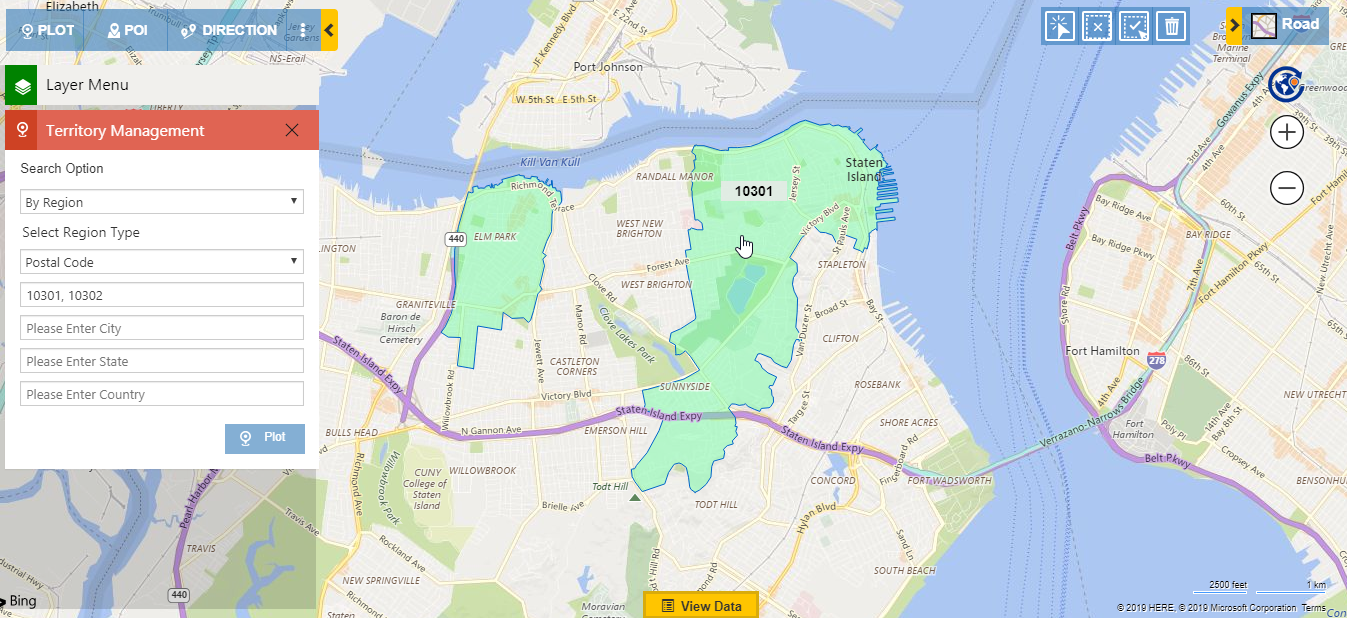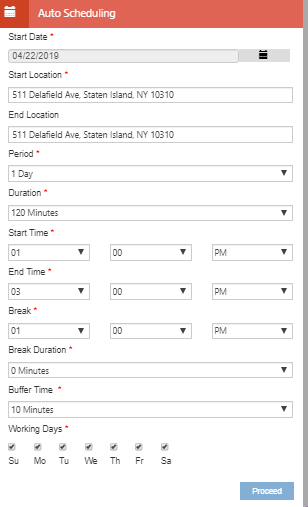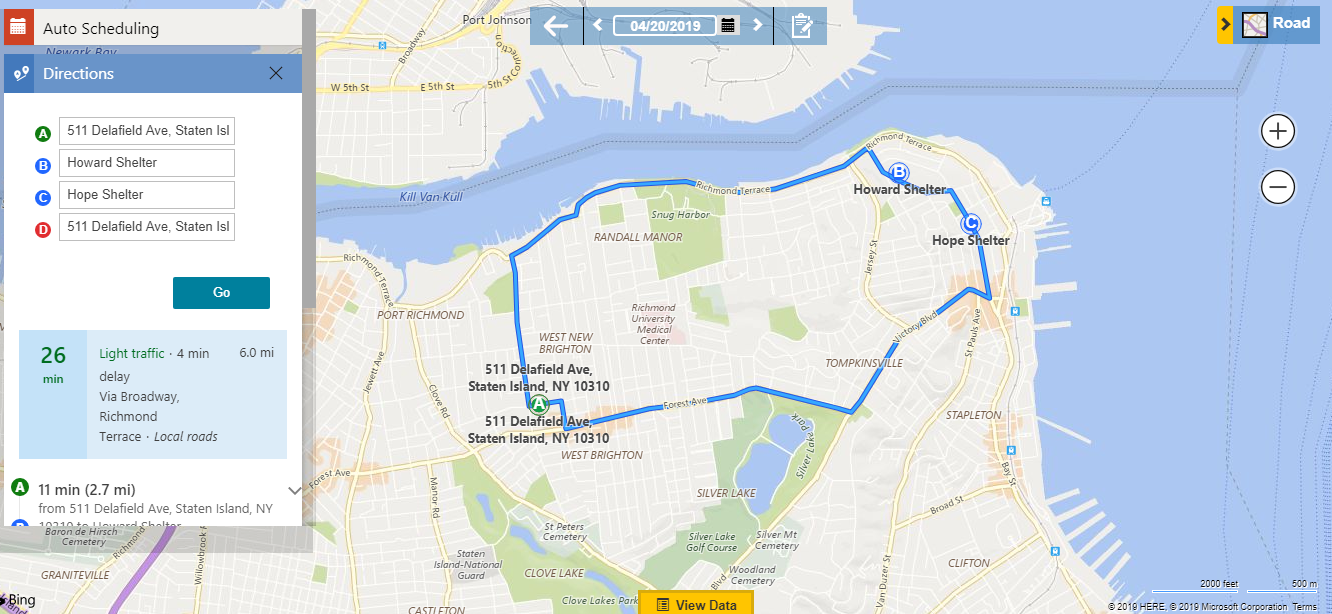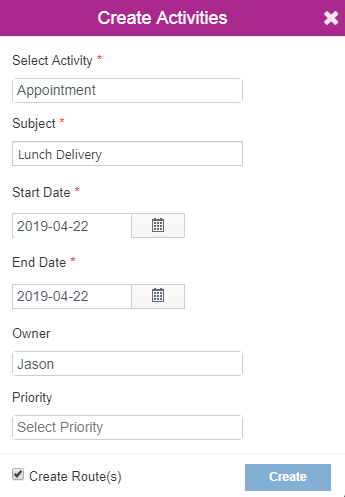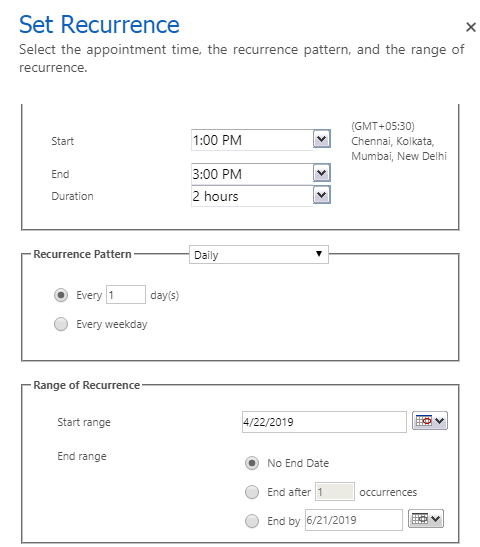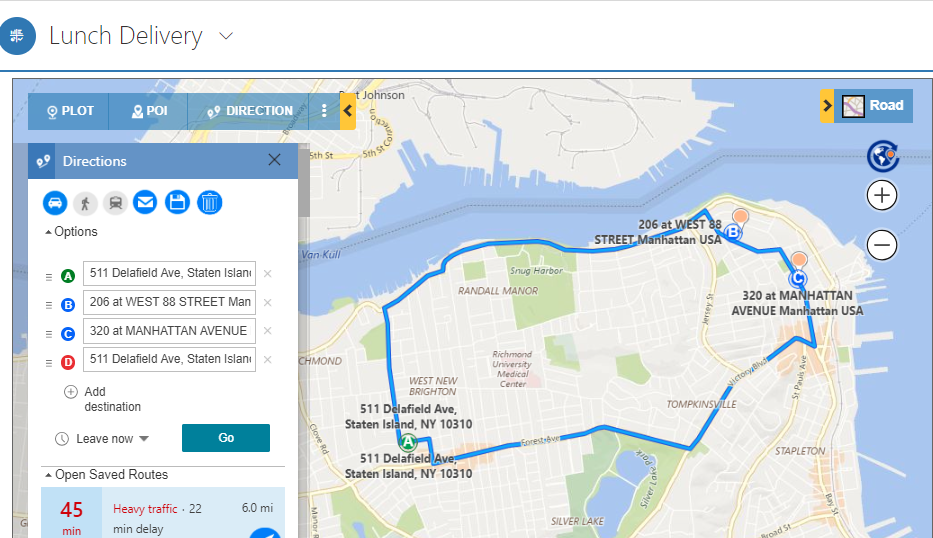Maplytics is a geo-analytical CfMD (Certified for Microsoft Dynamics) app. It is used under multiple verticals for the mapping requirements of its users. Since its inception, it has extended its capability immensely and has become a globally standard product. One of the industries it has been catering to since long is Non-profit.
Non-Profit has been using Maplytics for multiple features like Radius Search, Route Optimization, Appointment Planning and Territory Management. It helps their Marketing and Sales team to plan better and take actionable decisions. In this blog, we will consider a use case and demonstrate how Territory Management and Appointment Planning can ease the process of assigning regions and simplifying routing for delivery guys in non-profit organizations. However, their usability is not just limited to these features, Non-Profit has been using Maplytics for its many other significant features as well.
Let’s consider a scenario where a non-profit organization in Staten Island has collaborated with Homeless Shelters to provide free lunch. The food is prepared in big pantries and delivered to the Shelters every day. However, the process is manual and takes a lot of effort for scheduling and delivering to the Shelters. This is a huge overhead as the entire process consumes a lot of time and workforce. This complex process can be easily resolved using Maplytics.
The Program Coordinator, Jacob, manages the delivery in Staten Island. He uses Maplytics to deliver food in the Shelters. There may be more than one Shelter in each postal code so he plots the shelters on map to visualize where they are located.
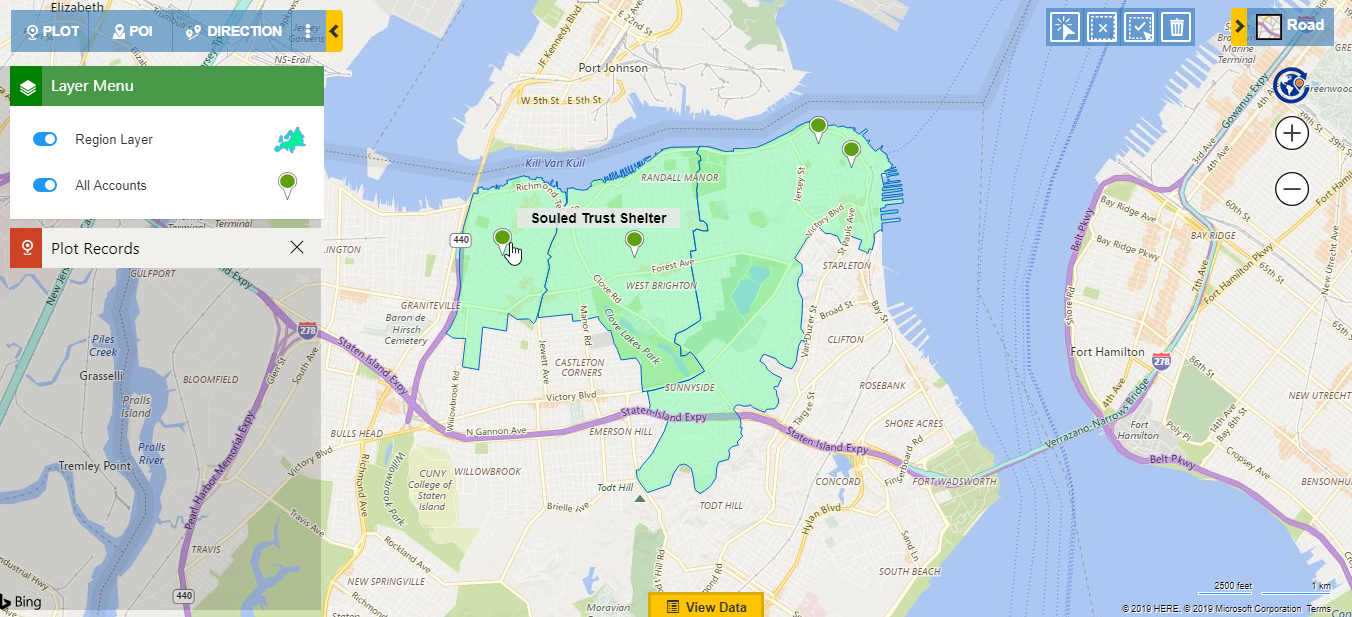
As there are many Shelter Homes he cannot send same delivery person to every location because lunch time is fixed. So, he assigns Shelters to them based on postal codes. Shane and Milton are two of his delivery guys who deliver food in postal code 10301 and 10302 respectively. He makes territories out of postal codes and assigns a territory each to every delivery guy. Read here to know how to create and assign territories. Since we are considering only two delivery guys Shane and Milton here, we would focus on the territories assigned to them.
Now, after the territories are assigned to these delivery guys, the next process is to assign a route to them to deliver food to the shelter. If a schedule is created every day it will become difficult to manage and keep track of the process. For this, Jacob uses Auto-Scheduling which simplifies the process considerably.
This is how auto-scheduling is done in our case. The starting location is kitchen from where the food is to be delivered. We are considering postal code 10301 which has two Shelters. An auto-scheduling plan is created for Jason, who delivers food in postal code 10301. The end location is back to the kitchen from where the services start.
After clicking on proceed the following screen is shown.
You can save these appointments and routes in the activity section and assign it to Jason. Now, we have created schedule for one day. We can repeat this schedule for as many days as we like. For this, we need to go and edit the appointments made by Auto Scheduling to make it Recurring appointment which is OOB in Dynamics 365. Go to Activities → Select the appointment → Select Recurrence from ribbon to create a recurring appointment.
Now Jason has two appointments created which can be visited every day but if someday Jason is not available this route can be followed by another delivery guy. For this pre-defined routes need to be plotted. Maplytics helps in creating automated pre-defined routes on Dashboard for daily appointments. For that one needs to create Maplytics Dashboard record and add it in Dynamics 365 Dashboard.
After the Dashboard is configured, Jacob can see the routes plotted below.
Upon clicking on Route Redirect button, the delivery boy is intelligently redirected to Google maps for turn by turn navigation. With the help of Auto-Scheduling, the delivery boys are able to plan better and be proactive on the field.
Thus, we have seen how Appointment Planning can simplify your day to day routing tasks. It is just one use-case, we can use Maplytics for multiple purposes other than this and bring a revolution in the way deliveries are made.
Now, Maplytics is also available on PowerApps, the fastest growing App development platform. In case you haven’t tried it yet or want any assistance with configuration of any feature, contact us at crm@inogic.com for a FREE TRIAL.
Before we sign off we would like to inform you that we are soon adding another star to our routing capabilities by introducing route redirection to Waze!
Happy Mapping!