In our last blog, we had an overview of the functionality of the Map View Control for record and learnt the steps to add this control. In this blog, we will be learning how to add our second PCF control – Map Edit control for record. In our earlier blog, we discussed the functionality of this control.
We learnt that by adding this control on an any record form, user can view the respective record plotted on the map. User can modify the plotted location for the record by simply dragging the pushpin around, dropping it on the required location and clicking on update button. This gives the user the choice to update only the Latitude/Longitude records or both the address and the Latitude/Longitude records. Users can also type in the address in the space provided and click on the update button to update the Address and the geo-coordinates for the record.
Let us see how to add this control to any record within Dynamics CRM.
To add the control to a field within a record form, user can follow the steps mentioned below:
- Go to Settings > Advanced Settings > Customizations > Customize the System > Components > Entities > Required Entity
Here, we have taken the Contact entity for an instance. Within Leads, go to Forms > Main Form > Select a field > Change Properties
Note: The data type of the field on which user needs to add control should be ‘Single Line of Text’.
2. Go to Controls > Add Control > Select Map Edit Control for Record > Add
Note: Please uncheck the option of ‘Display label’ within the field properties for better visualization.
3. User can choose to allow the control on Web, Phone or Tablet. Click on ‘OK’ > Save & Publish.
4. User can open any record of the entity to view this control added on the field.
This way, user can add this control over any entity record form and can visualise the respective record plotted on the map. This makes it easier for the user to get the idea of its geographic location in a glance on the record form itself.
Start using PCF controls and facilitate your work on CRM with easy visualisation of records on map. Download the latest solution and add PCF control within your CRM. Do contact us at crm@inogic.com and share your valuable feedback.

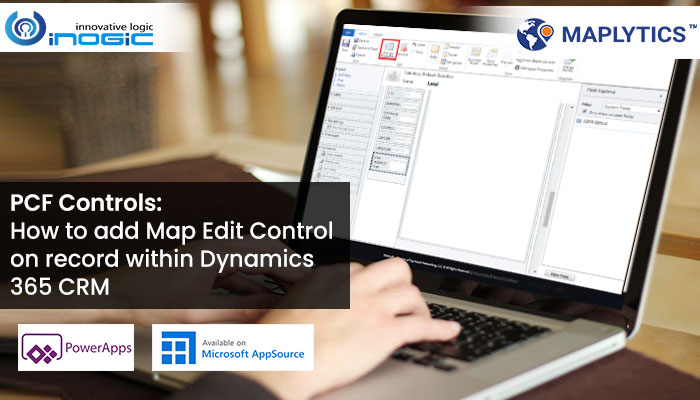
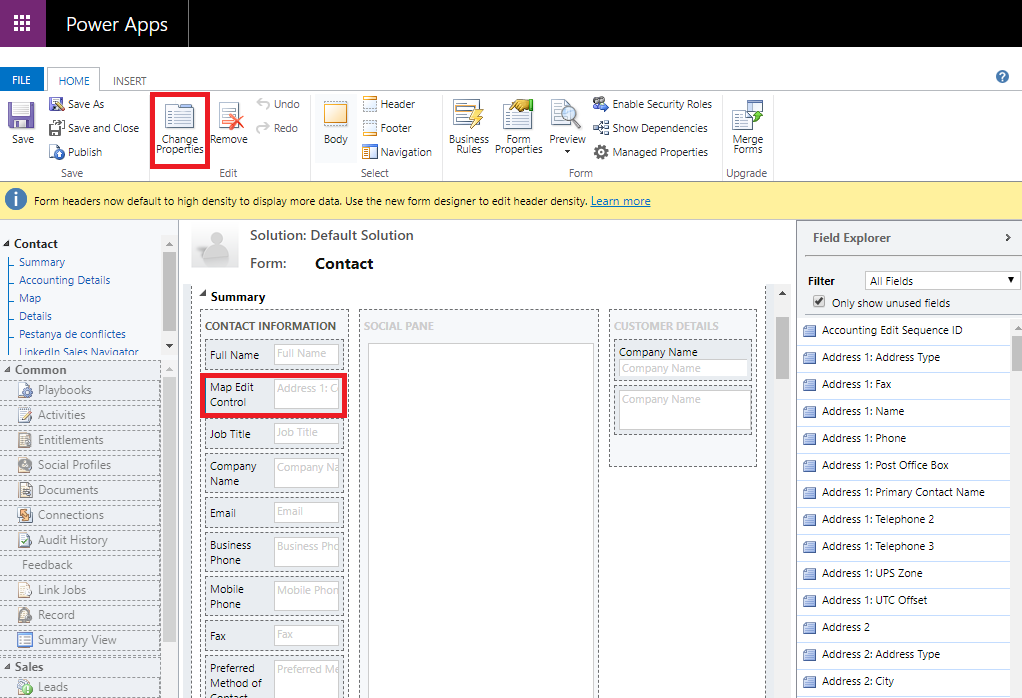
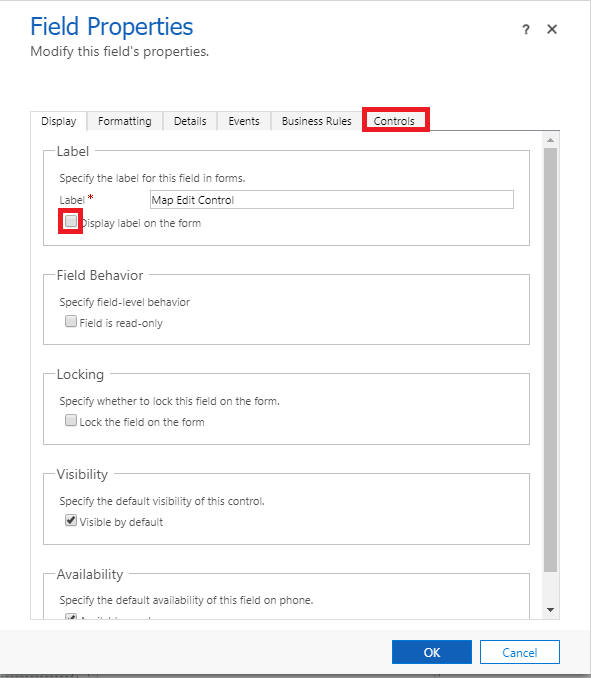
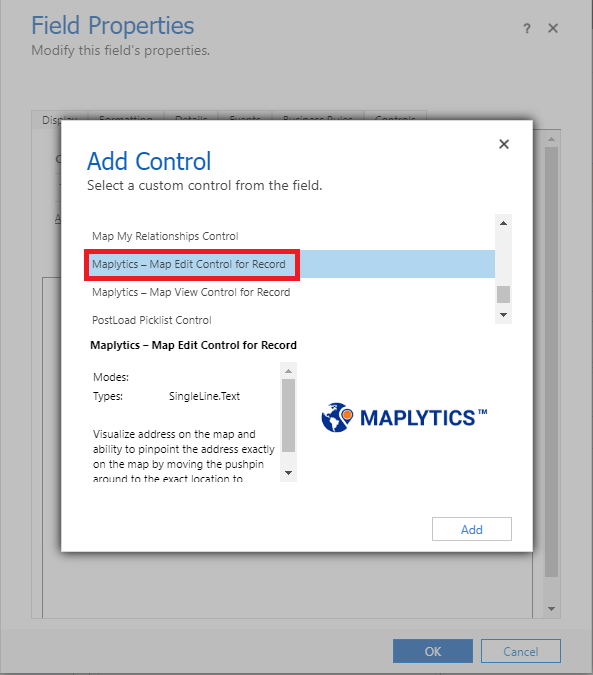
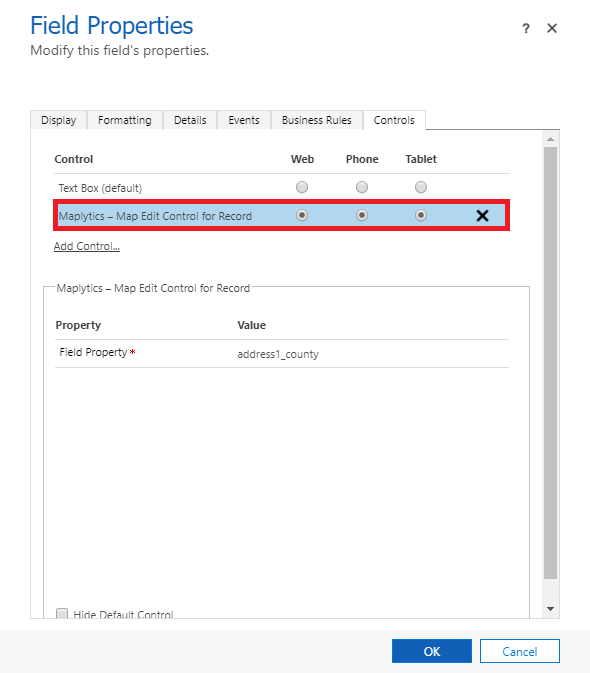
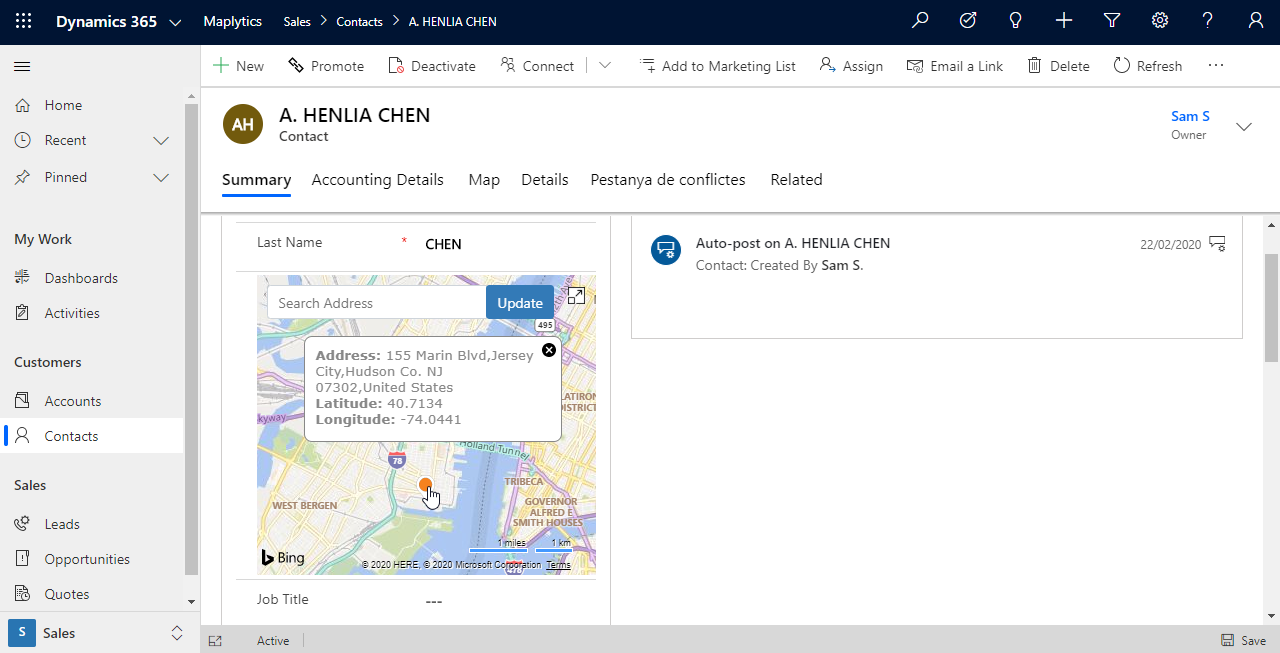



Comments