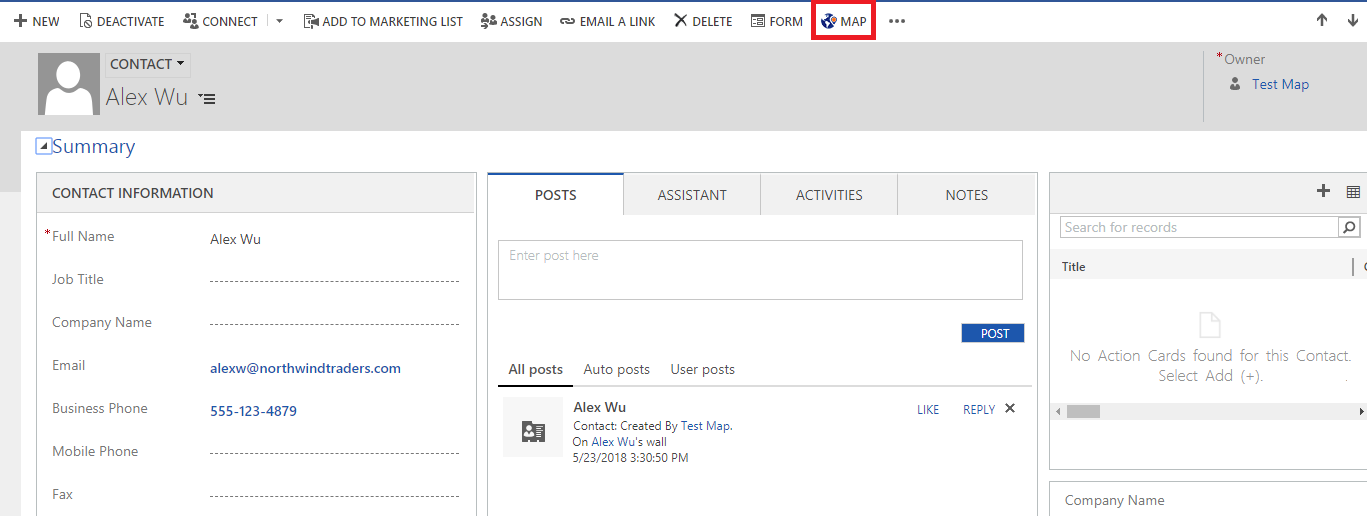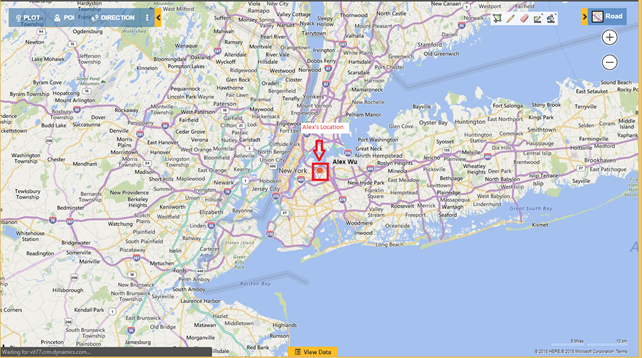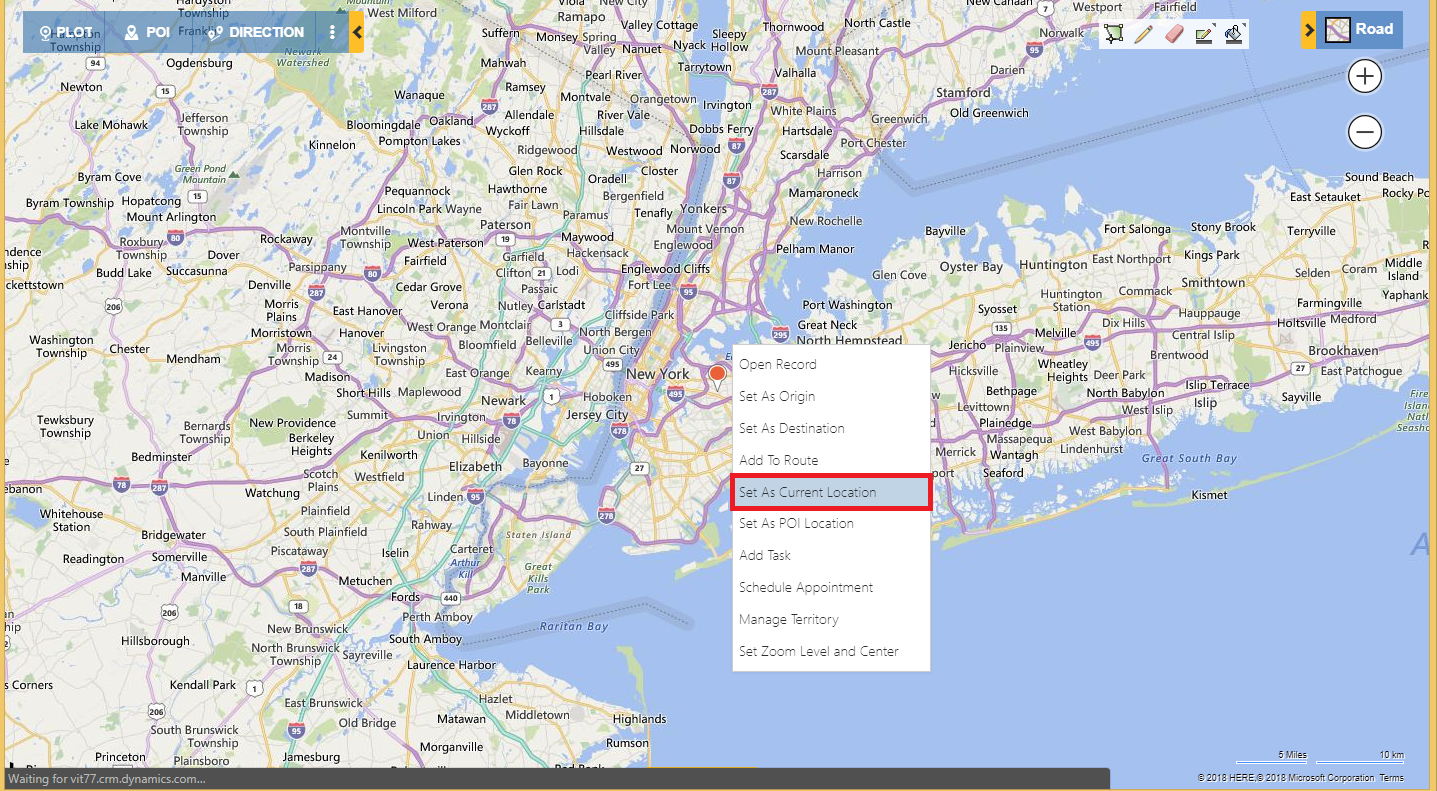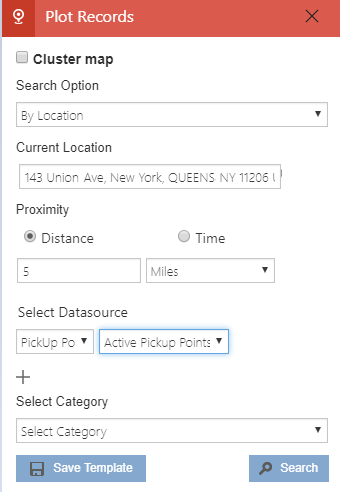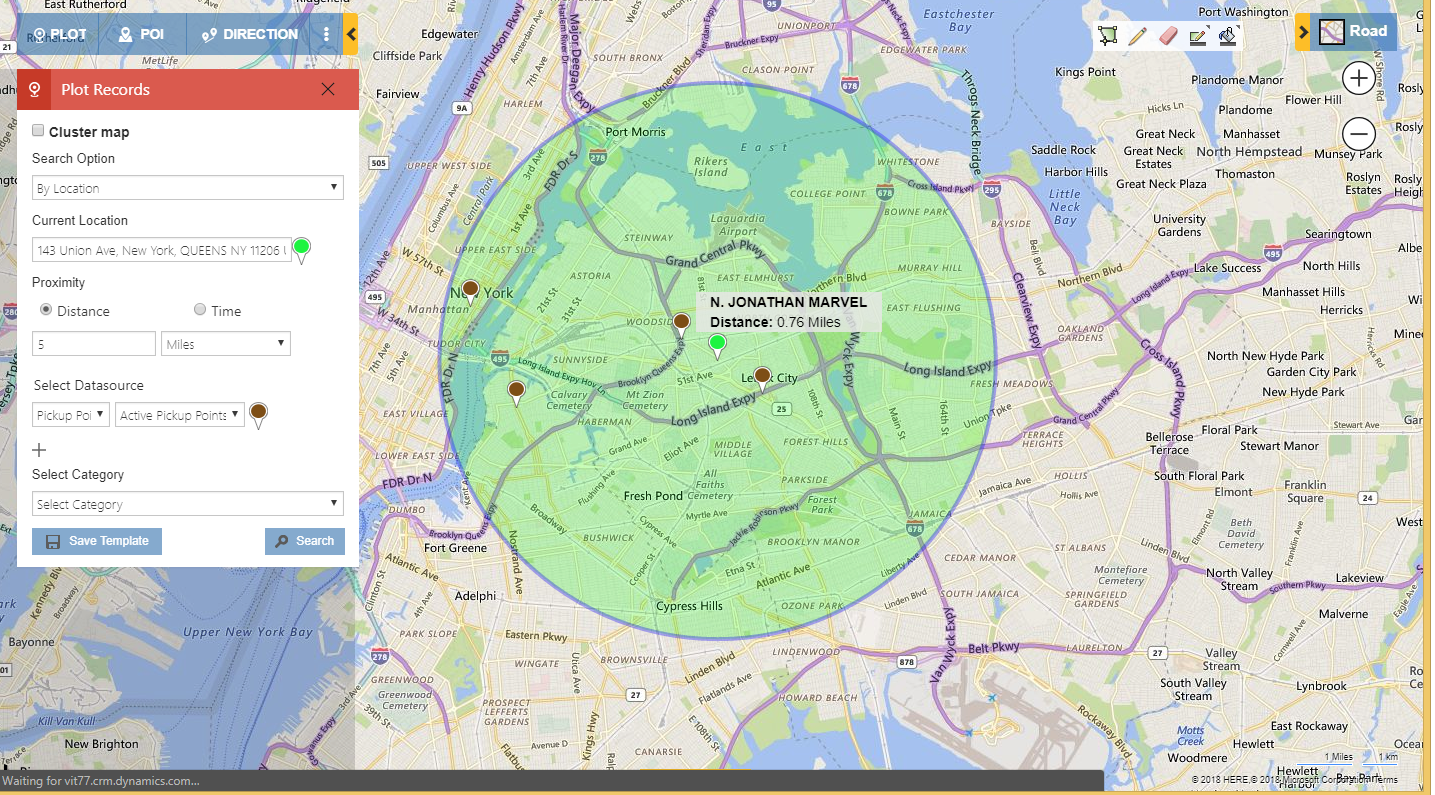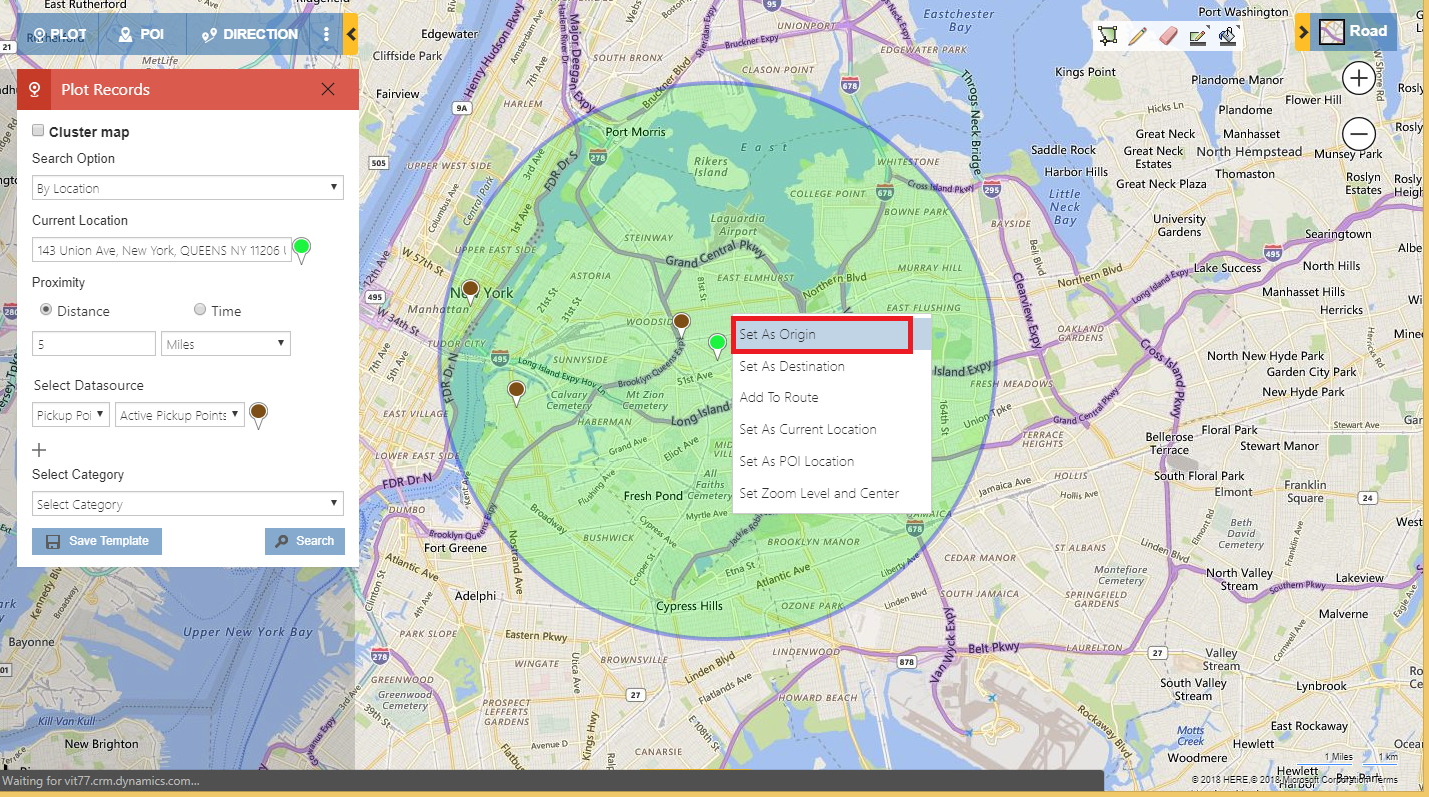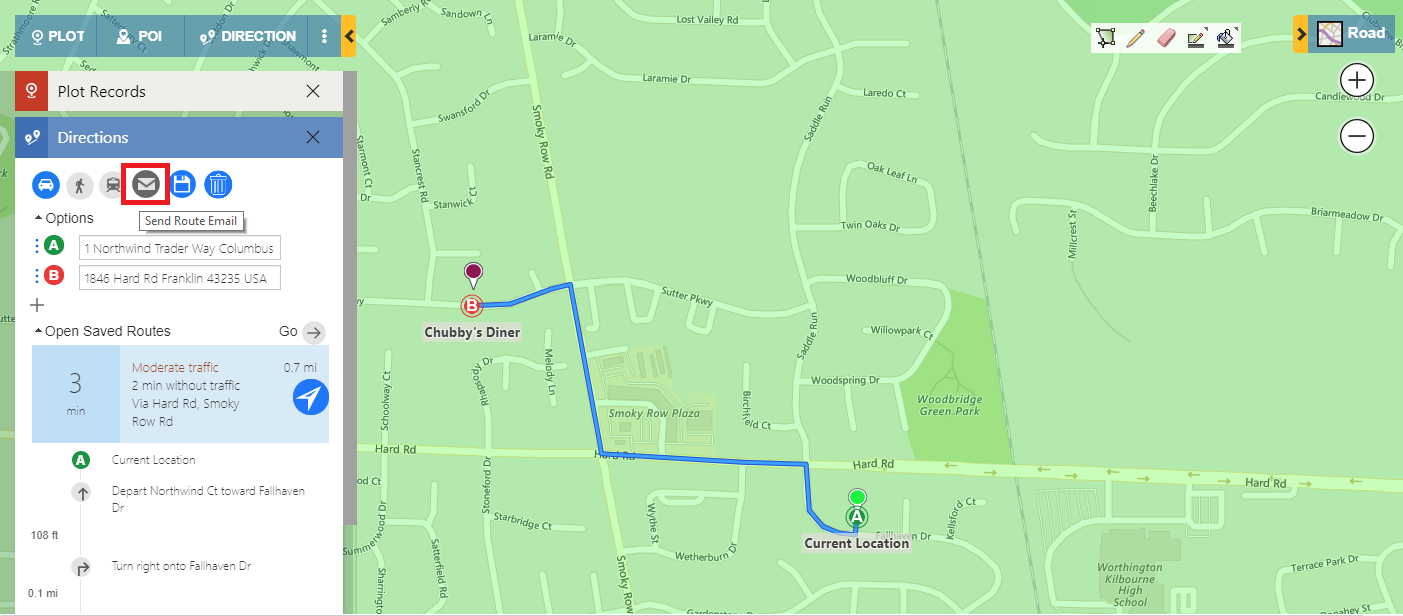If you can use Maps for personal use then why not for your business? Let’s explore one more industry today on how Maps integration with Dynamics 365 CRM using Maplytics helps us to improve Customer Satisfaction. Our today’s focus would be on Tours and travel industry, let’s see this with a use case.
Suppose, you have a travel agency which offers Bus services and uses Dynamics CRM to store passenger’s details. You have pre-defined pickup points from where the passengers will take the Bus. In this scenario, let’s see how Maplytics can help you:
You would store passenger’s details in ‘Contact’ entity with their addresses in Microsoft Dynamics 365 CRM. Create a custom entity to store passenger’s pick up points, say for example, ‘Pickup Points’ entity with the addresses of pick up points. Maplytics allows you setup OOB & Custom Entities in Entity Maps.
Now, if the passenger is new to the area and has no idea how to reach at the nearest pickup point. You can help those passengers to get the route to the specific pick up points with the help of Maplytics. Let’s see how I can achieve this?
I can plot the contact on the map as shown in below screenshot. Say I have a contact named as ‘Alex’ for which I need to find the nearest pick up from where Alex can catch up the Bus.
I plot ‘Alex’ on the detail map by clicking the Map button as shown below:
It plots Alex’s location on a map as below:
Now, I can set Alex location as current location by right clicking on pushpin and select ‘Set As Current Location’ as shown in the below screenshot:
It will set the current location in Plot card and I can enter proximity value to search pick up points within proximity defined as below:
It will search the pickup points around Alex’s location as shown below and I can choose the nearest pickup point for Alex.
To plot the route, I need to right click & add Alex’s location as ‘set as origin’ and nearest pickup point as ‘set as destination’ and & then I need to click on ‘Go’ to plot the route!
I can even send this route via email to Alex. So, that he can follow the route to reach out to the pickup points.
This is just one small example how Maps Integration with Dynamics CRM can help you plan your business activities in a better way.
Maplytics is a leading Certified for Microsoft Dynamics 365 (CfMD) geo-analytical app that provides powerful map visualization and routing capabilities within Dynamics CRM to offer insightful location-based business insights. With Maplytics the Field Sales and Service Reps can create optimized routes to save mileage and reduce traveling costs. They can further choose to save and share the optimized routes with other users either through email or directly saving the route in Dynamics 365.
Apart from routing features Maplytics offers a plethora of useful features like Appointment Planner, Proximity Search based on Distance and Time, Concentric Proximity Search based on Distance, Along the Route Search, Analytical Dashboards, and Territory Mapping & Management, an organization, can drive better sales, improve business processes and engage right customers at the right time.
Get your free TRIAL today from our Website or Microsoft AppSource!
Happy Mapping!