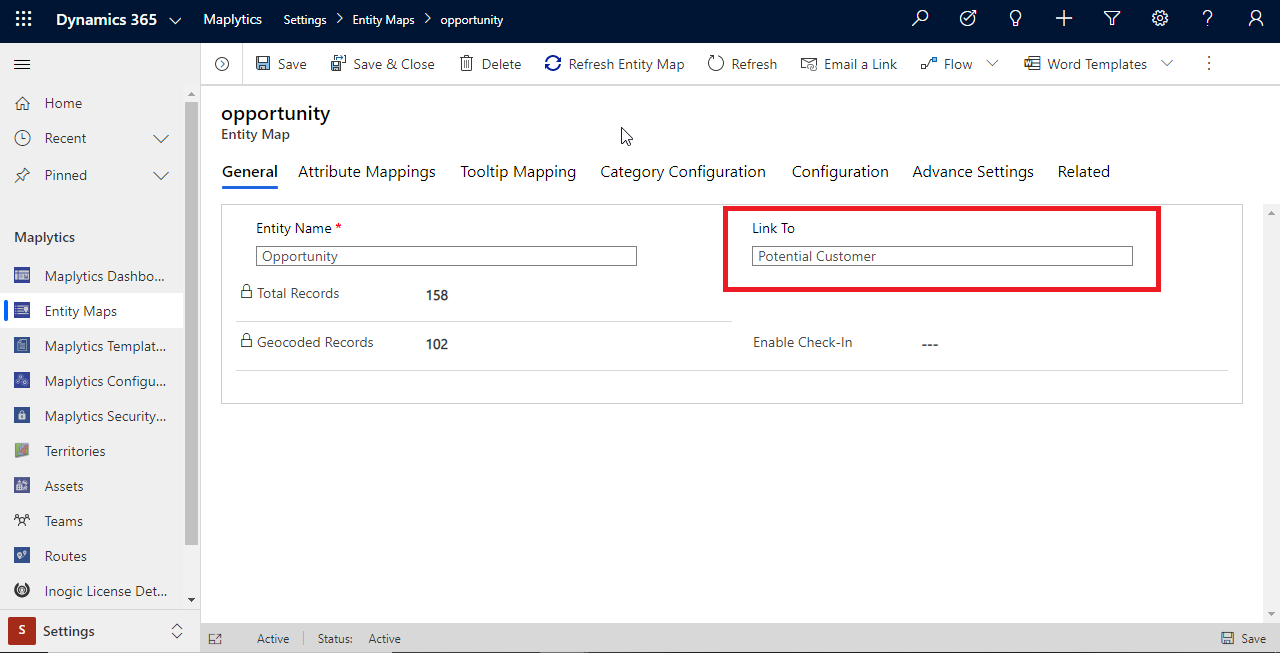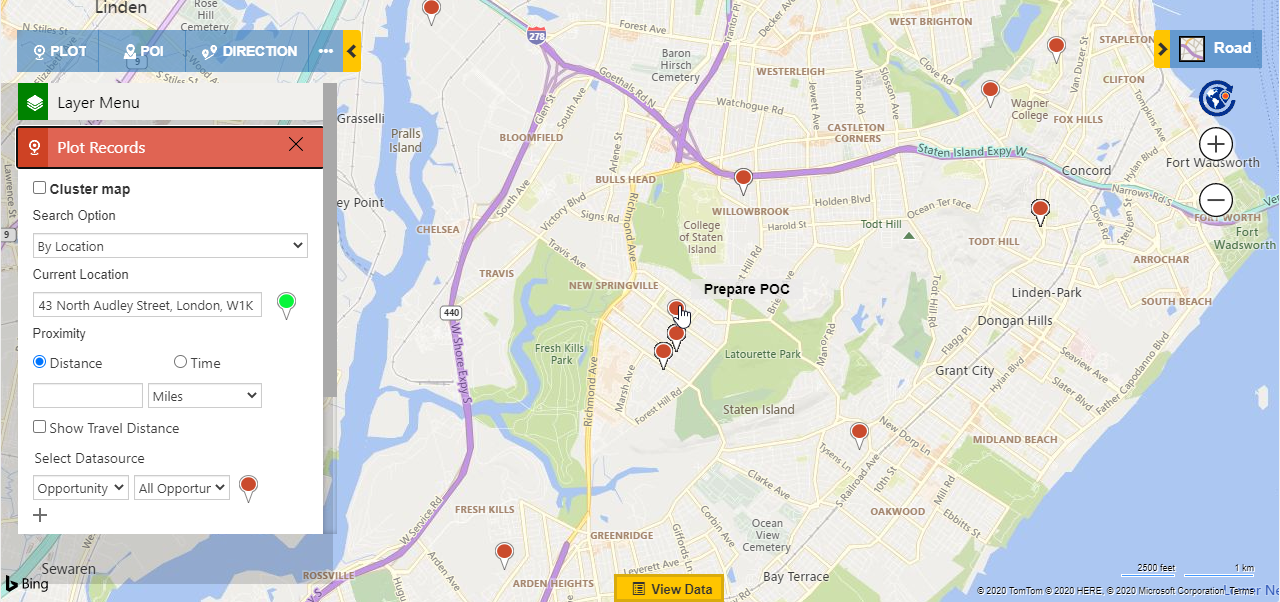With Maplytics, users can plot both OOB entities as well as custom entities of Dynamics CRM. To plot any entity on the map, the records of the entities need to be geocoded, which means that every record should have the geo coordinates based on which the respective record will be plotted on the map. Now, many entities do not have address fields of its own to get geo coordinates. Such entities can also be plotted on the map. Let’s understand how to plot the Dynamics 365 entities with no addresses of its own.
Let’s take an example of the Opportunity Entity, this entity does not have its address fields of its own. Here, using Maplytics, user can plot the opportunities based on the related Entity Account/Contact. The field of ‘Potential customer’ in the Opportunity is used to select the Account/ Contact to which the respective opportunity is related to. Now to the plot, Maplytics has provided an entity map by default within which the field of the ‘Potential customer’ has already been’ selected in the ‘Link to’ the field. So, this way, Maplytics will plot the Opportunity with the address of the respective Account or contacts address that is selected within the field of ‘Potential customer’ in an opportunity.
This way even if there is any custom entity that does not have address fields of its own, but is related to any other entity which has address fields of its own then it can also be plotted. The user can simply create an entity map for the custom entity and then select the field of the custom entity, which is used to relate it to another entity that has address fields of its own.
Apart from plotting the entities on the map, entity map also provides so many settings to visualise the data on the map as per the requirements. Maplytics also provides options to personalise it as the requirement of every individual user.
Plot your OOB as well custom entities on map using Maplytics and personalise it to suit your working style. Go through the link or video to know the prerequisites to start a free trial of Maplytics for 15 days and start exploring all the features to fulfil your mapping requirements. Contact us at crm@inogic.com for a free demo of Maplytics specially based on your mapping requirements.