Time is the sales person’s most precious asset. In this digital era customers want quick responses. Which sometimes becomes challenging for sales reps. Suppose a sales rep is on a call with a customer where he quickly needs to see the locations of the records associated with a particular account in Dynamics 365. This kind of situation often creates momentarily blip for sales reps.
For Example, John is a marketing manager in one of the famous pizza stores and he wants to know locations where their billboards are being displayed. He gives a call to his contact in the advertising agency and asks about locations, company is engaged with for billboard display. In this situation, agency Sales Reps did not have time to access Map, locate account and plot the associated location (related records) of the account. Sales rep needs to identify, analyze and deliver as much information as possible, regarding the account in response to the question quickly to the client on that call. Maplytics is right there to help, user can view high-level information right on the entity form.
With Maplytics installation, Map is embedded on Account, Contact and Lead entity form and this can be further extended to any other custom or OOB entity. With Related Record visualization, user can see the account location and all the associated record (one to many relationships) on map. And the best part is, user can also choose the default relationship so whenever a particular account record is opened, all the different billboard location (related record) will be automatically plotted on map.
Note: Please Refer to page #5 of User Manual for configuration part.
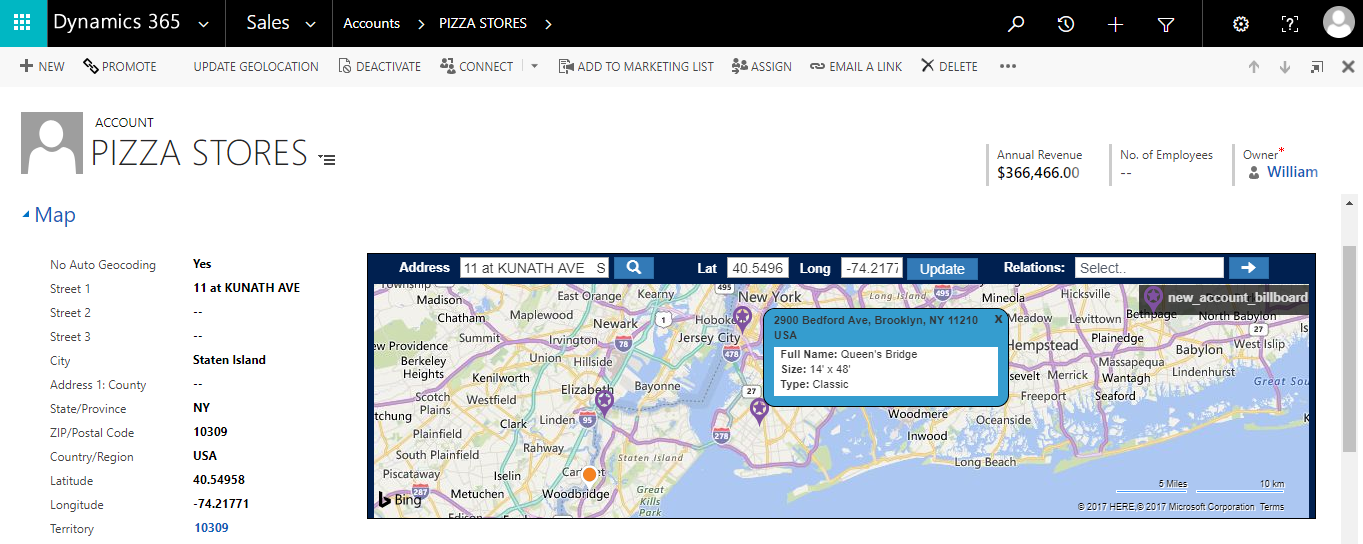
Get your FREE TRIAL today!
Happy Mapping!




