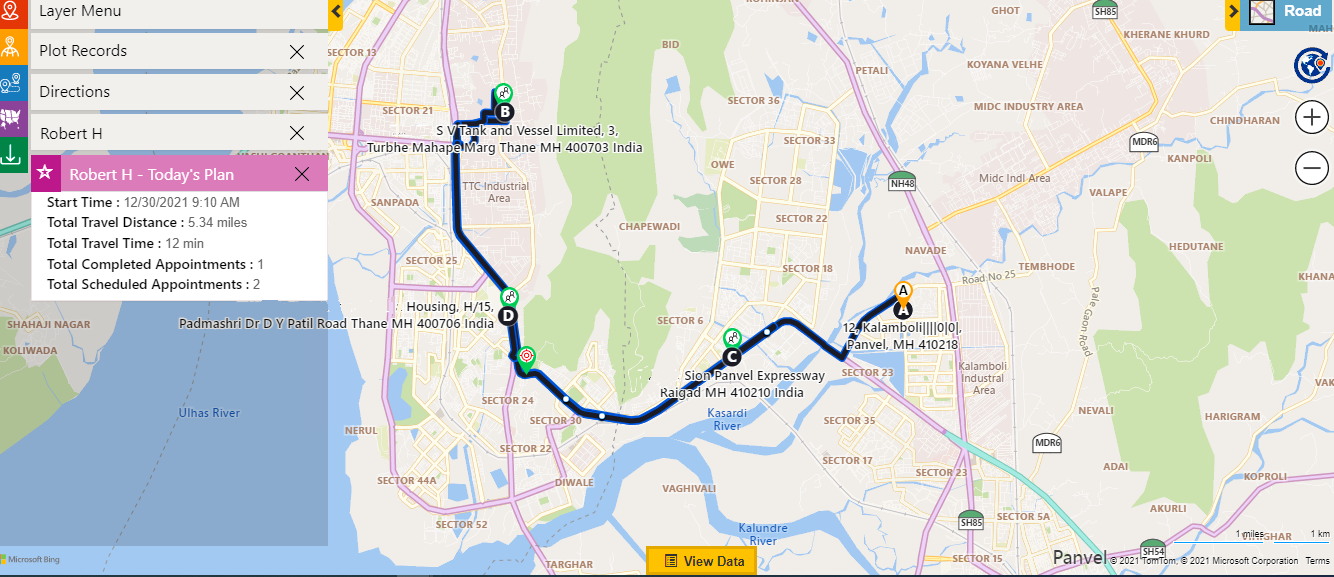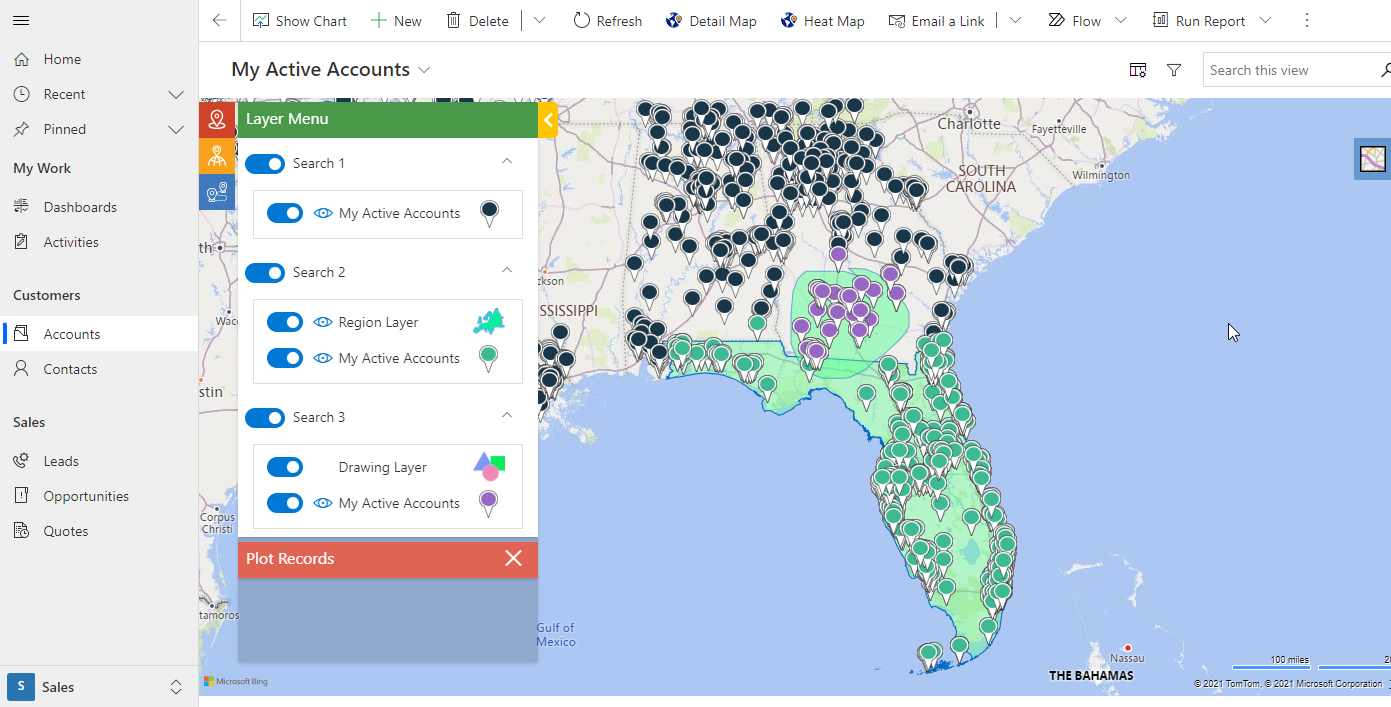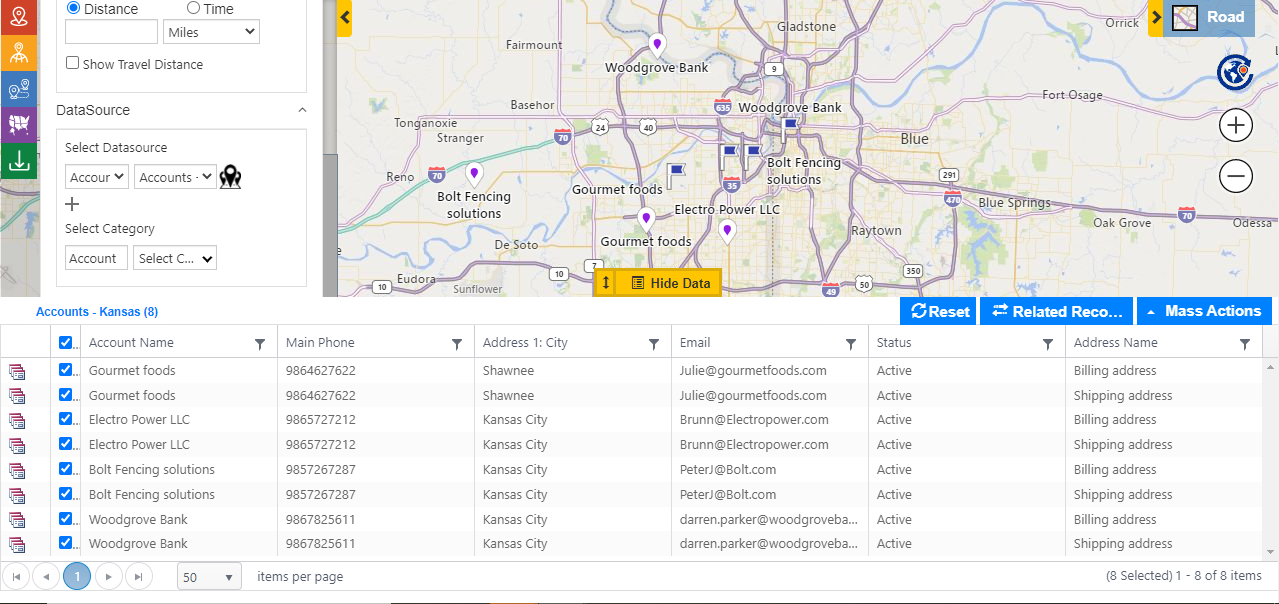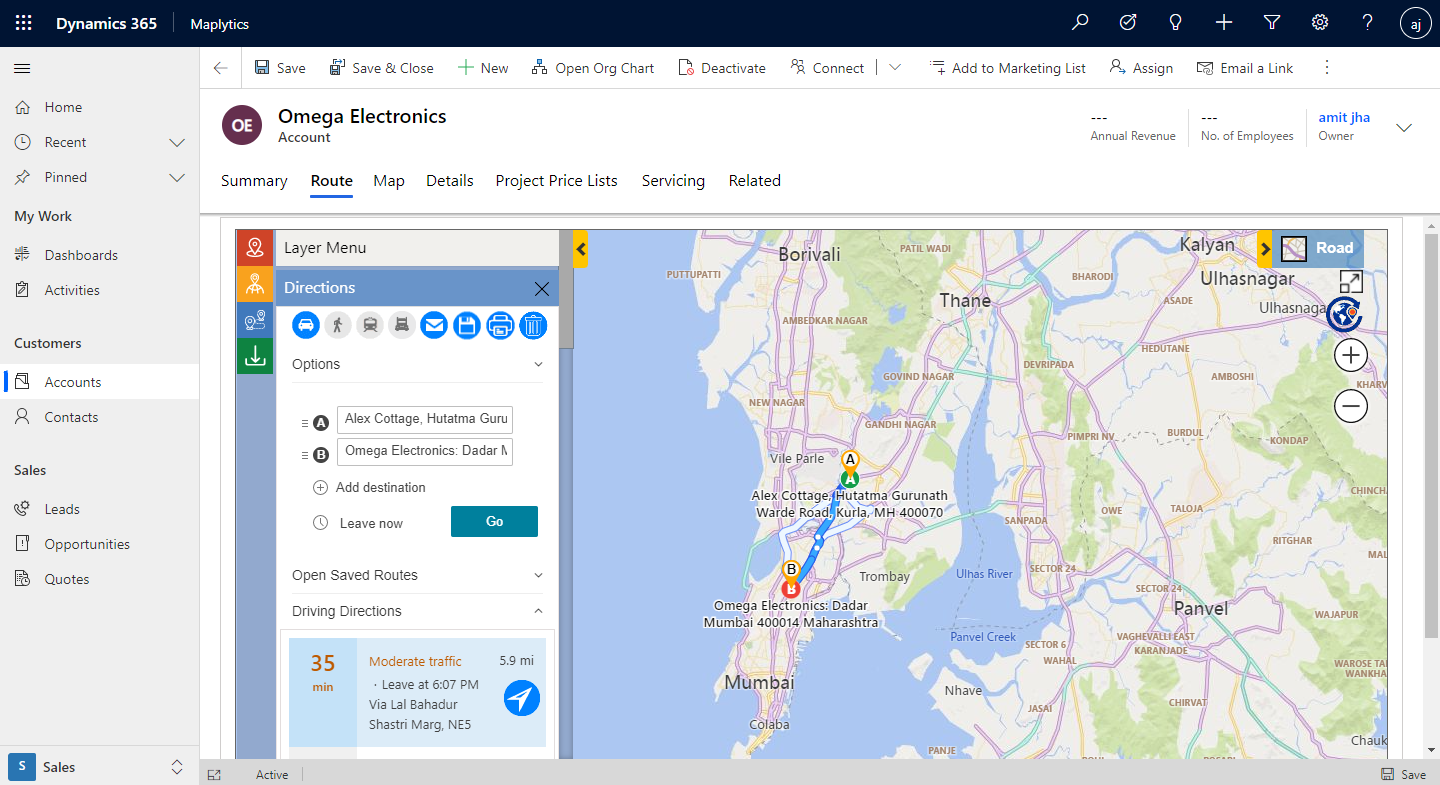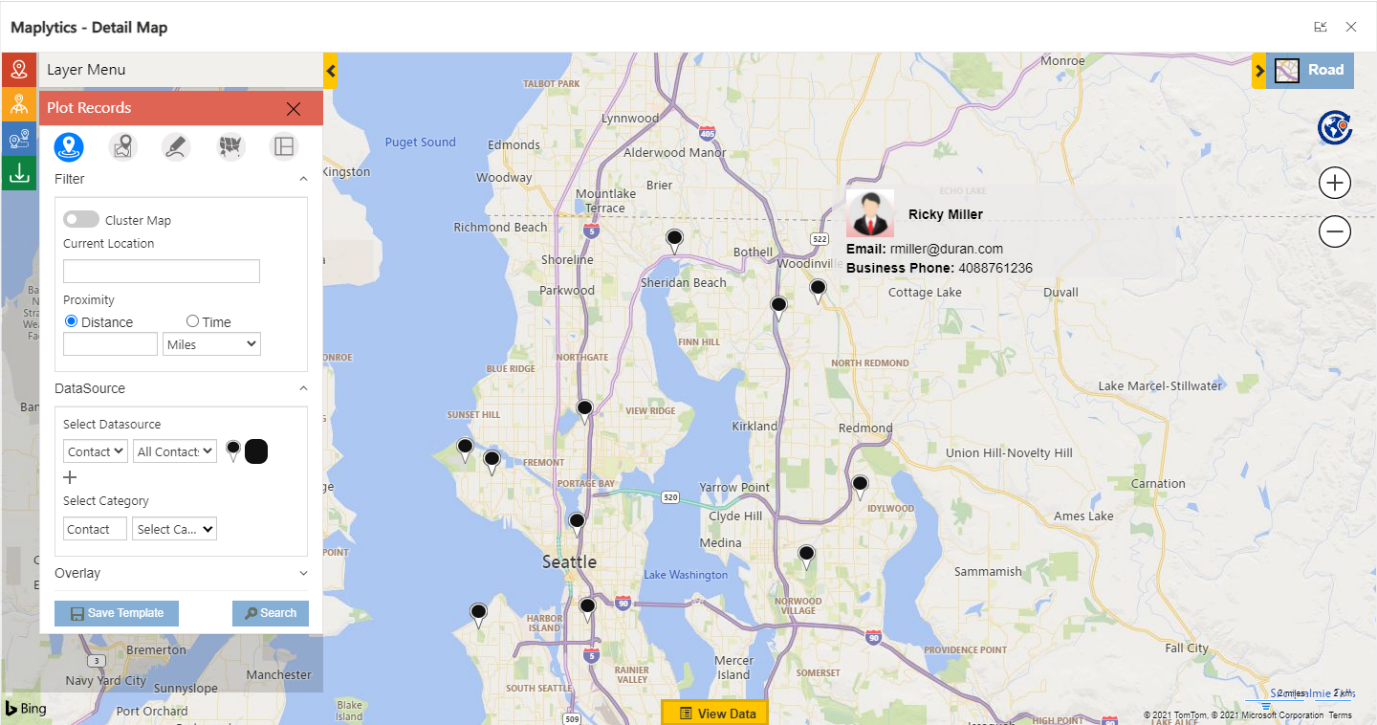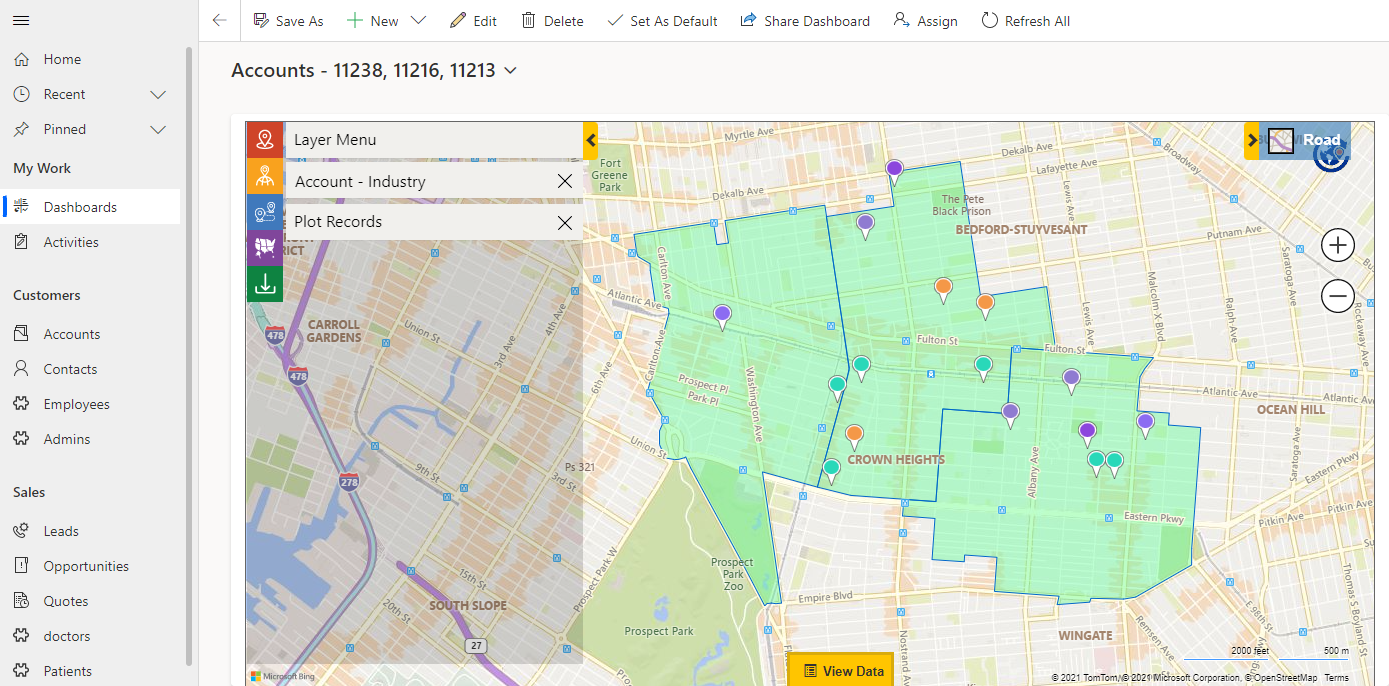As business organizations across the globe look forward to 2022 with hope and enthusiasm, Maplytics has come up with another release “January 2022” to help organizations boost productivity and fuel their growth. Maplytics with its team of dedicated professionals has left no stone unturned to satisfy the increasing mapping needs of our customers. In this release, we have focused on live tracking of Field Reps, seamless plotting of records on the map, and easy execution of the business processes. The powerful features of our January 2022 release will refine the data visualization experience of the users while working in Dynamics 365 CRM.
Let’s see how our new features can be beneficial for your business:
Real-Time Tracking
Real-time tracking feature of Maplytics equips Managers to track their Sales and Service Reps on the field in real-time. Managers can view the total travel time, total travel distance, total scheduled appointments, total completed appointments, etc. of on-field Reps and hence improve their accountability. Also, managers can track where their Reps travelled on a specific day while on field with real-time tracking as this feature also provides locational data of their past travelled routes. Real-time tracking feature can be a boon for business organizations looking to monitor their on-field performance and reach sales objectives.
Multi-search Layers in PCF
The ‘multi-search layers’ feature of Maplytics will take the data viewing experience of the users to a whole new level. Users can perform multiple searches in detail map control without switching to another page. This release allows users to simultaneously visualize their CRM records from multiple searches- by location, by region, and by drawing. Not only this, even our most popular feature- ‘Proximity Search’ can be performed at multiple locations at once to compare the number of records present in different regions.
Multi-Address Plotting
Maplytics team has been regularly releasing new features to improve the data visualization experience of its users. With this new release, users can plot CRM records having multiple addresses in an integrated manner on the map. The Multi-Address Plotting feature will allow users to visualise on map the records present in multiple locations by saving their multiple addresses like billing, shipping addresses, etc. in the CRM. Further, to view the desired data on the map, users will have the privilege to select the required addresses from the list and even select a default address for the entities out of all the addresses.
Route to a Record
Finding the best route to a record’s location from the field is an intimidating task for the Field Reps. But after this release of Maplytics, this difficulty of Sales Reps will get solved. ‘Route to a record’ feature will allow the Reps to directly plot the optimized route from their current location to a record’s location. Reps can further perform other features like proximity, along the route etc. on the same map.
View Image on Hover
With the new release, Maplytics users can now visualize the image of a CRM record on hover and in tooltip card. The user only needs to add the photo of a person or logo of a company in CRM records in order to use this feature. The users can easily recognize an account while navigating the map, thereby making data analysis easier.
Save Template on Dashboard
Dashboards provide a comprehensive view of Dynamics 365 data for its easy analysis. Now, Maplytics users have the privilege to add a template to the dashboard and thereby swiftly perform their CRM activities. No doubt, this functionality will enable users to visualize the resultant data from the same search frequently, saving their valuable time. Further, the sales team can use this feature to evaluate and build on their to-do list from time to time.
These new features will certainly empower organizations to analyze their business data in an enhanced way.
Along with the ones mentioned above, there are other features in this release like- get geocode count, auto-populate address on CRM using edit map control, etc for improving the productivity of the users.
Give this a try, download the new release from our website and start exploring them today. You can also contact crm@inogic.com to check how Maps integration withing Dynamics 365 CRM using Maplytics keeps you a step ahead with Location Intelligence.