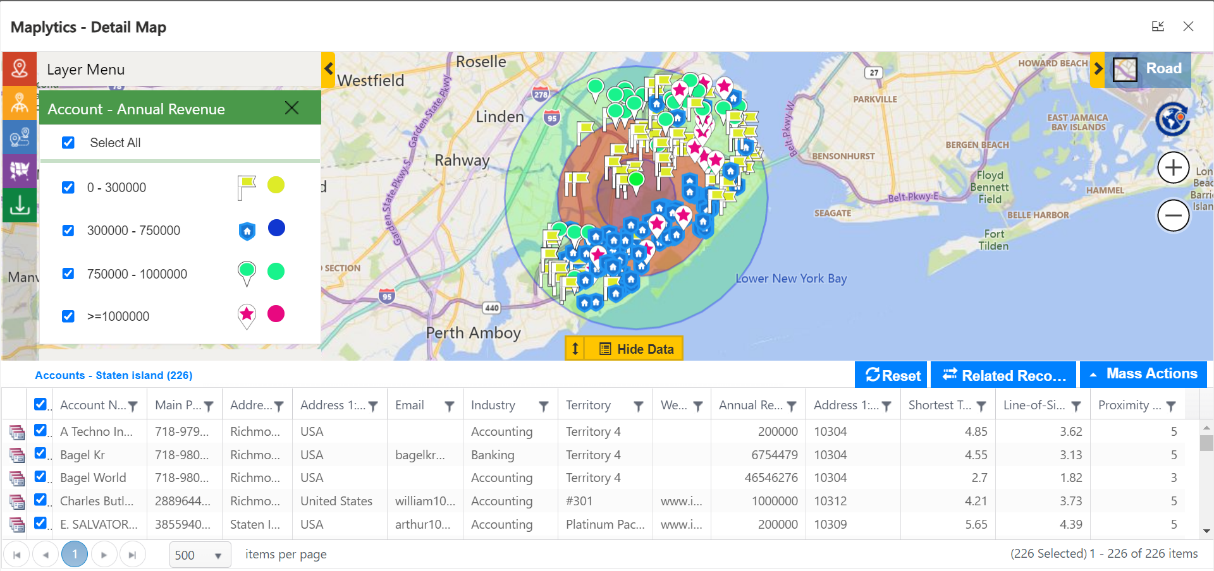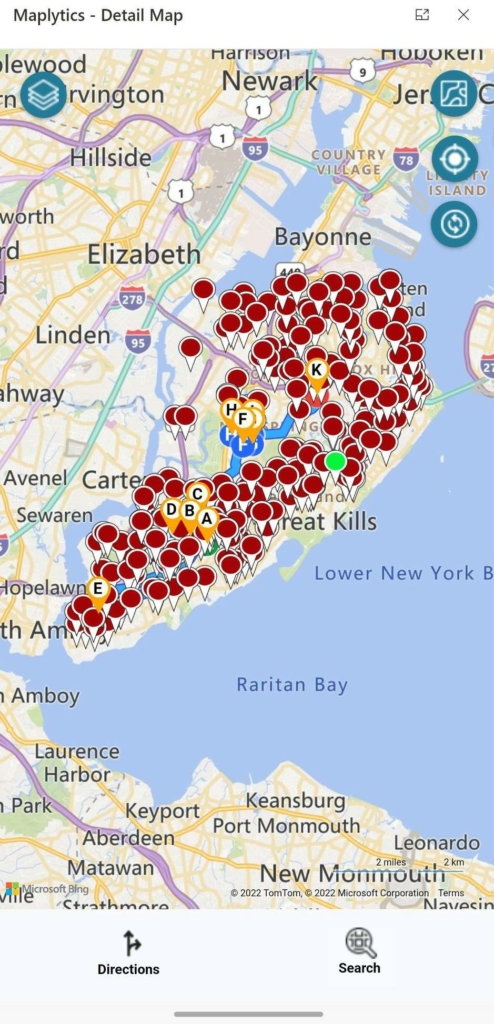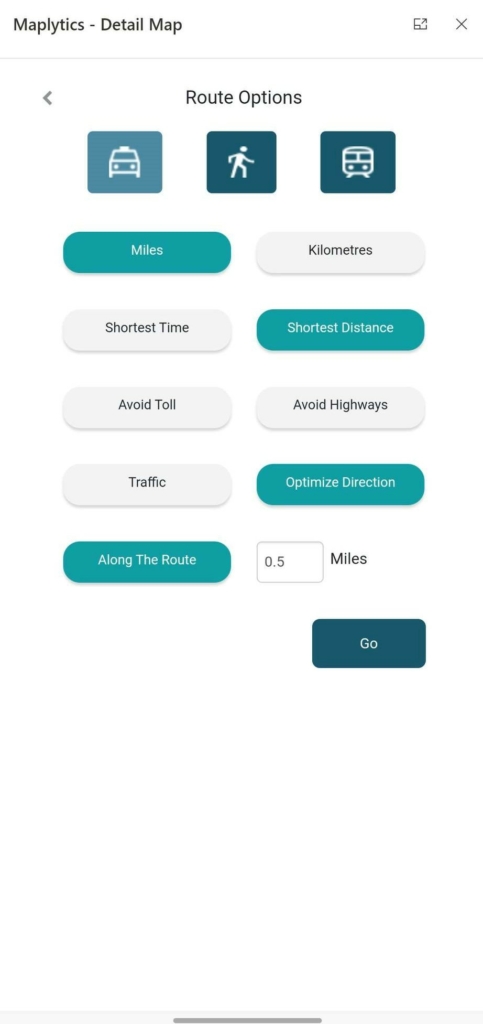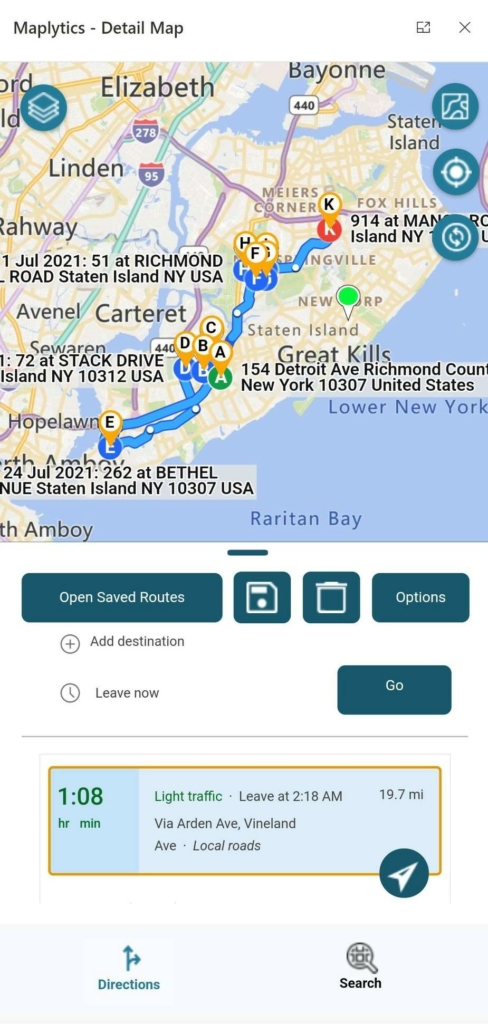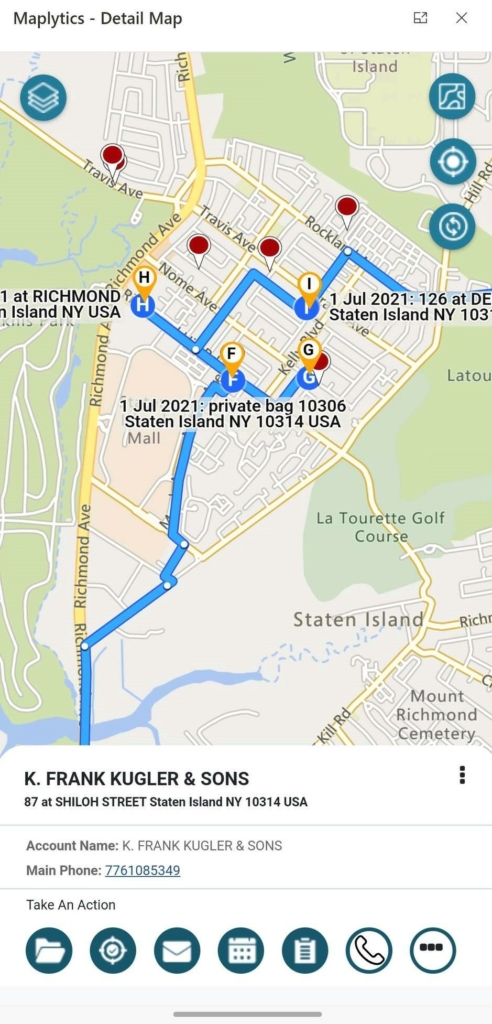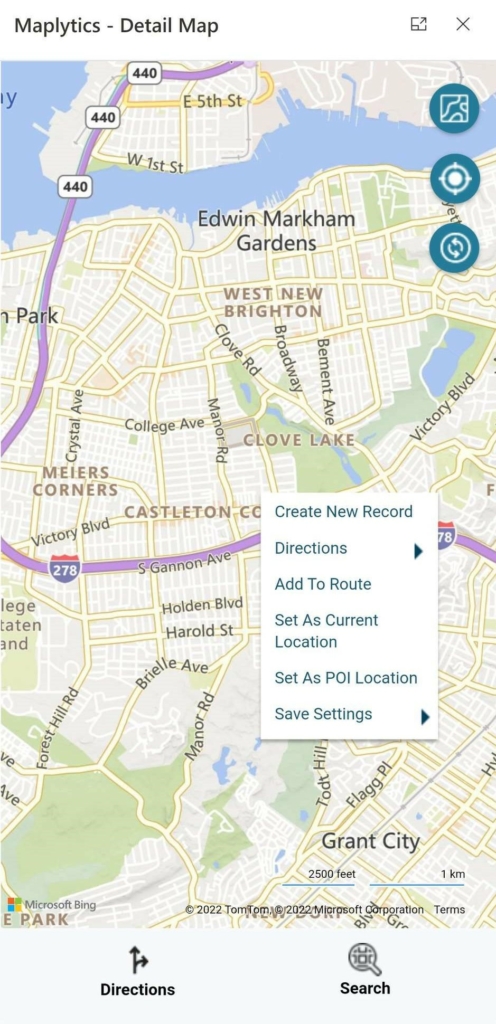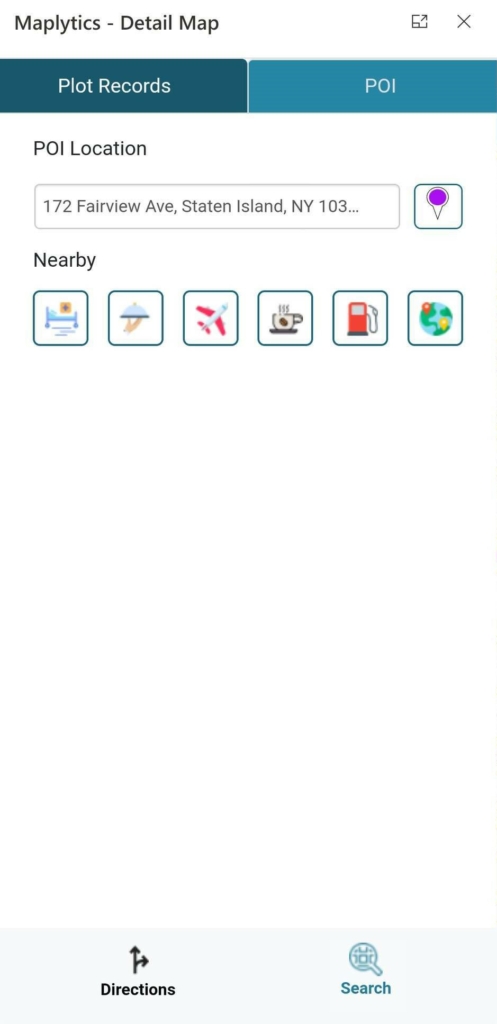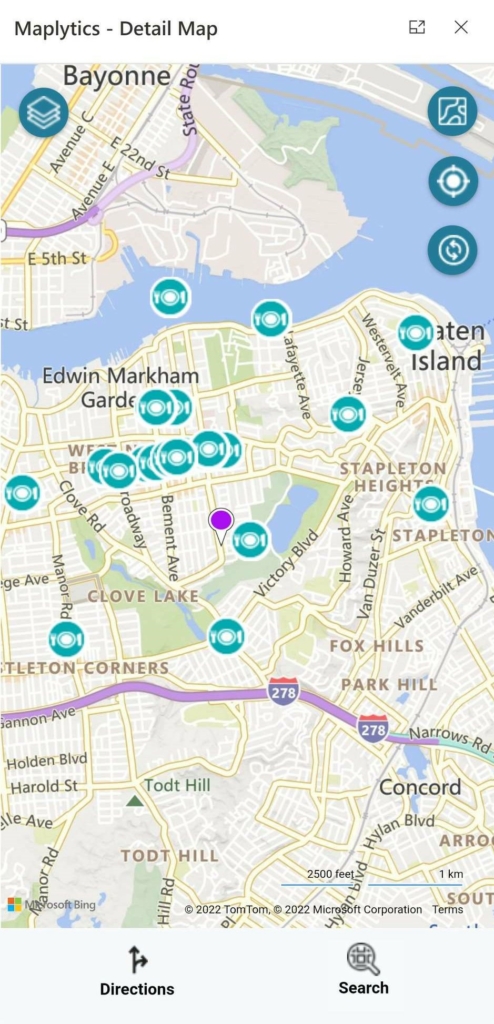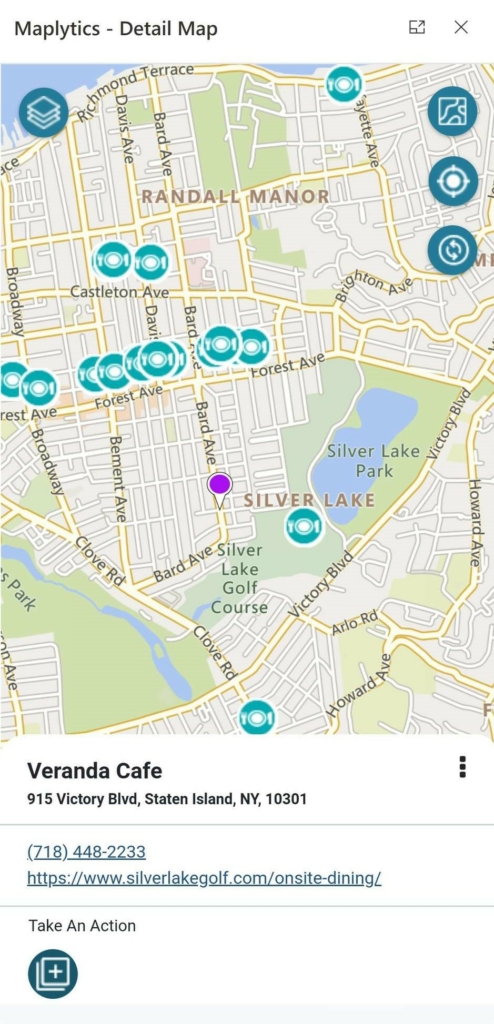Maps have long possessed runic powers, aiding in the formation of spatial notions and the advancement of exploration. Earlier maps from this time period were often simple ‘black-and-white’ maps that depicted coastlines, country borders, mountains, rivers, place names, and so on. Many of these were then hand-painted to add color to the finished product. Today, satellites and digital mapping tools have transformed black-and-white maps into an art form. New ways of visualizing terrain have arisen as a result of the process, with accuracy almost assured. Maps are no longer merely about spatial representation but a smarter way to see the world through multiple lenses.
The use of Maps in Microsoft Dynamic 365 CRM reduces transportation costs, and the risk of accidents and increases driver satisfaction, customer satisfaction, and productivity. In this post, we will be going through 3 core Maplytics features that allow Field Sales reps to effectively plan their appointment and to make optimum use of their day. Let us check out a step-by-step guide for the field sales rep who can make use of Radius search, Along the Route, and POI to plan their next meetings for an ideal sales day.
Step 1: Radius Search
Users can search for records in CRM using the radius search feature by entering multiple radii for the locations. Assume Joey, a sales rep, is scheduling his next appointments. He plots all the data Microsoft Dynamics 365 CRM using the search by radius tool based on his current location and the category “Annual revenue” within a 1.5, 3, and 5-mile radius. This allows him to use Maplytics to visualize Microsoft Dynamics 365 CRM data based on three radii and then search the client records under the category of “Annual revenue”. Joey can also view the shortest trip distance as well as the line-of-sight (straight line) distance. Joey can see the distance between various CRM records and his current position by hovering over the plotted records’ pushpins. Based on the plotted records, he can fix his appointments through Maplytics. Radius Search thereby empowers Joey’s decision-making, making him feel independent, efficiently utilizing his time and efforts, and eventually assisting the business and the client within Microsoft Dynamics 365 CRM.
Step 2: Along the Route
Joey starts his journey now that his appointments have begun, and in the meantime, one of his appointments gets cancelled. With the appointments planned, Joey has extra time at his disposal, and he is looking for new methods to make the most of this extra time. To make the most of his time, Joey uses the Along the Route feature. With 2 hours to spare and traveling up to 0.5 miles is okay for him to be ready for the next meeting. He uses search to find untapped leads within a 0.5 miles radius of himself. With this, Joey can check the available leads and set up a meeting with the lead with a simple phone call. Along the Route on mobile, allows Joey to search for leads that are within a certain travel duration. If Joey feels that more leads can be added for his next visit, he can simply update CRM with their details for his or his teams’ next visit. Along the Way assists Joey to analyze how time he spends during the day and helps him set priorities.
Step 3: POI
After adhering to meetings and his schedules, Joey realizes it’s time for lunch, and while checking his bag for the lunch box, he discovers he has left his lunch box at home. Knowing the full potential of Maplytics, he uses the POI Location feature. With mobility across devices, he launches Maplytics from his Dynamics 365 Mobile App and checks the POI Location feature. To do this, Joey long presses on the screen to set the location as the POI location, and within the POI card, he clicks on the restaurant to search for the nearby restaurants on the map. The magic begins here, as the locations of all the restaurants appear on his phone. He chooses adjacent restaurants for his lunch and resumes his journey. With no deviations to stop him, he spearheads all his meetings and ensures all his work is finished on time. Imagine if Joey was from an HVAC business and wanted to increase his user base. He could have simply searched through restaurants, hotels, and pharmaceutical stores as his POI and he can convert these prospects into leads. Thus, by utilizing the POI tool, users may streamline their fieldwork by quickly searching for the relevant points of interest, adding them to their routes, and rapidly updating their routes and can even set meetings if any of his clients wants to catch up at a nearest coffee shop.
Maplytics™ is a geo-analytical mapping app that helps in Maps integration within Dynamics CRM to provide features like Territory Management, Appointment Planner, Heat map Locations, Auto Scheduling and Routing within Dynamics 365. Worldwide many businesses are already seeing increased customer engagement and more sales by the power of maps in dynamics 365 CRM with Maplytics.
There is much to discover about Maplytics exceptional unique features, and a proper trial will assist in discovering it! For mapping queries, a 15-day free trial, or a personalized demo within Microsoft Dynamics 365 CRM / Dataverse, please contact us at crm@inogic.com.
Visit our Website or the Microsoft AppSource to learn more about Maplytics, its applications across sectors, and a plethora of other features. For more information, do visit our Blogs, Client Testimonials, and Video Library.