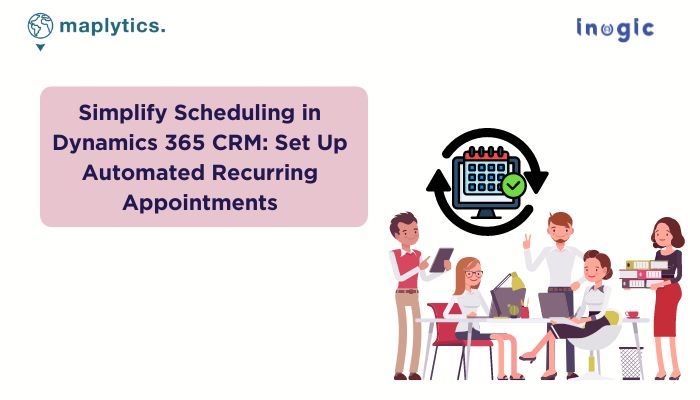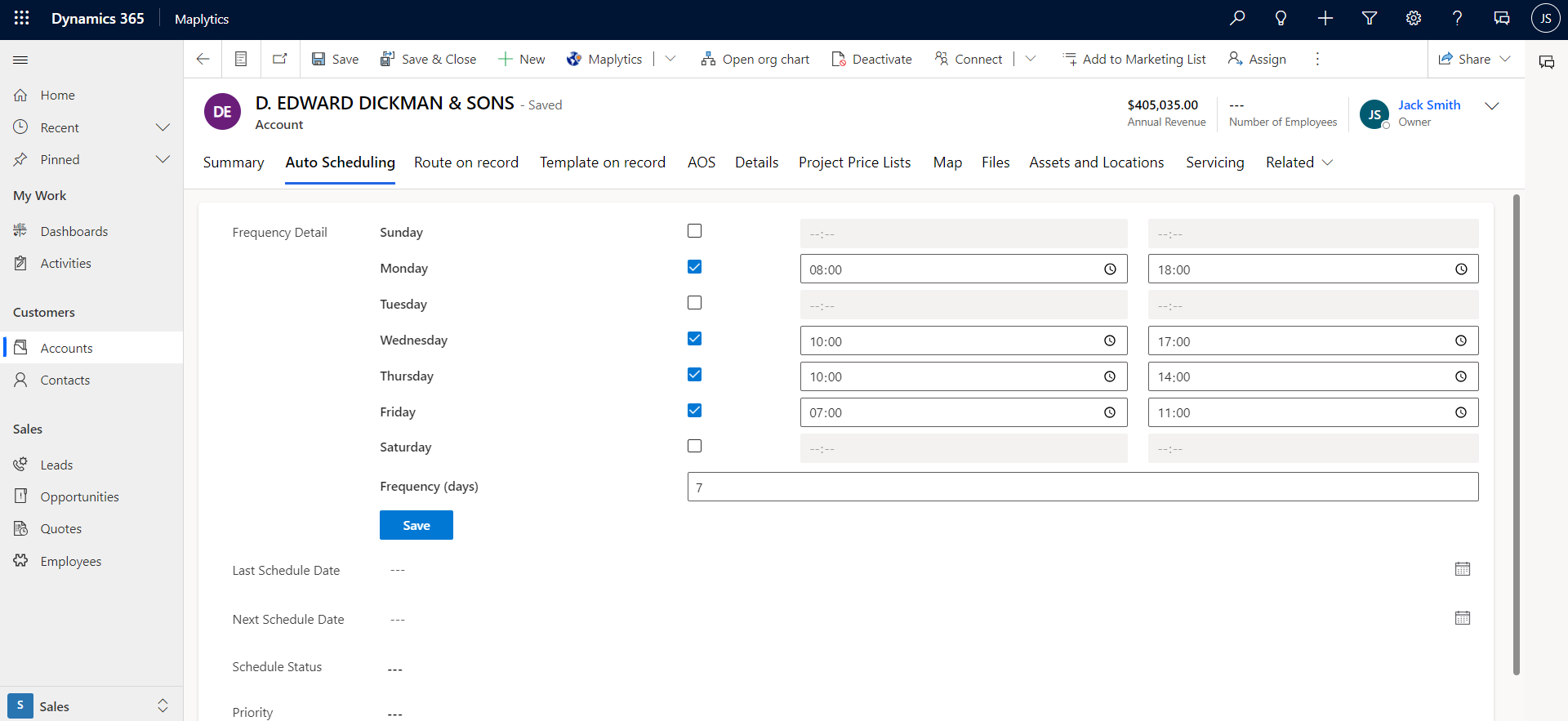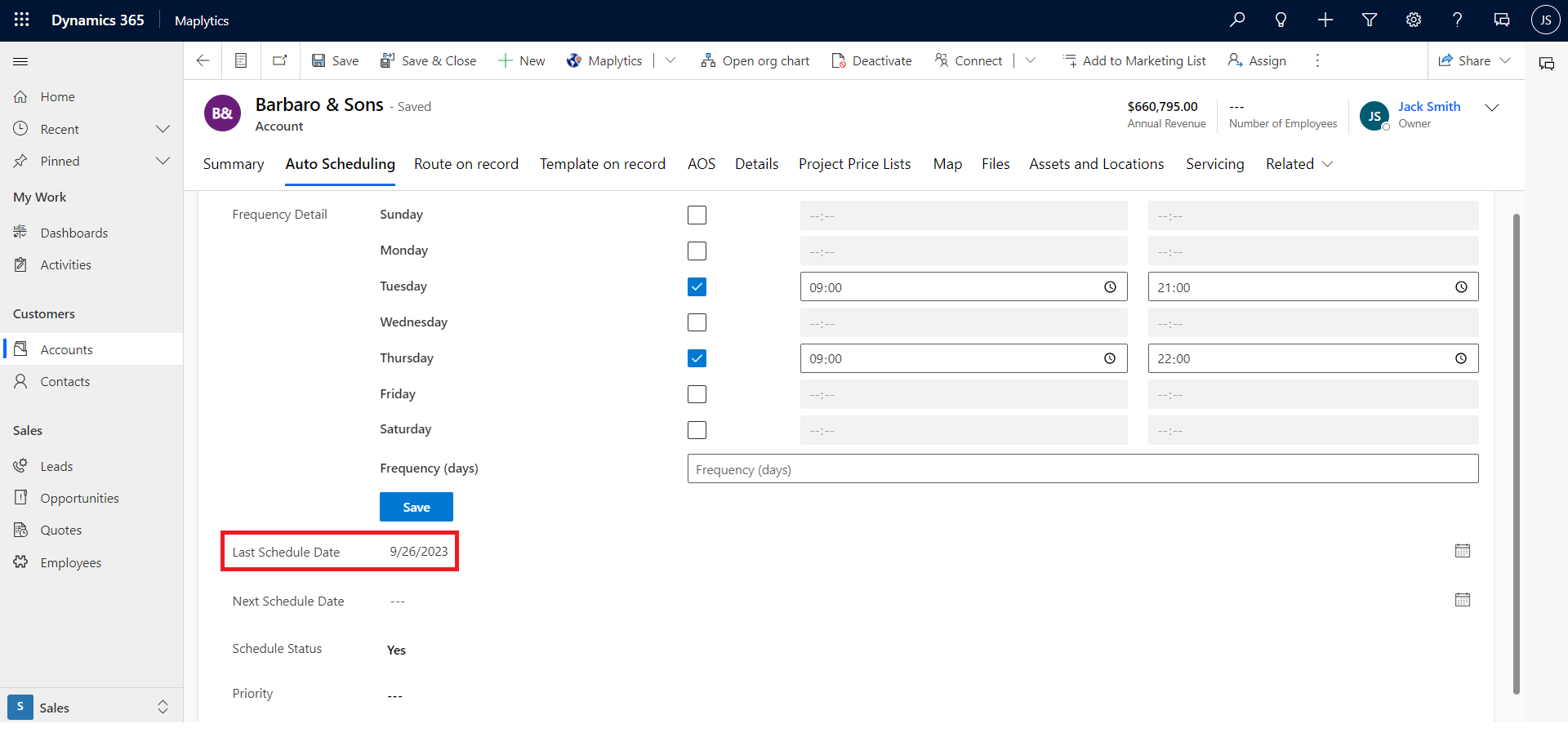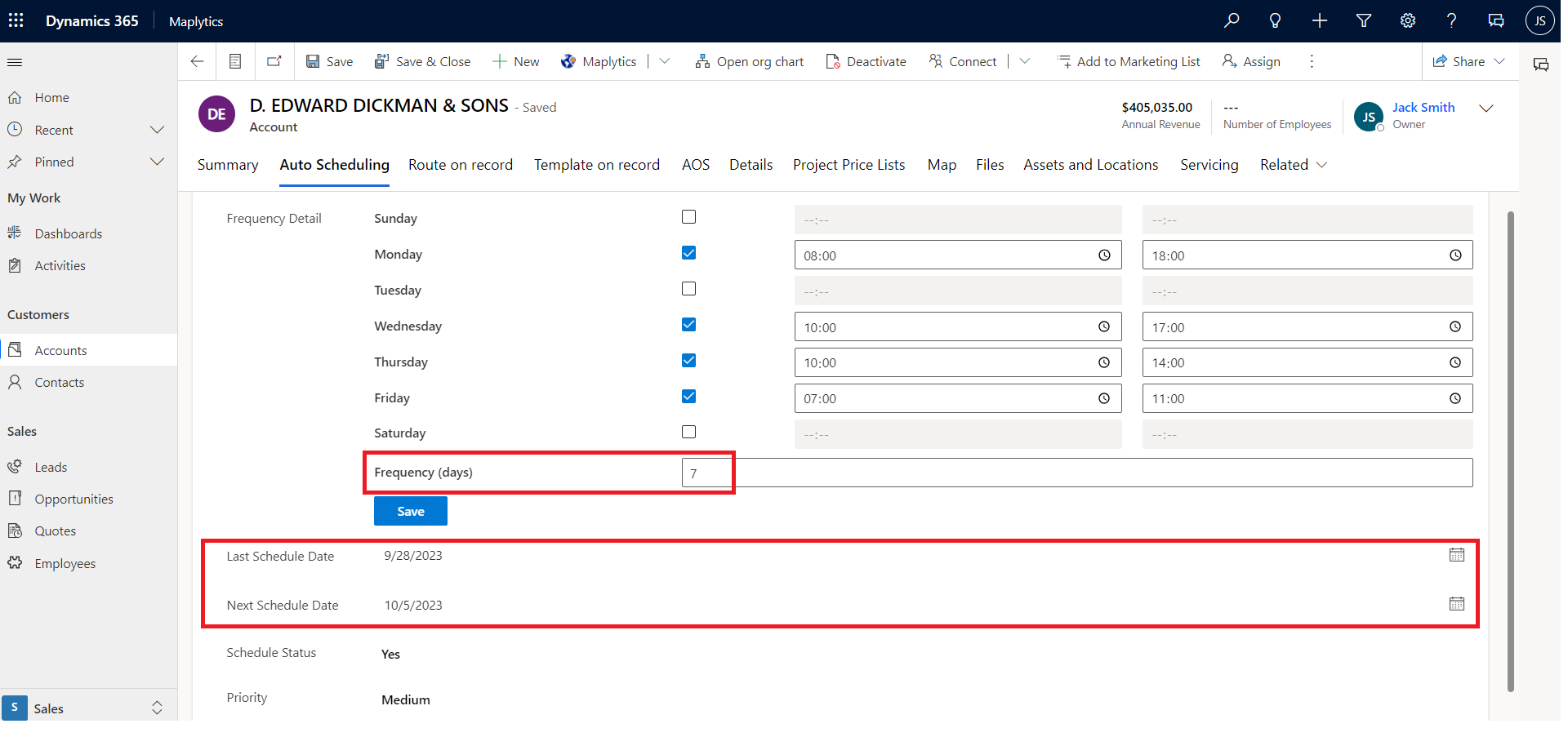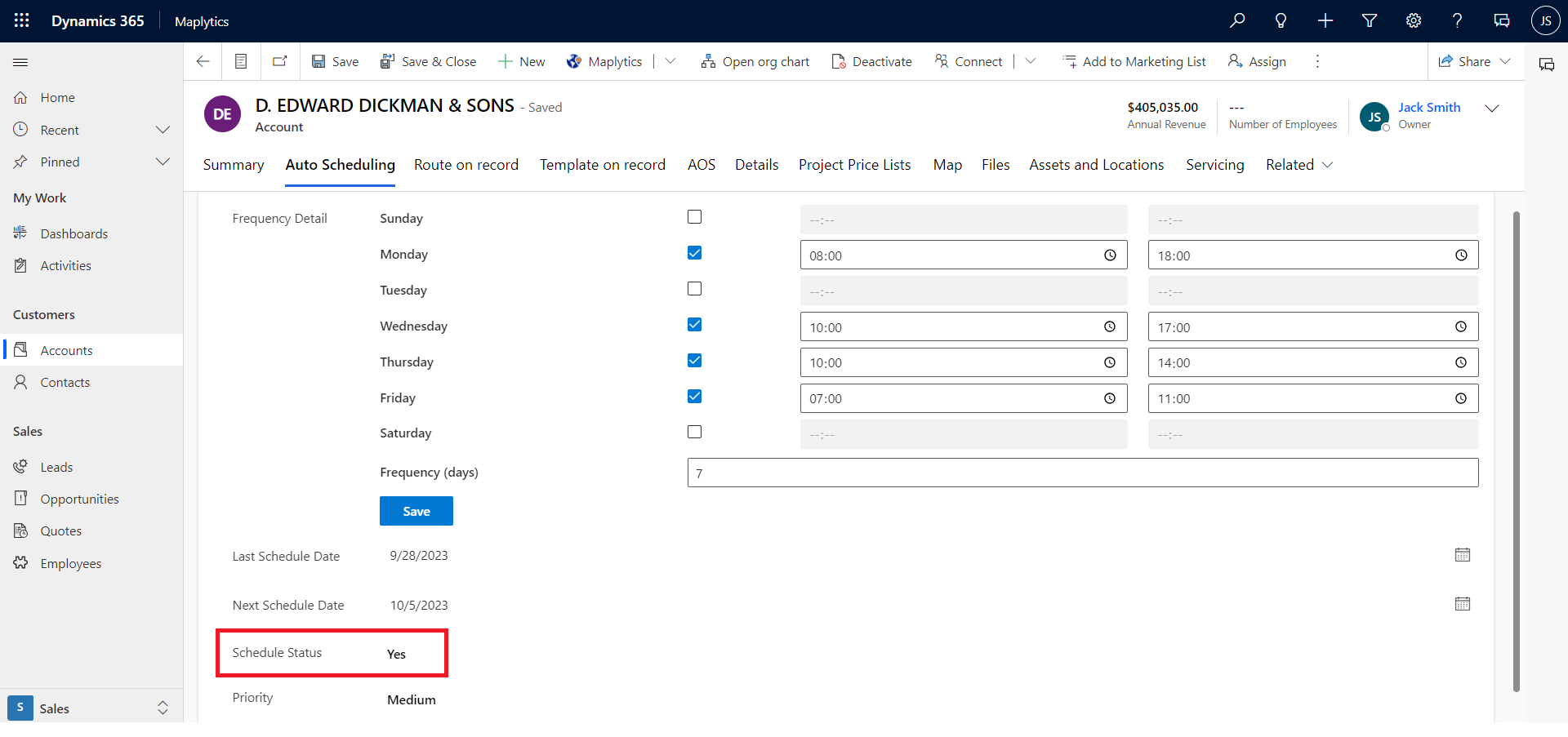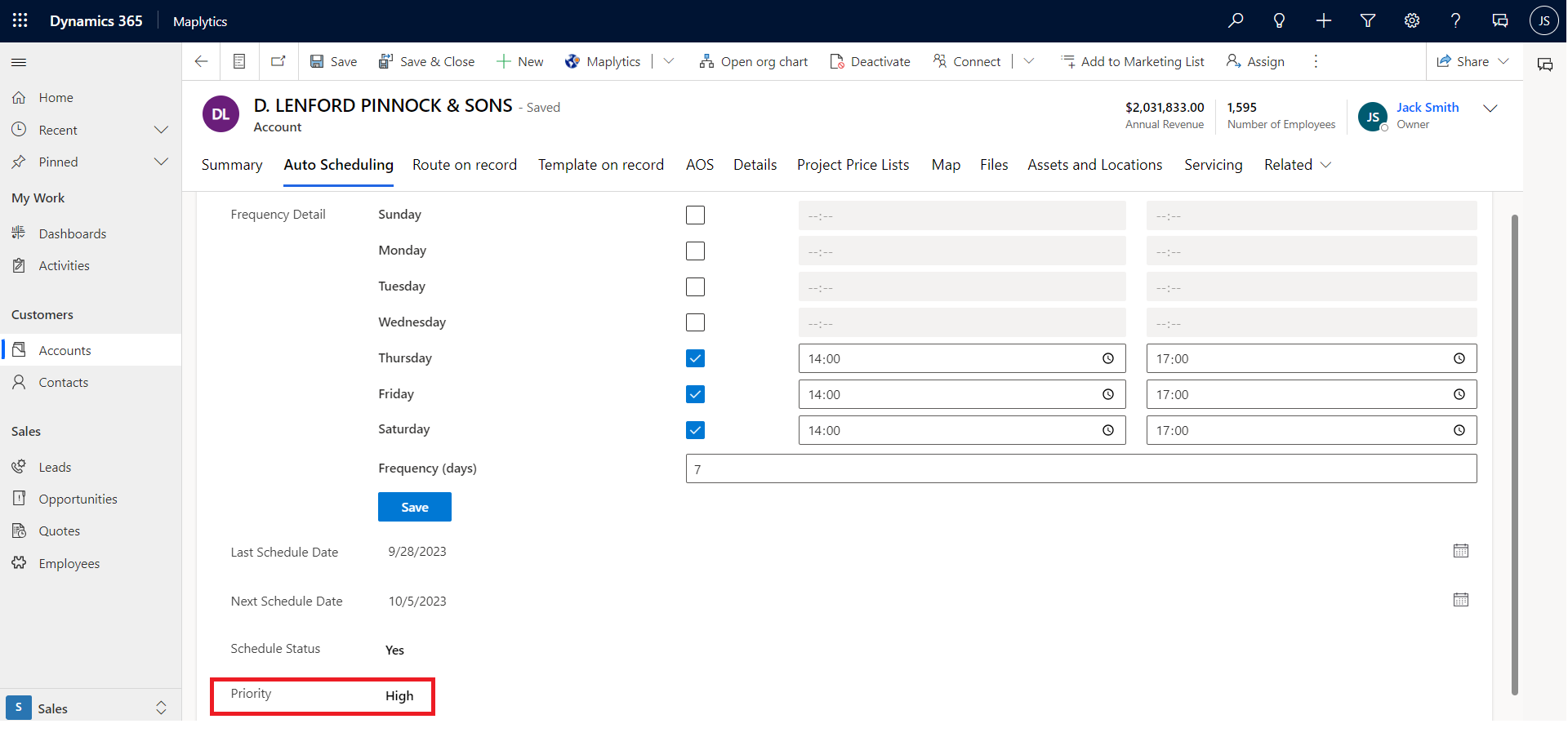“So, Mr. Noel will not be available till next week?! But this discussion about pricing was extremely urgent”, Lin practically screeched in the hotel lobby. “It isn’t our fault Miss Patrick, Mr. Noel has followed this schedule for the past 15 years, it is mentioned in our visitor memos. It would have been helpful to check that or call the office to check”, Mr. Noel’s secretary, Arya asserted calmly.
To water down the situation for all, Lin was a senior sales rep at a leading packaging company. She led a project with Mr. Noel’s organization that involved designing and manufacturing packaging for the new product. Lin wanted to discuss the elevated costs for the modern approved design and urgently start production with Mr. Noel’s go-ahead. However, Mr. Noel worked from the mountain home for a few days of the week and Lin came in unannounced on those days. Although a bit unprofessional, Lin perhaps had no choice.
How to avoid this situation?
• Be attentive and punctual
• Confirm things ahead of time or ask for a schedule
• Download Maplytics and use Recursive Auto Scheduling with Frequency Detail
The first two are familiar but what’s this improved Auto Scheduling feature?
So, in one of its upgrades, Team Maplytics introduced an advanced version of the Auto Scheduling feature by introducing the possibility to pre-schedule appointments based on client availability. It also added the advantage of scheduling them recursively after a fixed number of days. That sums up Recursive Auto Scheduling with the Frequency Detail feature.
Let’s take an example
Let us consider a situation Jack, our Pharma Sales Manager has while scheduling his field sales reps. Certain clients’ of Jack’s company reorder their standard orders every 7 days. Some patients who directly buy from the company place this order every 10 days. Thus, scheduling the same appointments every few days is added work for Jack. Besides, patients sometimes fail to place these reorders although they need the new stock of medicines impacting their treatments. In addition, the clients could also have availability constraints for delivery. Thus, to solve both situations, Jack and others like him can refer to the Recursive Scheduling form within the Frequency Detail Feature.
While adding the Frequency Details for an Account Entity, the user can specify the number of days after which the appointment needs to be rescheduled.
Here, Jack would be delivering the same medicine order, again. If the frequency is set to 7 days, the appointment shall be rescheduled every 7 days while setting up the appointment for weeks/months.
The date of the previous appointment is populated automatically at the time of appointment creation as the ‘Last Schedule Date’ and the upcoming one gets populated as the ‘Next Schedule Date’. Both the dates get updated with Appointment/ Activities Creation.
Suppose Jack’s account has been enabled for recursive scheduling but has missed its last appointment due to conflicting client availability and has crossed the frequency interval. In that case, its Schedule Status will appear as ‘No’. In case the Schedule Status is ‘No’ then that appointment would be taken up on priority for the next frequency schedule. This will prevent the account from being skipped in the next appointment cycle.
If 2 or more of Jack’s accounts are available on the same days during the same time slots, the account with priority ‘High’ is scheduled first followed by ‘Medium’ and ‘Low’. In case, all the accounts have the same priority the account nearest to the sales rep gets scheduled first.
How Lin could have used this?
- The client’s working day and available time slots are added to the CRM record at the time of creation of the record.
- Lin could get the details at the time and get the CRM updated.
- Thus, when later she would approach the Appointment Planning stage using Auto Scheduling, she would have the frequency details at hand.
- This would have helped Lin realize Mr. Noel’s office working days and hours.
- She could have booked the first appointment on those days and added a frequency for the recursive appointment.
- With this, Lin could have established a planner of meetings to share updates until the project lasted.
- This would be reflected in Mr. Noel’s Outlook Calendar and Lin wouldn’t have to disturb Arya every time for an appointment.
Sometimes, the solutions are very simple, but we take time to realize the same. Hope Lin and others like her understand the importance of this small addition and inculcate it in their businesses.
What’s More?
Maplytics is like water that can be moulded into any role. To get more acquainted and experience it first-hand, one can write to crm@inogic.com To investigate the product further, with a personalized demo within Microsoft Dynamics 365 CRM / Dataverse get in touch with the Team.
For applied knowledge, do visit our Website or Microsoft AppSource. One can hop on to the detailed Blogs, Client Testimonials, Success Stories, Industry Applications, and Video Library for a quick query resolution.
Until then,
Happy Planning!