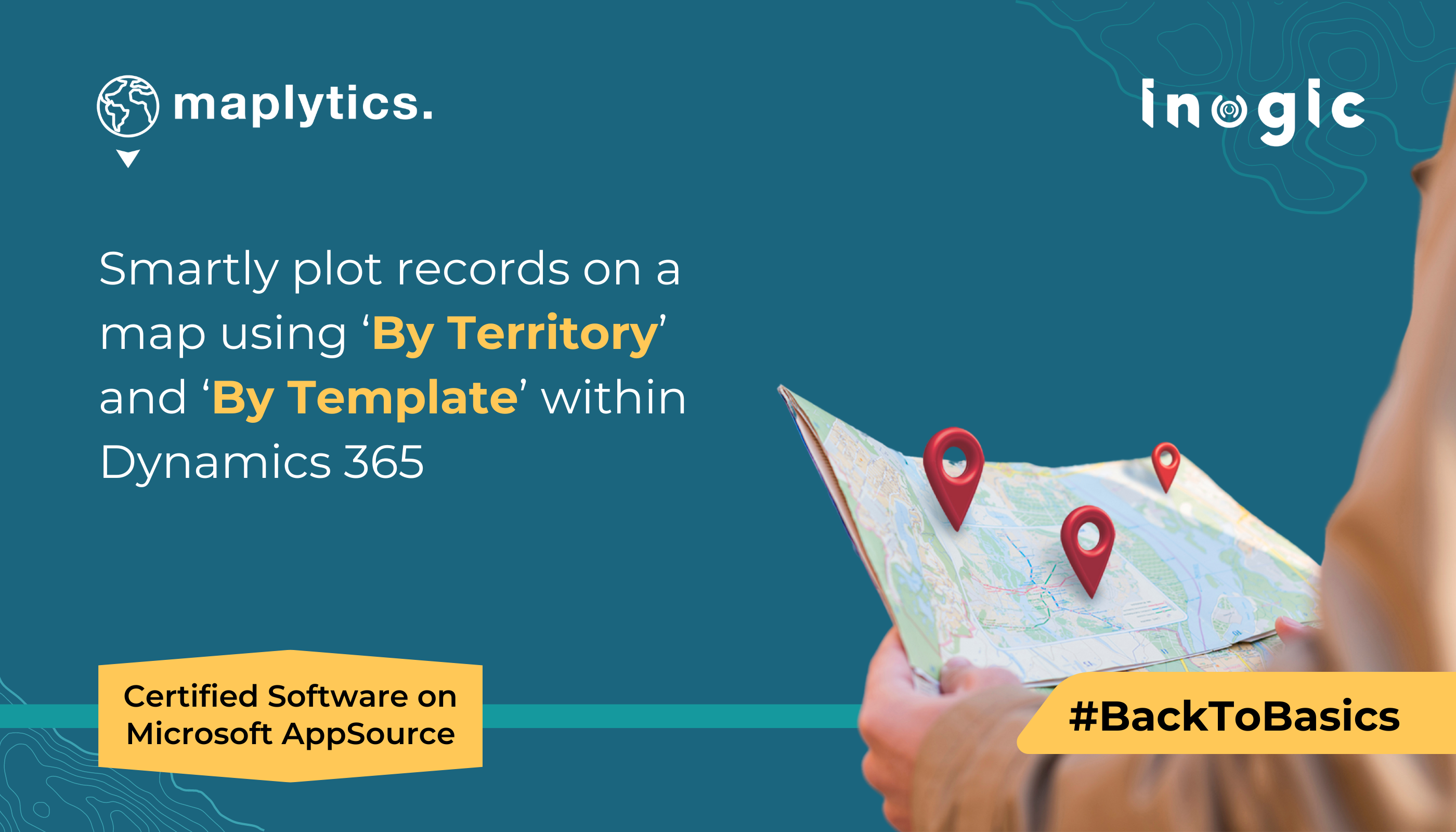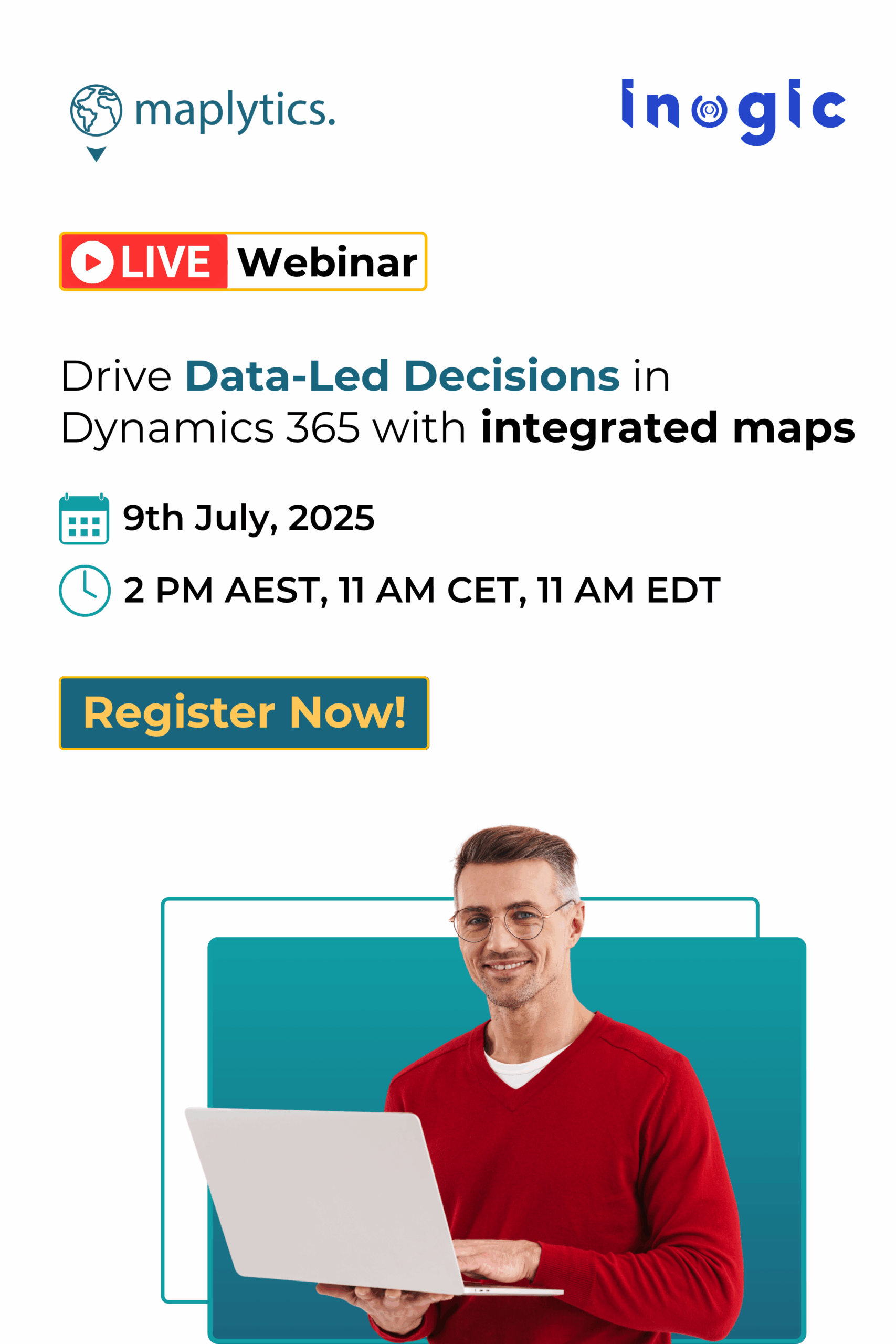So far, we have seen how to plot records on the map using GPS Location of the user, using regions based of cities, postal codes, countries, etc., using Drawing tools like circle, polygon, and more, and files.
A quick view of the same is here-
Today, let’s conclude the series by exploring plotting based on ‘By Territory’ and ‘By Template’ options.
By Territory
This option helps in plotting records within a selected sales territory. In the following example, 3 territories have been selected and Account records within them have been plotted. The territories have been distinguished by different colors for convenience.
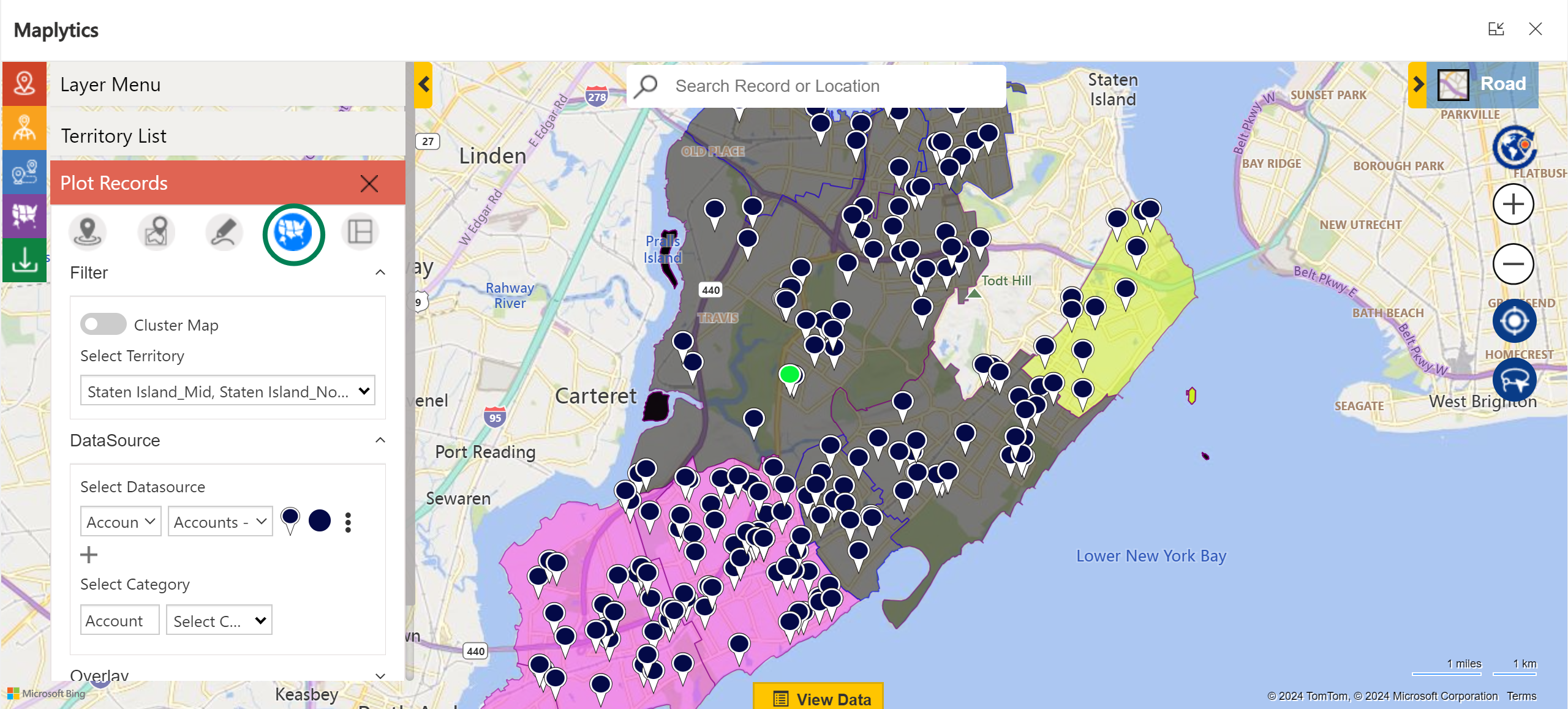
The Territory List displayed simultaneously encompasses the selected territories
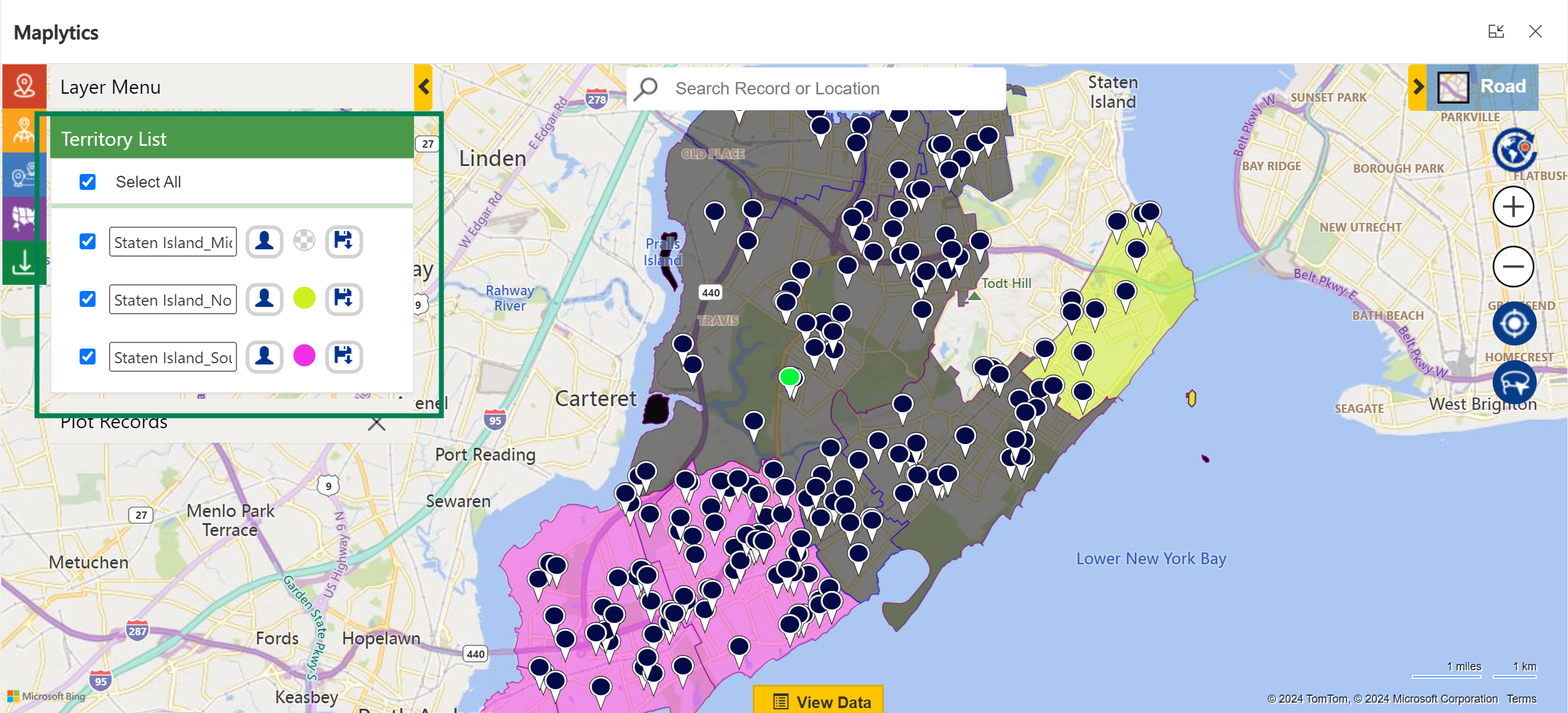
Toggling off the Layer Menu displays the records on the map but switches off the territory demarcation.
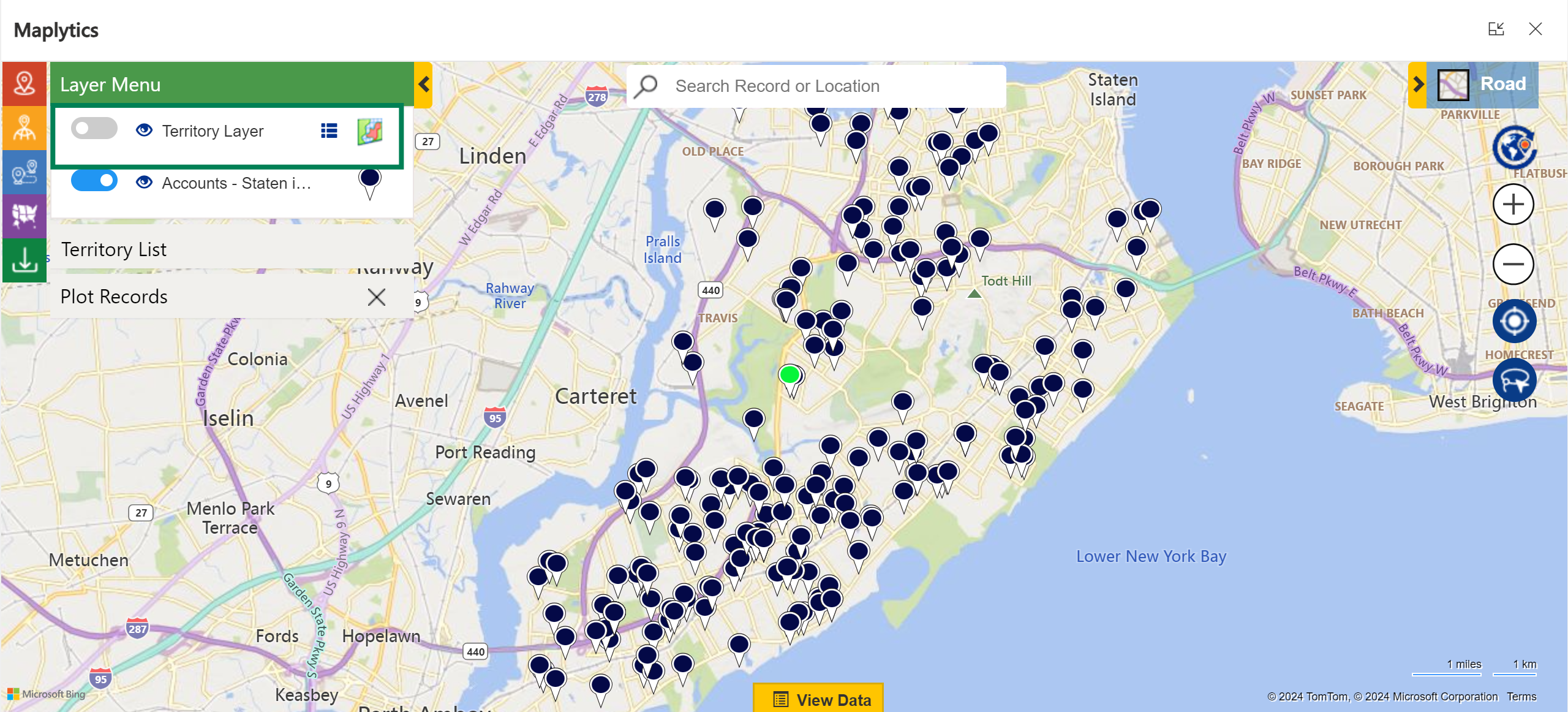
By Template
Templates are often used by businesses using Maplytics to save repeatedly used searches again and again without having to add the filters every time. The ‘By Template’ option allows a searched view that is saved with a name to be available to the user in a drop-down list.
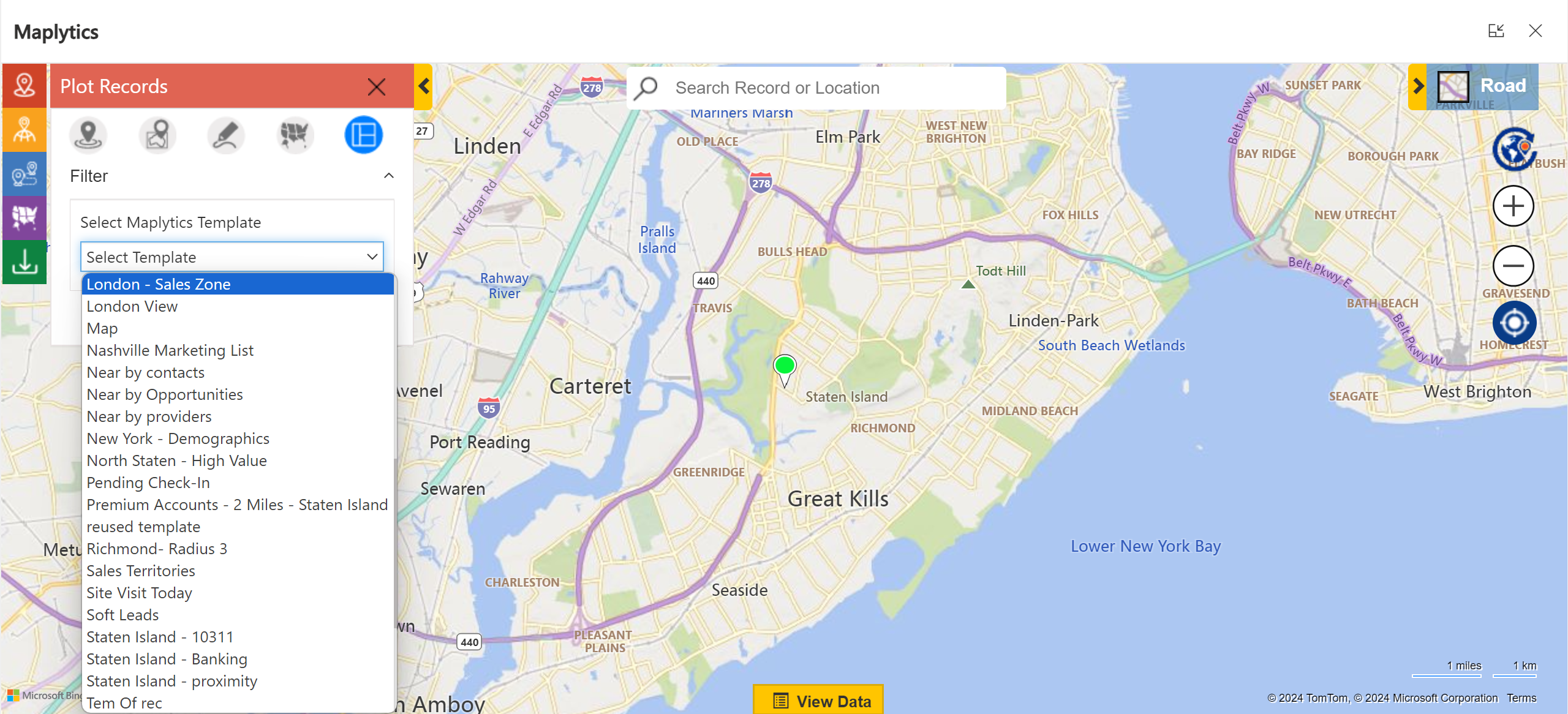
The required template can be selected every time and quickly plotted and used.
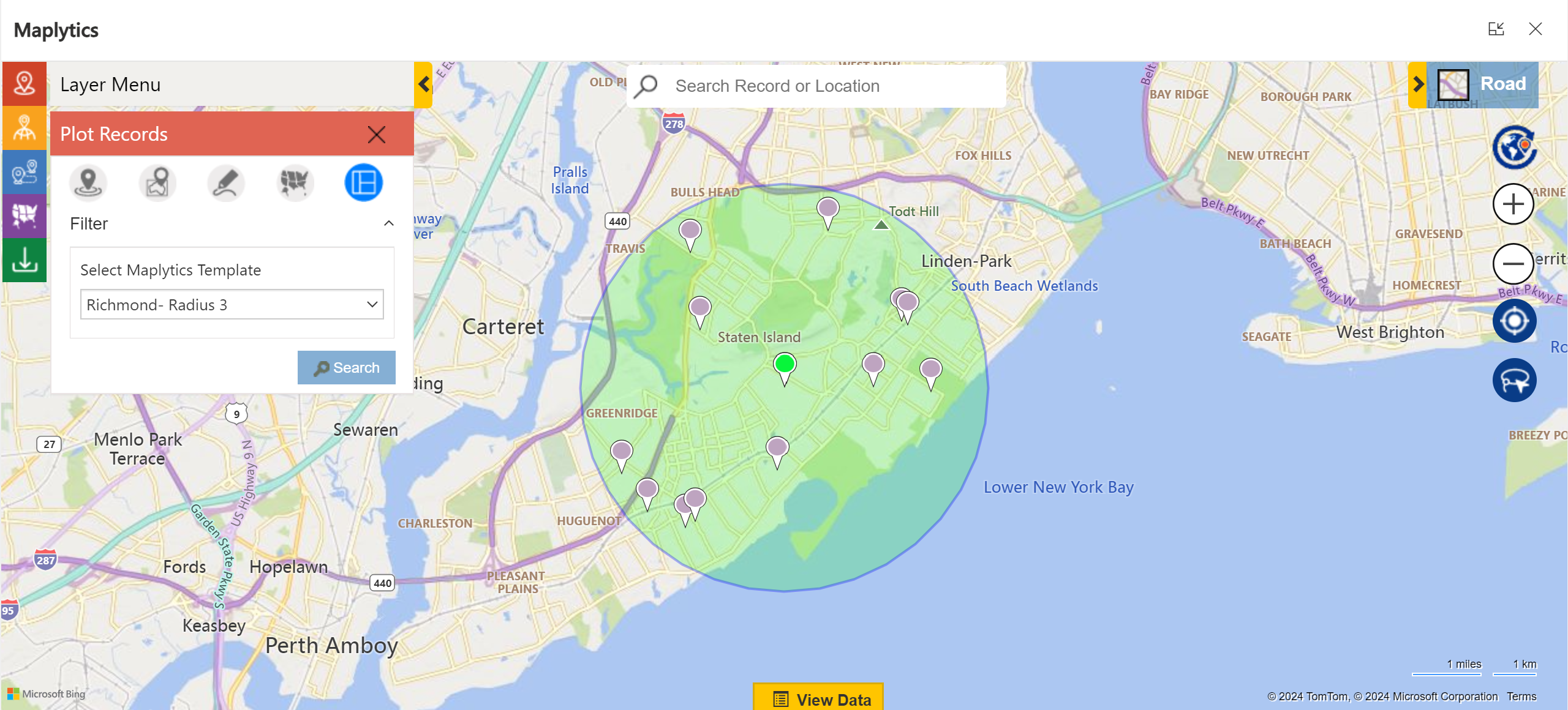
In Maplytics’ #ProAtMaplytics Series we have seen how filters can be applied and records can be plotted, how these filtered views can be saved as ‘templates’ with a designated name, how the templates can be reused again and again for quick plotting of the views, and how they could be set up as default templates for every use henceforth.
The same can be checked out here:
What’s More?
Maplytics is like water that can be moulded into any role. It makes map integration within Dynamics 365 look seamless. Radius Search, Route Mapping, and more have become super easy to use. To get more acquainted and experience it first-hand, one can write to crm@inogic.com To investigate the product further, with a personalized demo within Microsoft Dynamics 365 CRM / Dataverse get in touch with the team.
For applied knowledge, do visit our Website or Microsoft AppSource. One can hop on to the detailed Blogs, Client Testimonials, Success Stories, Industry Applications, and Video Library for a quick query resolution. You can also leave us a review or write about your experience on AppSource or G2 Website.