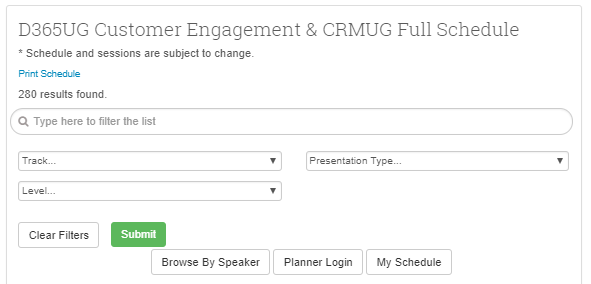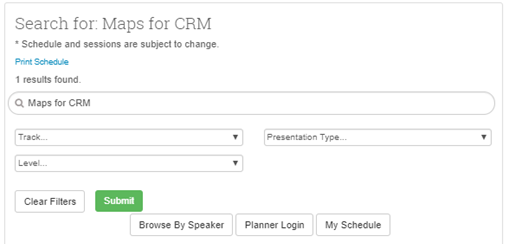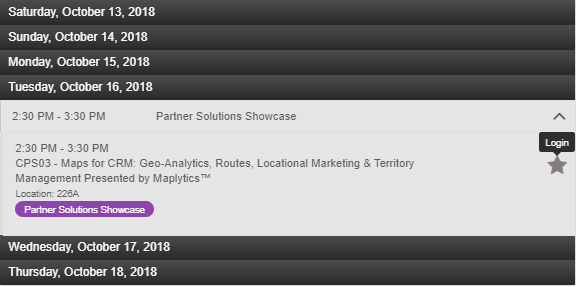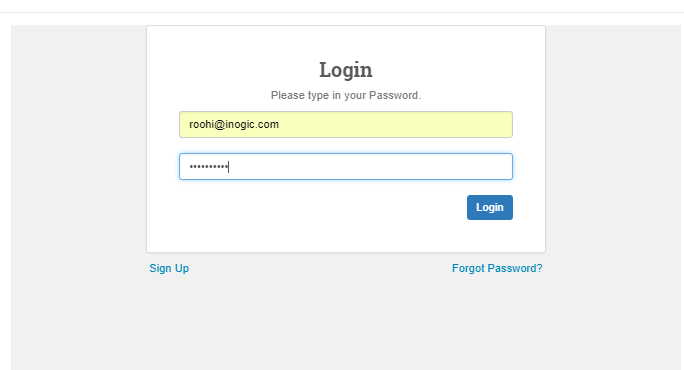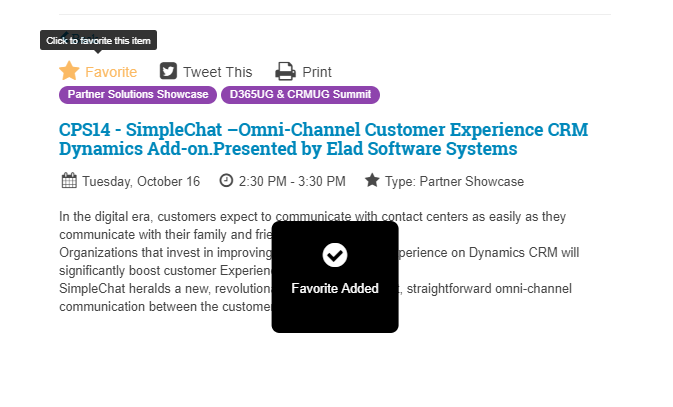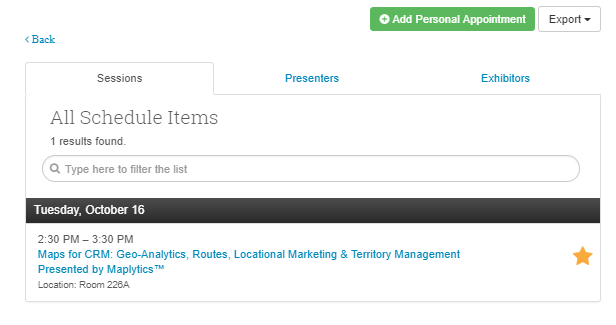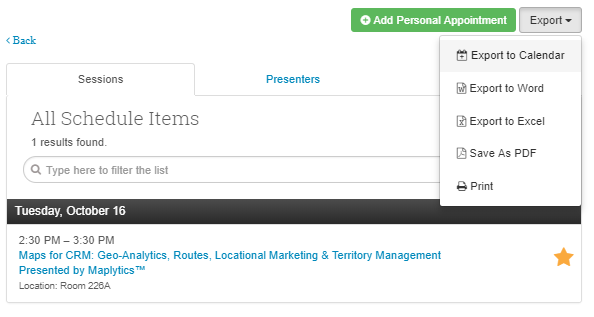CRMUG Summit 2018 is just around the corner and while we are busy planning for travel et al, it’s time to review the sessions and organize them for another amazing CMRUG experience like every year. This year Summit Phoenix kicks off on Monday, instead of the typical Tuesday so we there’s time for more learning, more networking and growing together.
User Group Summit will be offering 650+ sessions of content categorized into learning tracks including beginner-level, intermediate and advanced topics, across out-of-the-box management of your Dynamics 365/CRM system with over 6800+ attendees.
With over 650+ variety of sessions consisting of Key Notes, Partner Exchange, Breakout Sessions & Partner Solution Showcase, there are so many members of our local chapters who will be speaking at Summit this year.
To help being organized for the amazing sessions, CRMUG has a Planner Login. You can mark the session you want to attend as favorite and later export to calendar or print so you don’t miss any.
Let’s start with it… (Tip – Keep your CRMUG Login Handy – Note, your registration is good for all user group sessions; attend those you’re interested in!)
Visit – https://www.crmugsummit.com/schedule/sessions where User can Print the schedule for further reference or find session by name, further user can filter session data on the basis of Track, Level and Presentation Type. User can also browse by speaker. Planner login and My Schedule are your key players during this exercise.
Let us walk through on this simple process. We have taken our session as an example for this exercise.
You will see the search results as seen in the below screenshot.
Click on star icon to mark the session as favorite for easy access. Here you will be asked for your login details. Login with your CRMUG credentials.
After login, click on favorite button, session will get added to favorite session list. User can also tweet or print the session details. Please mark your tweets as #UserGroupSummit
To see all your favorite session go to my schedule on the home screen, here you will find list of all sessions / presenters/ exhibitors you have marked as a favorite.
Further user can also export this list to calendar or print as per your need.
User can also view the speaker bio and his/her other session details by clicking on speaker name. User can also favorite, like or tweet the Presenter.
P.S. Please do mark our session as favorite.
Maps for CRM: Geo-Analytics, Routes, Locational Marketing & Territory Management – Presented by Maplytics™
Tuesday, October 16, 2018 | 2:30 PM – 3:30 PM | Location: 226A
Not registered yet? Save $100 when you register by October 4. Use our exclusive coupon code: PRPInogic to get 10% off on your registration! Register now by clicking here.
We are at Booth # 834 and are waiting to meet our UG family members there!