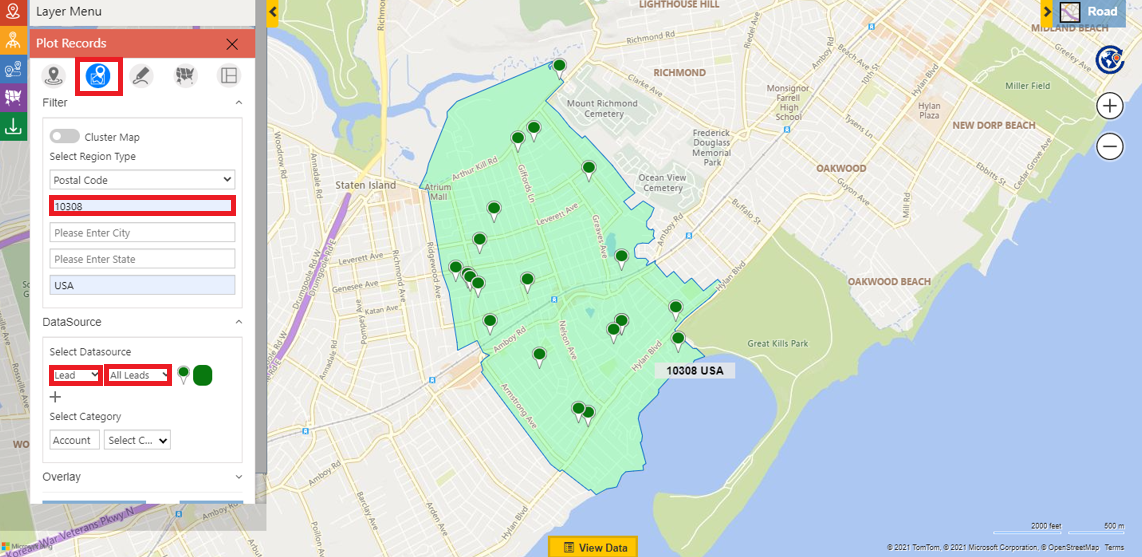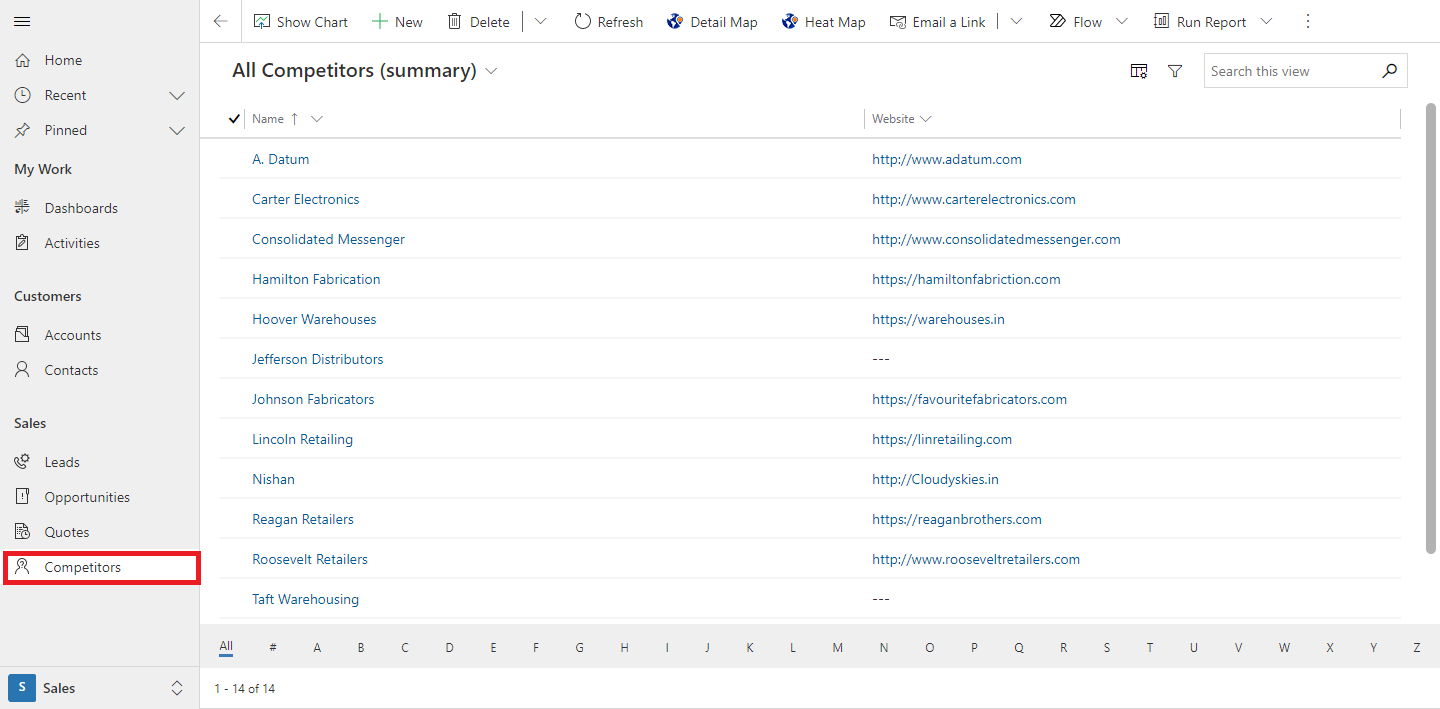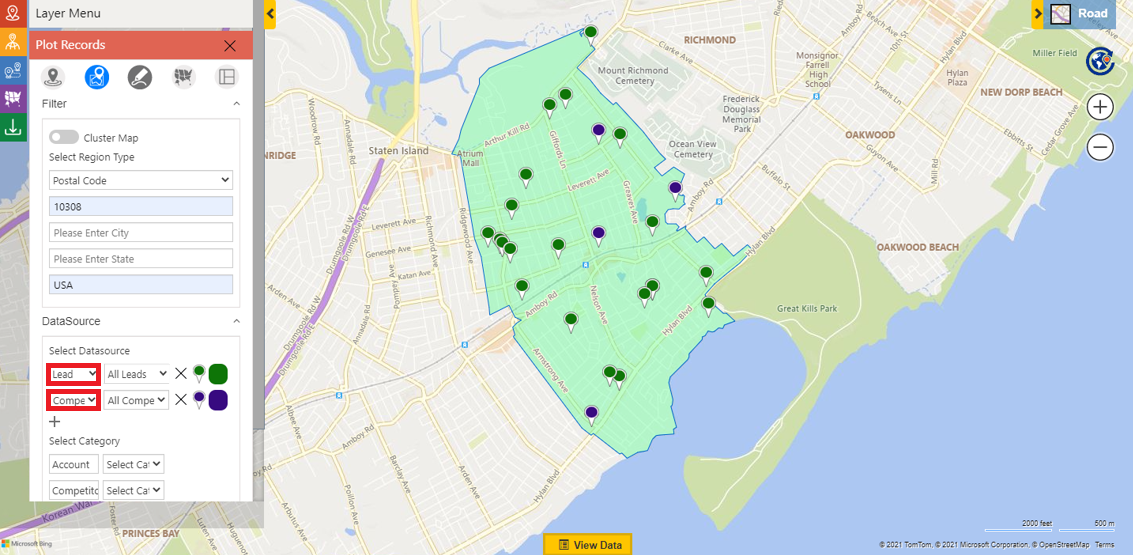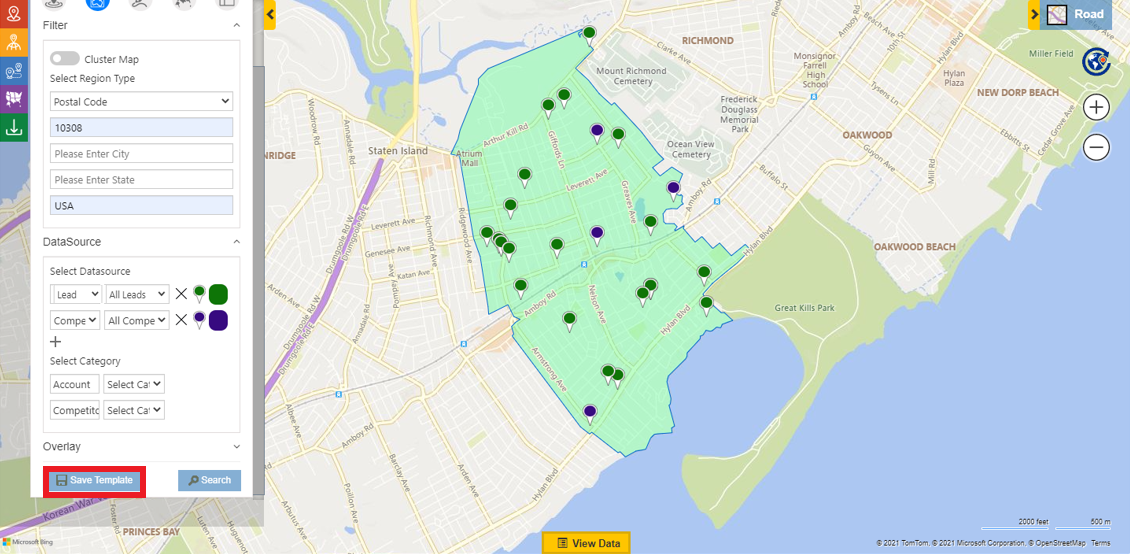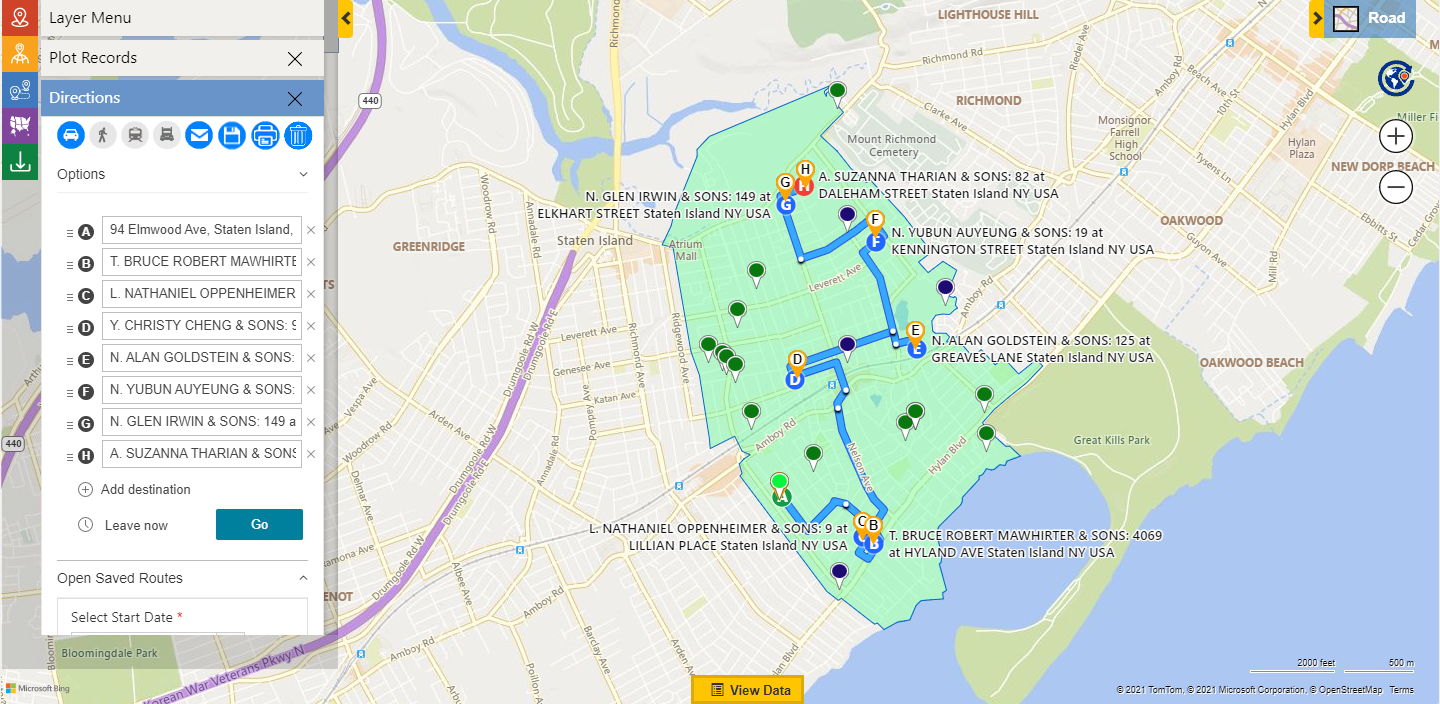‘Survival of the fittest’- this phrase of Charles Darwin is pertinent in the present-day business environment. In today’s competitive world, only those businesses can flourish that continuously upgrade themselves to adapt to the changing market dynamics. Keeping track of the competitors plays a crucial role in providing the best to the customers and closing more deals. Tracking competitors can also aid the organizations to outline a perfect business strategy and accomplish the business goals.
Location intelligence can be helpful to track competitors, target customers, and increase revenue. It involves visualizing spatial data on a map to gain key data-driven insights. With Maplytics, locational intelligence can be used to map competitors along with the leads on a map. Maplytics is #1 App on Microsoft AppSource offering seamless integration between Maps and Dynamics 365 CRM. Mapping out competitors’ locations can be useful to brief the prospects about your strengths over your competitors for the conversion of leads. Let’s see how mapping competitors on a map can result in closing more deals.
John is the sales manager of the company WC Rentals, it provides heavy construction equipment on rent. While analyzing details of the leads coming from the region having postal code ‘10308’, he feels that he needs to devise plans to push those leads in the next stage of the sales funnel.
At first, John decides to visualize all the leads coming from that region 10308 on the map. He selects ‘by region’ and then enters the postal code ‘10308’ as shown in the image below:
John is aware of the fact that while taking heavy equipment on rent, every customer’s first preference is a company that is nearest. This is because by selecting a nearby company, a customer can lessen the huge costs involved in the transportation of equipment. To get a clear picture of the number of leads that the competitors can steal owing to their locational advantage, John decides to plot on a map all the competitors in that region along with the leads. For this purpose, he enters the address and other details of all the competitors in CRM.
Once Johns saves the details of the competitors, he simply opens the Detail Map and plots all the competitors on the map along with the leads as shown in the image below. This helps him to figure out those leads that are at-risk.
Thereafter, John decides to save the search criteria as a template by using the ‘Save Template’ option in the ‘Plot Records’ card. This provides John the flexibility to directly jump-start on this search in the future and execute further actions without wasting any time.
Now, being able to visualize on map the proximity of the competitors with his leads, John shortlists the leads that are at-risk. Thereafter, he assigns the job of visiting those leads and briefing them of the pricing details of his company to the Field Rep Thomas. For this purpose, he plots a route for Thomas to visit the at-risk leads by right-clicking on the leads and then selecting the ‘Add to Route’ option.
Thomas successfully meets the leads and persuades them to close deal with his company. In this way, the unique capabilities of Maplytics can be used to track competitors, pinpoint the leads that require special attention and push them a step ahead in the sales funnel. Further, tracking competitors can also be useful to decide if an area is favourable for a business to operate or expand.
Download Maplytics for a free trial of 15 days from our website or Microsoft AppSource and check how Maplytics can play a role in the growth of your business. Contact crm@inogic.com for a free demo.