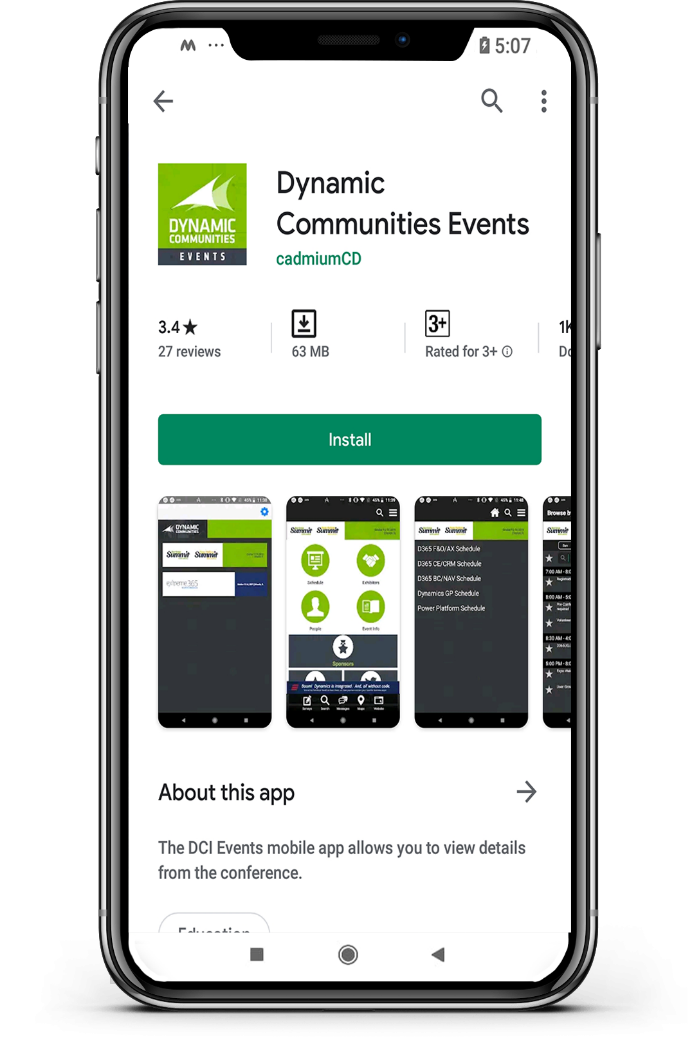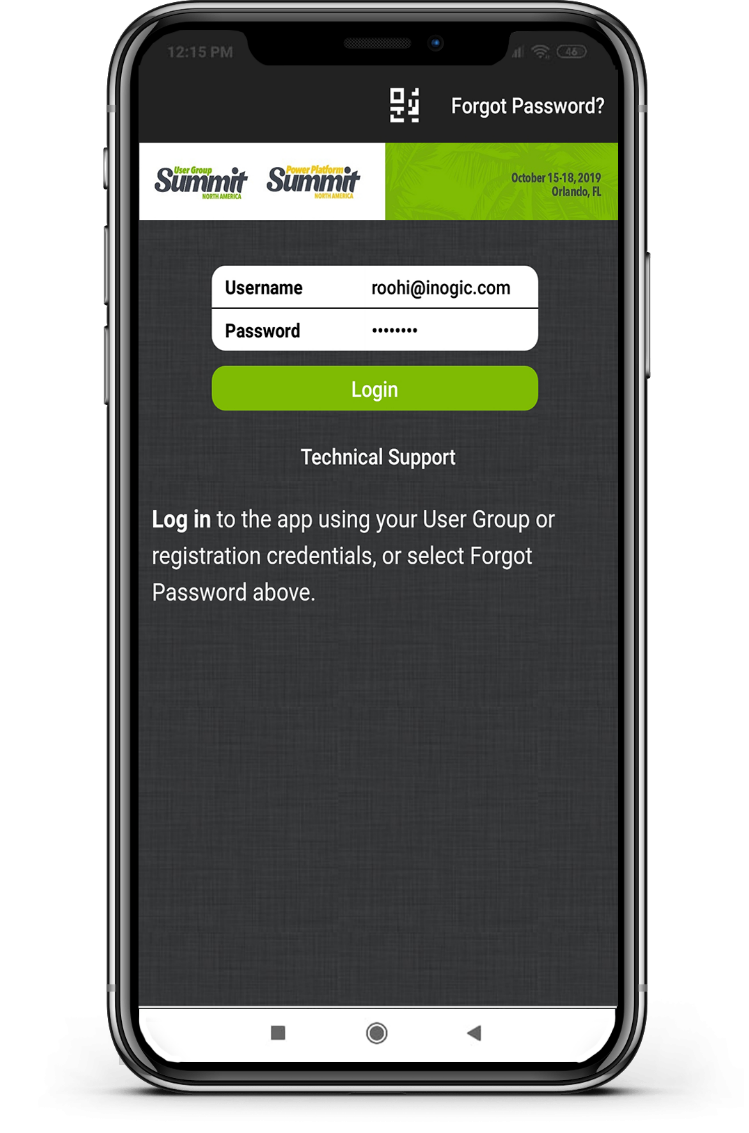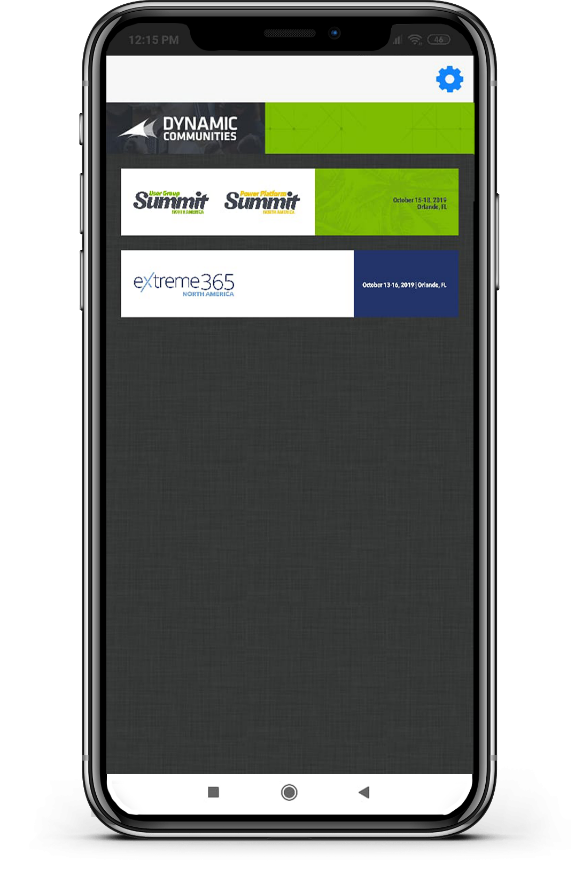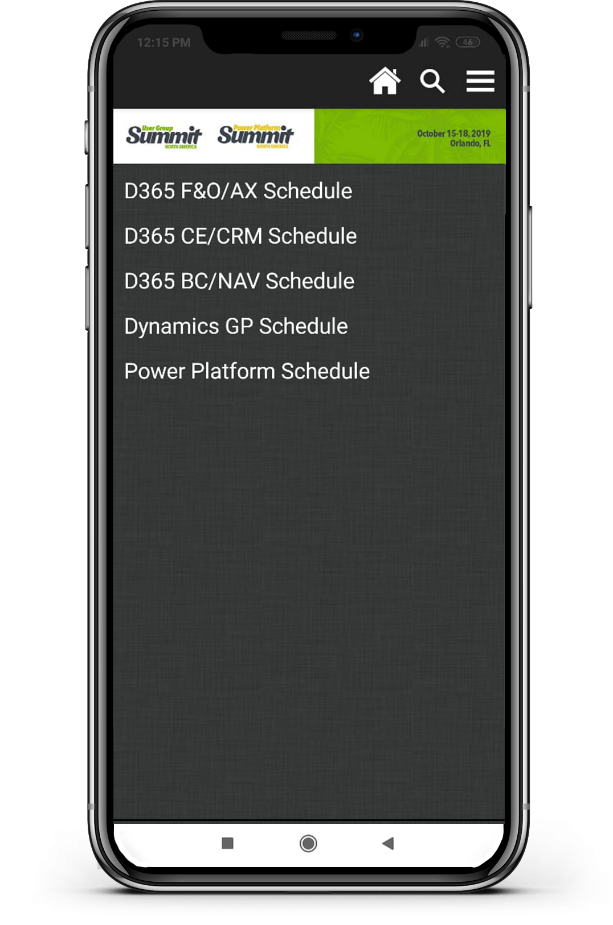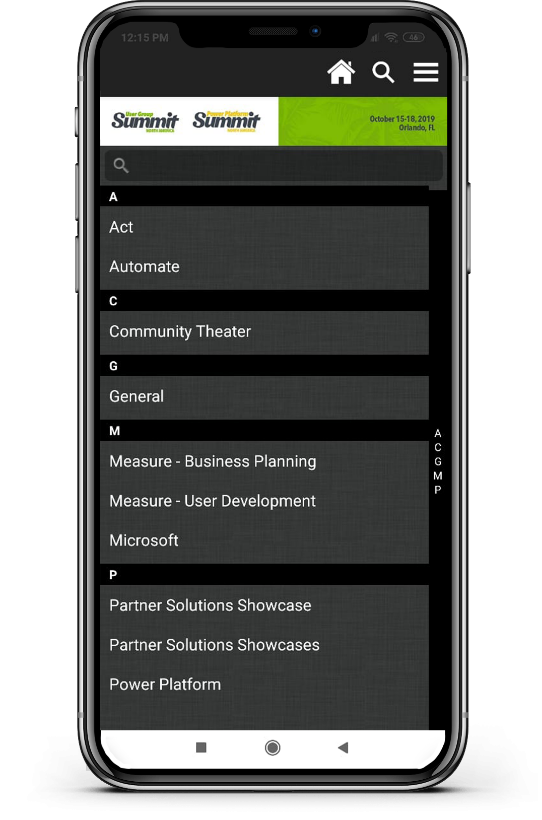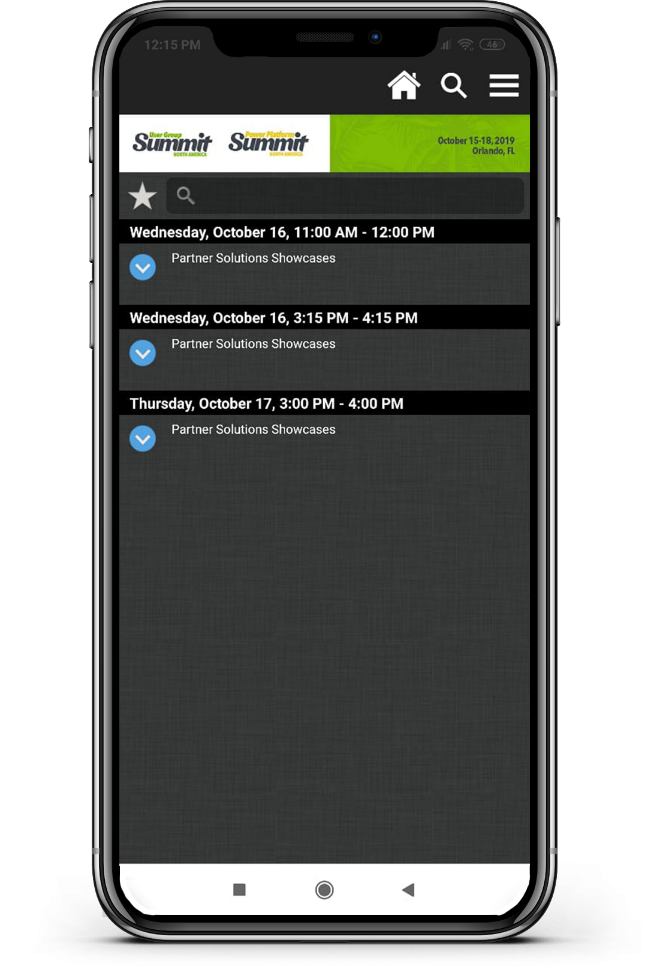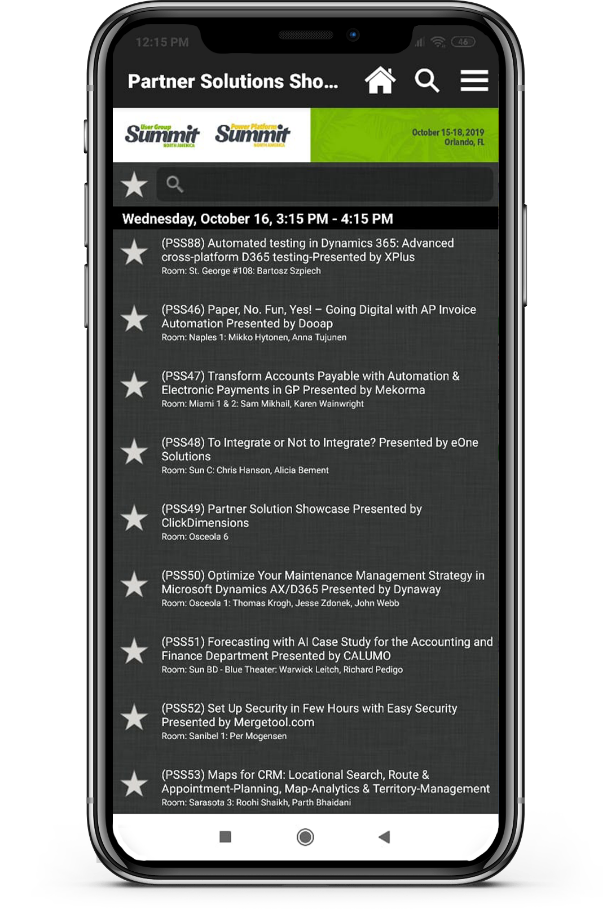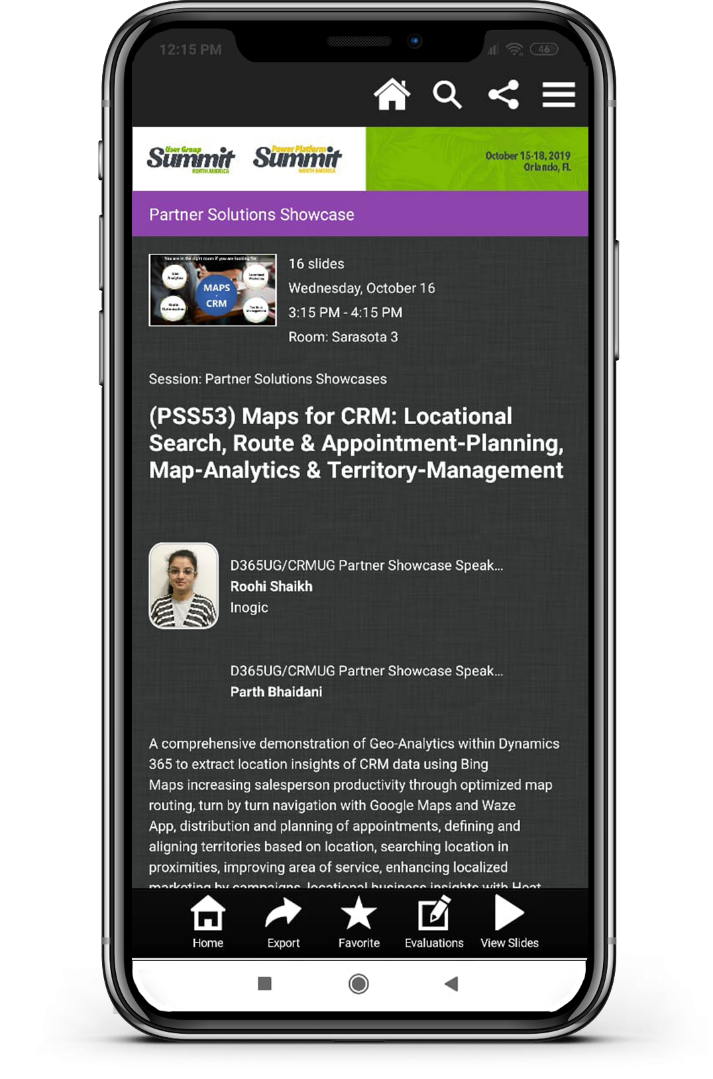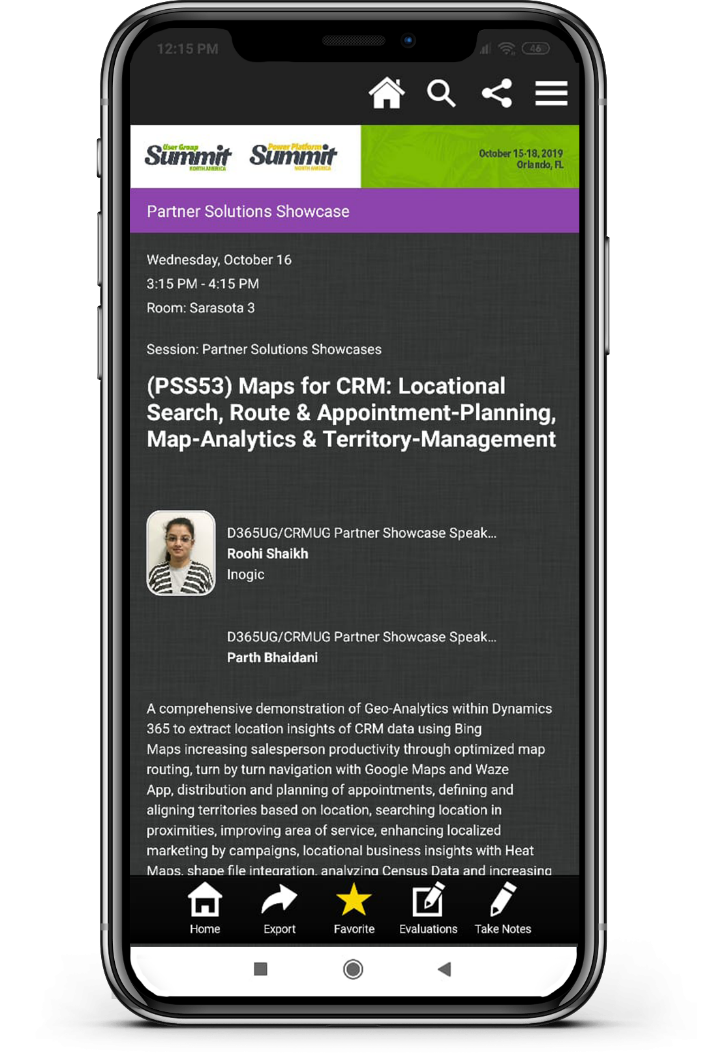Suit Up! With less than a week to go, CRMUG Summit 2019 is just around the corner. And as you know it gets busier and larger each year with more content, more sessions, more exhibitors and more networking!
To help you organize schedule for Summit, Dynamic Communities Events has an app. Here, you can have complete event info, find list of sessions, find exhibitors, find attendees and more.
Let’s get started…… (Please note: Your registration is good for all User Group and Power Platform Summit sessions. Please keep your login id and password handy before you start)
Download the Dynamics Communities Event App from App Store for IOS or play store for Android device using links below.
iOS – https://apps.apple.com/in/app/dynamic-communities-events/id1187896828
Play Store – https://play.google.com/store/apps/details?id=com.cadmiumcd.dcevents&hl=en
Now login using your Registered login ID & password for the event.
Select your event on the next screen.
I will select User Group Summit here. You can do lot of things using this App easily such as Schedule your calendar, take notes, see sponsors, and a lot more. Here let’s see how we can mark session as a favorite. For this let’s click on Schedule.
On the schedule screen you can see schedule for AX, CRM, NAV, GP and Power Platform. Next go to D365 CE/CRM Schedule.
Here you can browse by different ways like Daily schedule, Track, speaker and many other. Let’s browse by Track here. So Click on Browse by Track.
As I want to search for Partner Solution Showcase, let’s go to Partner Solutions Showcases.
Select your preferred sessions timing.
Now you can select the session you want to attend.
After selecting, you will get a brief summary of session and its speaker. After login, click on favorite button, session will get added to favorite session list. User can also view slide added by presenter or Export the session details.
To see all your favorite session, go to my schedule on the home screen, here you will find list of all sessions / presenters/ exhibitors you have marked as a favorite.
P.S. Don’t forget to mark our session as favorite 🙂
Maps for CRM: Geo-Analytics, Routes, Locational Marketing & Territory Management
Presented by Maplytics™
Wednesday, October 16, 2019 │ Time: 3:15 – 4:15 PM
In this session we will be discuss how Geo-Analytics within Dynamics 365 helps to extract location insights of CRM data using Bing Maps increasing salesperson productivity through optimized map routing, territory management, turn by turn navigation with Google Maps and Waze App and many other.
Do visit our booth for exclusive LIVE demo of our productivity apps!
Also, we can set aside a dedicated time for one-to-one session to discuss how our services on Dynamics 365 CRM, PowerApps, Power BI, Flow & Microsoft Portal will benefit you and get you the ROI you want.
Looking forward to meet you at Booth # 1331!