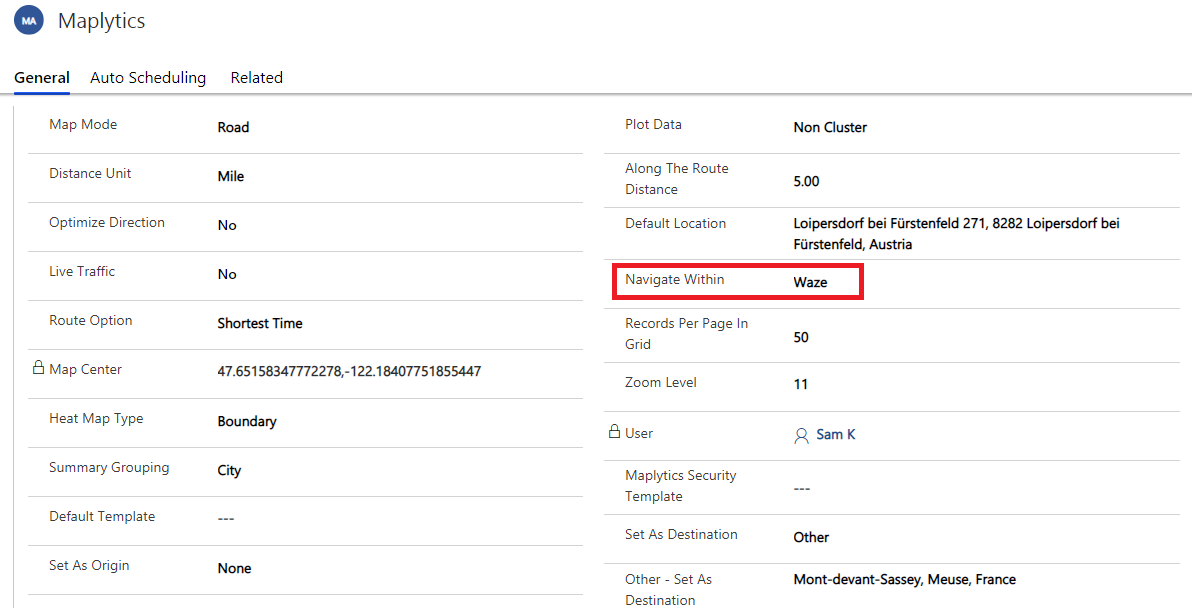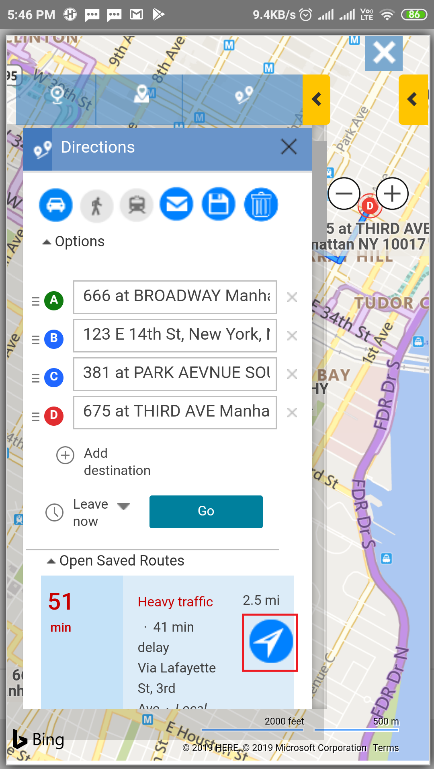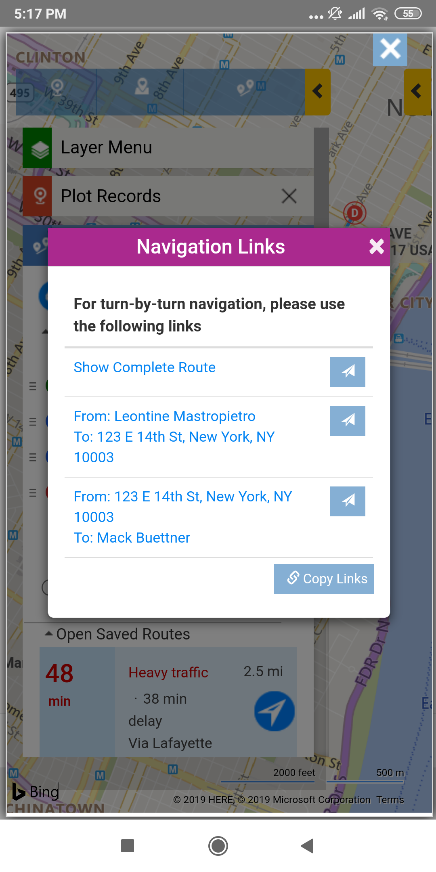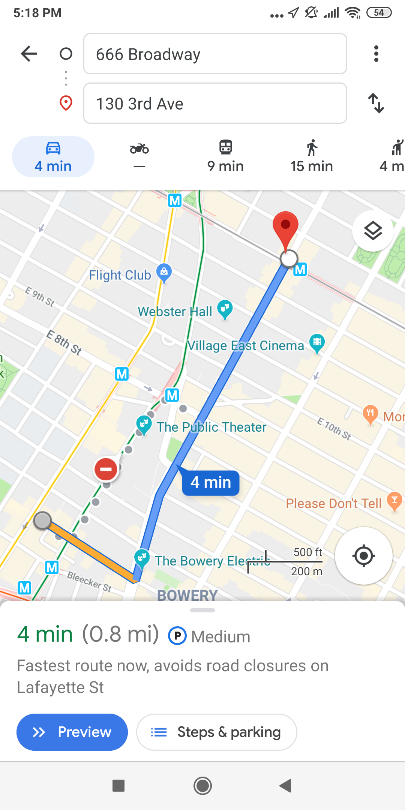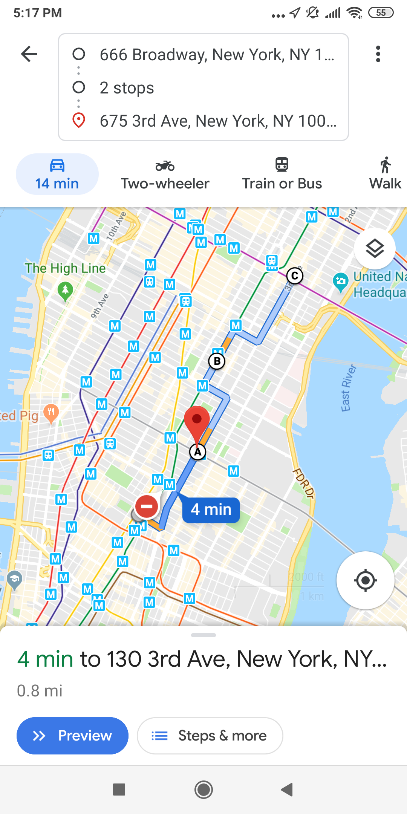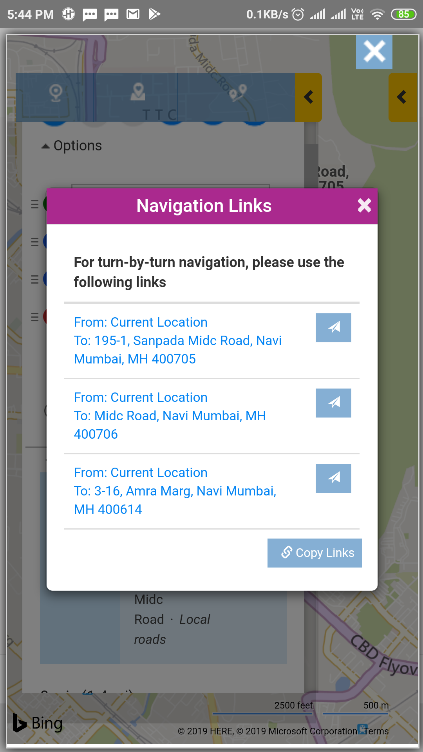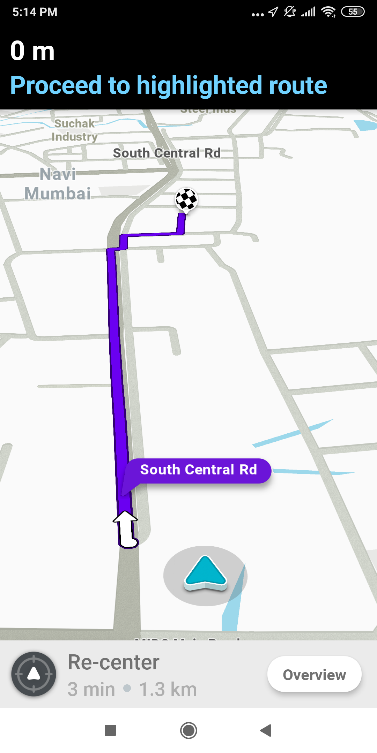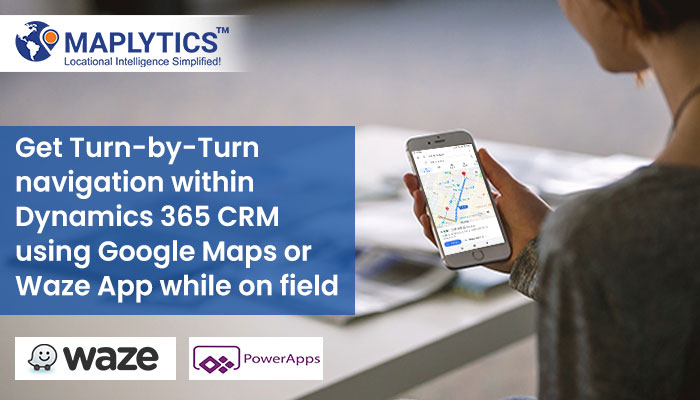
While on field it becomes really easy for the field professionals to use route optimisation within Maplytics on a mobile or a tablet. User can easily log in to the Dynamics 365 CRM and open Maplytics App to use to locational intelligence while on field. Moreover, users can easily do sales territory management to distribute the workload of Field Reps and drive the business processes. By using Maplytics, users can also get geographical insights of their CRM data which the sales reps can use to conduct marketing campaigns.
Before going for the field sales, users can plot an optimized route in order to meet all the clients within the Dynamics CRM and complete their daily targets.
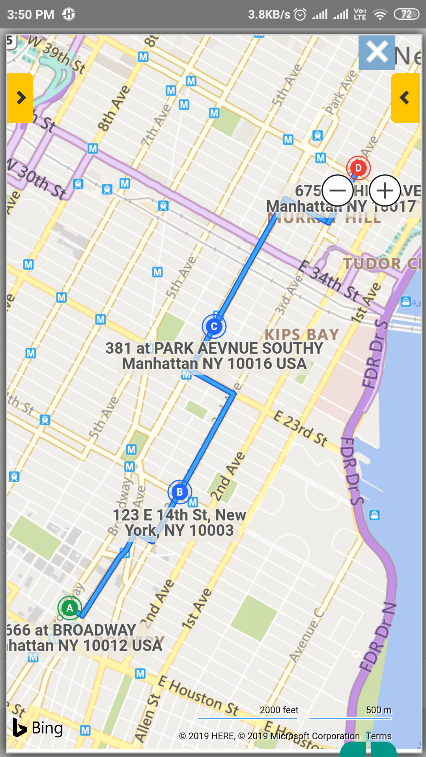
Now, in order to follow the route properly, users can use navigation links to get turn-by-turn directions which will help them to reach the desired destination on time. User can choose either Google Maps or Waze App to view turn-by-turn navigation links while following a route on field.
Each user can choose to have their own default App selected in their configuration records. To choose an app follow the steps mentioned below:
Maplytics App> Configuration detail records > User configuration detail record > Navigate within > Select Google or Waze
Based on selection within user Configuration detail record, when the user clicks to redirect themselves, the respective App will open to show turn-by-turn navigation links.
User can click on the ‘Open Navigation Links’ button as highlighted in the screenshot below to redirect in the selected App.
Navigation in Google Maps App
If the user has selected Google in their Configuration detail record, it will provide links to redirect them to the Google Maps App after pressing the submit button.
User can view navigation directions for individual waypoints by clicking on the individual links.
Users can also utilize map visualization and choose the option of ‘Show Complete Route’ to view the complete route in the Google Maps App.
Navigate within Waze App
If user has selected Waze App in their Configuration Detail Record it will redirect in Waze App.
This will show them navigation links from their current location till the individual waypoints.
Thus, Maplytics provides the desired option for users to redirect themselves and view turn-by-turn navigation directions. This helps users to get the correct direction so as to reach the right appointment location at the right time.
Start using Maplytics on your mobile/tablets to perform radius search of your CRM data and get optimized routes so as to get the field productivity within Microsoft Dynamics. Users can also visualize heat maps to analyze their CRM data through pie charts and column charts.
Give it a try now, by downloading Maplytics from our Website or Microsoft AppSource.
Start using Maplytics on your mobile/tablets to have a better field productivity. Have your explored our new Check-in Feature – Give it a try now, download from our Website or Microsoft AppSource.