It all started with your feedback of giving more Analytical Power to Managers using Dynamics CRM. With October 2018 release, Maplytics – Map integration for Dynamics CRM – has introduced many new features viz. Auto Scheduling, Overlay layer, Area of Service, Shape operations, Security Template, etc. In this blog, we are going to focus on area of service which is an exceptionally powerful feature of Maplytics. Let’s dig deeper in the journey of Area of Service.
In our March release, we came up with a major enhancement to Proximity Search. It was the brainchild of Field Reps who put forward the idea to enhance the features of Proximity Search. They recommended searching records at multiple proximity distances from their current location in the map at the same time. We aligned with their innovative idea and started working on it after deep analysis. This led to the inception of Concentric Proximity Search, a yet another potent feature of Maplytics.
Concentric Proximity Search was going strong but after analysis, we found scope of improvement in it in our subsequent release. For instance, to search for records nearby an individual record, you had to plot it on map and then set it as your current location after which you could perform proximity search.
To augment the speed and accuracy further we came up with a new feature of Maplytics – Map integration for Dynamic CRM – viz. Area of Service. It is a simple yet effective and enhanced version of Radius Search.
The question is how does it function? In Area of Service we streamline the procedure by entering the search criteria and saving it in the map so that one doesn’t have to enter the same data every time. We came up with two ways we can search records – either by Proximity or by Region. So, what is the viability of saving the search criteria? For instance, if you have a specified location or Region around which you want to plot records consistently then entering the same data iteratively will be time-consuming. To avoid this overhead we can save the search criteria on the map.
Business Aspects of Area of Service:
1. Geo-fencing around different radii to avoid competition:
Let’s assume you want to open a bookstore in an area. However, there is a constraint that you can’t open a bookstore in the Proximity of one mile of another bookstore to avoid competition. In this case, you can plot the individual bookstore as the current location. Further, you can mark multiple records with respect to your current location and do the analysis. If there is no bookstore in the given proximity of the concerned bookstore you can mark the advent of your business there. Marking this geographical location around certain radii in a map is called geo-fencing.
2. Saving individual record to enable better analysis:
We can understand this better with a use-case. Suppose, you are a Medical representative and have to go to a doctor for giving a presentation. You plot your location and do proximity search on the map. After this, you will find all doctors in nearby vicinity based on distance or time proximity search. You can save this data and every time you open the records with your search criteria, you will come across the possible clinics as per your search. It is time-saving and makes your analysis better day by day to understand the marked area for an efficient search.
3. Better decision making without conflict of interest:
Based on ‘time and distance based search’ criteria in Proximity Search, we can analyze on a map how business can grow in a given area. For instance, you want to open your franchise in a different geographical location but aren’t sure if you have target audience there or not. You can ease the process of brainstorming by Area of Service. All you have to do is plot the location on the map and check if you have a raving audience there or not. This is a streamlined view of your goal and it can align with the interest of other decision-makers in your organization. This enables you to make a decision in unison without conflict of interest.
 4. Strategic evaluation of business plan:
4. Strategic evaluation of business plan:
In this scenario, you want to construct your office building in a location and need to do an analysis of the region. Given the situation, you don’t need to plot the data on map every time you open your Dynamics CRM. You can simply save your search criteria and drill down in the functional aspect of it by discussing with your peers. You can easily design a business strategy and move forward with the analysis without having to search the same criteria every time. This will boost your strategic evaluation and will leverage productivity.
These were a few use-cases that shed some insight into how Area of Service can increase your ROI without having to enter data time and again. This not only makes the role of a decision maker easier but also enables him to assign jobs to the Field Reps more efficiently.
We have been adding new features with every release. To stay in touch keep visiting our blogs.
If you too have some awesome feedback or suggestion for us feel free to leave a comment or contact us on crm@inogic.com. Bit by bit let us build a robust Maps integration with Dynamics CRM.
Happy Mapping!

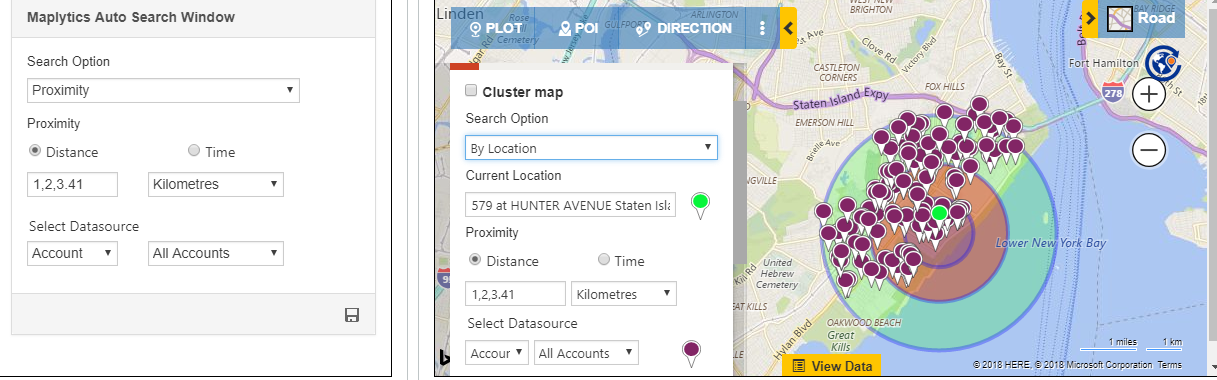
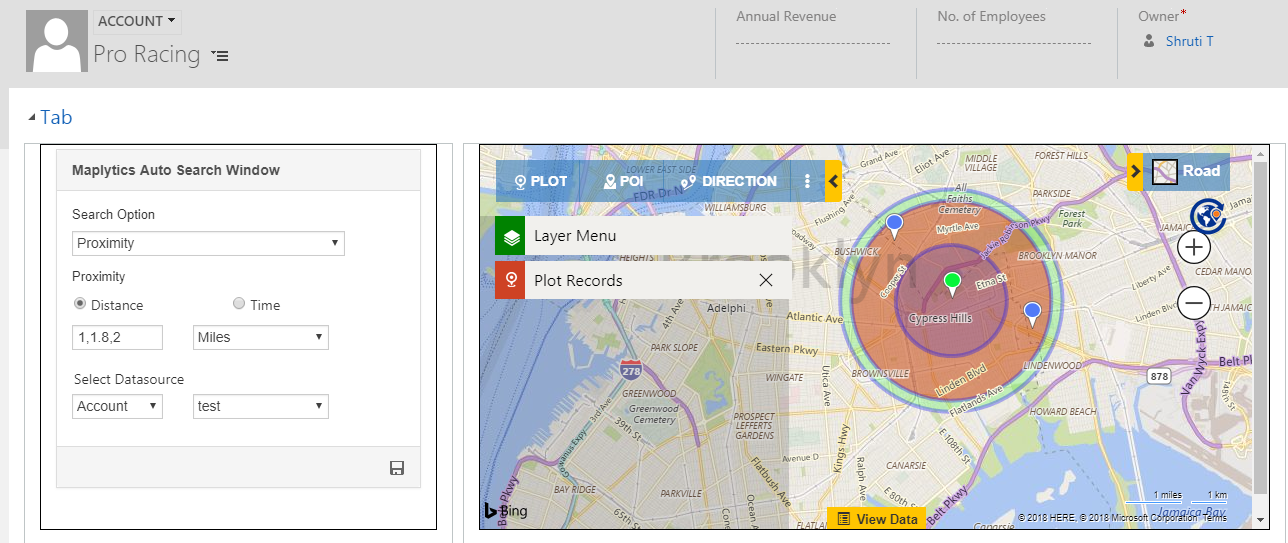
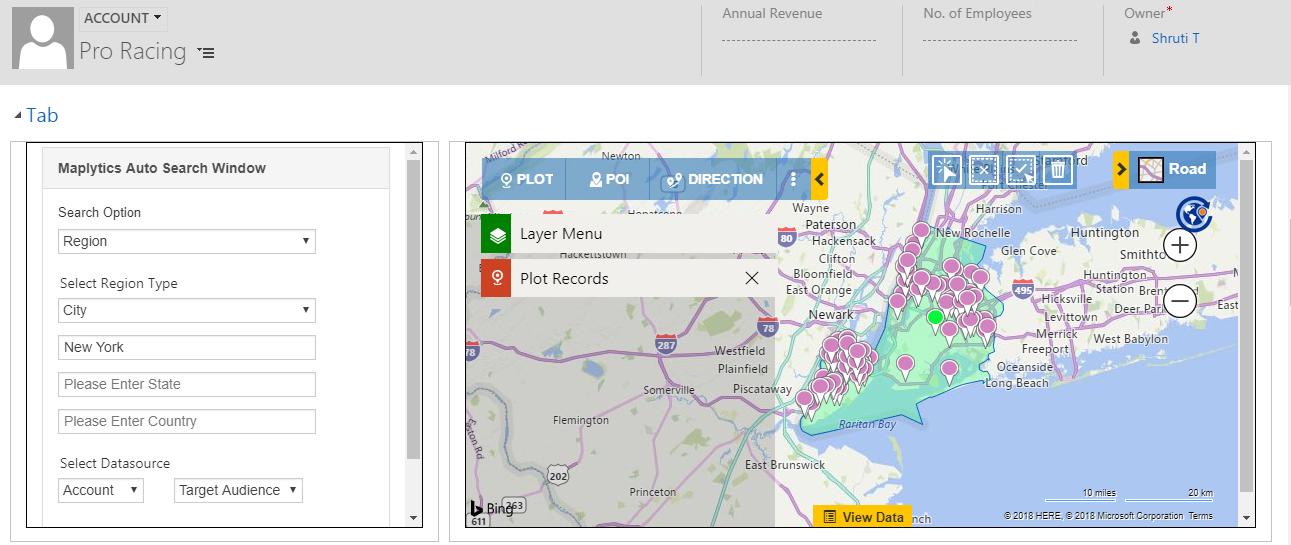 4. Strategic evaluation of business plan:
4. Strategic evaluation of business plan:


