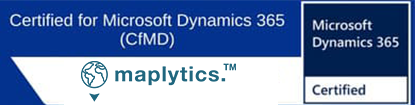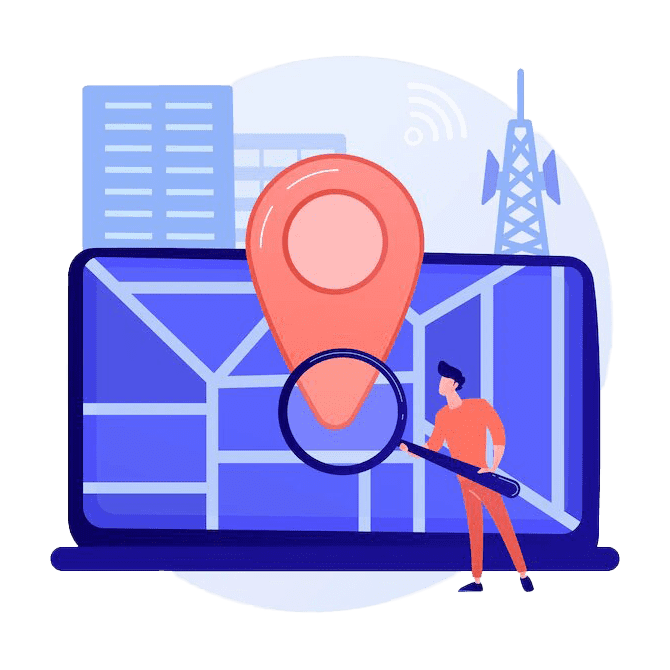
Find Latitude and Longitude of your address data
Unlock the spatial aspect of the client data with the geo-coding technique extracting the geo-coordinates from the address
#CustomersForLife
Geocoding Dynamics 365 CRM Data
Did Leonard’s business find a magic bean to success?
“It isn’t a magic bean. It is also not about increasing effort, improving the quality of my products, or hiring more staff. By choosing Beverly Hills as an area of focus for the sale of luxurious, lifesize cakes, I had set myself up for failure. Shifting my business to West Hollywood, I’ve hit a gold mine for my business,” Confectionery Chef Leonard Cooper proudly corrected an interviewer while narrating his story of transforming a failing business into a remarkable success.
How did a change of location help Leonard?
A Microsoft Dynamics 365 CRM user, Leonard used Maplytics in the CRM to plot his old business location on the map, then plotted his competitors and analyzed the density of his successful competitors at specific geo-coordinates.
Let us explore how latitude and longitude help
“80% of all business data contains a location component; it is critical to understand how location affects business.”
Geocoding is a technique to unlock the locational aspect of the Microsoft Dynamics 365 CRM data by extracting the geo-coordinates from the address information stored in Microsoft Dynamics 365 CRM records. By geocoding maps with Microsoft Dynamics 365 CRM Data, an organization can leverage location-based information, understand the cultural, regional, and geographical aspects of the CRM records better, and take decisions accordingly.
Maplytics – The location intelligence genius
Location Intelligence tool, Maplytics empowers organizations in geocoding Bing Maps with Microsoft Dynamics 365 CRM data using Batch Processing Tool and helps them analyze the KPIs of their data like regional profits or annual revenue. One can geo-code multiple entities using this tool in a single attempt. In addition to this, with the geo-coordinates i.e the latitude and the longitude of Microsoft Dynamics 365 CRM records available, the organizations can improve their global networking, reach records in the interiors of a town, assess their diverse markets geographically, study the locational culture and psychology of their audiences, find and target audiences and personalize marketing content for them, and thus strengthen their go-to-market strategies
With Maplytics, Leonard figured out the old area of his business, checked the demand in the new region, checked his balance sheet, and took the major decision of moving, for good!
Users can also get a unified view of multiple addresses associated with a record simultaneously. For a CRM record having numerous locations such as billing and shipping addresses, etc. Users can also plot the records at all the locations that exist and visualize them on a map geographically. They can enjoy the option to select a default address for the entities out of all the recorded addresses.
FAQ's
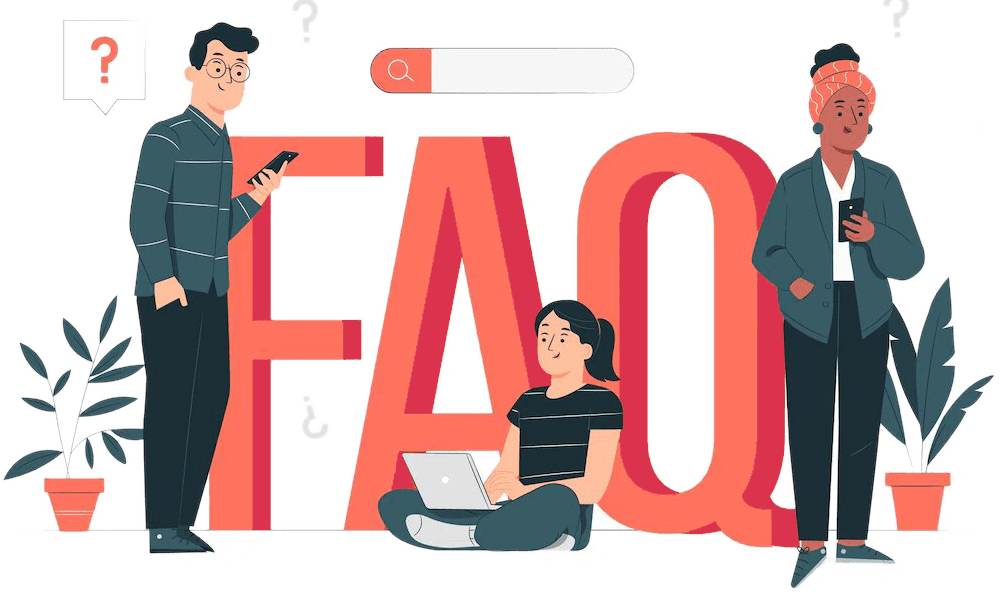
How does geocoding Dynamics CRM records help me?
With geocoding you can perform numerous location-related operations like plotting records on map, creating optimized routes, finding nearby records and so on.
How can I create better location awareness with Dynamics 365 CRM records?
Maplytics allows you to geocode your Dynamics 365 CRM data with which you can get the data plotted on the respective location on the map and hence improve your location awareness.
Why geocoding is necessary and how it helps?
With geocoding you can get the latitude and longitude and perform numerous location-related operations like plotting records on map, creating optimized routes, finding nearby records and so on.
Can I geocode or find the location of a Dynamics 365 CRM record?
Yes, with Maplytics you can geocode or find the location of a Dynamics 365 CRM record on map and plot it as a pushpin on the map for further analysis and perform desired action on it.