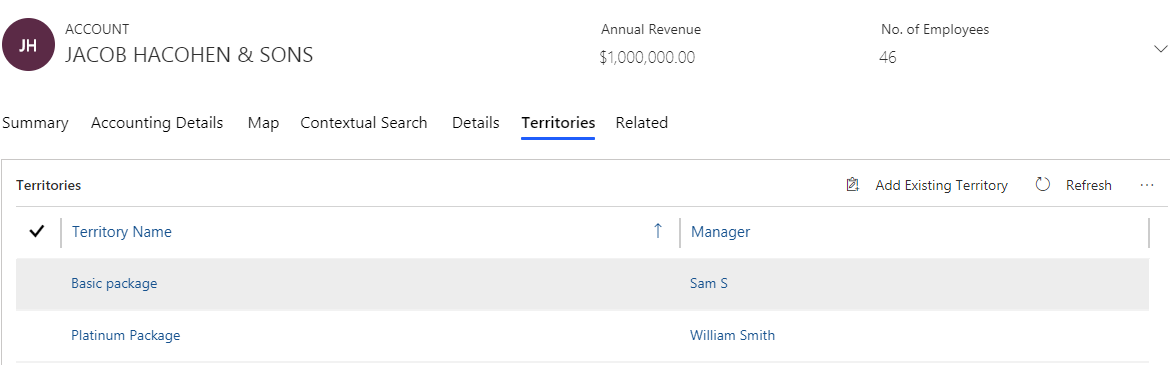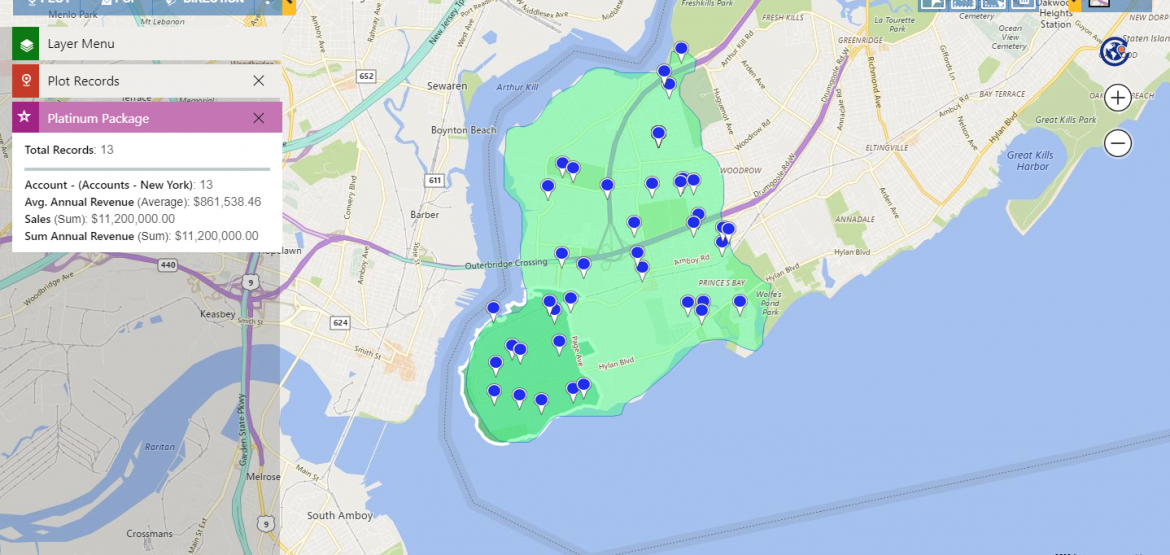Territory management has always been one of the most important aspects in any organisation. With Territory management, one can manage sales and services and contribute to the sales target achievement. For understanding the importance of Territories and complexities within, we have added another enhancement to visualize multiple territories assigned to a record. With the feature of multiple territories, users can now assign more than one territory to a record and also visualize the same on the map. In this blog, we will understand the importance and use of this new enhancement that we have added in our latest release.
Let’s take an example and understand, how this feature can help a user to organize their territories and visualize the same in a better way. Let’s say, we have a company ‘MarketFully’ which has an online website that shows the data of the suppliers, manufacturers and exporters to trade. Based on the visibility and depth of data provided on the website, MarketFully has prepared offers for the different packages which are Platinum, Gold, Silver and basic.
Sandra is the Sales Manager of the company ‘MarketFully.’ To manage the sales team and sales made by them, Sandra has created territories based on these packages. She has assigned territories to the records so that every salesperson can approach their respective customers belonging into respective territories they own. The customers who buy the packages will be assigned to the respective territories made for different packages. Let’s say, one of the customers, Jacob has purchased the Platinum package for his company. He also has a subsidiary company for which he has purchased the Basic package. This way Sandra has to assign the same Dynamics CRM account record of Jacob in two territories, of Platinum package and Basic package so that the sales persons handling the territories of the Platinum and Basic package can handle the purchase and the renewals of Jacob’s companies.
To assign the record of Jacob in more than one territory Sandra needs to enable the option of Multiple territories within the configuration record and create a relationship of the entity with territories. She will follow the below steps to do the same:
Step 1: Enable Multiple Territories
Go to Settings> Maplytics configuration detail records> Default record > Advance Settings > Enable Multiple territory
Step 2: Creating N: N relationship of an entity with Territory
Go to Settings > Customizations > Customize the System > Entities > Select Entity > N: N Relationships > New Many-to-Many Relationship
Step 3: View the list of territories assigned to a record
The user can add a sub-grid to show the territories that an entity record is associated with. This step is optional, even if a subgrid is not added, the assigned territories will get associated with the records in the background. In the below screenshot she can easily view the list of territories which are assigned to the record of Jacob.
Step 4: Select relationship for the field ‘Territory-Relationship’ in Attribute mapping section of Entity map
Go to Settings > Maplytics > Entity maps > Attribute mappings > Territory-Relationship > Select ‘Entity – Territory’ relationship
Sandra can now either run Batch Processing tool or Inogic.Maplytics.AssignTerritoryWorkflow on the records to assign territories to the records.
Now, she can easily visualize the records along with territories assigned on the map. To visualize the records which are assigned in more than one territories, she can plot territories using search option of By territory along with the Datasource as the Accounts with the respective view.
Sandra can easily see the two territories Platinum package and Basic package along with the records on which these territories have been assigned. She can click on any of the territories to highlight it and view the summary of the territory. In the below screenshot, Sandra is able to see both of the territories – the Platinum package and Basic package. She has clicked on the Platinum package territory to highlight it and view the summary card. She can further analyze the data using the option to visualize the categorized data and take actions to increase her sales even more.
This way, with the feature of Multiple territories user can easily visualise the records and respective territories even if the records have been assigned to more than one territories. This feature makes the visualizing experience even more interactive and productive. Click here to update your Maplytics solution to its latest version and explore the latest features & enhancements.