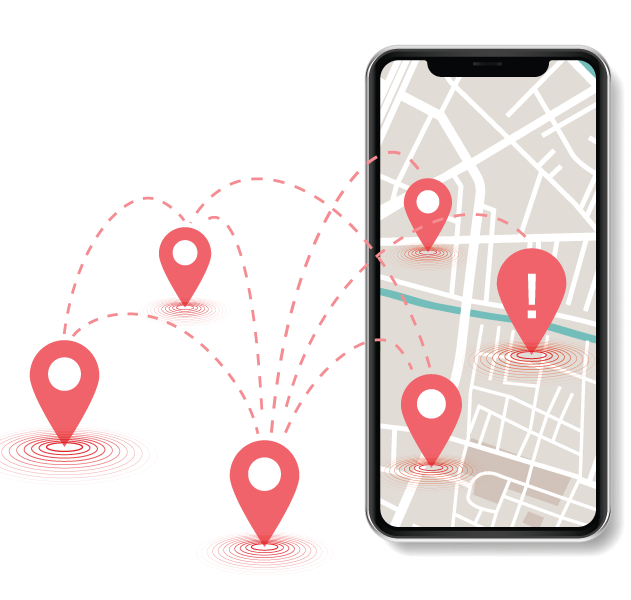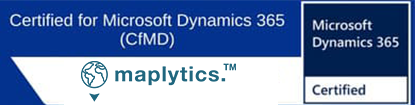#CustomersForLife
Search Nearby Locations
Imagine your sales representative is on his way to visit a company and suddenly the client gives him a buzz for asking him to meet at a coffee shop. Don’t worry… Maplytics would help him to ride easy by searching such nearby places on the map. It’s then the time to impress your client when the sales rep is confident of being ahead of time. Quite evident, it’s no more a waste of time moving around every nook and corner of the city searching for that coffee shop.
Whether it is an airport, coffee shop, restaurant or a gas station, a click on one of the available icons on the menu displays the search result on the map instantly. Just in case you have a different location in your mind which doesn’t seem to fit the search criteria, it is only then that you need to key in. After finalizing the location, optimized routes too could be plotted and saved.
There could be many purposes for which ‘POI search’ can be used. For instance, your sales rep while being on the field service trip might use the tool to find a restaurant or a quiet place to call an ad hoc meeting for his peers or find new leads for business using Dynamics 365 CRM.
FAQ's

How can I benefit from using ‘POI Search’?
With Maplytics ‘POI Search’ feature you can easily find nearby restaurants, coffee shops, gas stations, new leads, new client locations, etc. while they are on the field.
How do I add a nearby coffee shop to my route while on the go?
With Maplytics, you can look for nearby coffee shops with POI locations in Dynamics CRM and add it to route that can be met by following the routes using Google Maps or Waze App.
Can my reps search for POI locations in vicinity while following routes in Dynamics 365 CRM?
Yes, with Maplytics they can either click on any of the POI icons or manually search for required POI location in Dynamics 365 CRM by entering the respective keyword in the search bar.
Can my Dynamics 365 reps visualize nearby POI?
Yes, with Maplytics, a Dynamics 365 CRM and map integration app your reps can visualize nearby POI locations. You can also search keywords if the required place is not present on plotting.