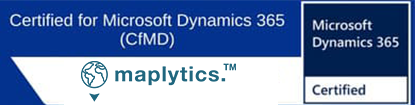Census Data Visualization
Visualize Census data on a map and make effective business strategies
#CustomersForLife
Visualize Census Data in Dynamics 365 CRM
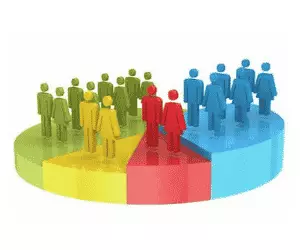
Maplytics provides default Census data for US Counties, States and 111th Congressional States. This default census data is provided by Bing maps for USA. However, users are not restricted to using this data only, they can plot their own Shape Files with Census Data. Maplytics allows users to plot these Shape Files using Overlay. Users can also configure the attributes, create categories for these attributes and select colors to visualize dynamics 365 census data on the map. This gives them a personalized insight in their data that is easy to comprehend with better UX.
Census Data is quite significant from business perspective. It enables the end user to target their desired audience by creating categories and having an analysis of the actual existing population.
FAQ's

Can I view my Census Data on map in Dynamics 365 CRM?
With Maplytics you can plot the Census Data by choosing the option of census data files with the feature of Overlay within Dynamics 365 CRM. You can also configure the attributes and colors for the same to represent the respective data on map.
How can I view my Census Data on map in Dynamics 365 CRM?
With Maplytics you can plot the Census Data by choosing shape files provided by default or your own census files saved in CRM with the feature of Overlay within Dynamics 365 CRM. In this way you are able to analyse the demographics for a region of interest.
I want to view Census Data of USA in Dynamics 365 CRM, which app supports it?
Maplytics comes with pre-defined Census Data in Dynamics 365 CRM for the following – States in USA, Counties in USA and 111th Congressional Districts in USA.
Can I view Census Data of my organization in Dynamics 365?
Yes, you can save your own Census Data in Dynamics 365 CRM and view it on map with the app Maplytics. You can also configure the attributes available in the Census Data, by creating categories for attributes to see respective colored regions based on categories.