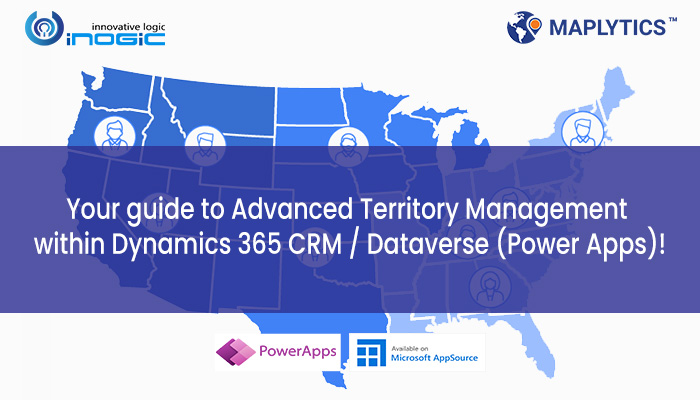Dynamics CRM sales Territory management in any organization is one of the main drivers for ensuring not only daily productivity but also increase in sales, providing large customer base and inspiring team cohesion. But more than 65% of organizations feel that they do not have an effective Territory Management Software. And its only 65% of field sales reps that hit their sales quotas at large companies. So, what do these organizations need to focus on efficient territory management in Dynamics 365 CRM?
We have the right solution for you that not only helps you manage territories but also assign them. And this is just the tip of its many advanced features in sales territories. Maplytics is Microsoft AppSource preferred #1 GeoMapping solution that helps in visualization of Dynamics 365 CRM / Dataverse (PowerApps) records on map. To know more about its other advanced features like Auto-Scheduling, Proximity Search, and more, head on to our website.
In this article, we will guide you through different advanced territory management features of your favourite sales territory mapping app Maplytics.
Auto Create and Draft Territory features
Maplytics comes with advanced Territory management features that not lets users create territories in Dynamics 365 CRM using a user-friendly interface but also allows them to assign, manage, navigate their field reps easily. And to make things easier, it gives the managers/admins ability to auto-create new territories or to also save territories in draft for future use. In this blog, we have explained the ‘Auto Territory creation’ and ‘Draft Territories’ features in detail.
By Overlay feature within Territory management
Analyzing territories is one of the key steps in maximizing the opportunities it presents. And to do that, Maplytics offers users an Overlay feature that lets them analyze more layers of data while creating territories within Territory Management. In this blog, a detailed guide on how this feature can benefit sales managers and sales reps in shown.
Assign and Manage Territories with Territory Assignment Rule and Territory Hierarchy features
In our latest Maplytics Release, we have introduced more intricate territory management features like creating and assigning territories by applying rules and conditions to it. Also, where organizations are using hierarchical territories structure within Dynamics 365 CRM, users can visualize multi-level of territories right form the map. Hop on to this blog to know more about these sales territory mapping features.
These were some of our latest territory management features of Maplytics. To know more about our latest release in detail, visit this blog.
Also, know why territory management is an important aspect of any Dynamics 365 CRM business strategy. Moreover, If you have any queries on Territory Management in Dynamics 365 then, we have also compiled some of the most frequently asked questions in Territory Management.
After learning about such amazing and advanced Territory Management features, you would like to give it a try, right? So, for that, head on to our website or Microsoft AppSource for a free trial of 15 days!
To learn more about Maps integration with Dynamics 365 CRM/ Dataverse (Power Apps) in detail, refer our online help manual.
For any of your specific business requirements or a live demo, please email us at crm@inogic.com.
Happy Mapping and lets get more productive!