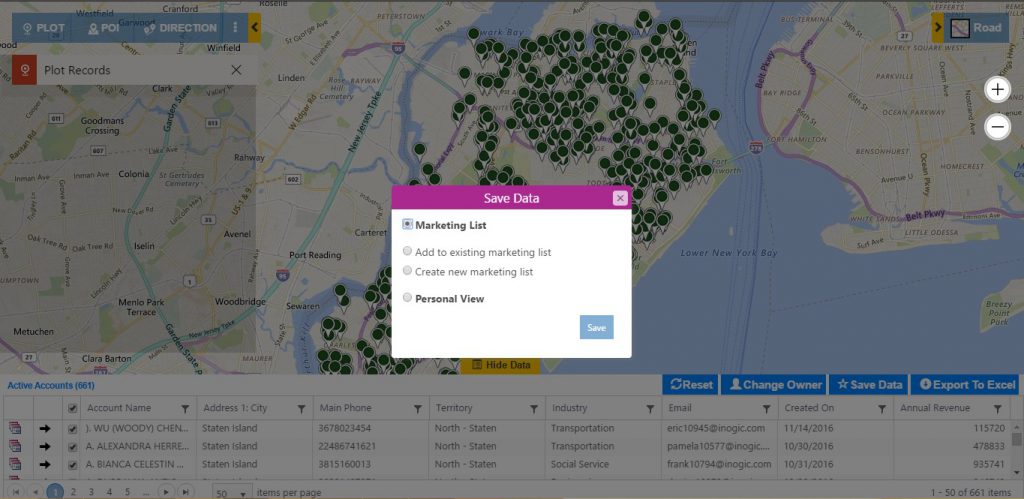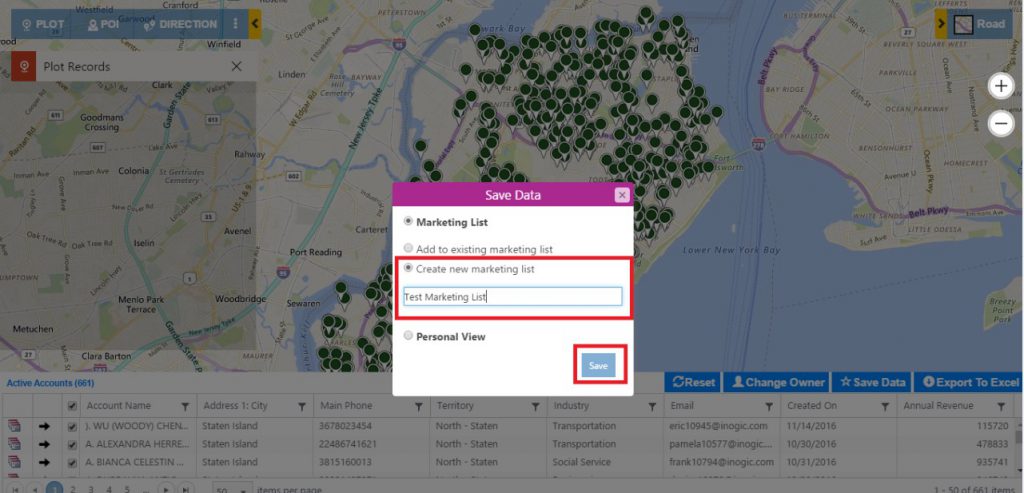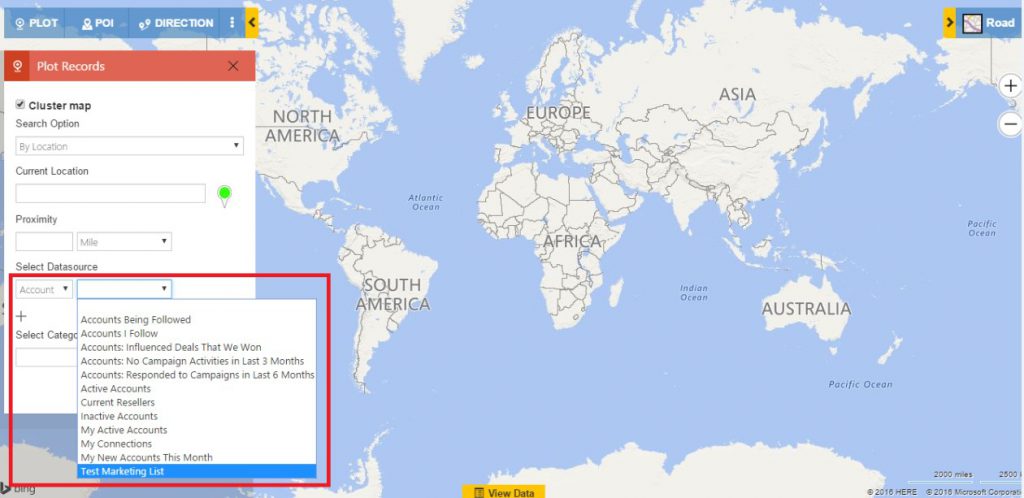It is a great saying that “You build a great product but it is no good without targeting it to right customers.” Precise targeting plays an important role especially while running marketing campaigns. Such campaigns usually target leads or prospects that are within a particular geographic area. For instance, advertisement of a local retail store will be effective when customers are targeted closer to that store. In order to satisfy this need, it is important to target specific geographic area. Earlier versions of Maplytics™ helped you to create marketing list by saving data as a personal view and then adding this personal view to build a marketing list. In Maplytics August release, we made an advancement to create marketing list directly from Map itself within Dynamics CRM. This blog will discuss how to create marketing list.
Steps to create marketing list directly from the map in Dynamics CRM:
- Open Detail Map → Plot records on Map → Click on ‘View data’ at bottom of the screen as shown in the screenshot below;
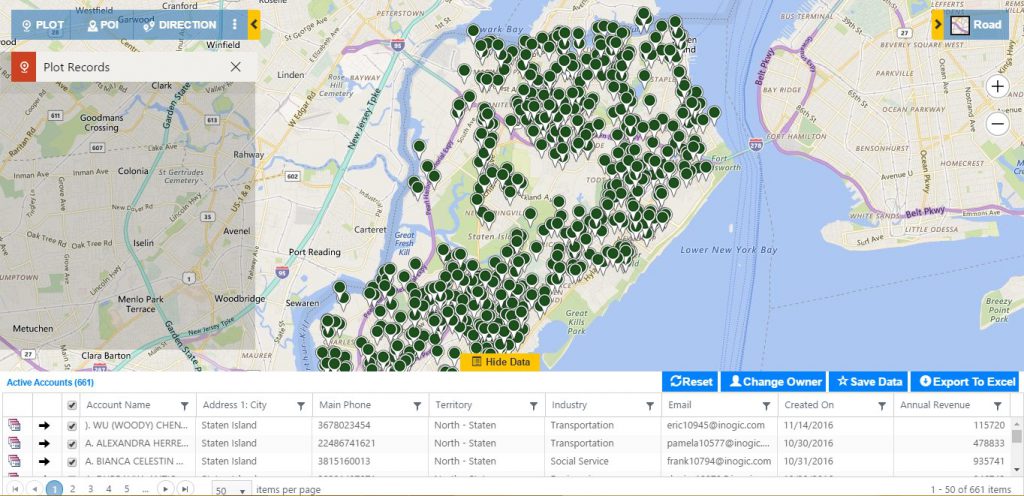
- Click on ‘Save Data’ button, the user will find three different options to save data as shown below:
- Marketing List: Save the plotted records on Map directly to Marketing list
- Add to Existing Marketing List: User can add data on the map to an existing marketing list. Dynamics CRM duplication rule will be applicable here and even if you add existing record to this marketing list, it will not create duplicate records.
- Create New Marketing List: This option helps you to create your own marketing list.
- Personal View: User can also save data as a personal view for future reference.
- Marketing List: Save the plotted records on Map directly to Marketing list
- The user can select records from the grid to add members and create new Marketing List in Dynamics CRM. Click on ‘Save’ Button.
Note: The Marketing List can be created only for Account, Contact, and Lead Entity as per Dynamics CRM guidelines.
- The user can also plot a marketing list in Detail Map as shown in the screenshot below;
Conclusion:
Maplytics, perfect solution for Mapping Dynamics 365 CRM has multiple innovative features for providing best user experience. It helps in visualizing Dynamics CRM records on the map and performs insightful actions with the data. Using above-mentioned steps, users can now save Dynamics CRM records from Map to Marketing List. Users can further use the added records to create a quick campaign from the list or other marketing operations.
Watch this space for more updates of Maplytics™! Maplytics is now a part of AppSource!