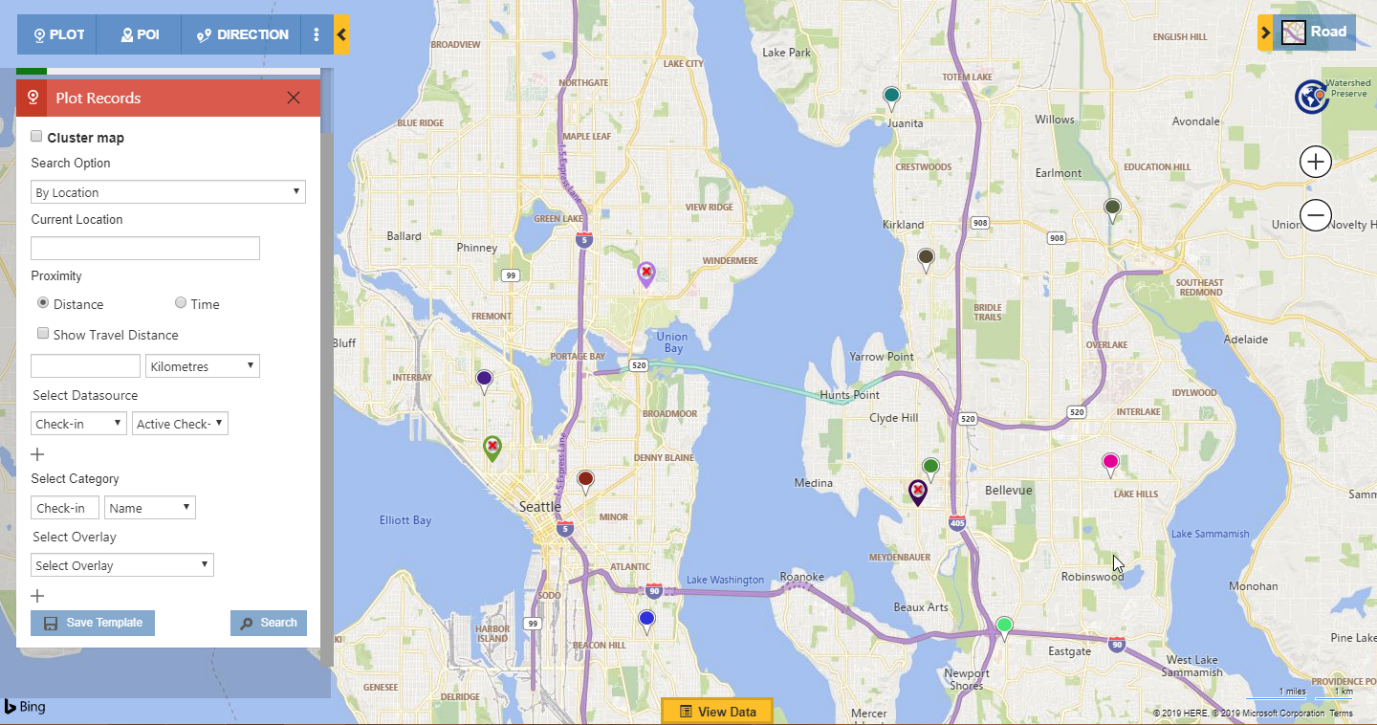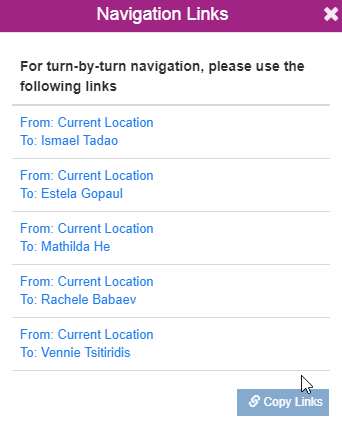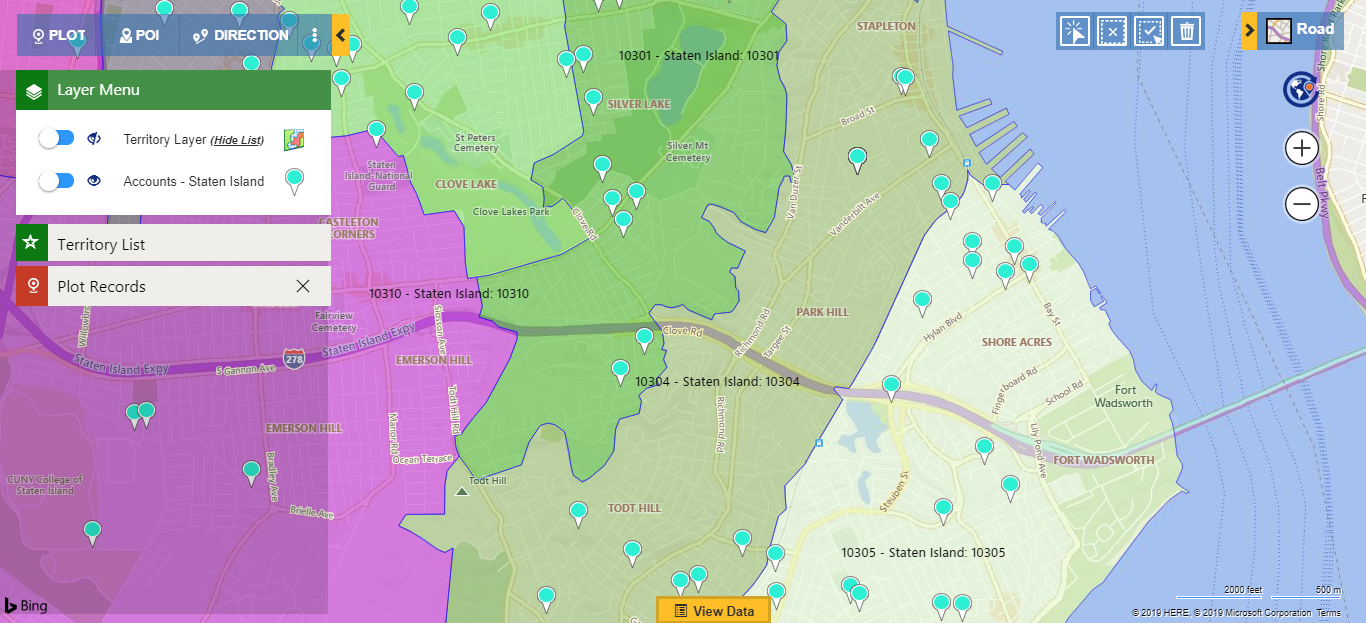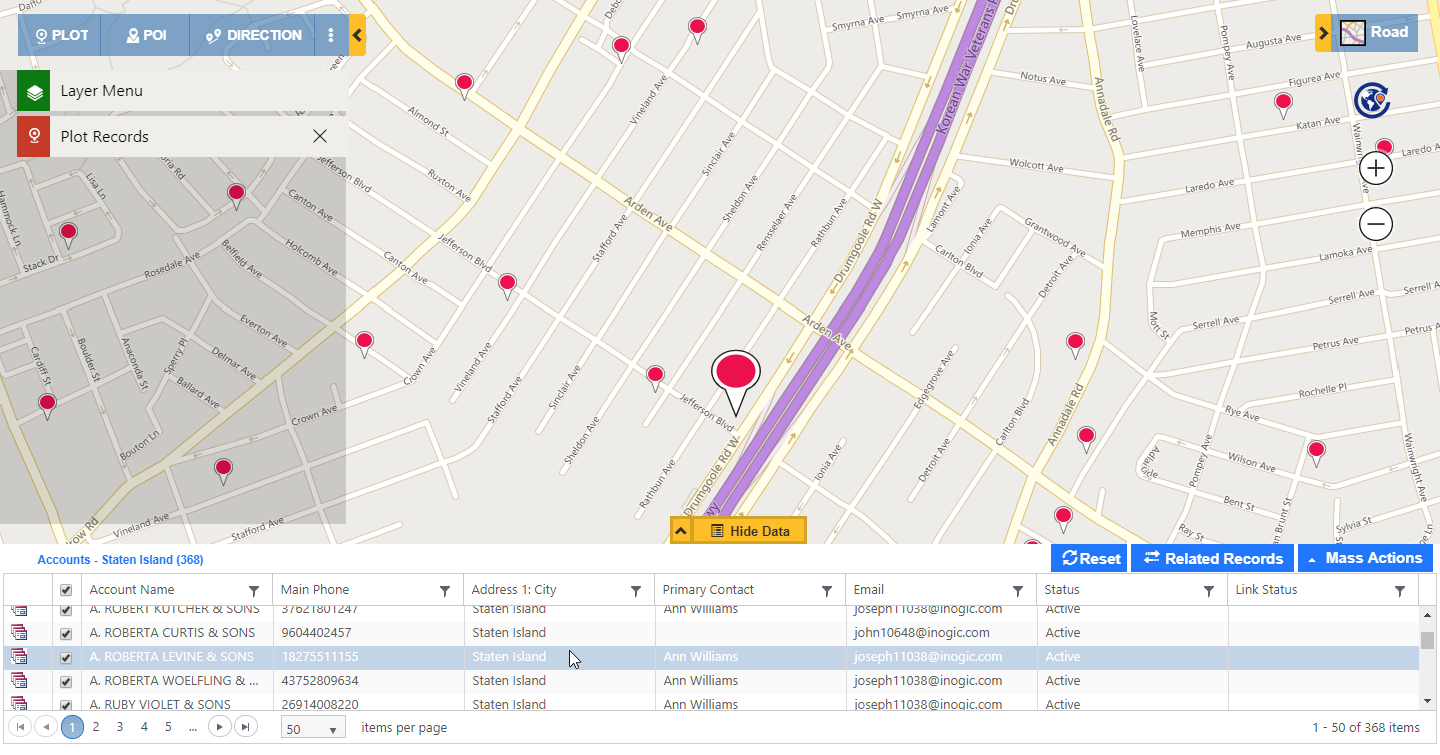Its time again to look at how we can make life of Field/Sales services rep’s more easy with ensuring they reach on time, every-time! Our new July update of Maplytics (now a Microsoft Preferred Solution) for Dynamics 365 CRM/PowerApps – is now available with new features on our Website!
We strive to update Maplytics with latest in technology and therefore, come up with constant releases to accommodate new features to make this one-stop app for your geo-analytical needs, even better. With this release, we have added some features that will track the field professionals as well as improve the experience of working on the map. Let’s have an insight into the features available now:
Check-In on-field
To enhance the sales process, we have introduced a new ability for the field professionals to Check-In and Check-Out. The field reps can now Check-in when they reach the location to meet the client and Check-Out while they have completed the current meeting or leave for another meeting. This will help the Senior Executives and the managers to keep track of their field team’s daily activities and performance. They can easily plot all the Check-In records to view valid/invalid Check-Ins to figure out the top performers. This will help the organization to make its sales process even more efficient. It will specially help the service rep manager’s to know when the team member reached at client site and how quickly they are able to resolve and checkout.
Redirect route on Waze
Along with Google Maps, users can now redirect their route plotted on the map to another Powerful Navigation App Waze. Users can set the default application to be used while navigation within Maplytics Configuration. This App will provide turn-by-turn navigation directions from current location to the destination. Waze app provides Live Traffic Updates, Smart Routing, Police Check Points and others to offer quick navigation to reach destinations in time.
Show labels for pushpins and regions
While visualizing the records and regions on the map, it can be time-consuming to view the names for the pushpins, regions or territories by hovering over them one by one. To help this, we have added the ability where a user can choose to see all the labels at once.
Highlight Pushpins
While plotting records on the map, a user can view the record details in the Data grid as well. With this latest feature user can anytime click on any of the records from the data grid to highlight the respective pushpin on the map and vice versa.
All of the above features make Maplytics even more user-friendly and provide a better level of experience while working within Dynamics 365 CRM or PowerApps. It also makes it much easier to keep an eye on the field team activities on a daily basis along with the field professionals redirecting in the desired Application.
Upgrade Maplytics in your Dynamics 365 now. We will look forward to your feedback and suggestions for these features at crm@inogic.com
Enjoy Your Mapping Experience!