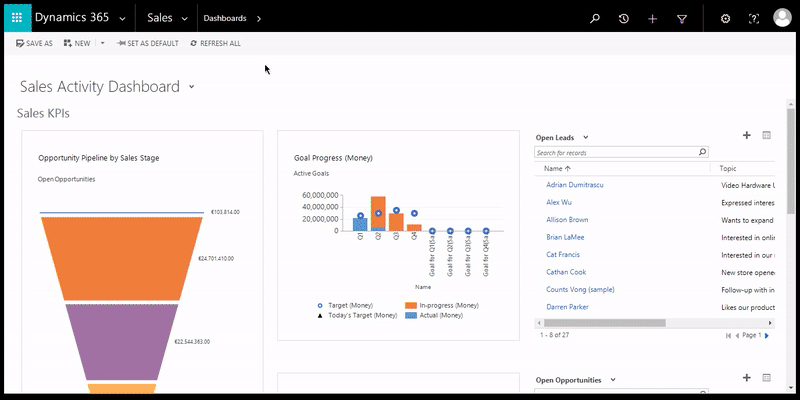Maplytics August 2017 Release ships with new Customizable Pins for easy visual analysis on the map within Dynamics CRM. This feature allows users to customize the shape and color of the pin for different Categories and Views.
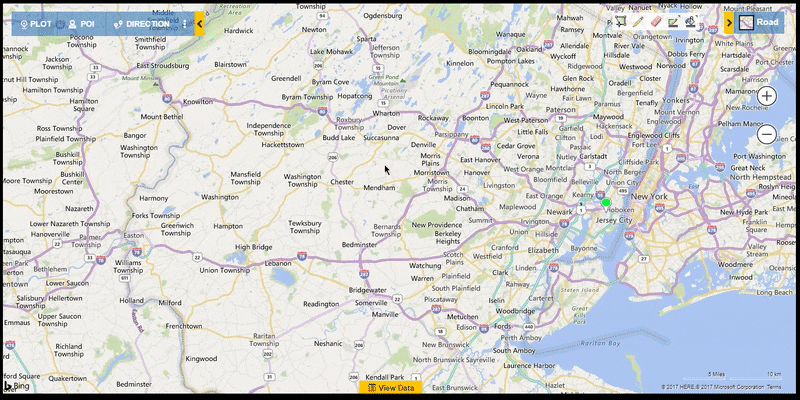
Steps for View Configuration:
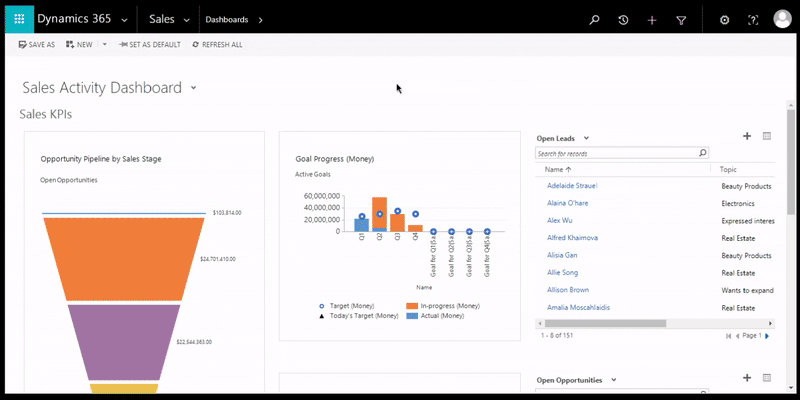
Navigate to Settings > Entity Maps > Select the required Entity for which you want to configure the category > Configuration > View Configuration.
The ‘View List’ table is used to set up the color and the pushpin shape for a particular view.
The table contains a list of views depending upon the user security role;
Maplytics Admin: The user with this role can set the color and shape for System Views, Marketing List, Maplytics Dashboards and their Personal Views.
Maplytics User: The user with this security role can set the color and shape for their Personal Views and Marketing Lists only.
Once you make the changes, click on the ‘Save’ icon on top of the table.
Steps for Category Configuration:
Navigate to Settings > Entity Maps > Select the required Entity for which you want to configure the category > Category Configuration.
Click on the Category you want to configure > Category Mapping or Click on ‘+’ button to configure another category. Here the user can define the color and the shape for the parameters belonging to a particular field. For example, the user can set different color & shape for annual revenue (For example, Blank, 0-5000, and >=5000).
This is reflected while using the Category option on Detail Map. The user can define a category for all the data type except Image, Date, and URL.
Maplytics™ is a leading geospatial mapping app that seamlessly integrates Bing Maps with Microsoft Dynamics 365. Maplytics is a multi-language compatible solution & one of the first of its kind to be Certified for Microsoft Dynamics 365 (CfMD). With Maplytics, organizations can Plan Appointments, Optimize Routes to reduce travel time, Perform Radius search to find nearby customers & prospects, Manage Sales Territories, create insightful Heat Maps and more to optimally utilize Dynamics CRM data for geographical analysis. Maplytics currently supports English, French, German, Portuguese, Spanish and Turkish.
Get your FREE TRIAL today!
Happy Mapping!