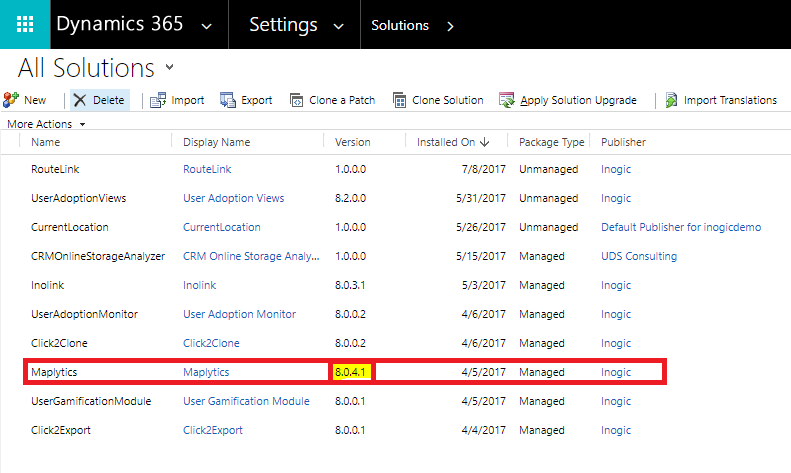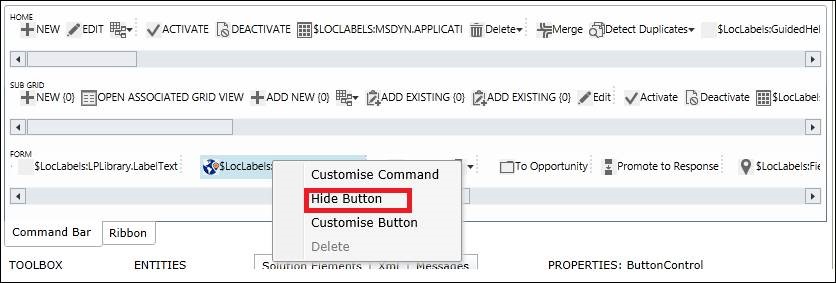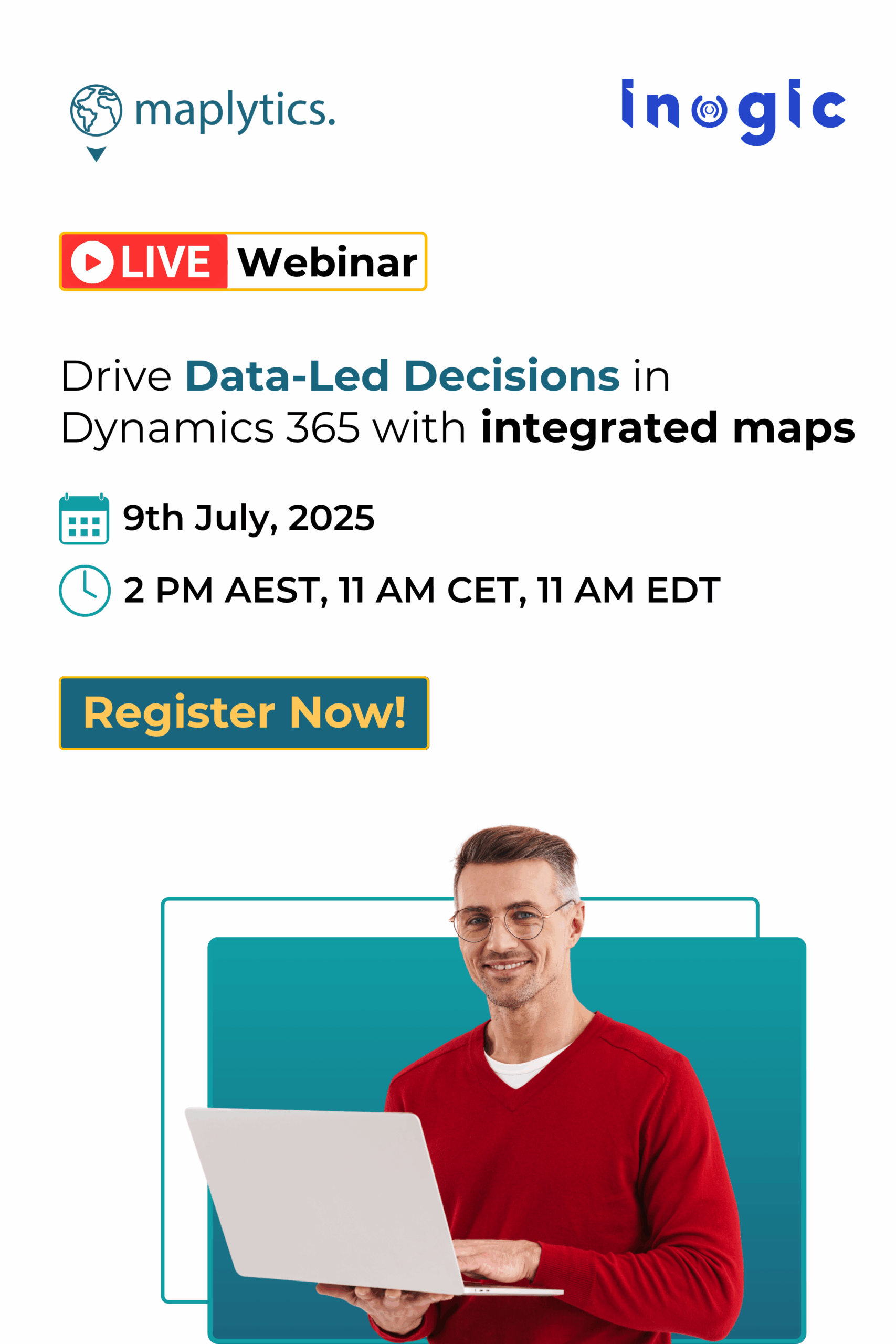Recently, one of our Maplytics clients faced issues with ClickDimensions web resources while using Maplytics and ClickDimensions together. After drilling down in the issue, we found the root cause for this issue.
The issue was caused due to the JQuery conflict that was called on load of the entity form by both the solutions. We resolved this issue in the latest Maplytics release by using JQuery noConflict in our solution.
To ensure that both the solution works when used together, we also provided the updated solution to ClickDimensions team for testing, and the issue was resolved with the update.
So, if you are using the current version of Maplytics, you won’t have any trouble while using Maplytics and ClickDimensions. Below are the latest versions of Maplytics for different versions of CRM;
- Latest Maplytics version for Dynamics CRM 2016/Dynamics 365 – v8.0.4.1
- Latest Maplytics version for Dynamics CRM 2015 – v7.0.10.1
- Latest Maplytics version for Dynamics CRM 2013 – v6.0.10.1
To check the Maplytics version, go to Setting > Solution and check version for Maplytics solution as shown below:
If you are using the previous versions of Maplytics, please use the below links to download the latest Maplytics version for your respective CRM version;
If you are not planning to upgrade to the latest version of Maplytics, we also have a workaround for this. Follow the below steps to resolve issues while using Maplytics and ClickDimensions;
1. Download and install Ribbon workbench in your CRM instance.
2. Create one solution and add entities that are used by ClickDimensions. For Ex. Send Email
3. Open Ribbon workbench and select the solution that you created.
4. Now, you just have to hide the ‘Map’ button on the Entity Form of the entities where you are facing this issue. Publish the solution, and you are good to go.
If you have queries or need assistance with this issue, feel free to reach out to us on crm@inogic.com