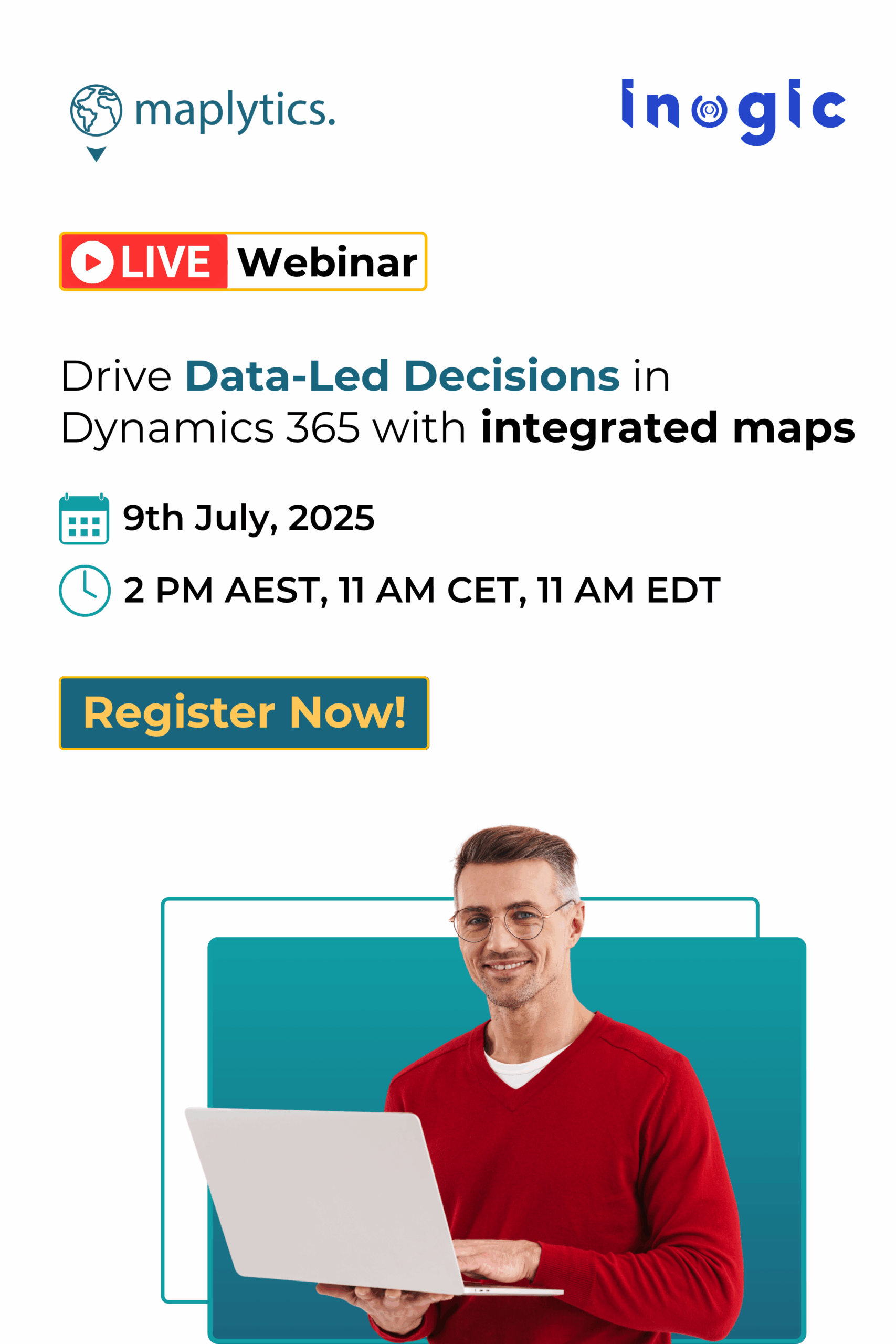We are back with another exciting webinar showcasing the latest Maplytics October release. With this release we have added some very significant features that will enhance tracking of field activities and provide better data visualization. You will be now able to keep better track of field professionals, visualize data on an enhanced scale and plan activities accordingly.
So, book your seats for an interesting session on Maplytics October 2019 release.
Revamping Field Activity Tracking & Data Visualization within Dynamics 365 and newly added PCF Controls
November 6, 2019 – 10AM GMT | 1 PM EDT
In this webinar, we will cover the following new updates of October 2019 release:
Register your arrival and departure time for the Check Points while navigating on field.
- PowerApps Component Framework
Custom controls that will help to view the respective records on the map on the record form or the entity grid.
Navigate yourself for turn-by-turn directions using Waze or Google Apps.
Visualize waypoint pushpins on route and create activities right through map.
- Labels on map
View labels for pushpins, regions and territories.
- Territory list
Show/hide list of territories plotted on the map.
- Template with dynamics current location
Save template on individual records with dynamic current location.
- Geocode Plugin
Avoid geocoding of records whose addresses are updated with the same address again via third party integrated tool
Register now and join us for this live webinar session, interact with our team of solution experts and get your queries solved live.
Looking forward to a highly interesting and illuminating session.
Don’t wait. Just Register.
Until then Adios!