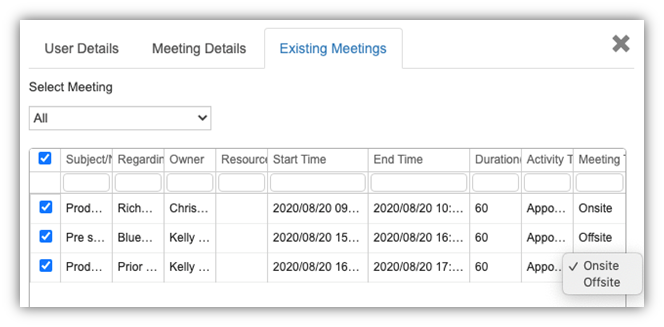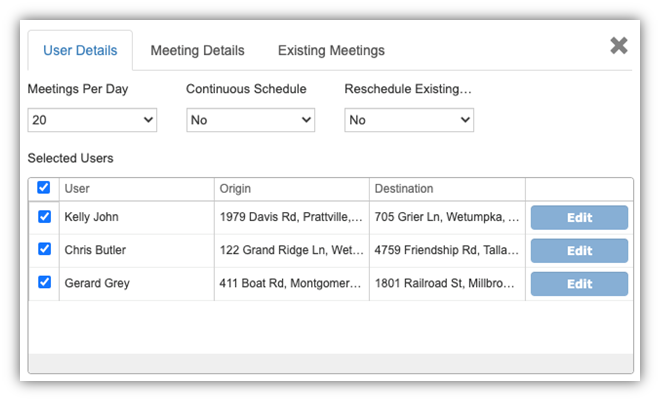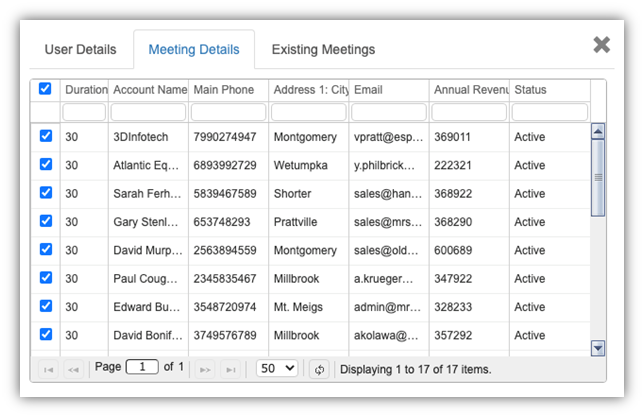Auto scheduling in Maplytics has been changing the way companies manage and run their sales, service and marketing operations. It has improved the executional productivity of field reps and increased the planning efficiency of managers. With Auto Scheduling and a variety of other features provided by Maplytics that helps every user in a company irrespective of their profile, Maplytics has qualified as a Preferred Solution on Microsoft AppSource.
For the latest upcoming release, you can stay prepared to see the feature of Auto Scheduling pushing its scheduling capabilities to another level by introducing more flexible and productivity-enhancing features.
Using the latest Auto Scheduling you will now be able to set Advanced Preferences while creating automated schedules. This Advanced Preferences option will allow you to use additional features like considering existing meetings, scheduling for multiple users, setting different durations for individual meetings, and much more while creating an automated schedule. This will help you to get a better schedule for the users as per their availability and hence, increasing their field productivity even more.
Let’s take a sneak peek at the highlights and get an insight into what’s in store for the near future and how it will help you.
Consider Existing Meetings
Auto Scheduling has helped in taking the burden of scheduling away from you by introducing automated schedules that are optimized for your field professionals. The upcoming Consider Existing Meetings feature within Auto scheduling will make your schedules even more accommodating by allowing you to consider the existing meetings of your field reps while generating schedules for them.
Schedule for Multiple Users
You can now even select multiple Maplytics user(s) to create an Automated schedule for them. This will help you to create automated schedules for many users at once. You can further check the origin and destination for individual users and also make changes to them.
You will be able to customize scheduling preferences like setting Meetings Per Day, allowing for Continuous Schedules, or Rescheduling Meetings, for all of them.
Different durations for meetings
Not every meeting has the same agenda, nor does it take the same time, so to empower flexibility while creating schedules, in the upcoming Auto Scheduling, you will also be able to change the meeting duration of meetings with individual clients. This will help you to set required durations for individual meetings and hence create a schedule that is more productive.
So as you can see, these upcoming features in Auto scheduling are built with the intention to improve flexibility as well as customization ability to create automated schedules by considering existing meetings and setting advanced preferences. Managers and field reps can spend less time in planning their schedules and spend more time in the activities that improve business.
So what are you waiting for? Contact us at crm@inogic.com to get the live demonstration of the latest Auto Scheduling features so you can take full advantage of the new upgrades for your organization.