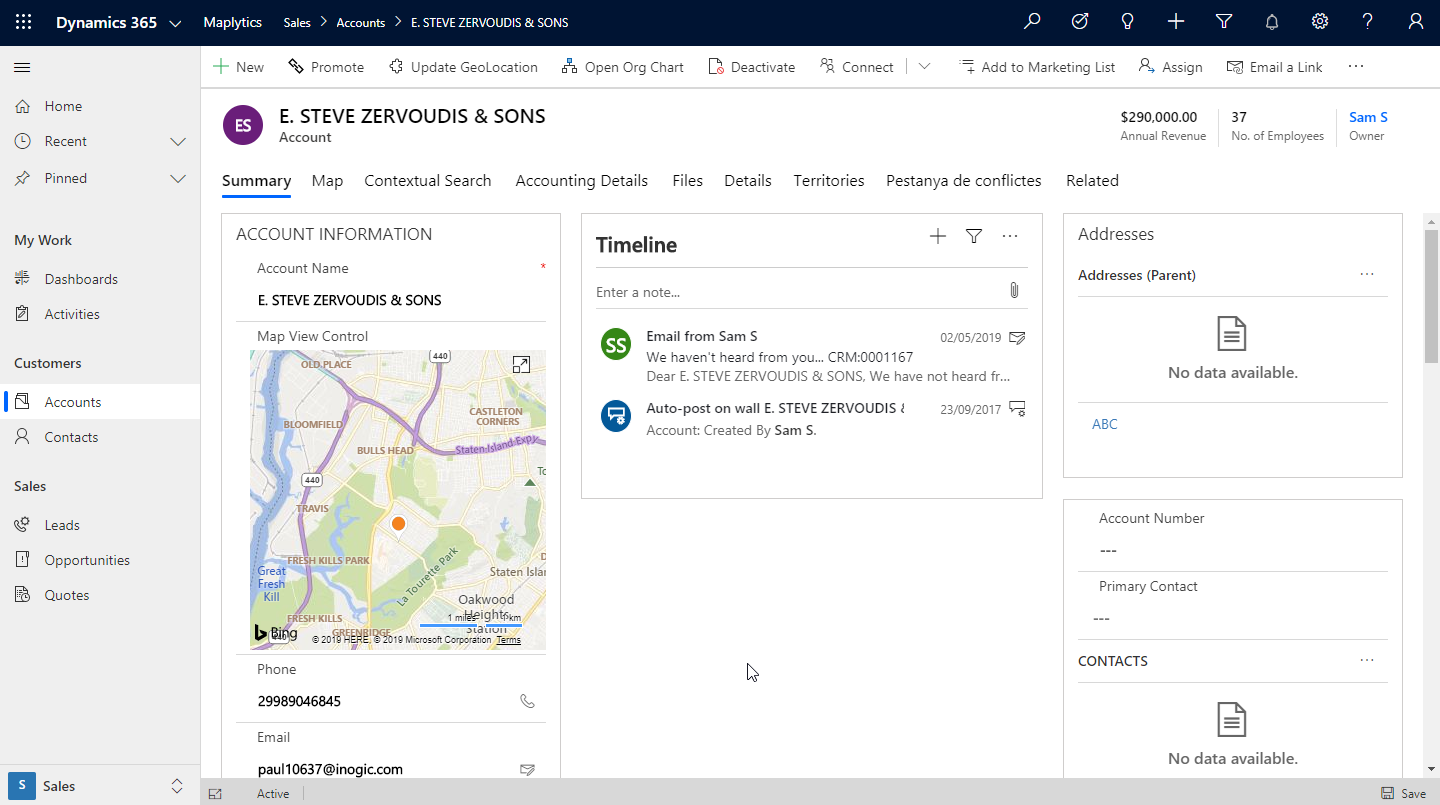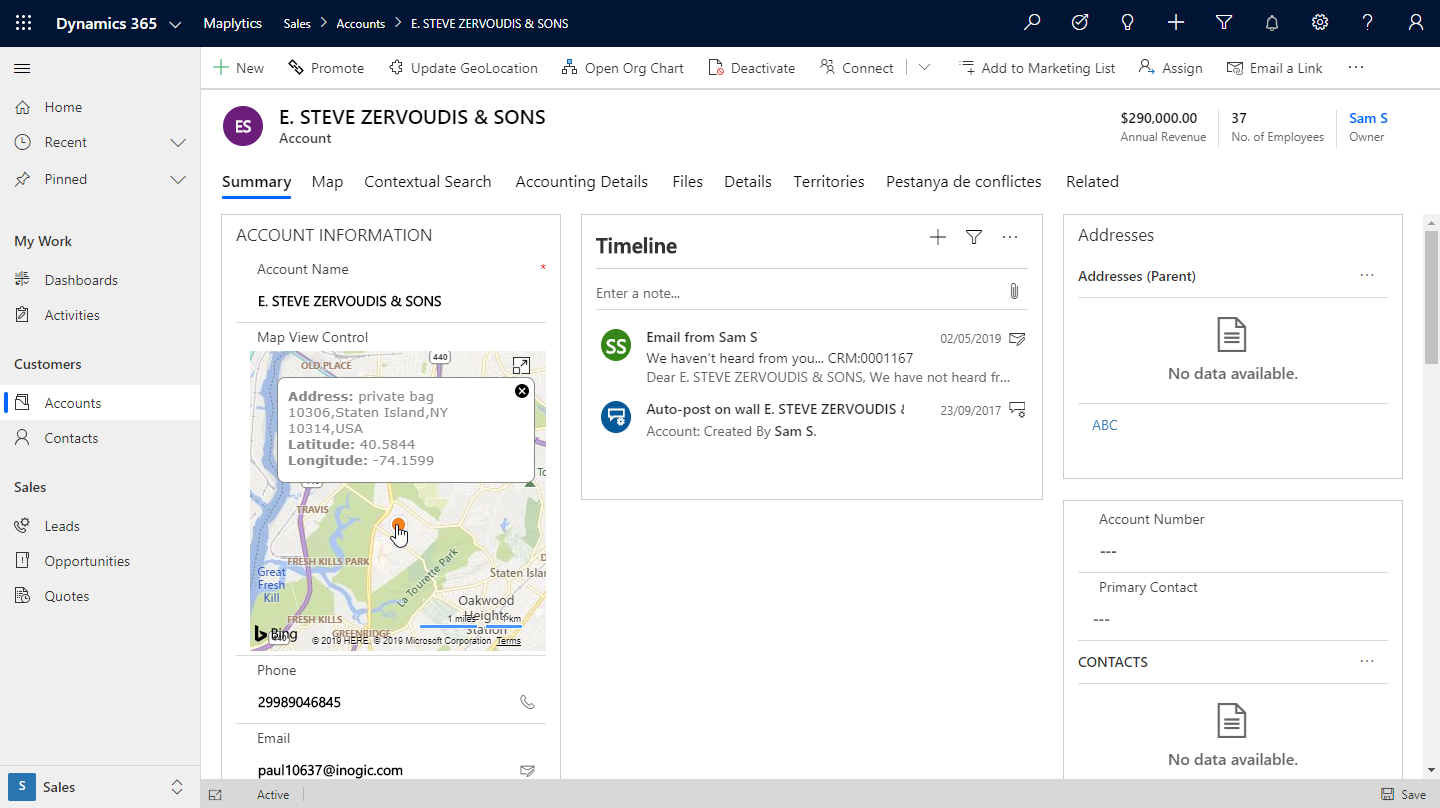With our Oct’19 release, we have added PCF components within Maplytics which will help users to visualize records on the map right on the record form or the grid. PCF stands for PowerApps Component Framework that can be added to the record form or grid to visualize the respective records on the map. These are the custom controls which will enhance the user experience while working with entity views and individual records. We have added three controls for now while the fourth one would be releasing soon:
Map View Control for Record
User can add this control on the record form to view the respective record plotted on the map.
Map Edit Control for Record
User can add this control on any of the fields with the Data type ‘Single Line of Text’ of the record to view the respective record plotted on the map. Users can further edit the Address and the geo-coordinates.
Map View Control for Dataset
Users can add this control to any entity to visualize all of the records of the view or sub-grid on a map. Users can further hover on the pushpins to view the information regarding the records.
Detail Map Control for Dataset
Users can add this control to any entity to visualize all of the records of the view or sub-grid on a map. Users can also perform some Maplytics functionalities within the same. This control will be introduced soon in our upcoming release.
In this blog, we will be discussing our first control, Map view control for Record. User can add this control to any record form within a ‘Single Line of Text’ field. User will be able to view a map which will show the record plotted on the map based on the address in the record.
Users can further hover on the plotted pushpin to view the Address and geo-coordinates of the record.
With the geographical visualization, it becomes much easier for the users while they are working on Dynamics 365 CRM records.
Watch this space to know more about our other PCF controls. Upgrade Maplytics in your Dynamics 365 CRM to its latest version now.
Click here to download Maplytics zip folder for latest Maplytics solution as per your Dynamics CRM version.
Explore the latest PCF controls and let us know your valuable feedback and suggestions.